
W ondering how to start a video game blog?
You’ve landed in the right place because I’m here to guide you step-by-step on how to start a gaming blog.
I’ll not only show you how to set it up but also share valuable insights on how to expand your reach and — yes, you guessed it — how to monetize your passion for gaming.
Feel free to jump straight to the key takeaways section using the table of contents below if you’re short on time.
But if you’re ready to roll up your sleeves and get started, fellow gamers, let’s jump into the world of video game blogging!
In This Guide:
Step 1: Choose a Video Game Blog Niche and Name
For the first step, you need to decide on a niche and name for your site.
Let’s go over both…
Choose a Niche
A blog niche is the topic or subject you’ll write about on your blog.
While gaming is a blogging niche, it’s also a broad topic. So, you might want to narrow down the general topic of video games into something more specific.
If your content is too general, building a targeted, specific audience will be harder. So, the more you can narrow down your niche, the easier it will be to stand out from the competition and attract readers who are interested in what you have to share.
There are many aspects to the gaming world. To figure out what your gaming niche will be, you can ask yourself questions like:
- What type of video games do you like playing? eg, Retro gaming, first-person shooters, sports simulations, etc.
- Are you only going to focus on certain gaming consoles, like Xbox?
- Are you targeting experienced players or beginners?
- Is there a certain age group or demographic you’re after?
- What value do you want to provide to your readers? Do you want to write video game reviews, create walkthroughs, share gaming news, or something else?
Once you narrow down the aspects of gaming in the content you’ll create, it’s time to pick a name for your new gaming blog.
Choose a Domain Name
Your blog name is probably the first thing people will see when they discover your blog online. So, it needs to be good to make them want to check out your content.
Your blog name should also easily express what your blog is about so users don’t have to guess whether or not your website is for them.
Check out these gaming blog names for inspiration:
- Game Informer
- The Game Fanatics
- PlayStation Lifestyle
- Pure Nintendo
- PC Invasion
When choosing a domain name for your blog, remember to:
- Keep it short and simple. If your name is too compliated, it will be hard for people to remember and spell. Make it easy to understand so your audience knows what your content is all about at first glance.
- Use a .com extension. A .com extension is more official and gives your blog the credibility it needs, especially at the beginning. Other extensions like .blog, .net, and .io don’t hold the same significance.
- Don’t be afraid to get creative. Don’t shy away from a fun, unique domain name. You can use your name, uncommon words, etc., just as long as it makes sense for your niche and readers can understand it.
If you need help coming up with a unique name for your gaming blog, you can use a blog name generator to make it easier. One of our favorites is Nameboy.
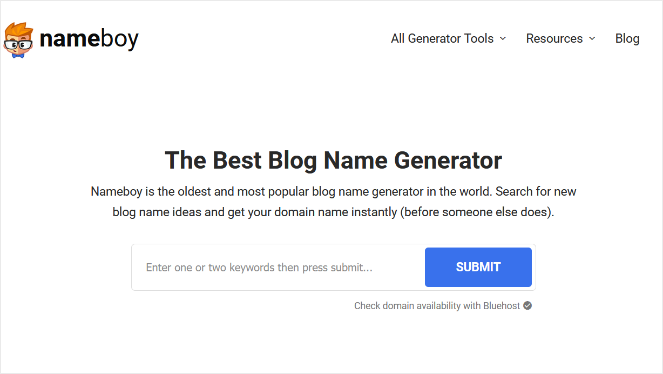
Nameboy is a domain name generator that takes the keywords you submit and uses them to create potential names for your blog. Instead of racking your brain for available domain names, using a generator like this can save you time and give you the creative edge your blog needs.
What’s great about Nameboy is that it automatically tells you if your domain name is available through Bluehost. That way, you know upfront whether or not it’s possible to get that name for your blog.
But we’ll discuss that in the next step in your video game blogging journey…
Step 2: Set Up Your Video Game Blog
Once you’ve figured out your niche and domain name, it’s time to set up your blog.
It might sound intimidating, but it’s actually a fairly simple process.
Using the tools we suggest will allow you to set up your blog quickly without touching any code or needing to hire a developer.
Choose a Blogging Platform
The first step to setting up your gaming blog is to choose a blogging platform. The blogging platform you choose should be beginner-friendly and come with customization options that let you build a blog how you want.
We’ve got a list of the best blogging platforms, so it’s easy to make the best choice for you.
At the top of our list is WordPress.org. WordPress.org is the most popular blogging platform in the world, powering over 43% of all sites across the web.
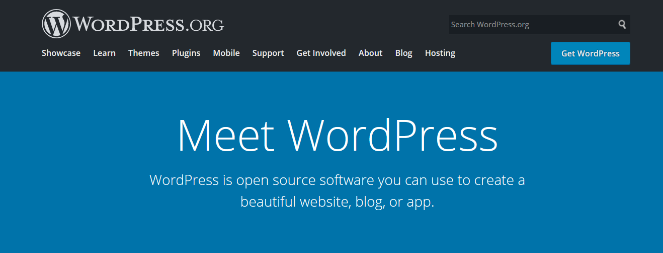
It gives you flexibility and endless customization options as it’s compatible with tons of free WordPress themes and plugins to take your blog functionality further.
Because of WordPress’ popularity, there are also a ton of tutorials and WordPress communities to help you if you get stuck. So, it’s pretty easy for beginners to build a blog.
And you can monetize your blog any way you want, which isn’t possible with many other blogging platforms.
Make sure you know the differences between WordPress.org vs. WordPress.com.
Now that you’ve chosen WordPress.org as your blog platform let’s move on to the next step…
Choose a Web Host
Next, you need to decide on web hosting. This is the service that will host your website and store your images, files, videos, and other content. Without it, visitors won’t be able to reach your website online.
For web hosting, we recommend choosing Bluehost. It’s perfect for beginners and eliminates the hassle and difficulty of creating a website. Not to mention, it’s also officially recommended by WordPress.org.
When compared with other web host providers, Bluehost proves to be a safe, reliable, beginner-friendly option.
Plus, Blog Tyrant readers get a special deal:
EXCLUSIVE OFFER FOR BLOGTYRANT READERS
We have partnered up with Bluehost to get 60% off for our readers! You also get to register a FREE domain for a year which normally costs around $14.99 per year.
Claim this exclusive BlueHost offerTo get started with Bluehost, click on the link above and hit Get Started Now:
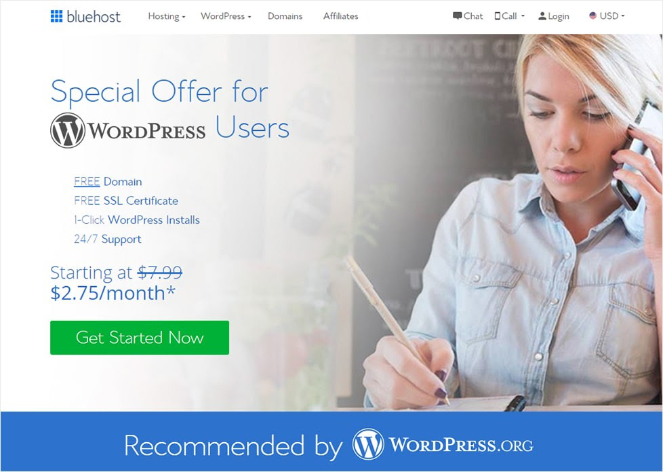
Once you’ve clicked, you’ll be on a new page where you can pick a pricing plan. Select the one that suits you best.
Next, you need to type in the domain name you’ve chosen, or you can click on “I’ll create my domain later” if you haven’t decided yet.
Then, you will be asked to add in your information, starting with self-explanatory account information.
You’ll then be asked to add your package information. This is where you choose how long you want the pricing plan to go for. The best value is the 36-month price.
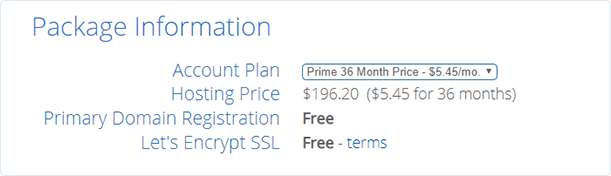
You can also purchase extra add-ons if you want to, but that’s entirely up to you. Because you’re a new blogger, addons aren’t necessary, so you don’t have to purchase them immediately. You can add the necessary elements as you gain experience and better understand your strategies.
Next, you must add your payment information to complete the signup process.
After you’re done, you’ll get an email with your login details to your web hosting control panel. Once you log into your Bluehost account, you can find your WordPress site under the My Sites tab.
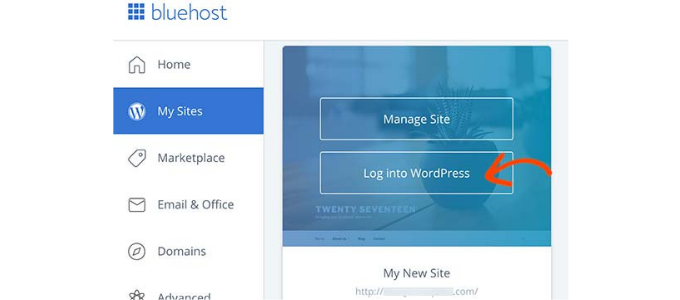
Click on Log into WordPress and enter your credentials.
Once you’ve logged in, click on Create Site.
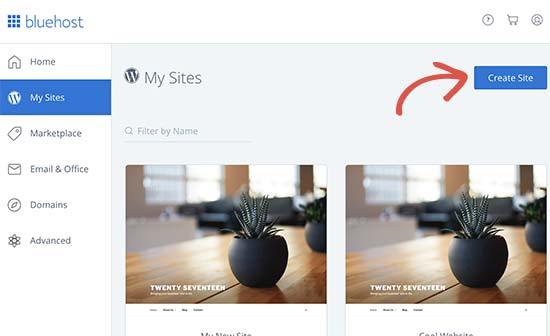
This will launch Bluehost’s WordPress installation wizard, asking you to enter your blog name and an optional tagline.
Then, simply follow the steps to set up your blog.
If you need more help, check out our guide on how to install WordPress.
Next, let’s give your new video game blog a cool design…
Choose a WordPress Theme
A crucial element of your blog is its design.
Luckily, WordPress allows you to fully customize your blog however you’d like so it matches your aesthetic and appeals to your audience.
Using the right WordPress theme can take your blog to the next level and make it stand out among its competitors.
When it comes to your WordPress theme, you have a few different options:
- Free theme. If you’re on a budget, choosing a free theme is still a great way to make a beautiful website that attracts your audience. WordPress provides thousands of free themes for every niche so you’re guaranteed to find an option that works for you.
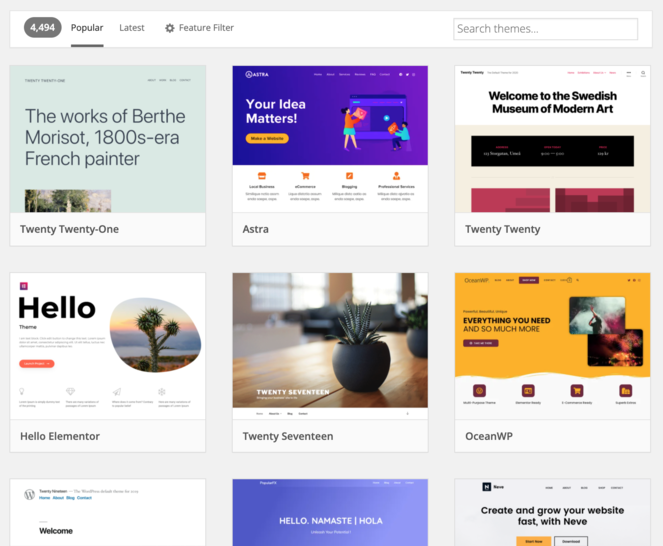
- Premium theme. Paying for a premium theme ensures that you have added features, functionality, and support. These themes are created by experts and are usually more appealing compared to free themes. If you aren’t sure where to start, we recommend checking out themes like Divi or Astra. They have plenty of customization options to give your blog the right aesthetic.

- Create your own theme. With a plugin like SeedProd, you can easily create a custom WordPress theme, with no coding required. It comes with 300+ pre-made themes and page templates that you can customize using a drag-and-drop builder.
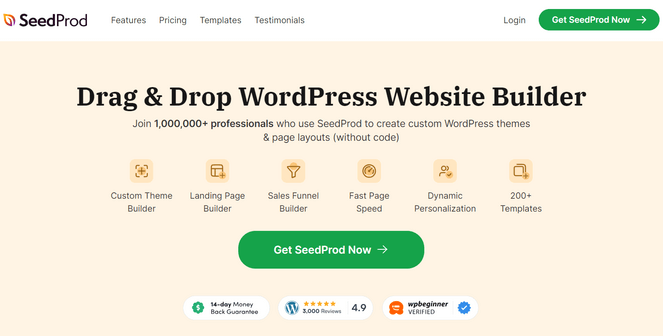
For more help, check out our list of the best themes for WordPress blogs.
Install the Right Plugins
To run your video game blog to its fullest potential, you must install some WordPress plugins.
WordPress provides 60,000+ plugins in their depository, making searching for and finding what you need easy.
With plugins, you can do things like:
- Embed a contact form
- Display content from social media
- Create optimized landing pages
- Track your blog analytics
- Secure visitor data
- And much more
Installing the right plugins is important to ensure readers have a wonderful experience on your blog. Plus, certain plugins can also help you drive more traffic to your blog, boost engagement, and increase conversions.
We recommend the following plugins to successfully start a new video game blog:
1. MonsterInsights Lite
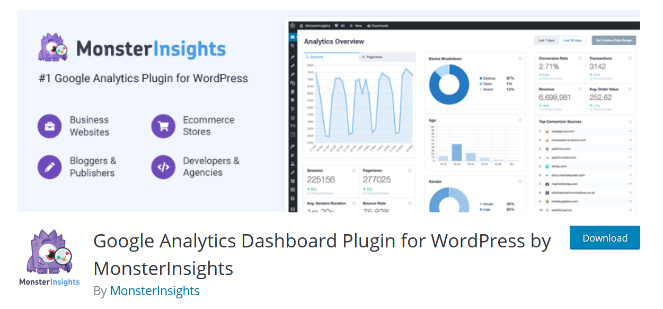
MonsterInsights is the best Google Analytics plugin for WordPress. With MonsterInsights, you can view your blog analytics right from your WordPress dashboard. Keeping track of who visits your blog and how they use your website will tell you how to improve your strategy for better results.
It’s also easier to learn more about your readers by analyzing their behavior on your site. You can see where they came from, what pages they visited, how long they spent, and much more.
Many beginners find their site analytics intimidating and don’t understand what it all means. But MonsterInsights breaks the information down so it’s easy to understand.
The free version of MonsterInsights gives you the basic features you need to view your analytics, but you get more by upgrading to a premium plan.
Follow this tutorial to install Google Analytics on your blog.
2. WPForms Lite
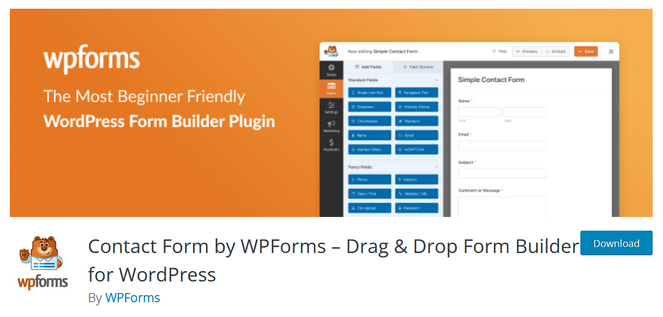
Every blog needs a contact form, and WPForms is the best WordPress contact form builder. It’s used by 6,000,000+ website owners to create optimized contact forms without any hassle.
WPForms only takes a few minutes to set up. And it makes the whole process easy as it comes with pre-built templates and a simple drag-and-drop builder. Choose from registration forms, newsletter signup forms, feedback forms, subscription forms, payment forms, and many more to make your contact us page convert!
To learn more, check out our guide on how to create a contact form using WPForms.
3. All In One SEO Lite
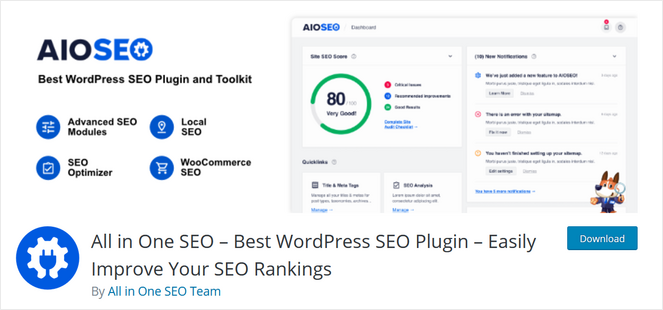
All In One SEO (AIOSEO) is the best SEO plugin for WordPress. It allows you to optimize your blog for search engines, so it has a better chance of ranking high.
For many beginner bloggers, SEO is intimidating and confusing. But AIOSEO makes it easy to understand SEO and apply the latest practices so you can improve your ranking.
This SEO tool comes with an SEO audit checklist that will score your site, detect errors, and provide actionable recommendations for improvement.
AIOSEO Lite has the basic features you need to optimize your website. To take advantage of their other features, you can upgrade to premium.
4. Sucuri
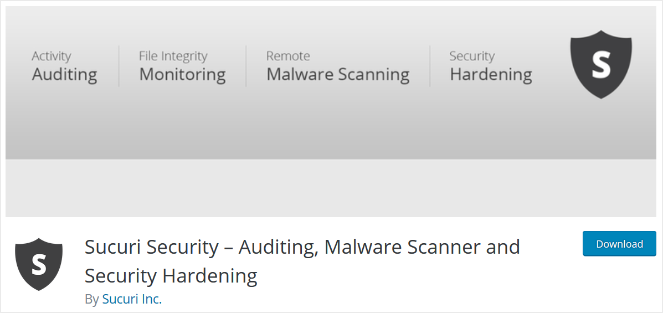
Sucuri is a popular, free WordPress plugin that secures your site from potential threats and hacks.
It’s important to make your blog safe to ensure your data isn’t breached and your user information doesn’t land in the wrong hands. Sucuri has a robust malware scanner that regularly scans your site and detects vulnerabilities.
Sucuri also has a powerful cloud-based firewall that prevents hacks and attacks from affecting your blog. You can also increase your site speed, stop future hacks, and create a disaster recovery plan.
5. WP Super Cache
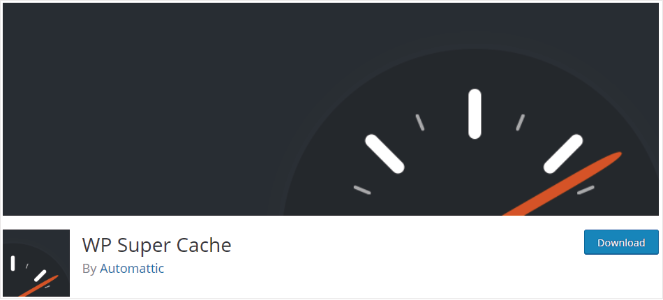
WP Super Cache improves your site’s performance by increasing its speed and loading times.
A huge part of your blog’s success comes from the user experience it gives visitors. If it’s difficult to navigate through your content without experiencing lags, it’ll convince visitors to go elsewhere. No one wants to deal with a slow website that takes forever to load.
WP Super Cache does the leg work for you, so all you have to do is install it to reap the benefits. It cleans up outdated cache files, preloads as many posts as you’d like, and more.
6. Duplicator
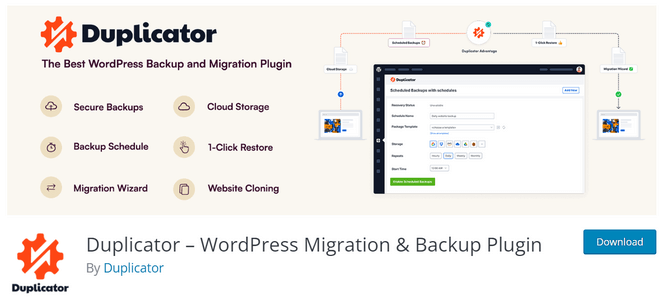
Duplicator is one of WordPress’s highest-ranking and most popular backup plugins with over 1,000,000+ active installations.
When you run a blog, protecting and backing up your content is crucial because that’s where your value lies. The last thing you want is to lose your data without a backup plan. Duplicator will ensure that you never have to worry about losing your data.
With the free version of Duplicator, you can manually create backups of your WordPress site. For automatic backups, cloud storage, and more, you can upgrade to Duplicator Pro.
If you need help installing any of these plugins, check out our guide on how to install a WordPress plugin.
Step 3: Create the Content and Start Blogging
Okay, your blog is now set up; you’ve got a great design from a WordPress theme, and downloaded the essential plugins to get you started.
What’s next?
Now, it’s time to create content for your video game blog with your first blog post!
To be successful, your blog content needs to:
- Provide value to your target readers
- Solve a problem
- Be relevant
- Engage and inform your audience
If you fail to create interesting content, it’ll be challenging to promote your blog and attract the right audience. High-quality posts rank higher in search engines as they drive traffic and boost user engagement.
As a beginner blogger, you might find it difficult at first to come up with blog topics about video gaming. You can use blog topic generators and gaming forums to formulate ideas and gain inspiration.
AnswerthePublic allows you to see what other people search for in search engines like Google. When you type in a few keywords, a word cloud appears with the most popular questions related to that search.

For example, if you enter popular video game keywords like “Stardew Valley,” the tool will tell you what questions people ask about that video game. This simple visualization of data can help you create relevant blog topics your readers will be interested in.
Studying your competitors and paying attention to their best-performing content is also a good idea. This will tell you what your target market is also after and what type of blog content would likely do well.
For more help creating content, check out these articles for excellent tips:
- The Ultimate Blog Post Checklist
- 87 Blog Post Ideas That Will Never Fail You
- How To Write a Good Blog Post: 12 Expert Tips
Once you’ve got some content, it’s time to move on to the next step…
Step 4: Promote Your Blog and Grow Your Audience
You could have the best quality content in the world, but it won’t be successful if you fail to promote it.
Once you’ve created at least 3-5 optimized blog articles, it’s time to spread the word about your new website.
There are various methods you can use to grow your gaming industry blog:
- Email marketing
- Social media marketing
- Search engine optimization
- Viral giveaways
Let’s take a closer look into each strategy so you can learn more about how to promote your video game blog.
Email Marketing
Email newsletters are a great way to stay connected with your readers on a regular basis and keep them updated about your blog. Whenever you have a new blog post, you can send a personalized email to your subscribers, asking them to check it out and share it with their friends.
Email is also a great way to promote new products and events. For example, this video game newsletter from Chess.com is promoting an online event:
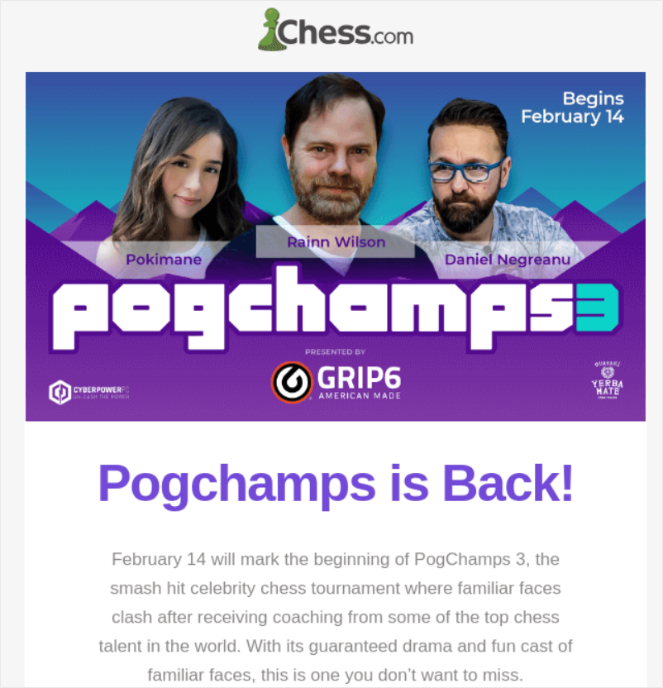
Because email is personal and your messages get sent straight to your readers’ inboxes, they’ll be more likely to check out what you have to say.
To successfully grow your email list, we recommend using OptinMonster.
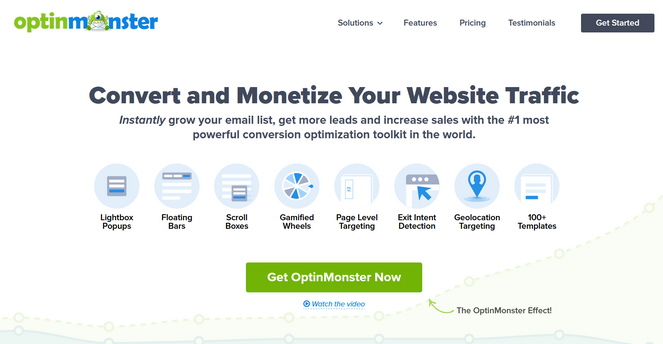
OptinMonster is the best lead generation tool for WordPress.
It allows you to create stunning opt-in campaigns that grab your readers’ attention and turn them into email subscribers.
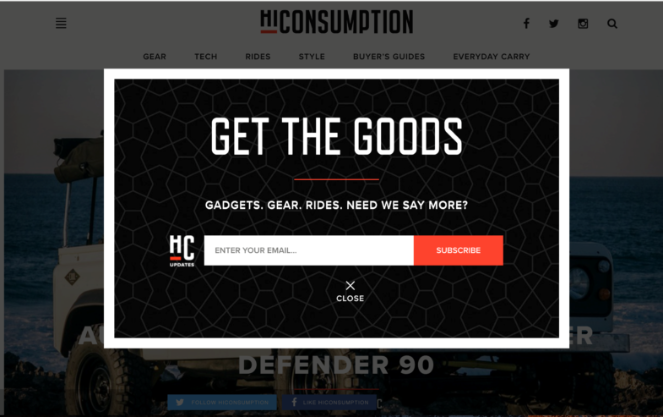
You can create various types of campaigns, including lightbox popups, floating bars, scroll boxes, and much more. It’s beginner-friendly and doesn’t require you to touch any code or hire an expensive developer.
With OptinMonster, you can also:
- Highlight relevant products and blog content
- Gather feedback from site visitors and readers
- Reduce cart abandonment with well-timed offers and discounts
- Encourage visitors to explore your site further and boost engagement
Check out our OptinMonster review for more information.
Social Media Marketing
Nowadays, social media is much more than just a tool to connect with friends, family, and colleagues. It’s also become a way to successfully build and promote a brand.
And when you run a video game blog, you need to leverage social platforms to spread the word about your content and share the latest about the industry. That’s where you’ll find new readers who will be interested in your content.
Instagram is a great platform you can use to post aesthetic pictures, videos, and reels about your gaming experience. Adding relevant hashtags ensures that the gaming community sees your content so they can follow and engage.
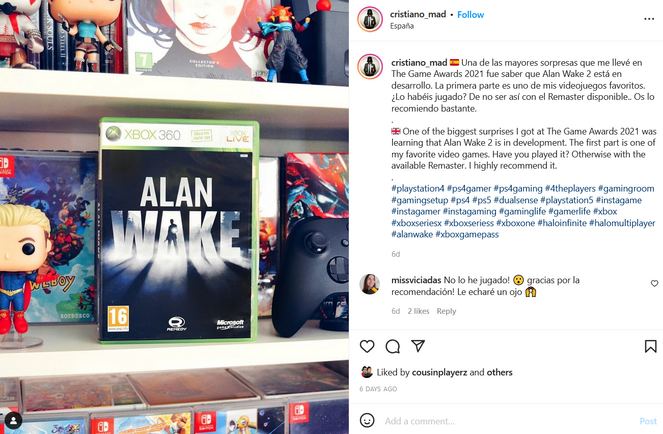
To grow your Instagram following faster, you can introduce your website visitors to your profile by displaying an Instagram feed on your website.
You can do this with a tool like Smash Balloon’s Instagram Feed Pro.
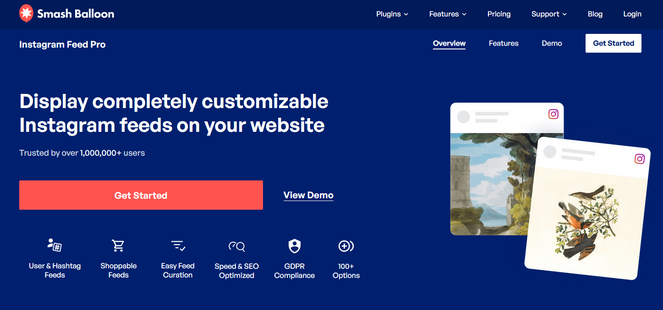
Instagram Feed Pro is a WordPress plugin that allows you to display fully customizable Instagram feeds on your blog. This is a great way to drive traffic to your social media profiles and build a bigger online audience for your brand.
Plus, adding an image gallery to your blog will make it more interesting and help you boost engagement.
With Smash Balloon, you can show user feeds, hashtag feeds, tagged feeds, Instagram Stories, Instagram TV (IGTV) videos, and more. You can also display a mixed feed of various feed types.
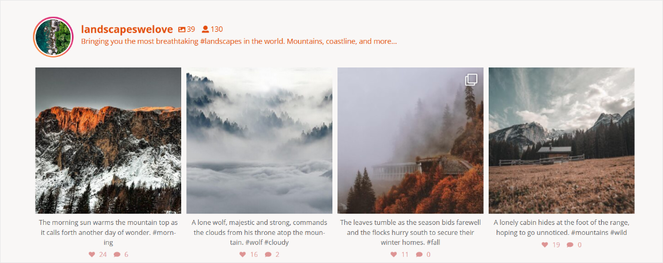
Check out our Smash Balloon review to learn more information about the tool and how it can help you grow your blog.
And if you’re on a budget, feel free to try the free version to see if it’s a good fit for you.
Search Engine Optimization
As previously stated in this article, search engine optimization (SEO) is crucial for your blog’s success. With your blog optimized for SEO, your blog articles have a higher chance of ranking well in Google and being seen by your audience. That means more traffic for you.
But, search engine optimization can be complicated for beginners.
The reason we recommend the All in One SEO plugin so highly is that it’s a beginner-focused solution that breaks down even the most complicated information and helps you optimize your site step-by-step.
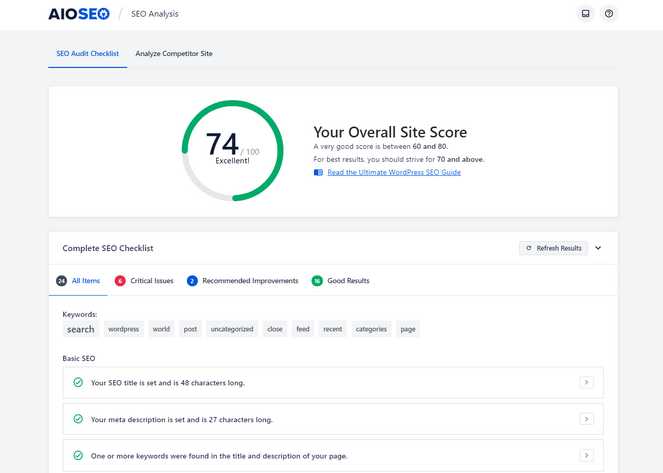
The free version of AIOSEO comes with an SEO Audit Checklist that will score your site and detect any critical issues that could be hurting your chances of ranking. It also gives you easy recommendations for improvement and shows you how to fix errors.
Plus, the SEO Content Analysis tool will help you quickly optimize every blog post for your SEO keywords.
And if you want extra SEO features like unlimited keywords, advanced SEO modules, premium support, and more, you can always upgrade to premium.
For more information about how to optimize your blog for SEO, check out some of our articles:
- Blog SEO: How to Rank Higher on Google
- How to Get Backlinks: The Link Building Guide
- SEO Made Simple for Bloggers
Viral Giveaways
People love winning free stuff, so running an online giveaway or contest is the perfect way to ramp up excitement for your new blog and build an organic following.
To run an online giveaway successfully, we recommend using RafflePress.
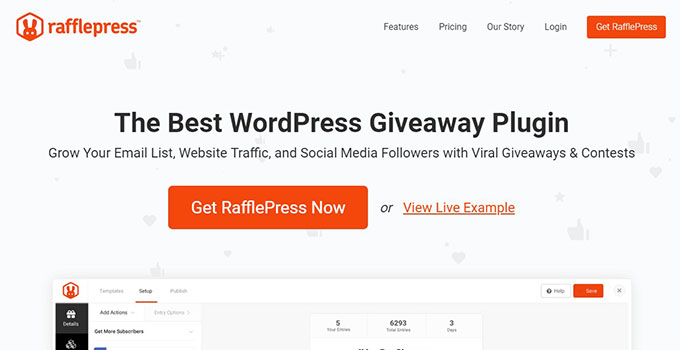
RafflePress is the best viral giveaway plugin for WordPress. In just minutes, you can create an optimized, engaging giveaway that drives traffic to your blog, increases social media engagement, and boosts email subscribers.
RafflePress has a drag-and-drop builder, so you can easily design and customize your giveaways exactly how you’d like. Plus, you can add bonus entry actions to grow your blog using your campaign.
For example, let’s say your main goal is to increase your social media followers. With RafflePress, you can add an entry action that rewards extra giveaway entries to people for following you on social media.
And you can also use RafflePress to grow your following on Twitch (the most popular platform for video game live streaming).
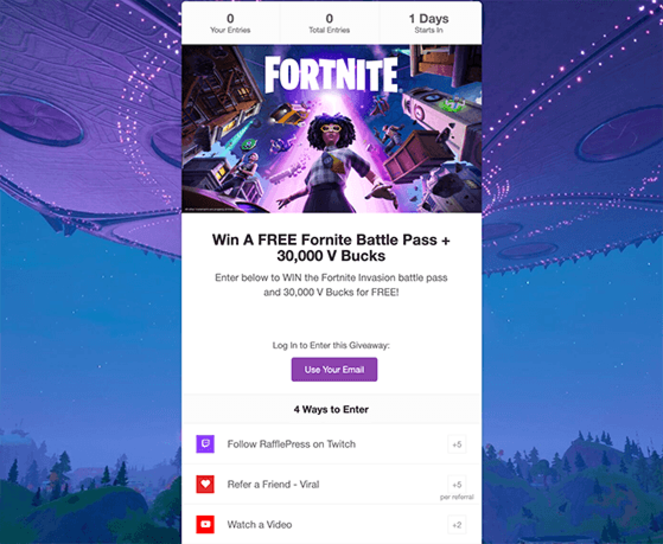
In the example above, you can add the Follow on Twitch entry action to your giveaway campaign. Because people will want a better chance of winning the prize, they’ll be more than happy to follow you on Twitch.
Some prize ideas gaming blogs can award to giveaway winners are:
- Game currency or keys
- Gaming consoles, accessories, and other products
- Gaming equipment (headphones, consoles, computers, chairs, etc.)
- Branded merchandise
- Twitch or Discord roles
Step 5: Monetize Your Video Game Blog
After putting all this hard work and effort into your new video game blog, it’s time to finally make a profit. Once your blog launches and people visit your website, you can start making money from it.
Though it likely won’t happen overnight, you can take the steps to monetize your blog and set yourself up for income in the future.
So, how do you monetize a successful gaming blog? We’ll share some of our favorite methods with you:
1. Affiliate Marketing
Affiliate marketing is perhaps one of the most popular ways gaming bloggers can start earning money from blogging. You agree to promote another business’s products, and you earn a commission for every purchase made through your promotions.
Both parties benefit from affiliate marketing, making monetizing your blog a successful method. But to make sales, you need to already have an engaged audience.
To start finding products to promote, you can join an affiliate marketing program. Affiliates provide you with a special link you must use if you want to make money from it. This link also allows the businesses you promote to track your sales and monitor the campaign’s progress so they know how it’s performing.
It’s important to promote products relevant to your niche. Otherwise, your audience won’t find them useful, won’t click your links, and you won’t get paid.
For example, a video game blog might promote a discount on a video game or gaming system. It makes sense to link to these products because your audience is more likely to click on them and engage.
To learn more about how to monetize a blog with affiliate marketing, check out our ultimate guide on how to start affiliate marketing.
2. Google AdSense
You can also display ads to monetize a blog.
To do this, you can use Google Adsense. Google Adsense is an ad network run by Google that displays advertisements on websites. You make money every time a visitor clicks an ad on your site.
The ads on your blog will be relevant to your niche. Because you’re running a video game blog, the ads on your website would be related to video games and the industry.
It might sound complicated, but adding Google Adsense to your blog is easier than it sounds. You can start making money through clicks as soon as you set it up.
3. Memberships
Many video game blogs include private forums and memberships where paying customers can join a community, access premium content and products, receive exclusive offers, and more.
People like joining memberships because it gives them access they otherwise wouldn’t have. When you start to build loyal followers, these users are likely to sign up for your membership because they already love your content.
You can let users pay month by month, which is a great way to earn recurring income or let them submit a one-time fee to access your content and online gaming community.
To create a membership site, you’ll need a membership plugin. Our personal favorite is MemberPress.

MemberPress is the best membership plugin for WordPress. It’s beginner-friendly and makes turning your blog into a membership website easy.
It comes with powerful access rules, customization options, unlimited coupons, stunning pricing pages, and much more.
If you need help setting it up, check out our guide on how to create a profitable membership site. It goes through each step, making it easy to follow and start your membership site.
4. Sponsored Content
Similar to affiliate marketing, you can also make money with sponsored content.
Sponsored content is any type of content you are paid to create and publish on behalf of another business that wants to get its product or service in front of a targeted audience. If you have a decent following on your blog, Instagram, Twitter, YouTube, or another platform, you can earn lots of money through sponsored content.
In this example of sponsored content, video game YouTuber Jake Randall shares a promo code in his video description to give users a discount on a NordVPN subscription:
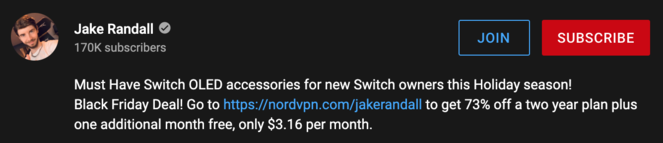
As a gaming blogger, NordVPN is relevant to the industry as it establishes a secure connection to the internet. So, promoting this software makes sense and increases YouTubers’ chances of converting their subscribers into paying customers.
With sponsored content, you’re typically paid a flat fee for creating the content and promoting the product, but sometimes, you can earn a commission for every sale as well.
For more information, take a look at our guide on how to get sponsored posts.
For more ideas on how to monetize a video game blog, check out our list of the most proven and profitable ways to earn money on your blog.
Key Takeaways For Gaming Bloggers
- Gaming blogging encompasses various content types, including game reviews, walkthroughs, industry news, and commentary on gaming culture.
- Niche specialization, such as focusing on a particular game, genre, or platform, can help your gaming blog stand out and draw a dedicated audience.
- A catchy and thematic blog name is essential to captivate potential readers and set the tone of your gaming content.
- Building your blog on WordPress.org offers extensive customization and potential monetization opportunities, giving you full control over your site.
- For reliable and gaming-optimized web hosting, Bluehost is recommended; Blog Tyrant readers receive special deals, including discounts and free domain name registration.
- Investing in a high-quality theme that reflects the dynamic nature of gaming can significantly improve your blog’s visual appeal and visitor engagement.
- Key WordPress plugins for gaming bloggers might include WPForms for interactive contact forms, AIOSEO to enhance search engine visibility, and Google Analytics by MonsterInsights for tracking your site’s performance.
- Leveraging social media platforms, especially those popular with gamers like Twitch, YouTube, and Discord, can expand your blog’s reach and foster a strong community.
- Growing an email list with a tool like OptinMonster lets you maintain direct contact with your audience, sharing exclusive content, game updates, and personal insights that build loyalty and anticipation.
- Monetization opportunities for gaming bloggers are wide-ranging, spanning from ad networks and affiliate marketing with gaming brands or platforms, creating sponsored content for game developers, to offering exclusive content through membership models, or selling merchandise related to gaming.
Final Thoughts on How To Start a Gaming Blog
And that wraps up our guide on how to start a video game blog!
We hope you found it informative so you can take the steps to create the successful blog of your dreams.
Now that you know how to start a gaming blog feel free to check out our article on how to get traffic to your blog next.
And don’t forget to sign up for our email newsletter for more helpful blogging tutorials like this one!

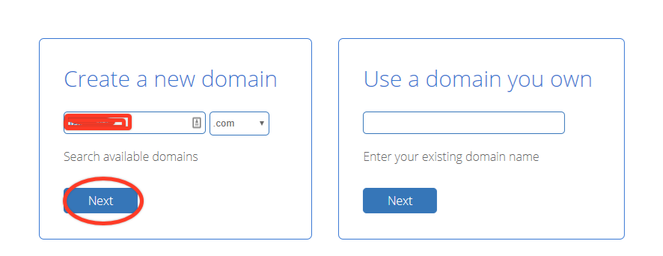

This is the good content
Great Post, Thanks for sharing such a wonderful information.
Great post. I always enjoy reading your articles. They are full of content. thank you so much
Thanks Thomas! 🙂
Very Impressive…. Thanks for the post.
I really like this post…. Well done.
Thanks for sharing the post, really help me a lot
Nice information. Really helpful specially right now that there are so many game blogger s and streamers. Thanks for sharing.