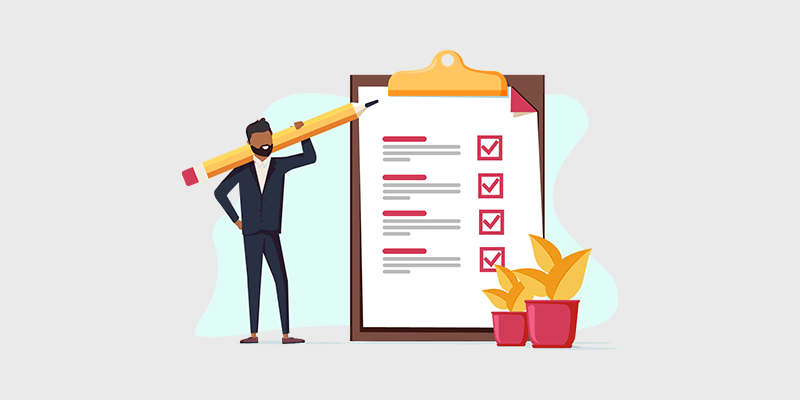
L ooking for a blog checklist you can count on?
Having built a lot of blogs myself, I know the thought of starting a new blog can be scary or, at the very least – overwhelming – so I created this blog checklist to help!
It’ll help you focus on what really matters and avoid common mistakes.
And for easy navigation, I’ve organized this step-by-step checklist into 6 different crucial aspects of your blog. This way, you can use the table of contents to jump ahead as needed!
In This Guide:
Essentials To Start a Blog [Checklist]
From here on out, you’ll go through different phases of launching a blog.
Follow this guide and start checking the list off individually as you launch the blog.
Because, after all – the competition is so fierce, and AI has lowered the barrier to entry – thousands of bloggers launch blogs every day in every niche imaginable.
And if you really want to beat the competition, you have to make sure you get started on the right foot!
So, this checklist keeps it simple – with only the most important points to get a high-level overview of what a successful blog needs.
This checklist will help you get the perfect start that you need. So, let’s begin.
Step 1: Generate Ideas and Set Your Goals

- Pick a blog niche/topic: Pick a topic that you are interested in and has a good search volume.
- Set some goals: Set up blogging goals with a deadline and a specific outcome (like reaching 1,000 email subscribers within 6 months).
- Look for more blogs in your niche: See what they are doing and how you can make your articles better than your competitors.
- Brainstorm a strategy for your blog: Keeping your end goals in mind, brainstorm some ideas on how you are going to reach the goals that you have set for yourself.
- List down possible brand names: Go for a brandable domain name rather than a generic keyword-stuffed name. Use a domain name generator tool for ideas, and check out our guide to choosing a blog domain name.
Step 2: Get Your New Blog Online
- Register your domain name: A domain name is something your readers will type in their browser to get to your website. You’ll need to register a domain name to get started. You can try Domain.com or Godaddy to register your domain name. Or you can get it for free with Bluehost if you buy their hosting plan.
- Choose a blogging platform: I recommend you go for WordPress.org. It’s free and lets you have complete control over it.
- Pick a hosting provider: There are many hosting services you can choose but, in my opinion, Bluehost is the best. With Bluehost, you get a 60% discount and a free domain (Exclusive for BlogTyrant readers). It’s an officially recommended host by WordPress.org. For more information, read our ‘Best Web Hosting‘ guide.
Luckily, if you’re ready to start your blog today, you can take advantage of our special deal with Bluehost and WordPress, the best blog hosting and blogging platform on the market.
Blog Tyrant readers can get 60% off Bluehost hosting, which comes with a free domain name, free SSL certificate, 1-click WordPress installation, and more!
Exclusive offer for BlogTyrant readers
We have partnered up with Bluehost to get 60% off for our readers! You also get to register a FREE domain for a year which normally costs around $14.99 per year.
Claim this Exclusive Bluehost offerSimply claim the deal above and follow along with our tutorial on how to start a blog for step-by-step instructions.
- Install WordPress: It can be a little complicated to set up your blog, but if you choose Bluehost as your web host, you can install WordPress with a single click. Read our “How to install WordPress” for the complete setup guide.
- Set up a complex username and password for your WordPress blog: Never keep your passwords as simple as “12345”. Use a combination of different characters and numbers. The best way to do this is by using a password generator.
Step 3: Get Your Blog Ready for Launch
- Create a coming soon page: This can help you collect email addresses before you even start writing your blog and make it live. Creating a coming soon page is easy if you use SeedProd. You can build it with a few clicks.
- Pick a responsive theme: Pick a theme that makes your blog look more professional. The design should be simple and easy for the eyes. You can get a free theme from your WordPress dashboard or you can go and purchase a premium theme, like the Divi Theme. It all depends on your budget. You also need to make sure that your theme fits on all devices.
- Remove unwanted things from your theme: Like the login area in your sidebar. This can be removed from your theme’s code by going to Appearance » Customize.
- Pick good typography: Make sure your theme is easy to read. You can use any font type you want if it’s easy to read.
- Design your homepage: You might not want to choose a default homepage design that shows your most recent posts. Instead, you can show your most important pages, like your pillar articles, on the home page to keep your readers engaged. (More on pillar articles below.)
- Write an about page: Introduce yourself and your blog. Assert your authority by telling them about your experience and why they should trust your writing.
- Add content in the sidebar: You can use sidebar widgets to do various things, such as displaying recent posts, popular comments, email signup boxes, and more.
- Add a contact form plugin: Adding a contact form to your blog makes it easy for your visitors to contact you. The easiest way to build a contact form on your blog is to use the WPForms plugin.
- Register for an Akismet key: This helps combat comment spam that your blog may inevitably receive.
- Add an SEO Plugin: The All in One SEO plugin helps you optimize your blogs for search engine optimization. You can add titles and meta descriptions for each of your articles right within your post editor page. And it’s also our pick for the best table of contents plugin for WordPress.
- Easy setup wizard
- On-page SEO optimization
- Tru-SEO score with actionable insights
- Unlimited SEO keywords
- Snippet preview to see how your post will look in search results
- Powerful XML Sitemaps
- Local Business SEO
- Write a tagline for your blog: To set a tagline for your blog, go to Appearance » Customize and then click on Site Identity to change the tagline.
- Add an SSL certificate to your blog: You need this certificate to secure your website, or Google will show your site as “Not Secure”. You can get a free SSL certificate if you are using Bluehost. Go to My Sites » Manage Site, and then click on the Security tab and enable the Free SSL Certificate. For more information on SSL, check out this article on how to get SSL for your blog.
- Add Google Analytics: Google Analytics helps you track your visitors and see on what page they enter and how the behave once they are on your blog. MonsterInsights can help you easily integrate your Google Analytics account with your blog with a click of a button.
- Sign up for Google Search Console: This will show your blog’s overall health and notify you if Google finds any errors on your blog. To sign up, go to Google Search Console.
- Add links to your social networking profiles: This will help your readers to follow you on social media where they can get updates about your blog.
- Change your permalink structure: It’s in your best interest to keep your permalinks easier to remember. Make sure to change your permalinks to Post name by navigating to Settings » Permalinks in your WordPress dashboard.
Step 4: Define and Build Your Brand
- Get a personalized business email account: Set up a personal email account like “[email protected].” Here are step-by-step instructions on how to create a business email.
- Create a Gravatar: By associating your email address with a Gravatar account, you can show your picture in your author profile and comments.
- Create a logo: Hire a freelance designer to get your logo designed and add it to your blog.
- Create a Favicon: Favicon is a tiny version of your logo that appears next to your website’s title on your browser. To create your favicon, resize your logo to exactly 512×512 pixels. Once you’re done go to Appearance » Customize and click on the Site Identity tab and upload your favicon (site icon).
- Define your audience: Research on the likes and dislikes of your audience. Create personas and write articles for them. You can get more information about the general audience if you analyze your competitors.
- Think about your categories and tags. In WordPress, articles are organized using categories and tags. This helps your readers to find all your great content and can also help your search engine rankings, so you’ll get more love from Google!
Step 5: Create Awesome Content [Blog Post Checklist]
- Brainstorm and come up with topic ideas for your Pillar Posts: Pillar articles are evergreen articles on your blog that bring in a lot of traffic even after months, if not years, of creating them. You can analyze your competitor’s content for more ideas for your pillar posts.
- Generate more blog post ideas: Use our list of blog post ideas you can steal, and check out these types of blog posts that work for any niche.
- Follow the 10x rule: The 10x rule is to aim ten times higher than your competitors. You can stand out from a crowded niche by ensuring your site is more valuable than others.
- Add quality images: Remember that articles with images tend to get 94% more views than text-only articles. So, use sites like Shutterstock or iStock to find beautiful images that add interest to your content.
- Consider adding more media: When you write a blog post – be sure to throw some videos and images into the mix to keep the formatting interesting and engaging.
- Add relevant internal links: Strategically link to your other blogs in your content. This will make the readers stay on your online properties longer. For more tips, see our guide on internal linking.
- Create your own blog post checklist: As you go along and create a blog post every day, week, or month (if you’re interested, check out our guide on how many blog posts you should start with to launch) – you’ll want to craft your own blog post checklist to help ensure your branding, coverage, and consistency is present in all posts on your blog. This can include keyword inclusion, proofreading for grammatical errors, verifying all links work, and ensuring that content aligns with your audience’s interests. Use it every time you write and publish your blog posts.
Step 6: Optimize and Market Your Blog
- Create a sitemap file: Create a sitemap with the plugin All in One SEO so that Google can see how your site is structured and updated.
- Add meta descriptions to your posts. Before publishing your posts, add meta descriptions. That way, you can show a helpful snippet beside your search result, which can help improve your Click Through Rate (CTR). You can easily add meta descriptions if you have All in One SEO installed on your site.
- Optimize your blog posts for keywords: Use Google Keyword Planner to do your keyword research, and once you have the list use them in your blog posts wherever it makes sense.
- Create an email list: Add a newsletter subscription box to your blog and start building an email list.
- Get an optin form plugin. Create stunning, highly converting optin forms on your site with the best optin form builder in the world, OptinMonster.
- Create your blog’s social media accounts: Once you start blogging, spread the word out through popular social media sites like Facebook and Twitter.
- Make a list of influencers in your niche and connect with them: For this, you’ll need Ahrefs or Buzzsumo. This will give you a list of relevant influencers to follow and build relationships with. Once you have interacted with them, ask them if they could share or retweet your posts with their followers.
- Ask for external links back to your blog: To help more people find your blog and also boost your search engine rankings as part of your blogging strategy, you can follow our guide to building backlinks.
For further help with optimizing your blog – check out this great SEO checklist by Ahrefs!
Key Takeaways From This Blog Checklist
- Begin with a Solid Foundation: Starting a blog is easier than many think – and overcoming the fear of just getting started is key. A well-structured guide simplifies the process, offering a straightforward path from ideation to launch.
- Strategic Planning is Key: Setting clear goals and understanding your niche are foundational steps. This involves selecting a topic you’re passionate about, identifying your target audience, and analyzing competitors to carve out your unique space.
- Technical Setup Matters: Choosing the right domain, hosting provider, and blogging platform lays the groundwork for your blog’s success. WordPress is highly recommended for its flexibility and control, and Bluehost is a great go-to hosting service for beginners.
- Design and Usability: A responsive, easy-to-navigate theme ensures your blog is accessible across devices. Prioritize simplicity in design and readability in typography to enhance user experience.
- Content is King: High-quality, engaging content drives traffic and retains readership. Pillar posts, or evergreen content, serve as a cornerstone for your blog, attracting visitors long after they’re published.
- SEO and Analytics: Implementing SEO best practices from the start helps your blog gain visibility. Use tools like Google Analytics and Google Search Console to access insights into your audience and content performance. And be sure to optimize each blog post for your target topic with the help of the WordPress plugin AIOSEO.
- Build Your Brand: A strong brand identity, from your logo to personalized business email, sets your blog apart. Defining your audience and creating content tailored to their interests fosters a loyal community.
- Engagement and Growth: Developing a content strategy, optimizing for search engines, and actively promoting your blog on social media channels are essential for growth. Building an email list and connecting with influencers can amplify your reach.
- Continuous Improvement: Launching a blog is just the beginning. Continuously seek feedback, monitor analytics, and adapt your strategy to keep your content relevant and engaging for your audience.
- Seek Further Guidance: For those needing more detailed instructions, additional resources and comprehensive guides are available to deepen your understanding and enhance your blogging journey. For instance, you’ll probably want to check out our popular guide on how to start a blog here!
Embark on your blogging adventure with confidence, leveraging this checklist to navigate the complexities of launching and growing a successful blog.
Your Beginner Blog Checklist in Conclusion
I hope this blogging checklist helped you guide you through the blog launch process! Whether you’re an absolute beginner or a seasoned pro in need of a cheat sheet, you’ll find this checklist useful.
And again, if you need a detailed definitive guide, be sure to check out how to start a blog.
Let us know what you think about our list in the comments below!

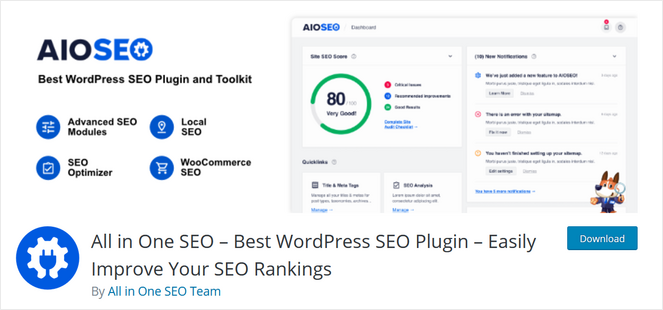

Thanks For Sharing This Valuable Information
Amazing blog! I enjoyed it.
Good to hear, Prashanthi!
So So helpful. Thank you so much.
You’re welcome! Glad you found it helpful, Alessandra.
Thanks for sharing information
You’re welcome!
Thanks for the shearing this articles i hope you will keep up to date
Thanks, Anthony!
Thanks for sharing this helpful information. Set up a blog is not that much tough but needs to consider too many things. As we know content is king in SEO. Always start creating useful content so that your audience will be engaged and your blog will be famous.
Good to hear the post was helpful, Diana!
Thank you for a fantastic resource. Great tips that are very helpful as I work towards launching my blog.
Thanks, Sally, let us know how you get on.
Just wanted to say I have read many posts about ‘how to start a blog’ and this one was by far the most informative and really gave visibility to the modern tools that we can use to help us in creating blogs. I really enjoyed the read.
Amazing! Just a clear and effective guide! Thank you so much.
Brilliant post! I’ve been working on my new blog called Finesse to Success for 2 weeks and have done pretty much what was said here. The validation that I’m doing it right makes me so thrilled! However even if I have past experience in setting up a blog it’s still good to be reminded in case I missed out on some important steps, which I did. Thanks to this checklist I was practically reading, learning new things and rewriting my progress in a spreadsheet all at the same time. Really helpful, I can’t wait to launch soon!
Thank you!!!
Thanks for sharing such detailed information. it’s really helpful.
So helpful. Thank you so much for sharing it.
This was so insightful. I am preparing to launch my own blog soon and this just gave it a nice push. I feel positive about creating my own blog. Thank you so much. Hope to connect with you again when I’ll have my own page.
Stay Safe 🙂
Good luck with launching your blog, Tanya! When you’re ready, check out our step-by-step guide: https://www.blogtyrant.com/start-a-new-blog/
Thank you so much for this. Appreciate you sharing this valuable information and helping me.
Glad you found it useful, Magdalene!
This list in invaluable, especially to a beginner like me. Thank you so much
Glad you found it helpful Victor, good luck with your blog!
Thank you Dear for your information I am sure it will help us in our future journey so keep sharing more.
Thanks for sharing. Very enlightening!
Great info, but too much all at once. I’ll have to keep coming back, but thank you.
This was the most informative, engaging, and straight to the point article I’ve ever read about blogging! Thank you for sharing.
Thank you so much for this wonderful blog its really helpful