Free Website Uptime Status Checker
Need to check if a website is down for everyone or just you?
You’re in the right place! With Blog Tyrant’s free website status checker, you can easily take our website uptime test to see if a website is down.
What Is Uptime Website Monitoring?
“Uptime” just means the amount of time that your website is online and available for visitors. Usually it’s described as a percentage – so if your website is always up and available, that means it has 100% uptime.
Unfortunately, no web hosting is perfect, so your uptime won’t be 100%.
The time when your website is unavailable is called “downtime”. Downtime might be caused by technical issues, hackers, traffic spikes, or even events like lightning strikes or floods.
Any good web hosting company should have an uptime of at least 99.9%.
How To Monitor Website Availability and Check Site Status
Our free website uptime checker is easy to use.
All you need to do is enter the address of the website you want to check, and then click the Analyze Website button.
Soon you’ll get the results and see whether the site is live or not. You’ll also be able to see the hosting provider and domain registration information.
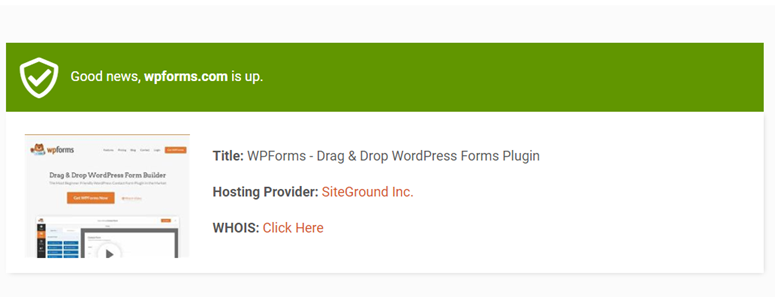
Why Website Uptime Matters
You might be wondering, so what if your site has an outage and goes down for just a minute? What’s the big deal?
Actually, downtime can…
- Damage your reputation.
It just doesn’t look good to your visitors if your site is down every time they’re trying to visit. - Cost you sales and income.
If you’re making money from your blog, then it’s going to literally cost you every time your site is down. You can use our downtime cost calculator to find out how much. - Hurt your search engine rankings.
Many blogs get most of their traffic from search. If Google sees that your site is unreliable, they’ll stop including it in search results.
What to Do if a Checker Shows Website Downtime
Is your website down right now?
If you’ve used our free website uptime checker and verified that your site is down for everyone, you should follow these steps…
- Check With Your Web Hosting Provider
First, you’ll want to contact the support team at your web hosting company to find out what’s going on. They should be able to check your website logs and find out the issue, and then help you to resolve it. - Scan Your Website for Malware and Fix It
It could be that your website is down because it was hacked. To find out, you should use our free tool security scanner. Then check out this ultimate WordPress security guide to see what you should do next. - Confirm Your Domain Registration is Paid
One common cause of sites going down is that the domain was not renewed. You should check if that’s the case, and renew it as soon as possible.
When you’re starting a blog, website uptime monitoring is an important thing to check periodically.
If you’re just starting out, then we recommend going with Bluehost. Bluehost is the officially recommended host of WordPress. Plus, they’ll give you a free domain name, free SSL, and over 60% off on WordPress hosting.

Join our 30,000+ email subscribers for blog updates and get instant access to a 10,000-word guide on how to start a blog and build a sustainable business using keyword research, Google traffic, and a lot of tested strategies. Let us help you build a blog to support your family's income and help the community while you're at it!
