
W ant to learn how to write a blog post people will actually read?
In this guide, you’ll learn step-by-step how to write a blog post with a super simple blog writing formula that ensures you satisfy both readers and search engines.
If you follow it and write a great blog post, you can have confidence that your target audience will find it – and stick around!
Keep reading to get tried and true expert tips to help you create engaging blog content – whether you’re writing your first blog post on a new blog or an experienced veteran.
In This Guide:
Key Takeaways for Effective Blog Post Writing
- Blog posts are articles published on blog websites on various topics
- Crafting a successful blog post is more than just using the right words.
- You must consider readability, visual engagement, and answering readers’ questions.
- Choose a topic your target audience is interested in, and take time to craft a great outline.
- Start drafting your post directly in your blogging platform for efficiency.
- Hook readers with a compelling opening that addresses their problem or sparks curiosity.
- Write in a conversational tone to engage readers and build a loyal audience.
- Format and structure your blog post for scannability with subheadings, short sentences, and bullet points (don’t miss our full guide on best practices for blog design layouts).
- Incorporate images to enhance visual engagement and break up text monotony.
- Include a compelling call to action to encourage reader interaction or conversion.
- Add a featured image to attract clicks, shares, and engagement.
- Optimize your post for search engines by including keywords, meta tags, proper formatting, and checking your articles overall score for the term using an SEO plugin like AIOSEO.
- Proofread and edit your draft with a tool like Grammarly before publishing to ensure clarity and correctness.
- Craft a captivating headline using emotional triggers, concise language, and curiosity gaps.
What Is a Blog Post?
A blog post is an article published on a blog website.
Blog posts can be short or long. And they can be intended to help get more traffic to a website via SEO and/or share personal thoughts or experiences about a specific topic.
That’s why can be about anything – personal stories, news, advice, or business topics (check out our mega list of blog post ideas). And they can be an effective way for people and companies to share ideas online and grow their online visibility.
Since blog posts are created for the internet, and over 60% of people tend to search the web on their phones these days, they are usually written in a friendly, casual, easy-to-read, and skim style.
They can include lots of white space, short paragraphs and sentences, pictures, videos, and links to other websites.
Historically, blogs have let readers leave comments, which, when moderated, can help create conversations.
And bloggers often write new posts regularly to keep their readers interested and keep their site active in the ‘eyes’ of search engine crawlers (check our helpful guide on SEO for bloggers).
How To Write A Blog Post People Actually Want To Read?
If you think that writing a good blog post just means using the right words, you’re mistaken.
There are a lot of other factors that contribute to making your blog post a success.
In fact, it’s possible (and even pretty common!) to be a great writer but not so great at blogging.
How’s that possible? Well, suppose you like to write – and draft an article that’s very well-researched and detailed and includes all the information your readers are looking for.
But it’s SO well-researched and informative that your paragraphs are really long and hard to read. Maybe you forgot to add images or other media content for fear of interrupting the flow of your article.
Because it looks like a big wall of text, people are more likely to hit the “back” button than to stay and read the whole thing.
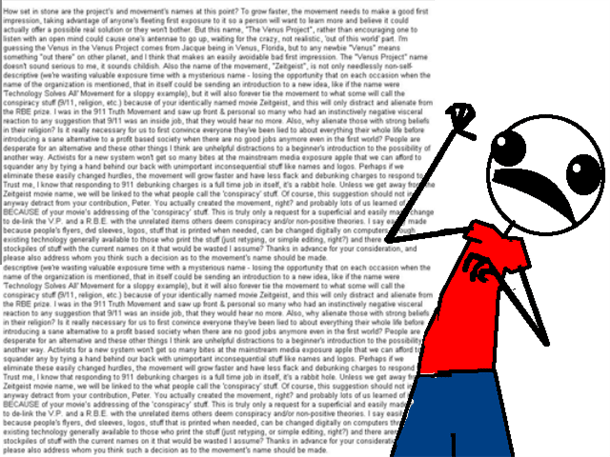
Do you think people would call that a good post?
So apart from the words themselves, you also need to consider…
- How easy is it to read?
- How visually engaging is the post?
- How well does it answer your readers’ questions?
- How will it keep attracting more traffic?
To help you publish an amazing piece, I’ll show you how to answer all these questions and more.
Ready? Let’s get started with our expert tips for writing blog content.
Expert Blog Writing Tips
Being a good writer is tough. But with a little practice and some research, it won’t take you long to join the ranks of other great bloggers.
But first, we must learn how to write for the web.
So, let’s explore how to create a blog post that people will actually read.
Step 1 – Choose a Great Blog Topic With Keyword Research
The first step in blog writing is picking a good topic.
You’ll need to find out what your followers want to know and what type of blog post they’ll actually read so will continue to get traffic after it’s published.
By this, I mean that you’ll want to write your blog post on a topic of interest:
- Reader feedback
- Topics that get a lot of engagement on niche Facebook groups or subreddits
- A known problem in the industry that people are searching for help with
- Or competition analysis in your keyword research.
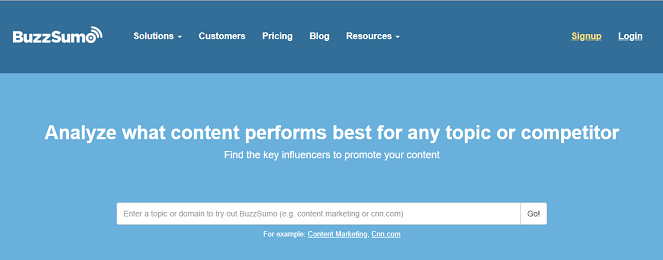
Platforms like BuzzSumo can help you figure out what topics are trending in your niche that you can cover on your blog.
But be sure to check out our list of SEO tools for more suggestions on how to come up with blog post ideas with high search volume.
And if you need help brainstorming, we have a list of blog post ideas that work with nearly every niche.
Step 2 – Do Your Research
Once you have your idea, make sure to research the front page of Google and your main competitors at this stage to see how you can improve on what’s out there. If you can’t write a high-quality post that’s better than theirs, don’t bother!
You don’t need to be an expert on the blog topic, but you do your research to ensure you’re adding value.
Step 3 – Take Notes and Create an Outline
While you do your research keep a notebook handy where you can take down the important main points and create a blog post outline for your topic.
If not a notebook, at least keep a Google Doc tab open. But you’ll want to do at least some research as you write your outline for every blog post you create.
Step 4 – Start Drafting Your Blog Post
Now that you have the outline, you can sit down to write your post. I generally like drafting it directly on my WordPress dashboard. It saves a lot of time and extra effort if I don’t have to copy and paste it from somewhere else later.

Struggling to start writing, or do you keep getting stuck or distracted? See our tips on how to write faster, and you’ll be churning out more posts in no time!
Step 5 – Hook Your Readers With a Great Opening
If you can hook your readers with a good opening, consider half of your work to be done. If your introduction is boring, people will not bother to read the rest.
Many writers find it easier to write the blog post’s body first and save writing the intro for last.
One easy way to write a great introduction is to pose a question addressing the reader’s problem. Then, you can tell them how reading your post can help them tackle it.
Another – like the one I used for this post – is made to spark intrigue and curiosity.
Whatever you do – you want to grab your readers’ attention so they want to read to the end to find the solution or uncover the mystery.
Step 6 – Write Like You Talk
Don’t overlook the style and tone of your blog writing. Both these elements can make a big difference.
Writing like you’re talking to your readers can make them feel like they’re conversing with someone rather than actually reading a post.

Your readers will feel like you’re talking to them one-on-one to help them figure out a problem you can relate to. This is great for building a loyal readership.
Step 7 – Format It For Scannability
People read differently on the web. It’s almost never word-for-word. Instead, they scan for information they’re looking for.
That’s why it’s important to format your posts in a way that’s easy to scan. It’ll help your readers get the info they’re looking for quickly, so they’re more likely to give your blog a chance.
Here are a few ways you can make your blog posts scannable:
- Use Subheadings: Subheadings help your readers see the main topics of your post and help you stay organized and on track when blog writing.
- Write Short Sentences: Short sentences are much easier to read. Long sentences can make it hard to understand. Use a free tool like Hemingway Editor to ensure your readability score is Grade 8-9 or below.
- Keep Paragraphs Short: When your paragraphs are too long, it’s harder to read. I recommend using 2-4 sentences in most of your paragraphs, with some 1-sentence paragraphs to grab the eye.
- Use Bullet Points: Whenever you have a list of 3 or more items – can use bullet points to make your message precise, clear, and easy to scan instead of listing items in a sentence.
If you use these tips to make your text visually engaging, your readers will be more likely to read the whole post.
For more details, see our guide on how to structure the perfect blog post.
Step 8 – Use Images for Visual Engagement
Blog writing is more than just words.
A simple image can make even a boring post much more fun and engaging.
What you fail to explain in words can be done with just a single image or a screenshot. Besides, it breaks the monotony of words and offers a refreshing visual break to the reader, keeping them engaged for longer.
Here are some stats from Quick Sprout that show how important images are:
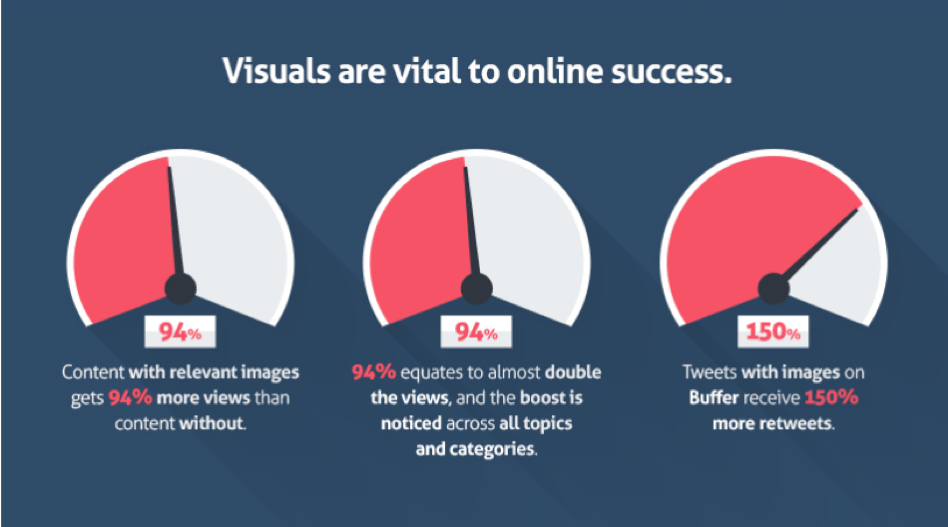
Step 9 – Add a Compelling Call to Action To Your Blog Writing
Your post can’t be called successful unless you can convince your users to take action on the site.
What should your call to action (CTA) be? You could ask your readers to:
- Sign up for your email newsletter (must read “how to create an email newsletter“)
- Leave a comment
- Share your post on social media
- Buy your product
It’s best to stick to one CTA so your readers aren’t distracted.
For your CTA to be compelling, put yourself in the reader’s shoes and talk about the benefits of taking action. What’s in it for them?
Step 10 – Add a Featured Image
Believe it or not, your readers won’t waste more than 2 seconds deciding whether to click on your post. If you want a positive response, you need to have a plan.
Adding an eye-catching featured image to your post is a great way to get more clicks, shares, and engagement.
Shutterstock, Unsplash, and Pixabay are great platforms to help you find an appealing image to use. You can also use Canva if you like them edited. If you need more help, here’s how to create great featured images for your blog posts.
Step 11 – Level Up Your Search Engine Optimization (SEO)

If you think you know how to write a good blog post, but it doesn’t get any traffic, you’re missing a step!
For your post to have a lot of readers, you need to level up your search engine optimization (SEO) to appear at the top of search results.
We have published a separate post dedicated to SEO tips for bloggers. And if you’re using an SEO plugin like All in One SEO (assuming you have already installed it on your site), much of your work is done.
You need to add a focus keyword, your H1 title, SEO title, meta description, and URL with your target keyword.
Your text also needs to have more than 300 words. However, I would recommend you pump up your word count to at least 1000 words.
Also, the images in your post need to be properly optimized. Make sure they’re the right size and have descriptive names before you upload them. Each image should also have proper alt text, tags, and categories.
For more details, see our ultimate SEO guide for bloggers.
Step 12 – Edit Your First Draft
Congratulations!
You’ve got a first draft ready to go, but you’ll want to proofread it before publishing it.
A pro tip is to read it out loud to yourself.
This helps you identify errors and lets you rectify them before you hit the publish button. Make sure to do a quick read-over for spelling, formatting, and clarity with the help of a tool like Grammarly.
Step 13 – Craft a Great Headline & Publish Your Post
A great blog post is nothing without a truly great blog title to get your readers in the door.
Without these enticing blog post headlines, your prospects will likely click on a competitor.
So here are some essential tips to keep in mind:
- Use Emotional Trigger Words: Emotion-evoking words like “surprising,” “amazing,” or “unbelievable” can pique curiosity and encourage readers to click (use Monster Insights’ Headline Analyzer to help).
- Keep It Short and Punchy: Aim for headlines around 60 characters or less. Short, snappy headlines are easier to read and more likely to grab attention.
- Ask a Question: Posing a question your target audience wants the answer to in an effective way that draws them in.
- Leverage Curiosity Gaps: Leaving something out of the headline creates a “curiosity gap” that compels people to read further to fill in the missing pieces.
- Use Numbers and Statistics: Numbers (especially odd numbers) and data-driven headlines signal that your post contains valuable, quantifiable information.
- Include Your Target Keyword: If you want your article to rank on Google, you must include your keyword in the title – ideally towards the beginning.
Obviously, you don’t need to use all in every title – but to rank, you will need to include the keyword!
And that’s how to write a good blog post! Wasn’t too difficult, was it? Just follow these quick steps and see how you can master the art of writing a good blog post in no time.
Good Blog Post Examples
It wouldn’t be right to finish a piece on how to write blog posts without showing you some awesome examples I’ve seen out in the wild.
- 164 Best Email Subject Lines to Boost Your Email Open Rates
This post on OptinMonster is ultra-useful and comprehensive and has great multimedia content as well. There’s a video and original graphics to keep readers interested and attract links and shares. - Paleo Diet Beginner Guide: 7 Things to Know Before Eating Like a Caveman
Steve Kamb’s post over at Nerd Fitness has had over 2,000 comments and 45,000 likes on Facebook. It’s a massively detailed article with photos, videos, and even its own app! Incredible value for anyone searching the topic. - 40 Most Common WordPress Errors and How to Fix Them
WPBeginner’s ultimate guide to WordPress errors is great because it’s comprehensive but also easy for beginners to follow. It’s a perfect example of a perfect tutorial post for beginners. If you want to learn more about WordPress, check out our article on the best WordPress blogs.
Blog Writing in Closing
Have you ever written a blog post that went viral or brought you tons of awesome results? I’d be really keen to hear about how you did it!
Before you publish your next post, use our ultimate list of blogging tips to make sure you create the perfect post.
If you liked this post then be sure to check out guides on how to start a blog and how to install WordPress.

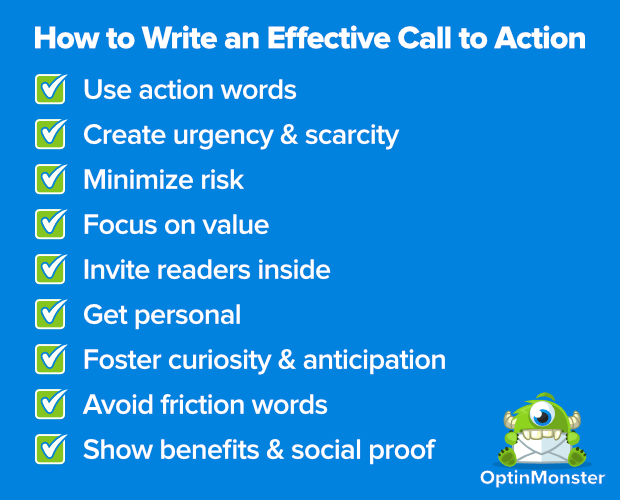

thanks for sharing wonderful article
When I was learning about blogging in 2016, I found your blog, ShoutMeLoud, Backlinko, Neil Patel, SPI and WPBeginner very helpful.
You guys always offer helpful and highly informative articles.
Thanks for sharing!
Thank you, Inu!
great article
thanks for the information
You’re welcome!
Great post, I really find it very useful as I’m thinking to start my blog so it really helps me.
Thanks, Daisy, let us know when you start your blog.
David, I am a great fan of your writing. I totally agree research make sure you’re adding value.
I notes these points and found them helpful, I will try to apply these on my work and will tell you about the results soon.
It was a great post! I liked how you have made this blog visually appealing that allows users to read it without toggling between tabs. Good work!
You certainly understand what you’re referring to, thanks for the info.
Thank you, for this amazing blog, everything is well explained step by step.
Fantastic article, I’m a big writing fan. I fully cooperate with work to ensure that you contribute positively. Inshort, I really find it really interesting, because I guess it encourages me to start my article.
I am going to start my blog writing career. The guidelines that you have described were so much precise & easy to understand. I am really thankful to you.
Glad you found the article helpful, Ovi. Good luck on your writing career! If you’re interested, you might want to check out our guide on freelance blogging as well. 🙂
Thanks for detailed information.
I always visit WPBginner and Blog Tyrant whenever I get stuck.
Curious to know the plug-in that you guys are using to create the numbered list.
Thanks Santosh! If you’re referring to the numbered headings in this post, I think they are custom.
This is really helpful, thanks.
Great article, with lots of useful tips.
I appreciate you and hopping for some more informative posts. Thanks for sharing us.
Thank you for the information , it’s very useful to me, I just started blogging this month and get frustrated in designing my theme, so I decided to leave it until I have money to buy a customizable theme, so I just want to focus on writing my blog post.
Thank you very much, it will really help me a lot.
Hey Bilikis, have you checked out Blog Tyrant’s post on the best WordPress themes for bloggers? It includes some free, customizable options!
Hello. I am extremely happy to come across this post that gave me accurate information on writing a high-quality blog post. Thank you!
Hi,
It’s very helpful your words for a beginner like me. You have explained very well with easy words. Thank you very much.
Love from Kerala, India.
You put the you in thank you!
doesn’t tell me how to get the words to wrap nicely around the images or how to fix the big gaps between paragraphs with photos.
Hi Susan, here’s a guide on how to add and align images in the WordPress block editor.
Great post! Thanks so much for the ideas and info!
Your post is very helpful, thank you for sharing the ideas, I look forward to writing a better blog post.
I have been using Rank Math plugin in WordPress installation for giving me suggestions on SEO optimized Blog Post.
For keyword research I m using google Semrush and Google Ads for sugghestion
However you topic above has given more insight into the best way of writing Blog Post.
May I simply say what a comfort to discover someone that really understands what they’re talking about on the net. You definitely understand how to bring an issue to light and make it important. A lot more people ought to look at this and understand this side of the story. I was surprised you aren’t more popular because you certainly possess the gift.
Your work here on this blog has been top notch from day 1. You’ve been continously providing amazing articles for us all to read and I just hope that you keep it going on in the future as well. Cheers!