
D o you want to learn how to start a personal finance blog but aren't quite sure where to begin?
In this tutorial on how to start a personal finance blog, I’ll take you through the process step-by-step so you can get your blog up and running.
Without the right tools and instructions, starting a blog can feel overwhelming and time-consuming, especially for beginners. But if you are passionate about personal finance and willing to put in the effort to create a successful finance blog, I’m here to help you out.
In this guide, I’ll show you how to create a personal finance blog step-by-step and also share some powerful tools along the way.
Let’s dive in!
In This Guide:
If you’re in a rush – here’s what you need to know!
Key Takeaways on How to Start a Personal Finance Blog
To build a personal finance blog might seem daunting, but with the right steps, it becomes manageable and rewarding. Here’s what you need to know:
- Understanding Personal Finance Blogs: These blogs share financial advice from personal experiences, covering topics like investing, budgeting, and achieving financial freedom. Examples of popular personal finance blogs like Afford Anything, Rich and Regular, and Wallet Hacks showcase the diversity in approaches and topics covered.
- Choosing the Right Tools: Your journey begins with selecting a blogging platform, with WordPress.org recommended for its flexibility, SEO-friendliness, and customization options. A reliable hosting service like Bluehost complements this by ensuring your site is accessible and secure.
- Designing Your Blog: A visually appealing blog not only attracts visitors but also keeps them engaged. Opt for a simple, consistent, and mobile-responsive WordPress theme. Enhance functionality with essential plugins for contact forms, analytics, SEO, and security.
- Creating Content: High-quality, niche-focused content speaks directly to your intended audience, offering them value and solutions to their financial challenges. This step is crucial for building authority and a loyal readership.
- Promoting Your Blog: Leverage social media to increase visibility and drive traffic to your blog. Use SEO strategies to improve your site’s search engine ranking, ensuring your content reaches its intended audience.
- Building an Email List: An email list allows you to maintain communication with your readers, promoting engagement and offering tailored content and offers.
- Monetizing Your Blog: Diverse revenue streams like affiliate marketing, selling online courses and eBooks, and Google AdSense can turn your blogging efforts into a profitable venture.
Before digging into the details of each step, let’s talk a bit about what a personal finance blog is.
What is a Personal Finance Blog?
A personal finance blog is typically a type of blog where the owner shares their financial advice based on their own experiences with money, debt, investing, budgeting, and so on.
To give you a better idea, let’s take a look at a few examples of successful personal finance blogs.
The first example is a blog called Afford Anything written by Paula Pant. Her goal is to help readers earn financial freedom and escape the 9-5 through real estate investing.
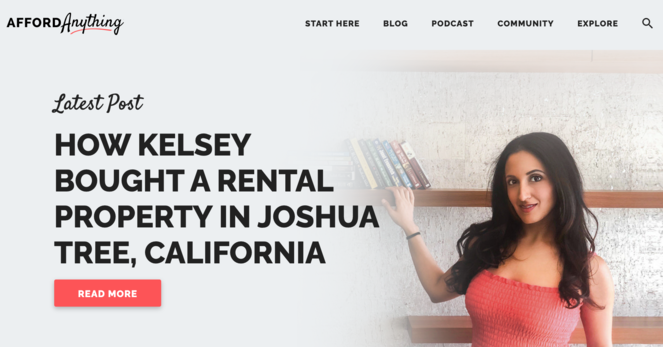
This website is full of blog posts and online courses. It offers tips on better spending habits and how to grow your savings and income.
Some of the topics covered in this blog include:
- 17 Lessons to Improve Your Money & Life
- How to Stop Talking Yourself Out of Your Dreams
- 15 Insightful Books about Investing, Money, Work, and Life
Another great example of a finance blog is Rich and Regular run by Kiersten and Julien Saunders.
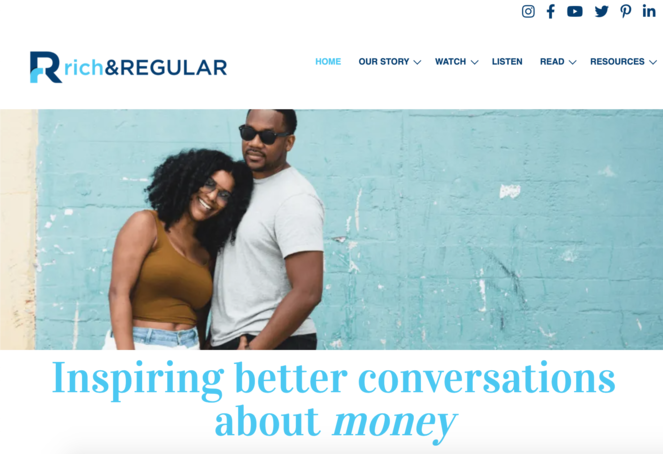
This couple uses their blog to share their story of paying off $200,000 of debt and boosting their net worth. They urge their audience to speak openly about money and reconsider their role in the workplace. They also aim to teach their readers how to make smarter choices early on with their finances to achieve financial freedom.
Some of the popular posts on this blog include:
- Revisiting Our Financial Plan
- Why Financial Rules of Thumb are Trash
- Is Getting That Raise Even Worth It?
The last example I’ll share with you is a blog called Wallet Hacks by Jim Wang.
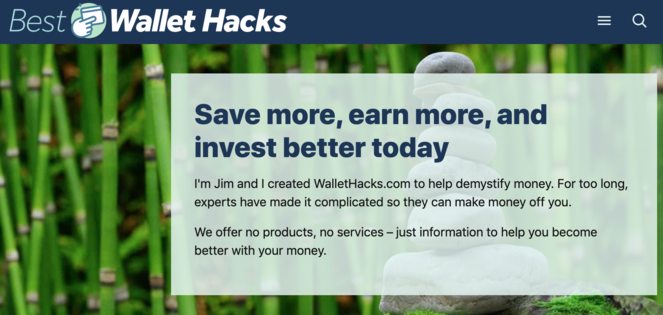
Wallet Hacks gives readers tips on several personal finance topics, including credit cards, banking, investing, insurance, and loans. It doesn’t sell or offer any products or services, so what you see is what you get with this blog. It exists simply to educate readers about how to improve their personal finances.
Users can sign up for the Wallet Hacks email list to get the most recent tips and tricks surrounding money.
Some of the topics on Wang’s blog include:
- How to Build a Credit History
- How to Invest Your First $1000
- Best Online Life Insurance Companies
Now that you have an idea of what personal finance blogs look like and the purposes they serve, let’s get into the tutorial so you can create your own.
Step 1: Set Up Your Personal Finance Blog
In this guide on how to start your personal finance blogger journey, I’ll take you through each step of successfully creating and growing a personal finance blog. The first step is to set up your blog.
1. Choose a Blogging Platform
First, you need to choose a blogging platform. Your blogging platform is what you’ll use to build and design your blog.
When choosing a platform, you need to consider your budget, what features you need, and how much flexibility you want. There are free and paid options available depending on what you’re looking for.
Unfortunately, many free blogging platforms don’t allow you to monetize your blog. They also don’t come with the extendability and extra features offered on premium plans. While it’s important to save money where you can, it’s also important to think about the tools you need to successfully run and grow your blog.
If you plan on running your finance blog for the long haul, you’re better off with a paid plan.
Free blogging platforms come with disadvantages:
- You don’t own your content
- You can’t monetize your content
- Subdomains instead of domains (www.blogtyrant.wix.com vs. www.blogtyrant.com)
- Limited features and capabilities
- Bad for SEO
For your blogging platform, I recommend using WordPress.org.
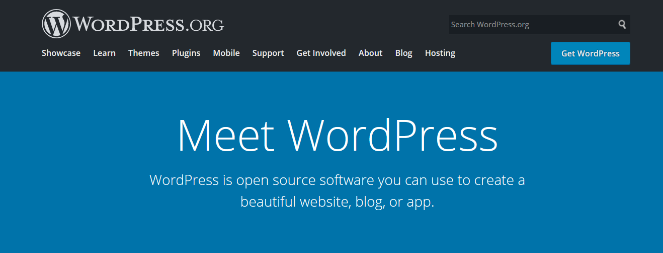
WordPress is open-source software that makes it super easy to create a blog from scratch. A whopping 43% of the web uses WordPress to build their websites and share their expertise.
WordPress comes with powerful features you can use to build a blog, such as:
- Customizable designs
- Easy, minimal setup
- Pre-built plugins and themes to extend your blog’s capabilities
- Monetization options
- 100% SEO-optimized and mobile friendly
What’s great about WordPress is that it’s suitable for both beginners and experts, so anyone can use it to build a beautiful website.
WordPress.org is free to use; all you need to pay for is blog hosting and a domain name, which I’ll show you how to do in the next section.
2. Pick a Blog Hosting Service
Next, you need to pick a hosting platform for your blog. This is where your website files are stored and it’s what will make your site accessible to others on the internet.
For web hosting, I recommend Bluehost.
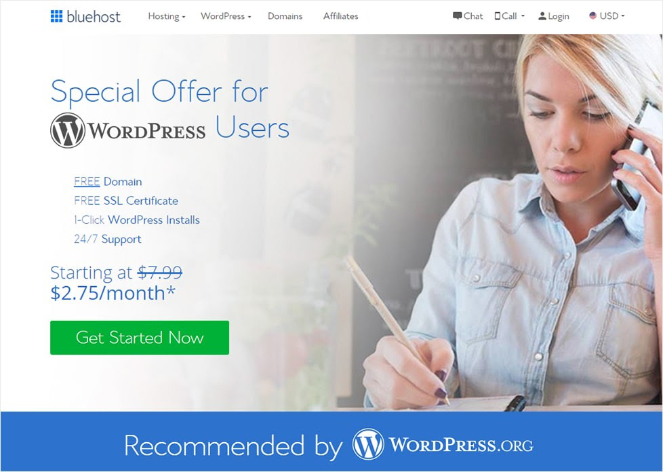
Bluehost is officially recommended by WordPress.org and serves as the best web hosting platform on the market. Compared to other platforms, it’s easy to set up and understand, especially for beginners who might not have created a website before.
Plus, Blog Tyrant readers get a special deal with Bluehost that includes a FREE domain name and SSL certificate!
Exclusive offer for BlogTyrant readers
We have partnered up with Bluehost to get 60% off for our readers! You also get to register a FREE domain for a year which normally costs around $14.99 per year.
Claim this Exclusive Bluehost offerHow to Set Up Your Bluehost Account
Setting up Bluehost is simple and doesn’t take much time at all. To get started with Bluehost’s special offer for Blog Tyrant readers, click here.
Click the Get Started Now button:
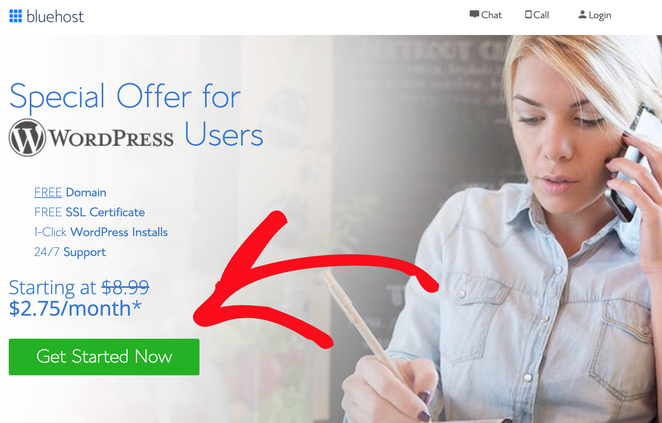
Next, you’ll have to select a pricing plan:
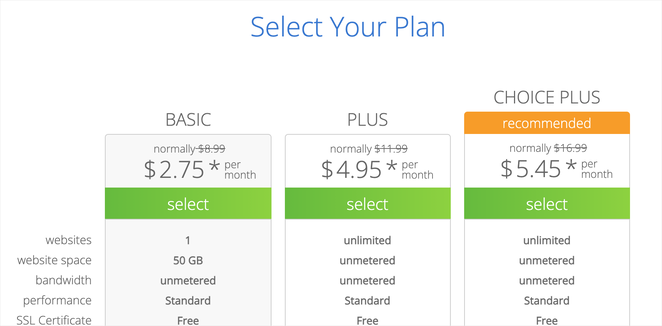
It will then ask you to enter your domain name, which is the name of your blog.
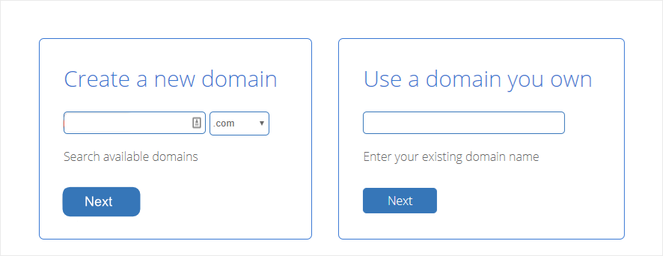
To help you brainstorm some personal finance blog name ideas, check out our tutorial on how to come up with a blog name.
Then, you will be asked to add in your personal information to link your account with your email address, name, and other details.
You also have to add your package information. This is where you choose how long you want the pricing plan to go for. The best value is the 36-month option, as you save the most money:
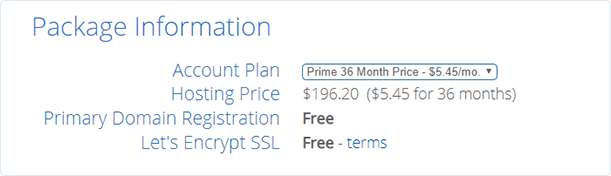
If you want, you can also purchase add-ons for your blog or simply wait until later. Because you’re starting a new blog, it’s probably best to wait until deciding what features you need.
Next, Bluehost will ask you to submit your payment information to complete the signup process.
After you’re done, you’ll get an email with your login details to your web hosting control panel. Once you have logged in to your Bluehost account, you can find your WordPress site under the My Sites tabs.
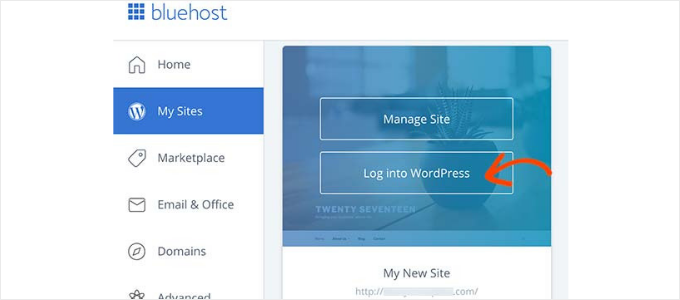
Click on Log into WordPress and enter your login details. Then, click on Create Site:
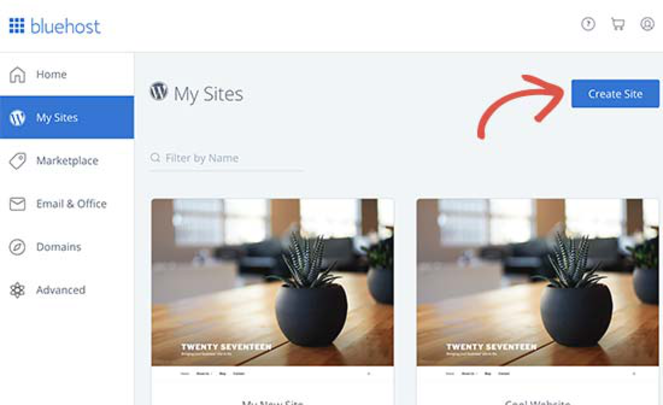
This will launch the WordPress installation process. Installing WordPress on Bluehost is very simple. All you have to do is follow the installation wizard.
If you need more help installing WordPress, check out our guide on how to install WordPress, and it’ll take you step by step.
Step 2: Design Your Blog
Now it’s time for the fun task of designing your blog and making it your very own. Customizing your blog is important because it establishes your brand and strengthens its recognition.
WordPress comes with many pre-built themes and plugins to help you make your blog look professional and complement your branding.
1. Choose a WordPress Theme
To make your blog look presentable and pretty, you need to install a WordPress theme. Your theme will add the colors and elements your website needs to attract visitors and keep them there.
You can choose one of WordPress’ 11,300+ free themes:
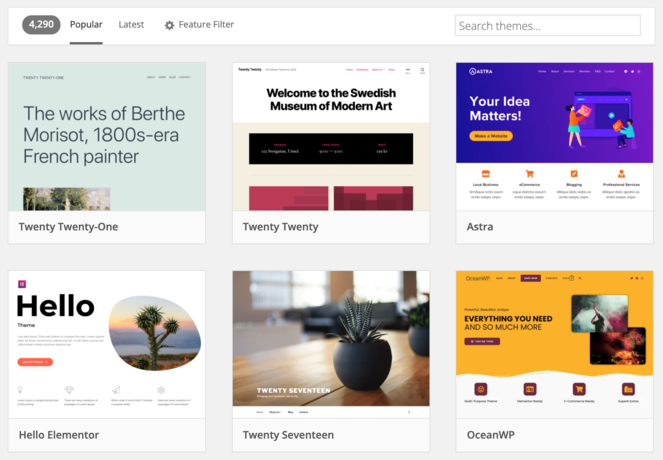
Or, you can choose a premium theme that comes with more features. One of my favorites is Divi:

You might be wondering what your WordPress theme should include to drive traffic to your site and appeal to your readers.
When choosing a WordPress theme, remember:
- Simplicity is key. If you have too much going on, it’ll distract and overwhelm visitors, causing them to abandon your site right away.
- Stay consistent. It’s better to choose 2 or 3 colors and apply them to different elements of your website than to pick several and spread them around. You want a cohesive, compatible look so your audience recognizes your blog right away.
- Mobile responsiveness is a must. With so many users browsing blog content on their smartphones and tablets, it’s crucial that your WordPress theme is mobile-friendly.
- It should be SEO-friendly. Search engine optimization is necessary for your blog to appear in search. Luckily, themes made by WordPress are automatically SEO-friendly.
If you still need help or can’t make a decision, check out our guide on how to choose a WordPress theme for more tips.
Tip: You can also easily create a custom WordPress theme for your finance blog using a plugin like SeedProd, the best drag-and-drop website builder.
2. Install The Plugins You Need
WordPress plugins add functionality and features to your website, similar to how apps do the same for your smartphone. It gives you the ability to further customize your blog and truly make it one of a kind.
There are currently 59,700+ WordPress plugins available for download right now. Plugins allow you to do things like add forms to your blog, view your site analytics, build landing pages, display social media feeds, and so much more.
In case you need help, we have a whole guide on how to install WordPress plugins so the process is easy and painless.
Let’s look at a few essential plugins you can download to extend the functionality of your blog.
1. WPForms Lite
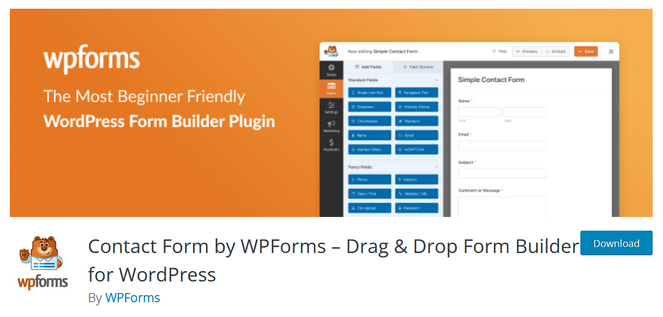
WPForms is the leading contact form plugin for WordPress. Contact forms allow your visitors to get in touch with you and submit feedback if necessary.
WPForms is easy to use, and creating a form only takes a few minutes, thanks to its drag-and-drop builder. It comes with many form templates, so you never have to start building from scratch. You can create all types of different forms, including registration forms, survey forms, newsletter forms, product feedback forms, and many more.
The free version of WPForms comes with everything you need to create a contact form. But, if you want more powerful features like surveys and polls, smart conditional logic, and payment integrations, you can update to WPForms Pro.
2. MonsterInsights Lite
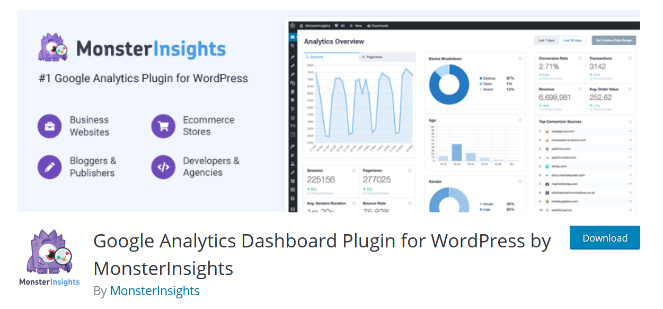
MonsterInsights is the best Google Analytics plugin for WordPress. It’s used by more than 3,000,000 website owners to help them understand their site traffic.
Analytical data can be confusing to figure out, especially as a new website owner. But MonsterInsights breaks down your blog’s analytics into easily understandable reports and charts. You can view your data straight from your WordPress dashboard for easy access and view details about how users navigate your website. This includes page views, referral traffic, what links they clicked on, and much more.
For more advanced features, you can upgrade to the premium version of MonsterInsights.
3. All In One SEO (AIOSEO)
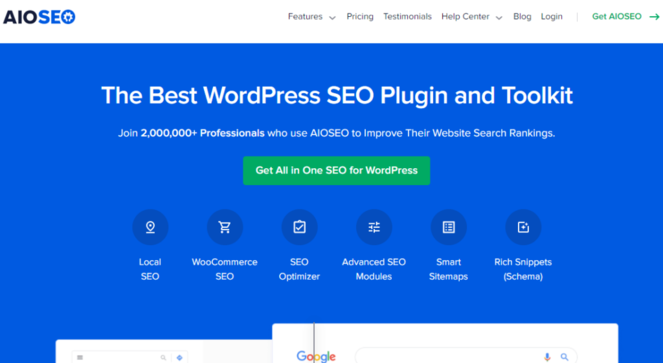
All In One SEO is an SEO plugin that helps your blog perform well in search engines and boost brand visibility. It’s easier to grow your blog traffic and boost conversions when your site is Google-ready.
For many new bloggers, SEO is difficult to understand and apply. But AIOSEO makes this task easy by scanning your blog pages and assigning them scores so you can make necessary changes. It also comes with an SEO Audit Checklist so you can easily analyze your site and detect errors harming your ranking.
You can also get started with the free version of AIOSEO here.
4. Sucuri

Sucuri is a web security plugin that builds up your site security and protects it from potential threats, hacks, and spam.
Sucuri provides security activity auditing, remote malware scanning, blocklist monitoring, security notifications, file integrity monitoring, and more. It regularly scans your website for harmful activity to ensure your readers are never affected.
Get started with the free version here.
Want more ideas for customizing your personal finance blog? Check out our list of the best WordPress plugins for bloggers.
Step 3: Start Creating Content
Now that you’ve set the foundation for your blog, you can finally start creating blog content. High-quality blog posts that provide value will attract readers to your website, encourage engagement, and build your authority.
Choose a Blog Niche
It’s easier to grow your blog if you narrow down your niche and speak to a specific audience. If your advice is too general, it won’t feel tailored to anyone. To drive traffic to your content, you need to know exactly who you’re writing to. It’s also easier to build a loyal readership when you speak to a specific audience.
Here are some personal finance blog niches you can get started with:
- Loans
- Saving
- Credit cards
- Budgeting
- Investing
- Taxes
- Side Hustles
To decide on your personal finance niche, think about who you want to provide personal finance tips for. The advice you give on personal finance for millennials wouldn’t be the same advice you’d give to someone who has just retired. So it’s important to know exactly who you’re speaking to so you can create relevant personal finance content that drives traffic to your site.
When thinking about your target audience, ask yourself:
- Who do I picture when I think of my audience? What’s their age, location, hobbies, occupations, buying habits, financial challenges, etc.?
- What value do you want to provide with your blog? For example, do you want to teach students how to pay off their student loans quickly? Or do you want to focus on helping beginners and young adults get ahead on their finances from an early age?
- What problems does my audience face? How can my blog provide solutions?
When you answer these questions about your blog’s niche, you’ll have a crystal clear idea of your target readers. This will allow you to create relevant, high-quality content that converts right from your first blog posts.
For more tips on creating click-worthy blog content, check out these posts:
- How To Write a Good Blog Post: 12 Expert Tips
- The Ultimate Blog Post Checklist
- 87 Blog Post Ideas That Will Never Fail You
Step 4: Grow Your Personal Finance Blog
As soon as your blog goes live, it’s time to promote it. Even the best content in the world won’t get attention if it doesn’t get enough visibility.
1. Promote on Social Media
Social media is a great tool you can use to promote your finance blog once it goes live. You can create social posts with relevant blog images and a link back to your website. You can also add a few sentences about why the article is useful and who it might benefit.
When posting on social media, use relevant hashtags that will boost your content’s visibility and attract the right audience.
For example, the personal finance blog MapleMoney uses #RealEstate to attract people interested in that topic to their social media posts:

You’ll also want to grow your social media accounts. After all, the more followers and engagement you have, the more people can discover your blog and its awesome content.
You can convert your readers into social media followers and boost engagement by displaying social feeds on your website. To do this, I recommend using Smash Balloon.
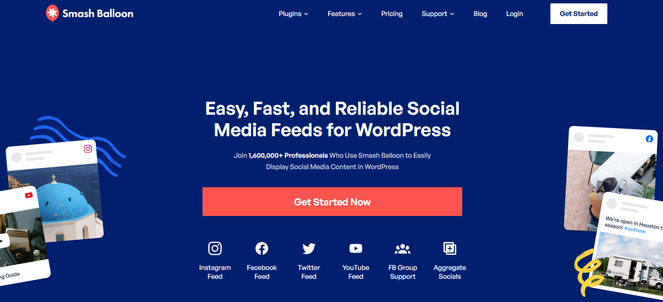
Smash Balloon is the best social media feed plugin for WordPress. It allows you to easily create beautiful social feeds for your website in minutes without touching any code.
Smash Balloon automatically adapts to your WordPress theme, style, and fonts so it’s cohesive with your existing content. You can add content from Instagram, Twitter, YouTube, and Facebook.
Here’s how a Facebook feed could look on your blog:
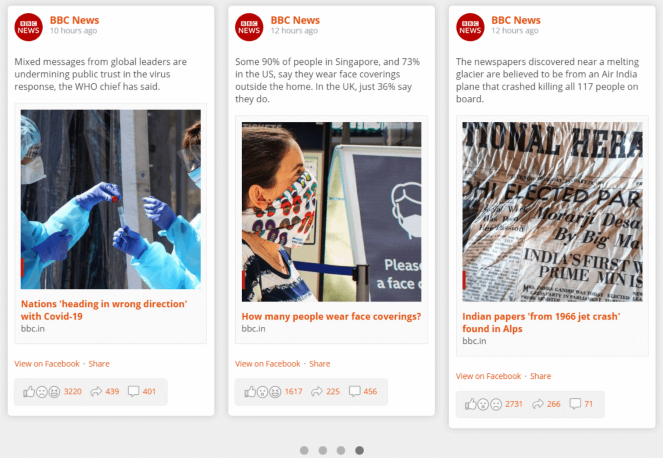
You can also show or hide specific posts, captions, hashtags, likes, comments, and shares to further customize your social media feeds.
Plus, Smash Balloon offers free versions to get started with.
2. Optimize for Search
For users to discover your blog, you need to optimize it for search. This ensures that your content is one of the first options to show up when people search for relevant keywords in Google and other search engines.
To optimize your website for search, it’s important to:
- Do Keyword Research. Knowing what keywords rank high tells you what terms and search phrases your audience is looking up currently.
- Add Relevant Keywords. Optimize your blog post text, title, subheadings, meta description, and meta tags with the appropriate keywords. A plugin like All in One SEO will make it easy.
- Improve Your Site Speed. Slow loading pages will have a negative effect on your search engine rankings, so it’s important to speed up your WordPress site.
Of course, those are just a few tips…
To learn more about creating an SEO-friendly blog, check out some of our other helpful resources:
- Blog SEO: How to Rank in Search Results
- How to Get More Backlinks to Your Blog
- Ultimate SEO Guide for Bloggers
3. Build an Email List
When people visit your blog, it’s important to have a way to stay in touch with them. They’re members of your target audience who might be interested in future blog posts, eBooks, courses, and more. So, it’s important to build an email list so you can promote future offers to them.
To get more email subscribers, I recommend using a tool like OptinMonster.
OptinMonster is the best lead generation toolkit in the world. You can use it to easily create eye-catching email popups and optin forms on your site. There’s tons of templates to get you started and the drag and drop builder makes it easy to customize any offer to your needs.
Here’s an example of a popup created with OptinMonster on NeilStrauss.com. It offers visitors access to never-before-seen content, a free course, and exclusive invites in exchange for their email addresses.

With OptinMonster, Neil increased conversions by 125% and grew his email list by 8%!
Step 5: Monetize Your Blog
Now, you might be wondering: Are personal finance blogs profitable? How do successful personal finance bloggers make money?
Let’s go over that now…
There are a number of ways you can make money from your personal finance blogging activities, including:
1. Make Money with Affiliate Marketing
Affiliate marketing is when bloggers promote a product or service and earn a commission off their referrals. So, when you recommend a company’s product on your blog using your unique affiliate link, every time a user clicks on the link and buys it, you make money.
Of course, it’s crucial to promote products and services relevant to financial topics, or you aren’t likely to encourage any sales. The offers need to match your readers’ interests for a higher chance of converting them.
It’s also important to only promote products you’ve tried and can vouch for. You don’t want to promote a product that doesn’t work or a brand with a negative reputation. Do your research before accepting any deals or agreeing to work with any companies as affiliates.
2. Sell Online Courses and eBooks
If you have the expertise to help your audience with their finance goals, then another way to monetize your personal finance blog is to sell your knowledge in the form of an online course. Selling online courses on money management is a great way to monetize your blog and become an authority in your niche.
Here’s an example of an online financial course for young adults from The Smart Money Academy:

Creating an online course isn’t as daunting as it sounds, either. You can easily create an engaging online course with a plugin like MemberPress.
For step-by-step instructions, check out this tutorial on how to create an online course in WordPress.
Aside from online courses, you can also create and sell eBooks.
What’s great about eBooks is that they’re easy to create—one copy is all you need. You can sell them as digital downloads that new visitors can purchase at any time.
To sell your eBooks, I recommend using Easy Digital Downloads.
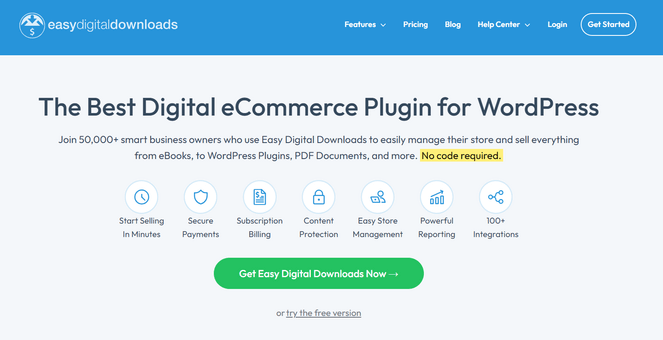
Easy Digital Downloads allows you to sell and distribute any type of digital file from your WordPress site. It’s super simple to set up and you can start selling your personal finance eBooks whenever you’re ready.
It comes with features like buy now buttons, cart saving, user registration or guest checkout, discount codes, customer management records, and more.
You can also try out the lite version for free.
3. Google AdSense
You can also make money from your blog by placing ads on your website using Google AdSense.
When building a successful blog, ads can bring in a lot of revenue if you have a high volume of traffic. But for a brand-new blog, it might take some time before you start to see a significant spike in your ad earnings.
It’s important to take time to consider this strategy before implementing it on your site as well. Ads can serve as a distraction or turn off your new visitors.
For more money-making ideas, check out this guide on how to monetize your blog.
Final Thoughts on Starting a Personal Finance Blog
And there you have it! You now know how to create, customize, promote, and monetize your very own personal finance blog and help your readers looking to improve their financial well-being. I hope this tutorial will allow you to start a finance blog right away.
If you liked this article, be sure to check out our guide on 101 blogging tips for beginners.
And don’t forget to sign up for our email newsletter so you can get helpful content like this sent right to your inbox!


Very interesting blog, good work and thanks for sharing such a good post. Keep posting such blogs.
Great blog of yours! Keep posting 🙂