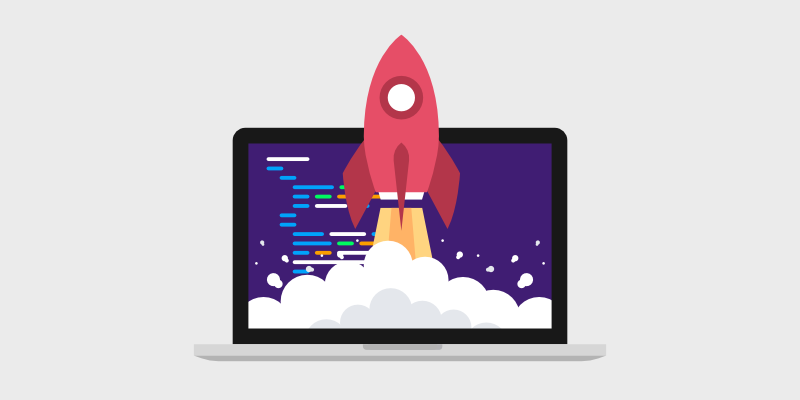
D o you want to learn how to create a coming soon page for your blog but don’t know where to start? Look no further. We’ll show you how to do it the easy way!
A coming soon page lets your visitors know that your blog is almost ready to launch. It can also help you grow your email list before your site is even live. This can give you a big head start when you’re building your blog.
In this guide, we’ll show you the easiest way to create your own coming soon page without having to touch a line of code.
So, let’s get busy.
In This Guide:
- rnu003ca href=u0022#installu0022u003e1. Install the SeedProd Pluginu003c/au003ernu003ca href=u0022#createu0022u003e2. Create Your Coming Soon Pageu003c/au003ernu003ca href=u0022#customizeu0022u003e3. Customize Your Coming Soon Pageu003c/au003ernu003ca href=u0022#connectu0022u003e4. Connect Your Email Marketing Serviceu003c/au003ernu003ca href=u0022#settingu0022u003e5. Customize Coming Soon Page Settingsu003c/au003ernu003ca href=u0022#publishu0022u003e6. Publish Your Coming Soon Page in WordPressu003c/au003e
Why Do You Need a Coming Soon Page?
When you’re starting a blog, you can use a coming soon page to hide your site while you’re still working on it.
After all, you wouldn’t want someone to discover your half-finished website.
Instead, you can show an attractive coming soon page to let visitors know what’s to come and encourage them to return when your blog is ready.
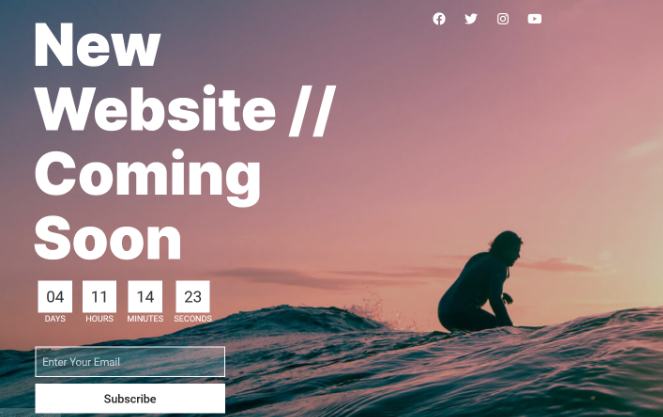
Unlike the about us page, contact page, and other blog pages, coming soon pages are temporary and act as a placeholder for your blog. So, when your blog is ready, you can turn off the coming soon page and let visitors see your actual website.
Aside from hiding your unfinished site, setting up a coming soon page has other benefits too. It can help you:
- Get a head start on your blog’s promotion and marketing.
- Start growing your email list before your blog is live.
- Boost your SEO and rank on search engines before your blog launches.
- Collect early feedback from your audience.
- And more.
Now that you know what a coming soon page is and why you need one, you’re probably wondering how to create one.
Don’t worry, creating a coming soon page is easy with SeedProd.
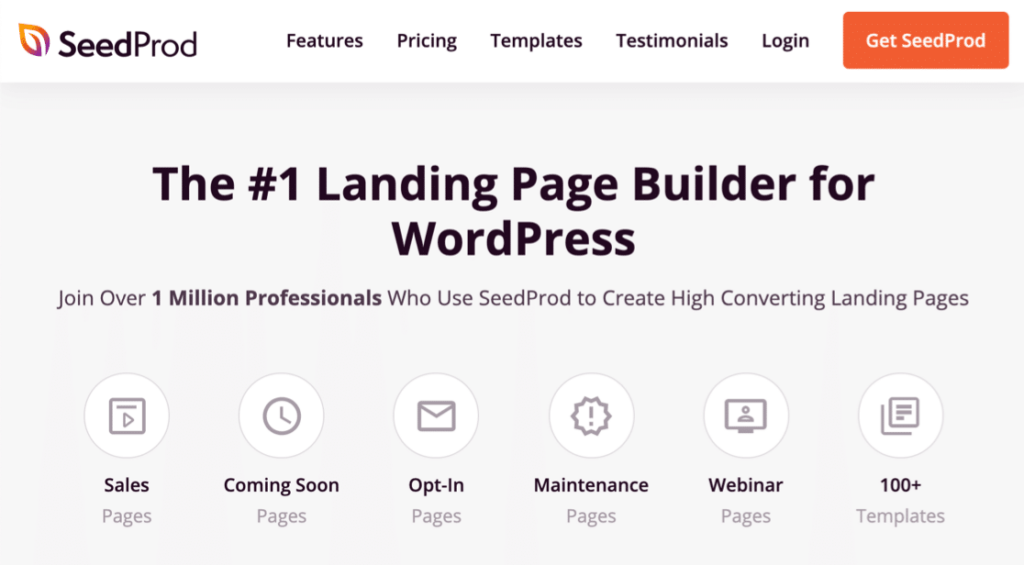
SeedProd is the best landing page builder for WordPress and it comes with built-in coming soon and maintenance mode.
Creating a beautiful coming soon page is quick and easy thanks to SeedProd’s drag and drop page builder and professionally designed coming soon page templates.
Customizing your coming soon page is simple too. SeedProd offers a ton of pre-made landing page blocks like email optin forms, countdown timers, social sharing buttons, and much more, that you can add to your page in an instant.
There’s also a live preview so that you can see how your page looks while you’re building it in real time.
And with SeedProd, you can connect your coming soon page with your favorite email marketing service to help you build your email list.
Now, let’s show you how to create a coming soon page for your blog.
How to Create a Coming Soon Page in WordPress
In this section, we’ll show you how to create a coming soon page using simple steps. All you need to do is follow the instructions and you’ll be done in no time.
1. Install the SeedProd Plugin
The first thing that you need to do is install and activate the SeedProd plugin on your blog.
If you don’t know how to do that, check out our guide on installing a WordPress plugin. Just follow the easy steps.
For this tutorial, we’ll be using the Pro version of SeedProd, which offers powerful features like email marketing integration.rnrnBut if you want to create a basic coming soon page, then you can use the u003ca href=u0022https://wordpress.org/plugins/coming-soon/u0022 target=u0022_blanku0022 rel=u0022noreferrer noopener nofollowu0022u003efree version of SeedProdu003c/au003e to get started.
Get SeedProd TodayNow that you’ve installed SeedProd, we can move on to the next step.
2. Create Your Coming Soon Page
To create a coming soon page, go to your WordPress dashboard and click on SeedProd » Pages.
This will take you to the SeedProd Pages screen where you’ll see 4 different types of landing pages you can create:
- Coming Soon Page
- Maintenance Mode Page
- 404 Page
- Login Page
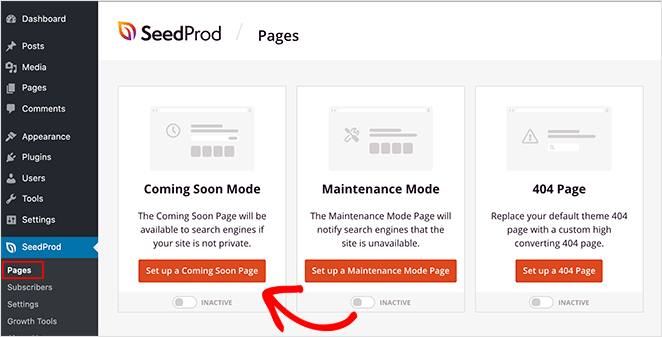
For this tutorial, we’ll be setting up a coming soon page. Click on the Set up a Coming Soon Page button to get started.
Once you click on the button, you will be prompted to choose a template. SeedProd has many pre-built templates that you can use to create your landing pages. You can also choose a blank template if you want to start from scratch.
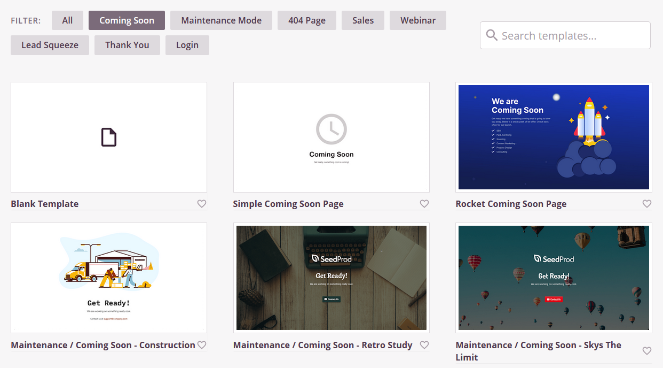
To choose a template, simply hover your mouse on the template you want and click on the Tick icon as seen in the image below.
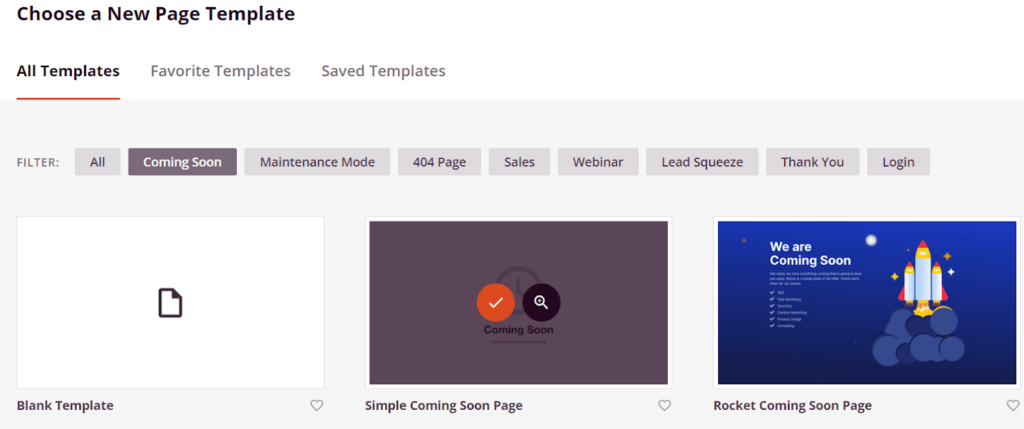
Once you’ve done that, it’s time to customize your coming soon page. And in the next step, we’ll show you just how to do that.
3. Customize Your Coming Soon Page
As soon as you choose a template, you’ll be taken to a full-page landing page builder.
SeedProd’s drag and drop builder makes it very easy to customize your pages. On the right side of the screen, you’ll see a live preview of your coming soon page.

On the left-hand side of the screen, you’ll see tabs labeled Blocks and Sections. You can use these to add more elements to your page.

SeedProd lets you add many elements to your page that can be used to make it more visually appealing. Plus, there are many landing page blocks designed specifically for generating leads.
You can add elements like:
- Images
- Headings
- Call-to-Action Buttons
- Countdown Timers
- Videos
- RafflePress Giveaway Widgets
- Contact Forms
- Testimonials
- Google Maps
- WooCommerce Products Grid
- And More
To add a new block to your coming soon page, all you need to do is drag and drop it to your page.
For example, here’s how to add a countdown timer to your coming soon page. Adding a countdown timer helps you build excitement around your blog launch and lets visitors know when your blog will be live.
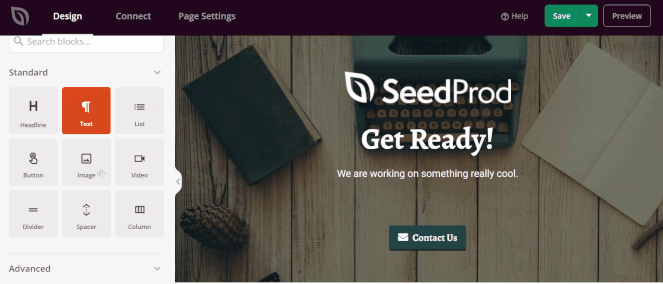
You can also customize the style, color, and other elements of the block any way you want. Just click on the block that you want to customize and SeedProd will display customization options on the left-hand panel. You can then proceed to make the changes you want until you’re satisfied with the way it looks.
For example, by clicking on the countdown timer block, you can set the end date and time, choose a style template, and more.
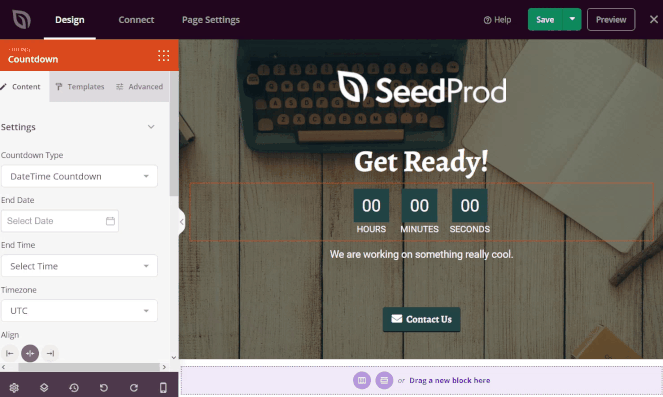
Be sure to add an email optin form to your coming soon page as well. That way, you can send an email newsletter to subscribers to keep them updated about your blog launch.
To add an email optin form, you need to drag and drop the Optin Form block onto the page preview.
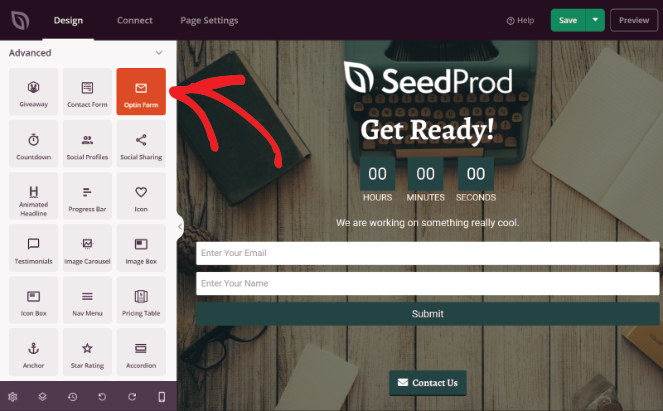
Once you’re done customizing the page, don’t forget to click on the Save button on the top right.
4. Connect Your Email Marketing Service
Since we added an email optin form above, next we need to connect an email marketing service so that whenever someone signs up, they’ll be automatically added to your email list.
To connect an email marketing service to your SeedProd account, simply click on the connect tab at the top of your screen.
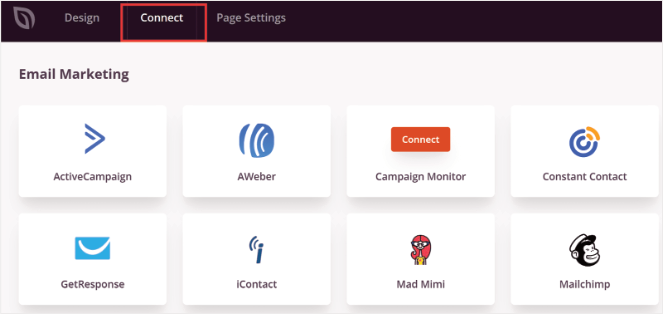
Then, select your desired email marketing service by clicking on it. For this tutorial, we’ll use Constant Contact.
You’ll then be asked to add your API key, which you can easily get from your email marketing service account.
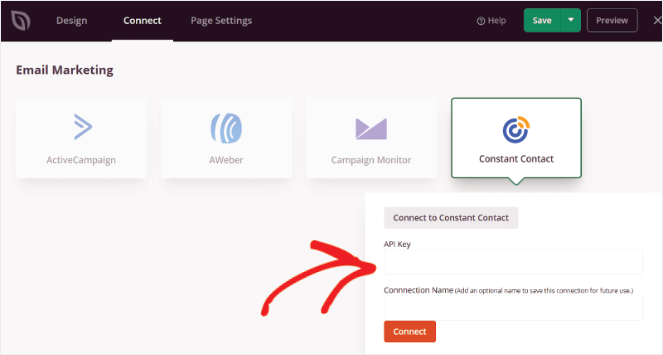
Insert the key and follow the simple prompts to finish the connection.
Now, let’s take a look at some additional settings that you can use to control how others see your coming soon page.
5. Customize Coming Soon Page Settings
Click on Page Settings at the top of the page to get started.
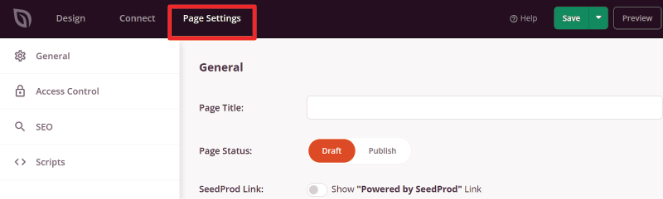
Once you’re there, you will see some general settings options. You can add your page title and take your page live by changing the status from draft to publish.
Right below the General tab, there is the Access Control. This is another powerful feature offered by SeedProd.
Using the access control setting, you can easily allow certain people, like your clients, to see the progress of your website without taking it live.
You can do so by using the Bypass URL. By using this feature, your users won’t have to log in to WordPress. They can easily see the progress just by visiting the URL.
If you want, you can also use IP addresses to let people bypass your coming soon page.
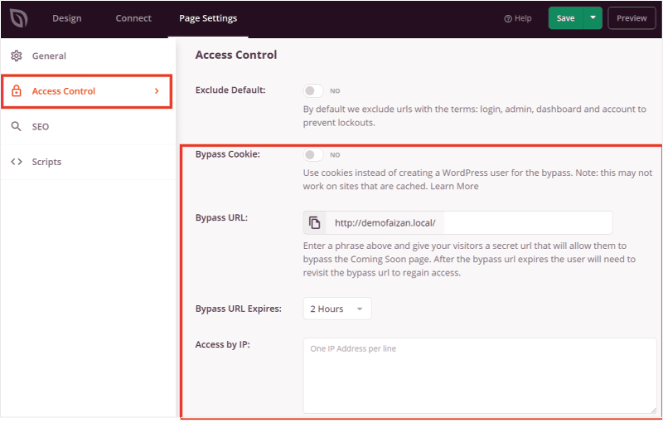
You can also grant specific users to view your site while hiding it from the general public. To do so, you need to scroll down further and go to Access by Role setting. Then just add in their email IDs and they will be able to bypass your coming soon page.
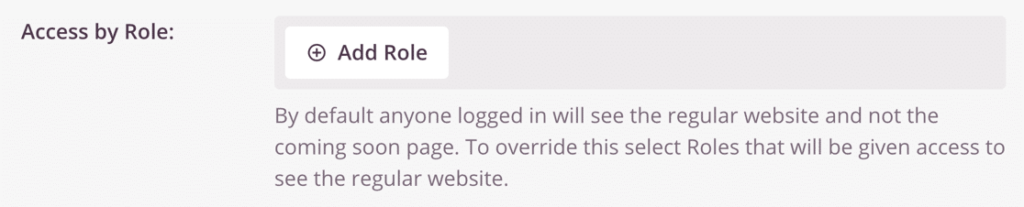
Lastly, at the bottom of the page, you will see another neat option to include and exclude URLs. This setting will allow you to show your coming soon page wherever you want on your blog.
For example, you could show it on your whole blog, your homepage, or only on the URLs you’ve specified.
This is a great way to hide a blog page that you think needs work while keeping the rest of the blog visible to the general public.
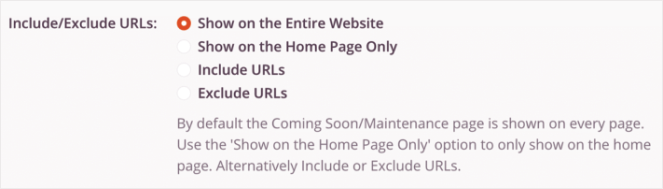
There’s also an SEO settings page. In this section, you can add the SEO title, description, favicons, social media icons, and you can also decide if you want to let the search engines crawl this page or not.
You can learn about this in our guide on how to do blog SEO.
And if you’re using an SEO plugin like All in One SEO, you can use this page as a shortcut to its settings.
You’re now all set to take your coming soon page live, so let’s do it!
6. Publish Your Coming Soon Page in WordPress
Now that everything is set, it’s time to publish your page and take it live. Click on the dropdown arrow next to the Save button and click on Publish.
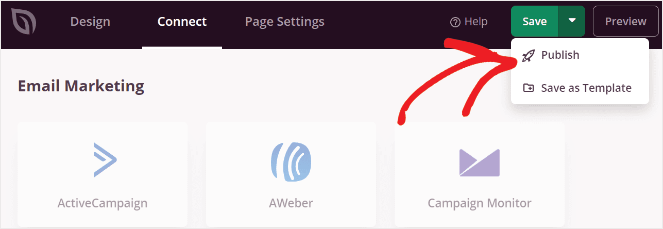
Once you click on the publish button, you can click on See Live Page and see if you’re satisfied with the way your page looks.
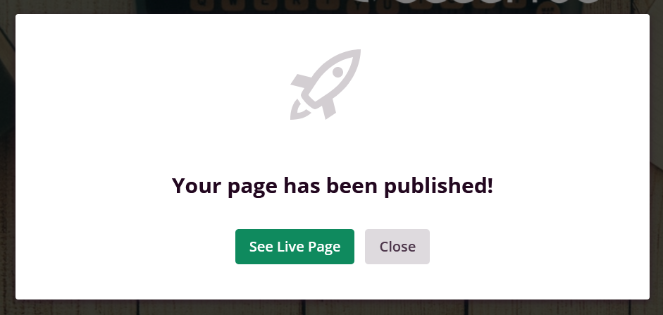
If you’re happy with how it looks, go back to the WordPress dashboard and then go to SeedProd » Pages.
Then, enable Coming Soon Mode by clicking on the switch. Once you click on it, you will see the text change to Active.
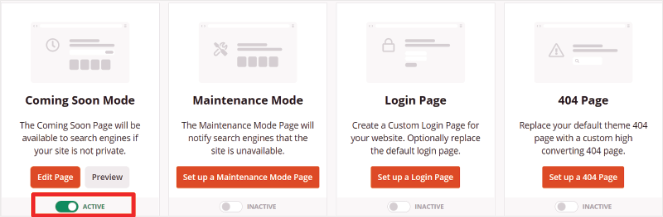
And that’s it! You’ve successfully created and taken your coming soon page live with SeedProd.
Here’s what your coming soon page looks like:

We hope you enjoyed this tutorial on how to create a coming soon page.
Now you can get your audience excited and grow your email list before your blog even launches!
If you liked this guide, check out our guide on ranking for multiple keywords and boosting your blog traffic.
And don’t forget to sign up to our email newsletter so you can get useful content like this sent right to your inbox!


This is just the right article I was looking for. I’m getting ready to start my website and I want people to know that they can expect one and build anticipation. It will definitely help attract visitors before it launches. I have trouble setting it up and I can definitely use these tips to get me started. Thanks!
Glad you found it helpful Sander!