
A re you looking for a WordPress calculator plugin for your blog?
Depending on the type of WordPress blog you’ve created, you may need to add a WordPress calculator plugin feature to it. This will make it easier for visitors to calculate prices, measurements, weights, dates, and more.
Plus, a calculator can even help drive more traffic to your blog and boost engagement.
To quickly add a calculator in WordPress, you can install a WordPress calculator plugin.
So, in this article, I’ll share my picks for the best calculator plugins for WordPress.
In This Guide:
- 1. WPForms Custom Interactive Calculators
- 2. Formidable Forms
- 3. Calculated Fields Form
- 4. Measurement Price Calculator
- 5. Responsive Mortgage Calculator
- 6. Price Based on Country for WooCommerce
- 7. WooCommerce Product Options and Price Calculation Formulas
- 8. WP Calorie Calculator
- 9. Cost Calculator Builder
- 10. Stylish Cost Calculator
But first, let’s go into detail about how a calculator plugin can benefit your blog.
Why Use a Calculator Plugin on your WordPress Blog?
With a calculator plugin, you can easily add an interactive and educational calculator to your WordPress website.
For example, if you have a personal finance blog, you can add a loan calculator to help your visitors estimate their monthly loan payment options. Or, if you’re running a gardening blog, you can add a calculator to help visitors figure out how much mulch they need.
Whatever type of calculator plugins for your website you add, here are a few of the biggest advantages of doing so:
- Drive Traffic to Your Blog – A specialty calculator, like a BMI (body mass index) calculator, mortgage calculator, or bra size calculator, encourages users to return to your website every time they need to do a calculation. WordPress form calculator tools are also highly shareable. This can help you quickly increase traffic and get more repeat visitors.
- Boost Engagement – Adding a calculator will increase engagement on your blog. Instead of passively reading content, visitors can interact with your calculator, which keeps them on your site for longer. This can reduce bounce rate and improve your ranking in search results.
- Increase Sales – By adding price calculator plugins for your WordPress site, you can be more transparent about your store’s pricing and avoid surprising shoppers at checkout. Instead, shoppers can estimate the cost of their items and then add or remove items to fit their budget, which makes for a better user experience.
- Grow Your Email List – Certain calculator plugins give you the ability to require users to provide their email address in order to get their results. This allows you to turn your calculator tool into a lead magnet to get more email subscribers.
Alright, now let’s look at the best calculator plugins for WordPress. These plugins can be used to create any kind of calculator you need. From there, you can decide which calculator WordPress plugin is best for your particular site.
1. WPForms Custom Interactive Calculators
WPForms is the best drag-and-drop form builder for WordPress, used by over 6 million website owners. It allows you to easily create any type of form for your site, including custom interactive calculators. (At its core, a calculator plugin is really just a WordPress form builder). You can also create contact forms, newsletter signup forms, surveys, order forms, and more.
To quickly build a calculator, WPForms offers a huge library of calculator templates (82+) pre-made with built-in smart formulas.
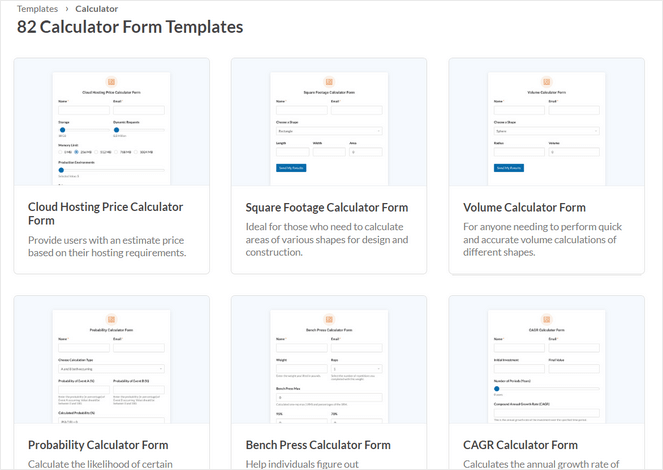
You can choose from pre-built calculator templates like:
- Square footage calculator
- Bench press calculator
- Speed conversion calculator
- Working hours calculator
- Macro calculator
- Love calculator
- Shipping discount calculator
- Age calculator
- Mortgage calculator
- And much more…
With the easy visual builder, you can also make a custom calculator from scratch using features like dynamic calculation fields, conditional formulas, and built-in mathematical functions for averages, random numbers, rounded numbers, and time range length.
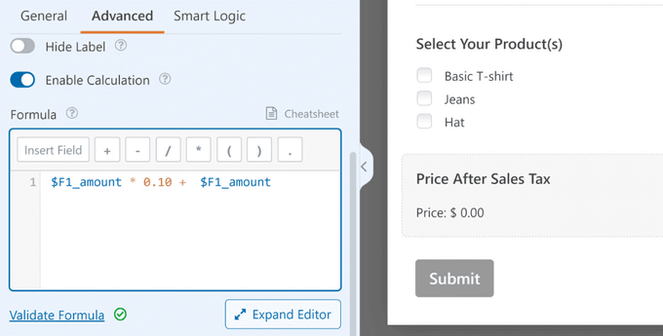
You can quickly embed your calculators in any post, page, sidebar, footer, or widget-ready area in WordPress. Your visitors can use your calculator and view their results in real-time, or you can automatically send them their results in an email to grow your subscriber list.
In addition, WPForms plugin offers other powerful features like Stripe and PayPal payments, file uploads, customizable coupons, and user registration, just to name a few. It’s an all-in-one plugin that allows you to easily create custom calculator forms for your exact needs.
- Easy drag and drop editor to create custom calculators
- 50+ pre-made calculator templates
- Dynamic calculation fields
- Conditional formulas
- Built-in mathematical functions
- Create advanced order forms for eCommerce stores
- Seamlessly integrates with popular email marketing providers
- And more…
Pricing: WPForms starts at $49.50 per year. However, to access the Calculations feature, you need at least the Pro plan, which costs $199.50 per year.
2. Formidable Forms
Formidable Forms is one of the best WordPress form builder plugins on the market. It allows you to easily create interactive calculators for your WordPress website.
It comes with a user-friendly drag-and-drop builder and over 40+ ready-made online calculator form templates to get you started quickly.
You can choose from calculator templates like:
- Advanced mortgage calculator
- BMI calculator
- Car payment calculator
- Debt to income ratio calculator
- WooCommerce product configurator
- Life insurance calculator
- Age calculator
- Daily calorie intake calculator
- Pregnancy due date calculator
- And much more…
With this WordPress Plugin, you also have the option of creating your own custom calculator from scratch, no coding required. You can easily add toggles, sliders, radio buttons, and more, to build a calculator that suits your specific needs.
Then, you can add a ‘calculated field’ that will automatically calculate the field entries when a user submits a form. That way, users can see the answer to their calculations in real-time.
It works with all of the top WordPress themes and it’s mobile responsive, so you can be sure your Formidable Forms calculators will look great on all devices.
- Easy drag and drop builder
- 40+ pre-built calculator forms
- Automatically calculates fields
- Smart conditional logic
- Visual form styler
- WooCommerce-ready
- Integrates with popular email marketing services
- And more…
Pricing: Starts at $39.50 per year. But, you need at least the Business plan to access calculators, which starts at $199.50 per year.
3. Calculated Fields Form
Calculated Fields Form plugin is another popular WordPress calculator form builder with over 60,000+ active installations.
It comes with five sample calculator forms you can use on your WordPress site. Choose from templates like simple calculator operations, calculation with dates, ideal weight calculator, pregnancy calculator, and lease calculator.
With this WordPress form plugin, you can build your own calculator from scratch. Using the visual editor, you can easily add fields, assign values to those fields, and then add calculated fields, where the values result from mathematical calculations involving other form fields.
Calculated Fields Form works seamlessly with both the classic WordPress editor and the WordPress block editor (Gutenberg), as well as top page builder plugins like Elementor, Beaver Builder, and others.
- Visual calculator form builder
- 5 calculator templates
- Includes calculated fields
- Advanced formula editor
- Supports multi-page forms
- And more…
Pricing: Free.
4. Measurement Price Calculator
Measurement Price Calculator plugin for WooCommerce is a helpful calculator plugin for online stores.
With this plugin, you can add a calculator to your WordPress site on your product pages to calculate the price of items based on their dimensions, square footage, volume, or weight. For example, a website visitor can use your calculator to figure out the price of garden mulch by volume or wallpaper by area.
There are two calculator modes: quantity-based and user-defined. This gives you the option to offer unit pricing based on set quantities, such as a box of tiles with a given square footage, or let the user enter the dimensions and purchase the amount they require.
You can easily customize the measurement and pricing labels, and you can use any combination of units you want.
- Easy measurement price calculator
- 2 calculator modes: quantity-based and user-defined
- Pricing table feature
- Pricing calculator inventory support
- Special 'Room Walls' calculator for selling wallpaper
- And more…
Pricing: Starts at $12.42 per month, or $149 billed annually.
5. Responsive Mortgage Calculator
Responsive Mortgage Calculator is a free mortgage calculator plugin with over 10,000+ active installations that you can easily add to your WordPress website.
After users enter details like the total cost of the home, down payment amount, interest rate (fixed rate), mortgage term, and payment period, this plugin will estimate their mortgage payments. Then, a beautiful popup will display that shows a summary with a chart and amortization schedule.
This plugin for your WordPress website includes settings to customize the calculator on your site and a light and dark theme to choose from. You can also remove the styling and use the styling of your WordPress theme.
- Simple mortgage calculator builder
- Set the interest rate compounding period for your region
- Set a default interest rate
- Format currencies how you want
- Multiple styling options
- And more…
Pricing: Free.
6. Price Based on Country for WooCommerce
Price Based on Country for WooCommerce is a calculator plugin that allows you to sell the same product in multiple currencies. It automatically detects the location of customers using WooCommerce’s geolocation feature. Then, it automatically displays the correct pricing in the local currency.
There are two ways to set the product price. You can automatically calculate the price based on country by applying the current exchange rate, or set the price manually for each currency.
It also comes with a country switcher feature that allows your visitors to change their country from the front-end of your WordPress site.
- Automatically calculates price by applying the exchange rate
- Sell and receive payments in multiple currencies
- Front-end country switcher
- Shipping currency conversion
- Compatible with WPML
- And more…
Pricing: Free. If you want more features than the free version offers, There’s also a premium version that starts at $59 per year.
7. WooCommerce Product Options and Price Calculation Formulas
Product Options and Price Calculation Formulas for WooCommerce is another calculator plugin for online store owners. It allows you to add additional WooCommerce product options and custom price calculations based on any math formula.
The plugin comes with a visual form builder that lets you display more product options by dragging and dropping them into place. It also includes conditional logic and formulas to calculate pricing based on the users’ selection.
For example, you can add an option for users to customize products and create a price calculation based on the custom options they selected.
- Visual form builder
- Custom price calculations
- 10+ custom product option types
- Custom price tables
- Display products conditionally
- And more…
Pricing: Free.
8. WP Calorie Calculator
WP Calorie Calculator is a great option if you have a food website or health and fitness blog.
This calculator plugin uses the Mifflin—St. Jeor formula, which identifies basal metabolic rate (BMR) based on details like age, height, body mass, and biological sex. Users can also add information about their goals, conditions, and types of activities. After entering those details, the plugin calculates the user’s daily calorie consumption.
You can choose how you want to deliver the results to users, either directly in the form or by email, which is a great option if you’re trying to create an email newsletter.
- Easy calorie calculator for your website
- Display results in the form or email results to users
- Two color palette options
- Use shortcode to display the calculator anywhere on your site
- And more…
Pricing: Free. There’s also a premium version with advanced features.
9. Cost Calculator Builder
Cost Calculator Builder is a simple calculator plugin that lets you build any type of price estimation form for your WordPress site.
Using the drag-and-drop online calculator builder, you can quickly add calculation elements such as total / subtotal, quantity box, dropdown box, input text box, toggle button, range slider, and more.
You can create an unlimited number of calculation forms and insert them on any post or page in WordPress.
- Simple calculation form builder
- Multiple calculator form fields
- Create unlimited calculation forms
- And more…
Pricing: Free. There’s also a premium version available with advanced features.
10. Stylish Cost Calculator
Stylish Cost Calculator is another great WordPress calculator plugin for running a financial business or website. This plugin lets you easily turn static pricing into interactive calculators for instant price estimates and quotes.
There are 7+ templates to help you get started and you can customize the templates with quantity input boxes, sliders, custom math, variable math, date picker, user input boxes, and other elements.
Stylish Cost Calculator plugin for WordPress will also display an itemized (detailed list) view for your users, and you can create branded email invoices with logos, banners, disclaimer notes, and more.
- Easy to use calculator widget for WordPress
- Instant price estimates
- 7+ calculator templates
- Display itemized detailed lists
- Create branded email invoices
- Bulk quantity discounts
- And more…
Pricing: Free to use. There’s also a premium version with advanced features.
With that, we’ve come to the end of this list of the best calculator plugins for WordPress that are both free and paid! I hope you found the right calculator tool for your blogging needs.
If you enjoyed this post, you might want to check out our picks of the best Stripe payment plugins. These plugins will help you easily accept credit card payments right from your WordPress blog.
And don’t forget to sign up for our email newsletter for more helpful blogging tips!

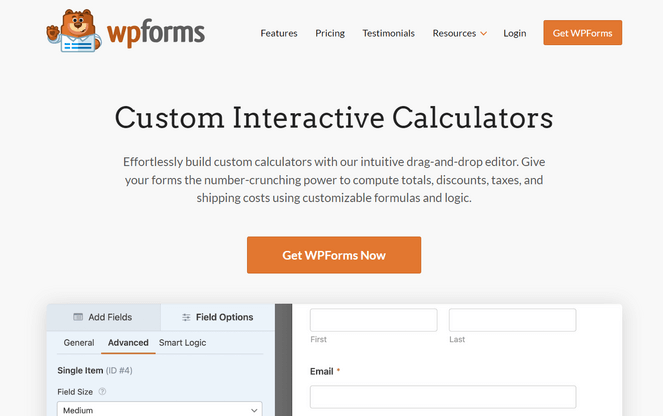
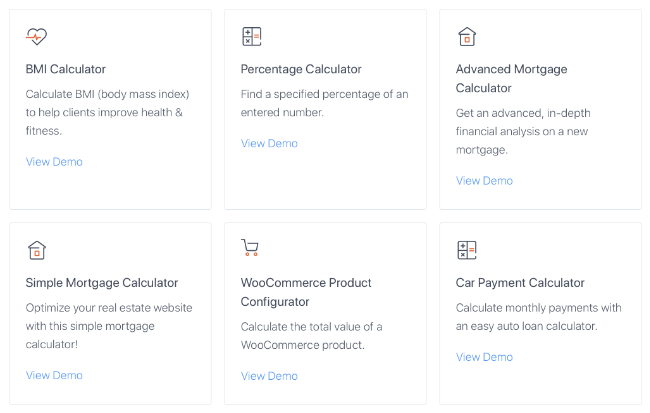
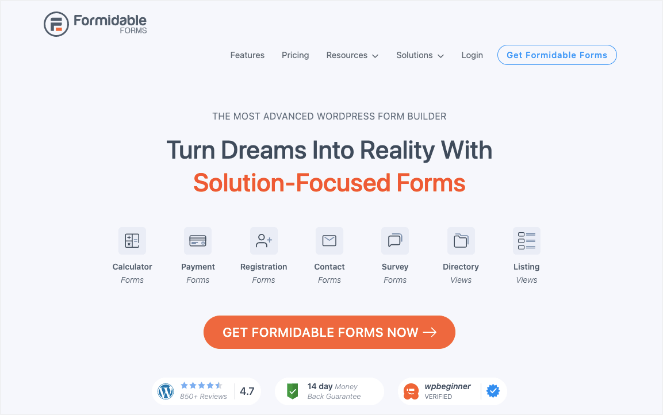
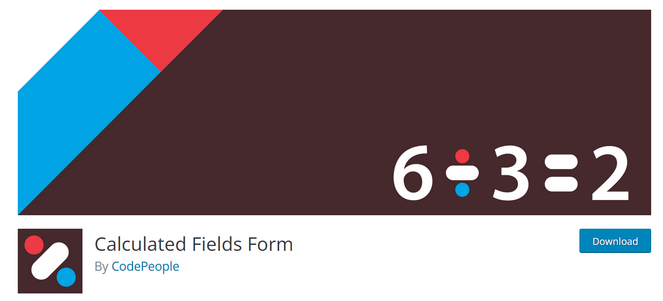
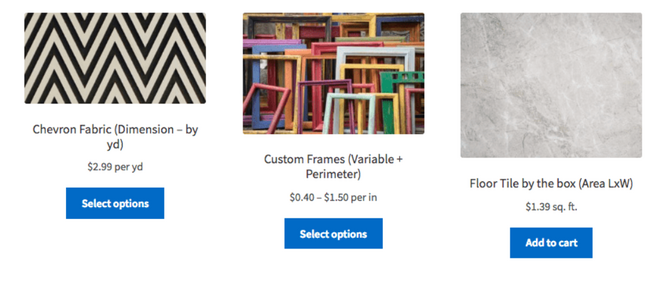
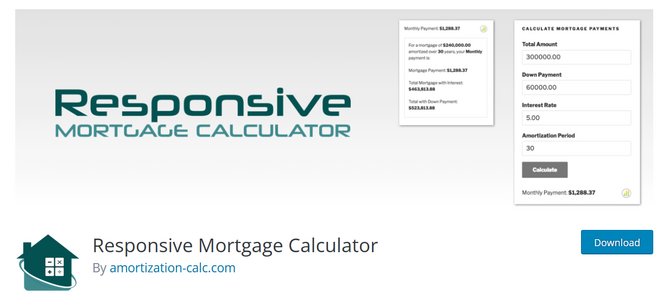

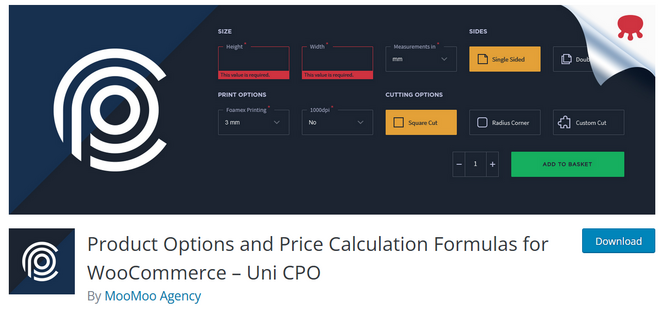
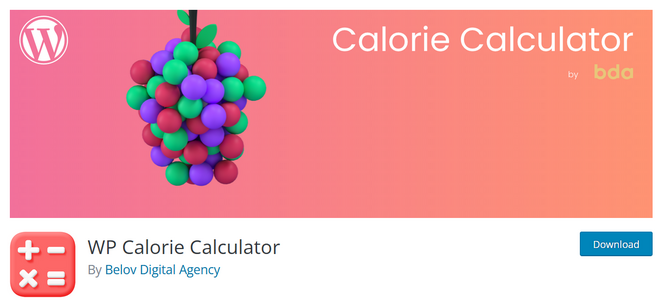
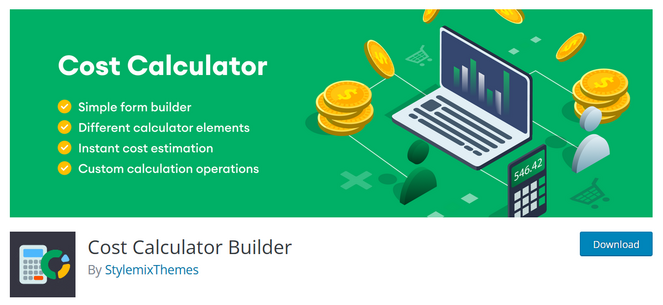
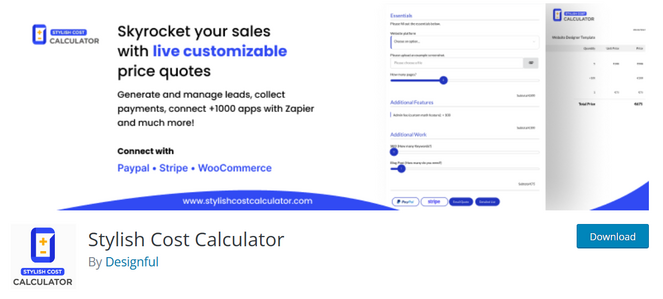

0 Comments
Join in. The comments are closed after 30 days.