
A re you looking for the best Stripe payment plugin for WordPress?
If you want to accept payments via credit card on your WordPress blog, we’ll share the top Stripe payment plugins you can use.
When you start a blog, you may have plans to sell coaching services, online courses, ebooks, or something else. In that case, you’ll need a way to accept credit card payments from your customers.
To easily collect payments via credit card on your blog, you need a Stripe payment plugin for WordPress.
There are many Stripe plugins on the market that you can choose from. So, to help you pick the right one for your needs, we’ll share the best Stripe payment plugins for WordPress.
In This Guide:
Key Takeaways On The Best Stripe Payment Plugins for WordPress
1. WP Simple Pay is a top Stripe payment plugin for WordPress. It features a drag-and-drop form builder, pre-made templates, and supports one-time or recurring payments. Customers can pay with Apple Pay or Google Pay. Pricing starts at $49.50 per year, with a free version available.
2. WPForms is the best form builder plugin for WordPress with over 6 million users. It supports Stripe or PayPal, as well as Square and Authorize.net for payments. It offers a drag-and-drop builder and 1,700+ templates for easy form creation. Free version includes Stripe payments with a 3% transaction fee; Pro plan costs $199.50 per year.
3. Easy Digital Downloads (EDD) is great for selling digital products. It supports multiple payment gateways including Stripe. Features include a full shopping cart system, discount codes, and customer account pages. Pricing starts at $99.50 per year, with a free version available.
4. MemberPress turns your blog into a membership site with built-in Stripe integration. It supports recurring payments and offers features like paywalls, content dripping, and an online course builder. Pricing starts at $179.50 per year.
5. WooCommerce is a popular eCommerce plugin that supports Stripe and PayPal payments in WordPress. It offers an easy setup, customizable checkout, and supports subscriptions and deposits. The plugin is free, with various paid add-ons available.
6. LearnDash is a top LMS plugin for creating and selling online courses. It integrates with Stripe and PayPal, supports recurring payments, and offers advanced quizzing and dynamic content delivery. Pricing starts at $199 per year.
7. Accept Stripe Payments accepts payments with Stripe via a straightforward, free plugin for adding “Buy Now” buttons via shortcode. It supports custom price amounts, email receipts, and a “Remember me” feature for faster checkouts.
Before we dive more in-depth into the list, let’s look at why you should use a Stripe option to accept payments on your website.
Benefits of Using Stripe to Accept Payments on Your WordPress Site
Stripe is the easiest way to collect credit card payments on your WordPress website. Unlike with other payment processing companies, you don’t need to set up a merchant account.
All you need to do is create a Stripe account, install a Stripe plugin for WordPress on your site, and start collecting payments.
Let’s take a look at a few more benefits of using Stripe for collecting credit card payments online:
- Easy Setup – It only takes a few minutes to set up a Stripe account.
- No Account Needed – Your customers don’t need a Stripe account to pay you via Stripe.
- No Hidden Costs – Stripe doesn’t charge you any hidden fees, unlike other payment gateways like PayPal.
- Easy On-Site Checkout – Customers can stay on your website to complete the Stripe payment, instead of being redirected to an external site. This keeps visitors on your site longer and boosts conversions.
- Reliable and Trusted – Stripe is one of the most reliable and popular payment gateways used by huge companies like Lyft, Instacart, Wayfair, and more.
Stripe requires you to use SSL on your website to accept payments. Check out this guide to learn how to get a free SSL certificate, if you don’t already have one.
Now that you know the benefits of using Stripe, let’s dive into the list of the best Stripe payment plugins for WordPress.
1. WP Simple Pay: Easy Setup with Versatile Options For Accepting Payments in WordPress
WP Simple Pay is the #1 Stripe payments plugin for WordPress. With WP Simple Pay, you can easily accept payments for services, products, or donations without setting up a complex shopping cart.
Thanks to the drag-and-drop payment form builder, it’s super easy to use. You can easily add and arrange any form fields you need and choose from three different ways to display your payment form: overlay, Embedded, and Stripe Checkout.
There are also pre-made payment form templates to save you even more time.
You can accept one-time payments or collect recurring payments for subscription or installment plans. You can also allow custom payment amounts so visitors can pay what they want.
All of the payment information is stored on Stripe’s website, which provides your customers with secure payment while also helping your WordPress site load quickly.
WP Simple Pay is optimized for mobile users, so the checkout process will be hassle-free on smaller screens. Plus, you can allow your customers to pay with Apple Pay or Google Pay.
Be sure to check out our WP Simple Pay review to learn more!
- Easy to set up and use
- Drag and drop payment form builder
- Ready-made payment form templates
- Accept one-time or recurring payments
- Give amount or percentage off coupon codes
- Multi-language and currency support
- And more…
Pricing: WP Simple Pay starts at $49.50 per year. There’s also a free version of WP Simple Pay Lite with basic features.
2. WPForms: Best WordPress Form Builder with Stripe Integration
WPForms is one of the most popular form builders for WordPress, and it is used by over 6,000,000+ website owners. With WPForms, you can easily accept online payments via Stripe, PayPal, Square, and Authorize.net.
You can also use WPForms to create all types of forms like contact forms, registration forms, newsletter signup forms, and much more.
Using the drag and drop builder and 1,700+ WordPress form templates, you can quickly create a simple order form or donation form, without touching a line of code. You can display the payment forms anywhere on your site, including pages, posts, and sidebar widgets.
WPForms also lets you accept recurring Stripe payments, and you can add multiple payment methods to a form, not just Stripe.
Learn more about this plugin in our detailed WPForms review.
- Easy drag and drop form builder
- Seamless Stripe integration
- 1,700+ form templates
- Accept one-time, recurring, and custom amount payments
- Tons of form features to boost conversions like smart conditional logic, conversational forms, and landing pages
- Responsive and mobile-friendly
- And much more…
Pricing: The free version of WPForms allows you to accept Stripe payments, with only a 3% transaction fee on payments made through your forms.
Check out a quick video guide here:
To remove the additional transaction fees and unlock other supported payment methods, you need to upgrade to the Pro plan, which costs $199.50 per year.
3. Easy Digital Downloads: Ideal for Selling Digital Products
Want to sell digital products like ebooks, templates, videos, audio files, etc., and accept payments via Stripe?
Then, Easy Digital Downloads is the best WordPress Stripe payment plugin for you.
Easy Digital Downloads (EDD) is super simple to set up. In minutes, you can start accepting payments from Stripe as well as PayPal, Amazon Payments, Apple Pay, Google Pay, and others.
EDD comes with a full shopping cart system that allows customers to purchase multiple downloads at once. It also comes with discount codes, customer account pages, download activity tracking, and more.
Plus, potential customers can save their carts. This makes it easier for them to come back and complete their purchases.
Learn more in our Easy Digital Downloads review.
- Full shopping cart system
- Multiple payment gateways like Stripe, PayPal, and Amazon
- Allows for Stripe subscriptions
- Discount codes with settings for expirations and maximum uses
- Supports user or guest checkouts
- And more…
Pricing: Easy Digital Downloads starts at $99.50 per year. There’s also a free version of EDD with limited features.
4. MemberPress: Comprehensive Membership Plugin
MemberPress is the best membership plugin for WordPress.
With this plugin, you can grow a membership website in WordPress, where people must pay a subscription fee to access your content.
MemberPress comes with a Stripe integration built-in, so you can collect subscription payments via credit card, Apple Pay, Google Pay, and other forms of payment.
The plugin is easy to set up and use, no need to hire a developer or learn any code. You also have full control over what content users will see based on the subscription plan they’ve purchased.
Plus, MemberPress comes with an online course builder, which gives you another way to monetize your blog.
- Collect both Stripe and PayPal payments
- Supports recurring Stripe payments
- Paywall and content dripping
- Powerful access rules
- Customizable checkout
- And more…
Pricing: MemberPress starts at $179.50 per year.
5. WooCommerce: Full-Fledged Online Store Solution For Your WordPress Site
Want to create a full-fledged online store and collect payments via Stripe? Look no further than WooCommerce.
WooCommerce is one of the most popular WordPress eCommerce plugins, with over 7 million active installations. You can use WooCommerce to sell physical products, digital downloads, subscriptions, and more.
The WooCommerce Installation Wizard makes it easy to set up your online store.
By default, WooCommerce gives you two payment options during the setup process: Stripe and PayPal. In case you missed the option during the setup, you can simply install WooCommerce’s free Stripe payment plugin addon.
- Easy to set up
- Built-in Stripe and PayPal payment options
- Supports Stripe refunds
- Customizable cart-to-checkout experience
- Supports subscriptions and deposits
- And more…
Pricing: WooCommerce is free to download from the official WordPress plugin repository. You can add extra features to your store using free and paid WooCommerce plugins and addons.
Instead of using the default WooCommerce Stripe addon, we recommend using the free Stripe Payment Gateway for WooCommerce plugin. It includes extra features like an easy setup wizard, one-click express payments, and more.
6. LearnDash: Leading LMS Plugin
LearnDash is one of the best LMS plugins for creating and selling online courses. With the free Stripe integration, you can easily accept credit card payments – making it one of the best Stripe WordPress payment plugins for WordPress users.
Aside from Stripe, you can also collect payments with PayPal, which allows you to reach more customers.
With LearnDash’s drag-and-drop builder, you can easily create online courses with advanced quizzing, custom prerequisites, dynamic content delivery, and more.
Your students can earn badges, certificates, course points, and participate in discussion forums to make learning more fun.
LearnDash supports one-time payments, subscriptions, memberships, course bundles, and bulk access.
- Easy drag and drop course builder
- Built-in Stripe and PayPal integrations
- Recurring payments for Stripe and PayPal
- Automatic renewal reminders
- Shopping cart integrations with WooCommerce and Easy Digital Downloads
- And more…
Pricing: LearnDash starts at $199 per year.
7. Accept Stripe Payments: Simple and Free WordPress Plugin To Use a Stripe Option
Accept Stripe Payments is another one of the best Stripe WordPress plugin options available.
This simple and free Stripe checkout plugin lets you use shortcodes to add “Buy Now” buttons anywhere on your WordPress website.
After completing a credit card payment, your customers will be redirected to the “Checkout Result” page where they can view details about the transaction.
You can view all of the payments you’ve received right from your WordPress dashboard.
Accept Stripe Payments is mobile-friendly and compatible with all devices and browsers.
- Quickly add buy buttons to your site with a simple shortcode
- Supports custom price amounts
- Option to send email receipts to customers after purchase
- “Remember me” feature for faster checkouts
- And more…
Pricing: Free.
Which WordPress Stripe Plugin Is Best For You?
That brings us to the end of the list. After reviewing all of the options, we think that WP Simple Pay is the best Stripe payment plugin for WordPress that you can use.
WP Simple Pay is easy to use and very flexible. You can accept one-time or recurring Stripe payments for any type of service, one-off product, or donations. The payment form builder lets you collect the exact information you need and you can display beautiful payment forms anywhere on your site.
If you enjoyed this post, you might want to check out our guide on how to get more traffic. It has all the tips you need to attract more customers to your website.
And don’t forget to sign up for our email newsletter for more helpful blogging tips!



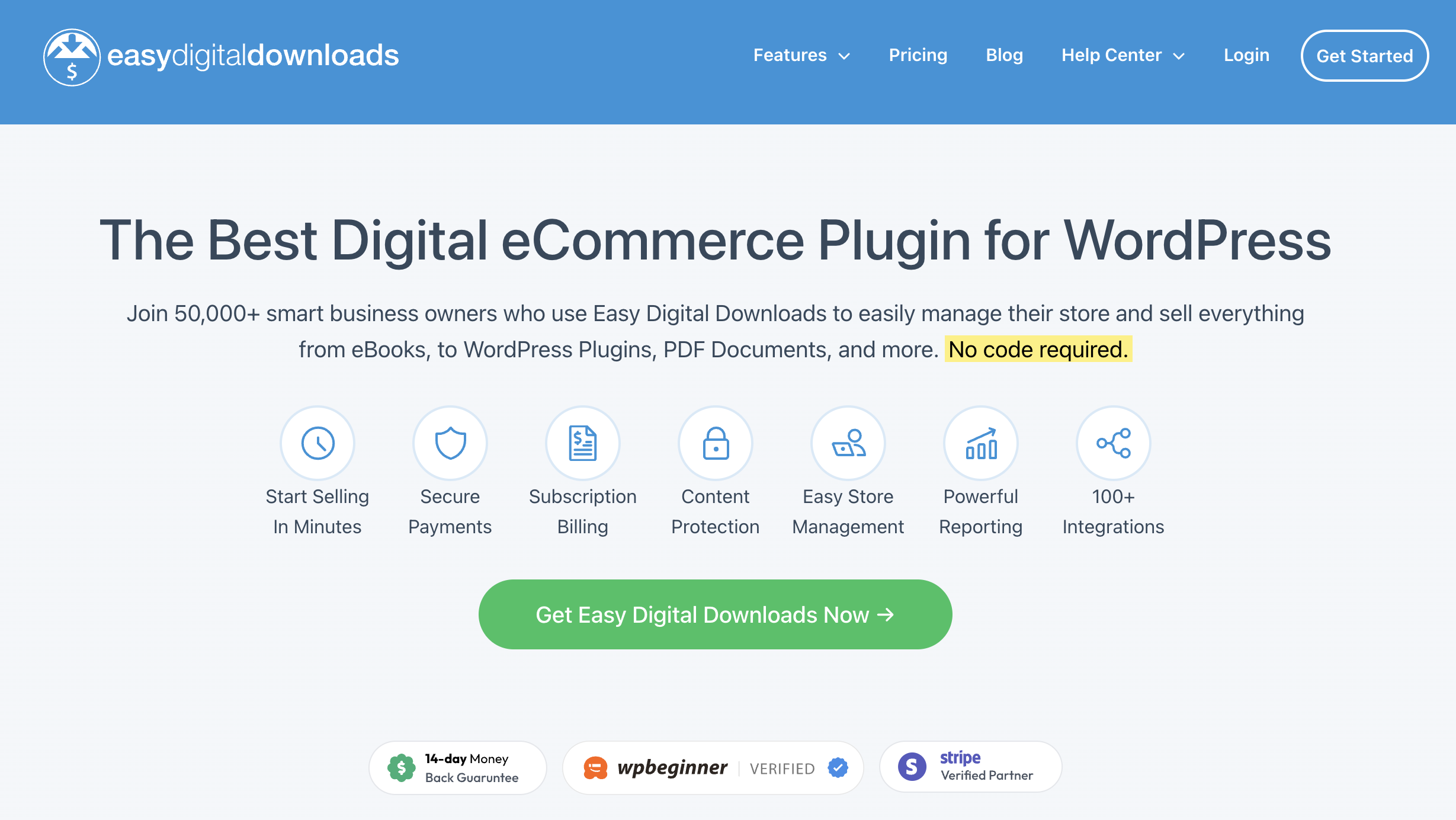
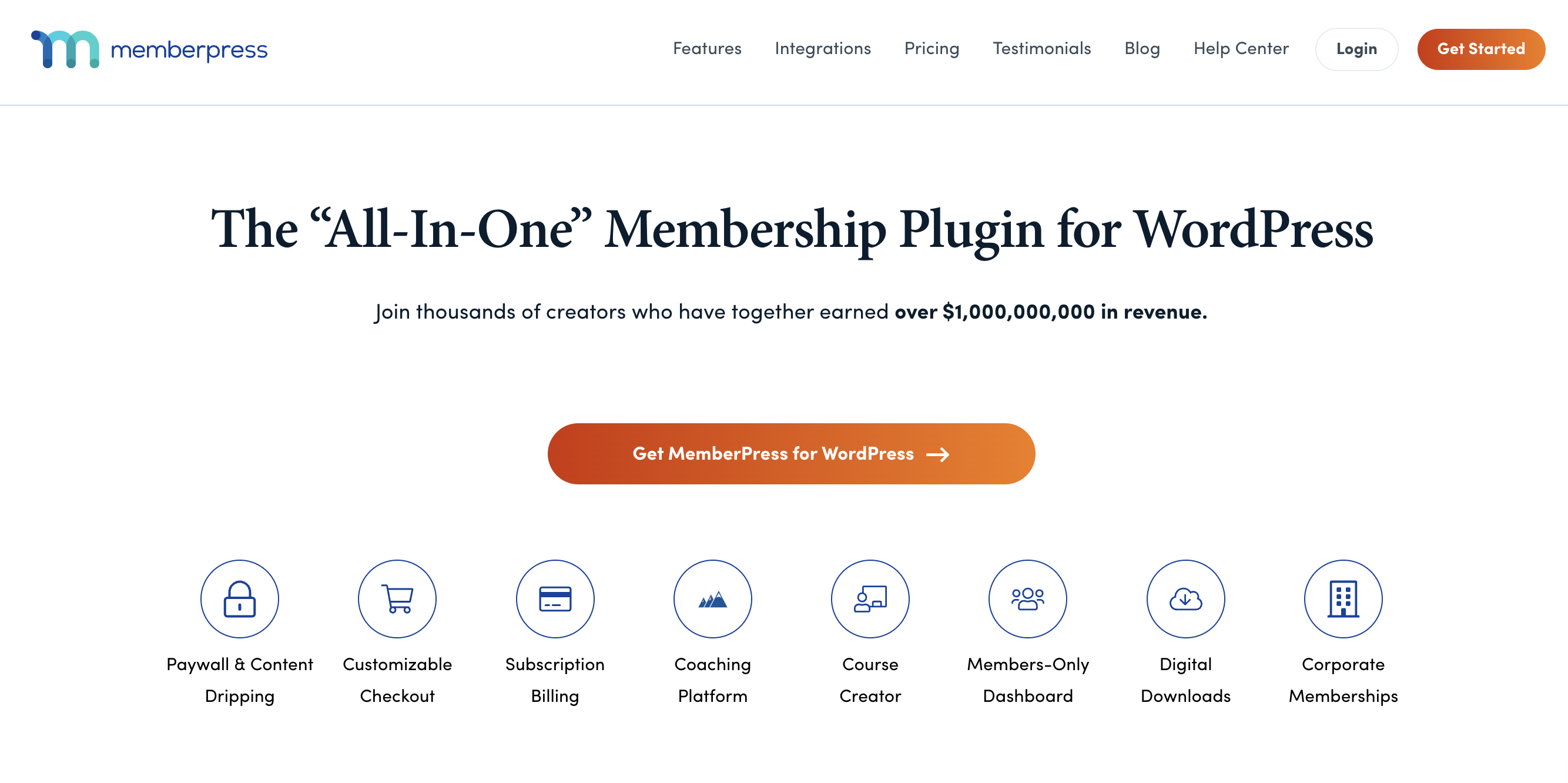
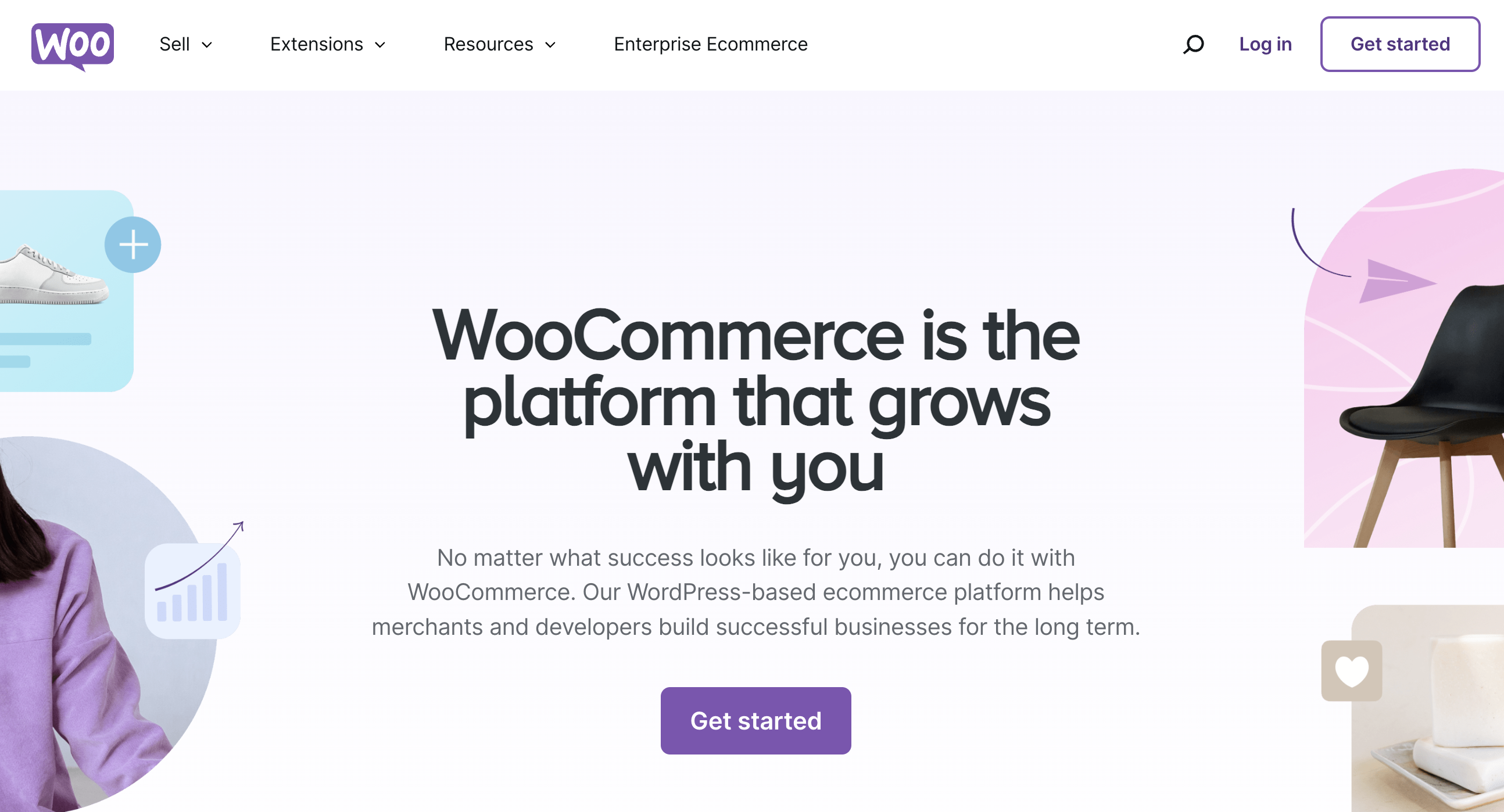
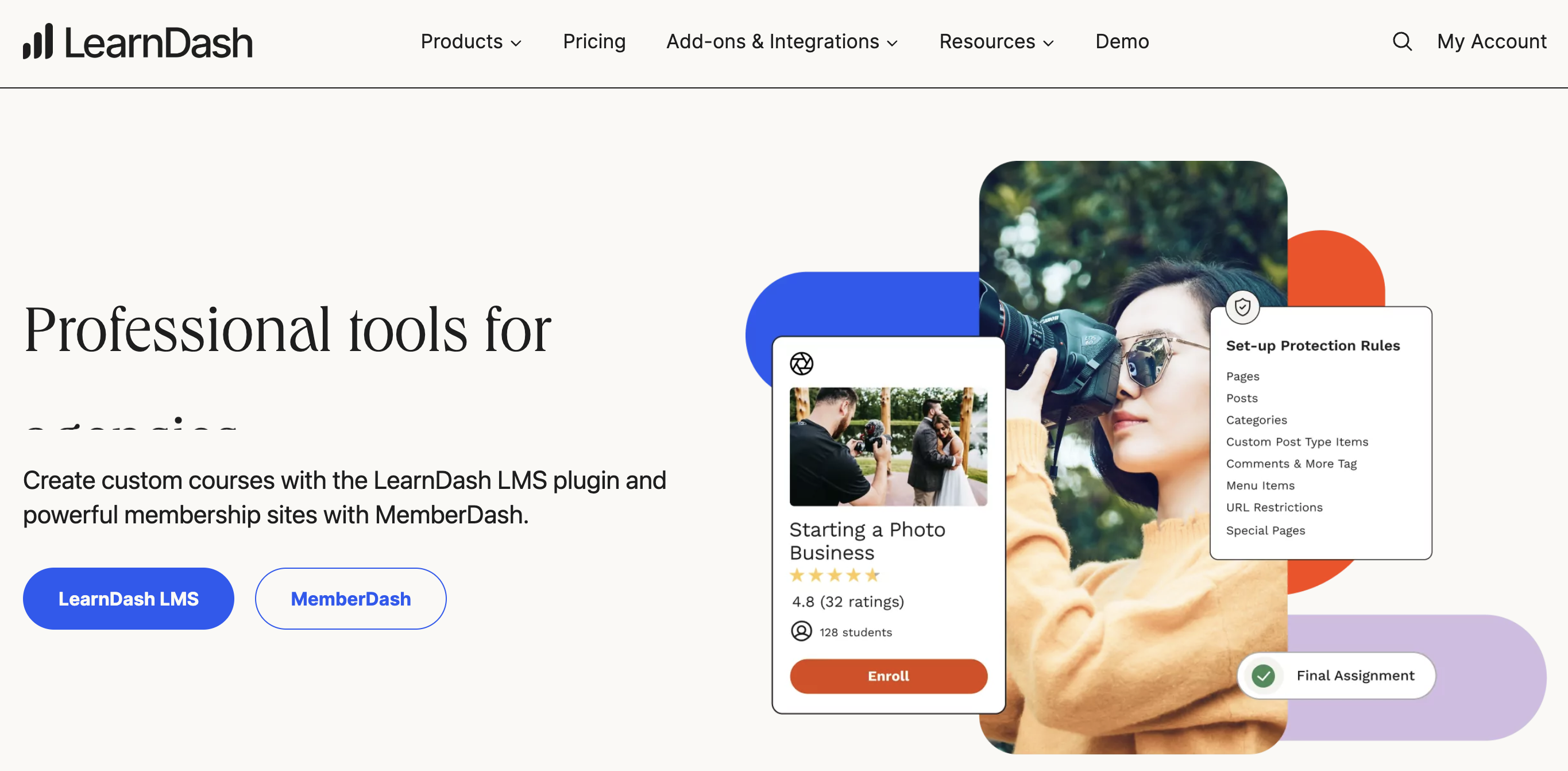
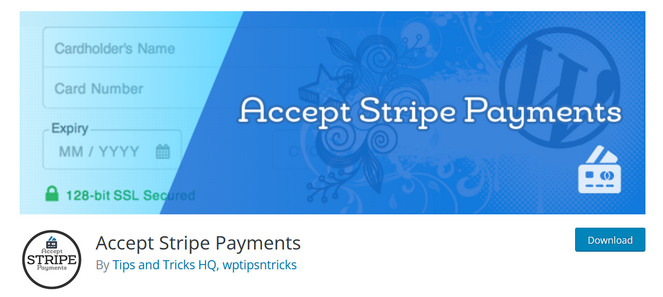

0 Comments
Join in. The comments are closed after 30 days.