
L ooking to choose the perfect theme for your WordPress blog?
Selecting a WordPress theme that matches your goals is essential when you’re first starting your blog. But in a sea of (literally) thousands of free and paid options, knowing which theme to choose for your WordPress blog can be overwhelming.
So, in this article, I’ll share some essential tips to keep in mind and help you choose the best option for your goals!
In This Guide:
- What is a WordPress Theme?
- Should I Use a Free or Paid WordPress Theme?
- 1. Decide on Your Blog’s Objective
- 2. Make a List of Functions You Need
- 3. Go for Simplicity
- 4. Make Sure a WordPress Theme is Responsive
- 5. Check the Theme Speed
- 6. Check for Browser Compatibility
- 7. Consider Supported Plugins
- 8. Compatibility with Page Builders
- 9. Consider Customer Support
- 10. Think About SEO
- 11. Check the Ratings and Reviews
- 12. Get Feedback
- Our WordPress Theme Recommendations
- How to Install a WordPress Theme
Key Takeaways Important To Choose The Best WordPress Theme For Your Blog
- A WordPress theme is a collection of templates and stylesheets that determine the appearance and layout of a WordPress site.
- Premium WordPress themes typically offer better features, support, and customization options than free themes.
- Decide on the objective and purpose of your blog before selecting the perfect WordPress theme for those goals.
- Look for a simple, clean theme focusing on readability and user experience.
- Make sure your theme is responsive and mobile-friendly for optimal viewing on different devices.
- Check the theme’s speed and performance to avoid slow loading times.
- Verify the theme’s compatibility with popular browsers and plugins.
- Consider themes that integrate well with page builders for easy customization.
- Evaluate the theme’s documentation and customer support options.
- Check if the theme is optimized for search engine optimization (SEO).
- Review ratings, reviews, and recent updates to ensure the theme is well-maintained.
- Get feedback from others to assess the theme’s user-friendliness and design.
Now, if you have the time – here’s a bit of a deeper analysis on how to choose the best WordPress theme to help make your website a success!
What is a WordPress Theme?
First, if you’re new to WordPress, you might wonder: What are WordPress themes?
A WordPress theme is a collection of templates and stylesheets that design the appearance of a WordPress website. You can apply a theme to your website, and it will have a professional look in an instant—no need to be a designer or touch any code.
The WordPress.org theme directory has over 30,000 free and premium WordPress themes to check out in their official Themes directory.
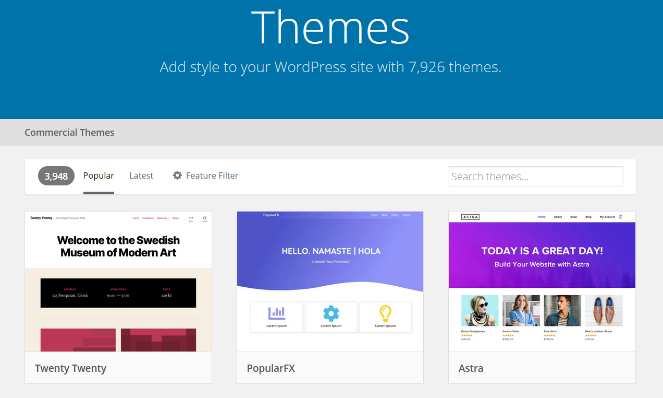
Each theme has a different design, layout, and features. You can choose whatever theme you want, depending on your blog.
For example, if you have a food blog, you can search for the best WordPress themes for food blogs (we have a guide to help ;).
You will get thousands of recommendations that will match what you want your website to look like.
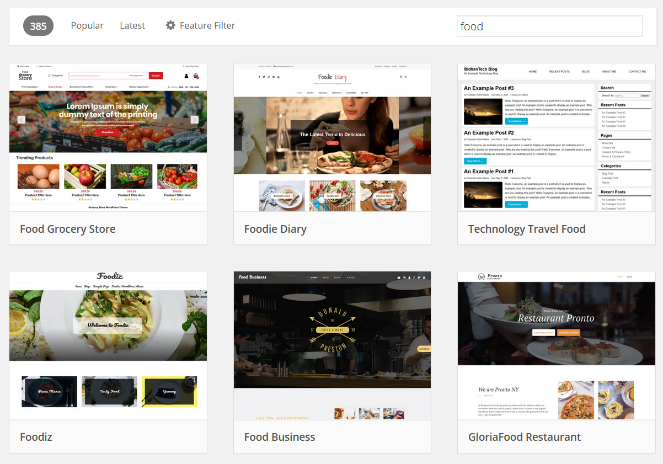
Now that you know what a WordPress theme is, let’s dive into some tips to help you choose the right one for your blog.
Should I Use a Free or Premium Theme?
One of the fantastic things about WordPress is the thousands of different, free themes you can choose from.
What’s more exciting is that there are paid/premium themes made by web designers or web design companies. These themes typically have the best features and functions, and they’re regularly updated.
Some of these themes even use their frameworks, which take the basic WordPress functionality and add their custom dashboard. This allows you to build your design and blog posts any way you want.
Choosing a free WordPress theme would be the best option for those just starting out with a new WordPress blog and needing to stick to a tight budget. You can always upgrade to a premium theme later.
If you’re considering choosing a premium theme, here’s a quick comparison table to show you the difference between the free and paid themes:
Free / Freemium Themes
- Free to install
- Easily available on WordPress.org
- Support is hard to find
- Updates are dependent on the creator but they often lag behind
- Code quality may not be good
- A single free WordPress theme is used over 10,000 times on different blogs
- Free themes might contain malicious codes
Paid / Premium Themes
- Price range varies from $10 to $100+
- Easy to install from the WordPress dashboard
- You can have a unique theme that not everyone has
- 1-year support and regular updates are available
- Code quality is more professional
- More customization options
- Does not contain any malicious code
You can clearly see that paid themes have more advantages than free WordPress themes. But remember, there are great theme options in both categories!
Here’s another expert take on the topic!
Now, let me show you how to pick the perfect WordPress theme for your blog.
These tips will help you choose a free theme or find the best premium theme.
How to Choose a WordPress Theme For Your Site (12 Tips)
There are a lot of benefits to choosing a good WordPress theme. A good theme can help you improve your blog’s readability, lets you customize your blog any way you want, and you don’t have to touch a single line of code.
Check out these tips that will help you choose the right WordPress theme for your blog.
1. Decide on Your Blog’s Objective
The very first thing you need to do is think about what exactly your blog is trying to achieve. What is its objective? Because this will have a huge impact when choosing the perfect WordPress theme.
For example, if you want to start a traditional blog, you’ll want to choose a theme that lets you display your blog posts front and center, like the theme for Wit & Delight below.
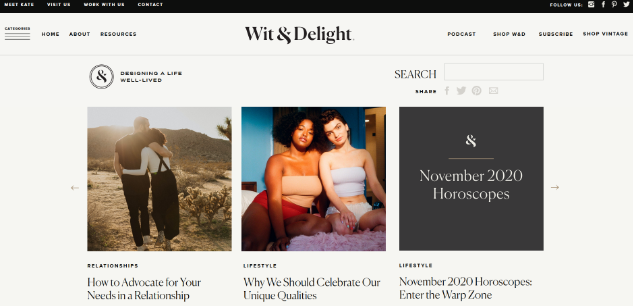
On the other hand, if you want to start an online store, it’ll of course, be important to choose a theme suited to that. Here’s a great example from Lugz:
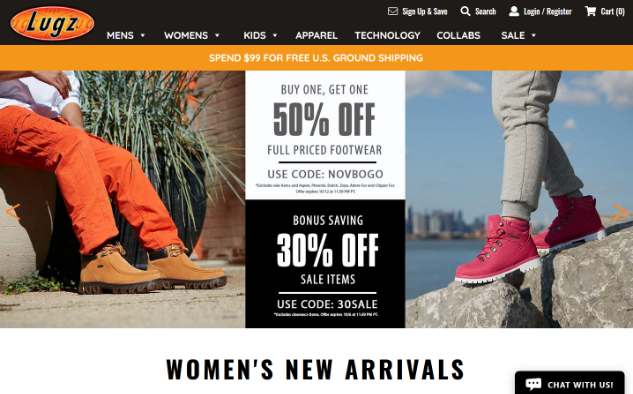
Finding a theme that prioritizes your unique needs with built-in features is ideal.
As I discussed in your guide to making your blog design beautiful, it’s essential to balance the look and feel of a blog with its performance.
A beautiful blog that doesn’t convert is a waste, and a theme that focuses on function only will usually negatively impact its look.
Some things to consider include:
What type of blog is it?
Is your blog mostly going to be text-based, or will there be a podcast and other mediums involved?
What niche is it?
Some niches are used to seeing blogs that look a certain way, while others require a totally different look.
What is the goal?
Is your blog trying to make money through affiliate programs, or is it raising awareness for a charity? Depending on your answer, your theme will need different things.
But if you are curious, we created a full guide to find the best WordPress theme for affiliate marketing.
After you decide what your blog’s objective and goal is, you can take a look at other blog examples that are similar to see what type of themes they’re using. This will give you a good idea of what type of theme you need.
2. Make a List of Functions You Need
The next thing you need to do is make a list of functions you need for your blog. You don’t need to consider everything, but it’s good to have some sort of idea.
For example, if you’re looking at the Allure blog as inspiration, you might decide that you need a theme that focuses on blog content but that also lets you create user registrations and star ratings for product reviews.
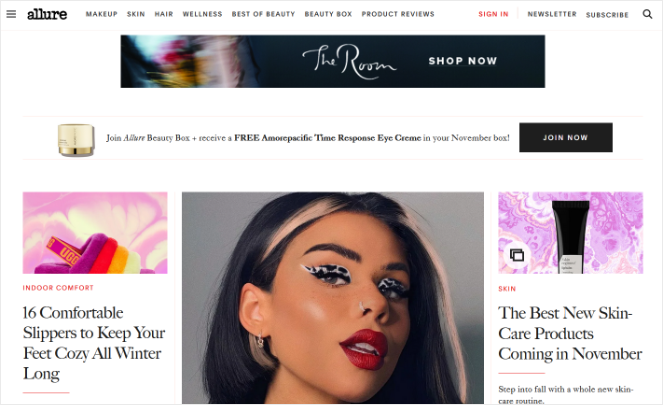
Writing down a wishlist of WP theme features will help you narrow down your search and make choosing the right theme easier.
Some other basic features you might want to consider finding in a WordPress theme include:
- Multiple layout options
- eCommerce compatibility
- Social media icons
- Custom colors and fonts
- Comment section or forum
Remember, many of the features that you might need down the road can be added with WordPress plugins.
For example, if you want to create online courses, you don’t need a theme that has that capability built-in. Instead, you can simply use a WordPress plugin like MemberPress to add courses to your blog.
3. Go for Simplicity
Many WordPress themes come with tons of colors, features, layouts, and even flashy animations. You may think you might need all of these, but in reality, you don’t.
Always remember that you’re designing your website for your readers. Your theme should make it simple for them to navigate through your website.
If a theme is too busy, it can confuse your readers and they’ll leave your website without checking out what you have to offer.
The purpose of the web design is to help your readers to find information on your website. This will ultimately help you achieve your goal as a website owner.
It doesn’t matter how good a theme looks. If it isn’t helping you get new business and email subscribers, it’s not a good theme.
Read our guide on how to improve a blog’s design for more tips.
4. Test The Theme To Make Sure It’s Responsive
A responsive theme adjusts its layout and design across different screens and devices. Having a responsive theme is very important because you don’t want your mobile readers to have a bad experience.
Another reason to have a responsive theme is that Google prefers websites that are responsive and mobile-friendly. Google has made it mandatory for websites to be 100% mobile responsive if they want to rank higher on Google.
Year-by-year, traffic generated from mobile devices has been increasing. As of this year, more than 60% of the traffic generated is through mobile devices. If you don’t have a theme that is mobile responsive, you will be losing a lot of traffic and business.
Luckily, most WordPress themes are mobile responsive by default, but many free themes are still using fixed-width layouts that are not mobile-friendly.
When you are picking your theme, make sure that it’s responsive.
You can quickly test the theme to see if it’s mobile-ready by going to Google’s mobile-friendly test tool.
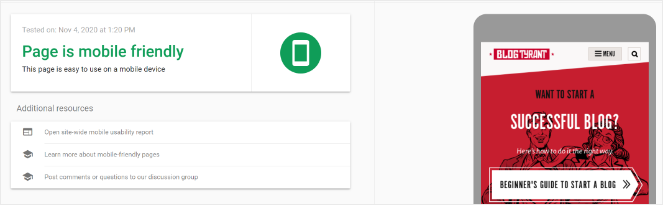
Enter your blog’s URL in the bar and click on Test URL. The site will then tell you if the theme you’re using is mobile-friendly.
5. Check the Theme Speed
Now, when you’re looking for a theme, one of the essential things is to make sure it doesn’t slow down your blog due to the way it’s coded.
Some WordPress themes are coded in a way that allows them to load smoothly and with minimal requests and delays. Unfortunately, others use image-heavy designs and all kinds of code and script requests that slow your blog down.
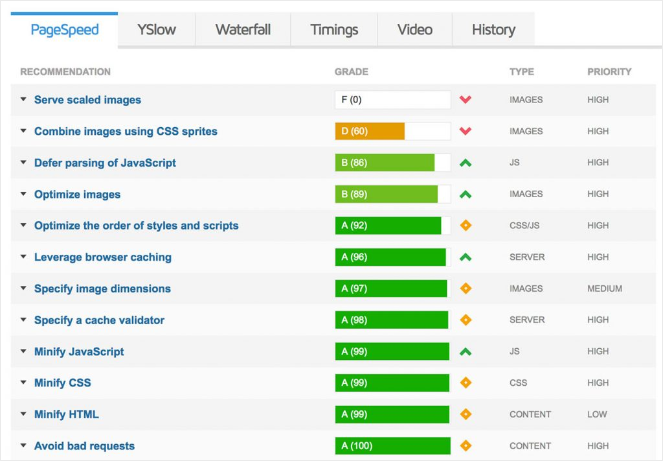
One thing you can do is run a test of the WordPress theme’s demo (almost all themes have these) on a site like IsItWP. When you get the results, you can go through all the details and see how many bad requests, poor codes, etc., you can find.
Sometimes these things are fixable if you find a really good theme that you love, but sometimes it’s too annoying, and it’s better to find a well-coded theme from the outset.
6. Check for Browser Compatibility
Your readers use different browsers.
A theme may work perfectly fine with your browser, but that doesn’t mean it will work with your readers’ browsers.
You need to check for browser compatibility before deciding which theme to choose.
Most WordPress theme developers test browser compatibility using different tools, but many don’t.
Suppose they haven’t mentioned browser compatibility on their website. In that case, you can do a basic test yourself by trying out the theme on different browsers like Chrome, Firefox, Safari, Internet Explorer, etc.
If the theme you choose works fine with all the browsers, you’ve found a winner.
7. Consider Supported Plugins
In your theme selection process – make sure that the WordPress theme you choose supports popular WordPress plugins. WordPress plugins allow you to do anything to your WordPress blog. You can customize your design, add a feature, improve your blog’s performance, and more.
If you select a theme that doesn’t support popular plugins like WPForms, OptinMonster, AIOSEO, Yoast SEO, or W3Cache, you might want to consider another option.
If you’re unsure if your theme supports a specific plugin you want to use, ask the theme developer about it.
You can also check if the theme you want comes pre-installed with the popular plugins you want to use. For example, StudioPress Revolution Pro comes pre-installed with WPForms.
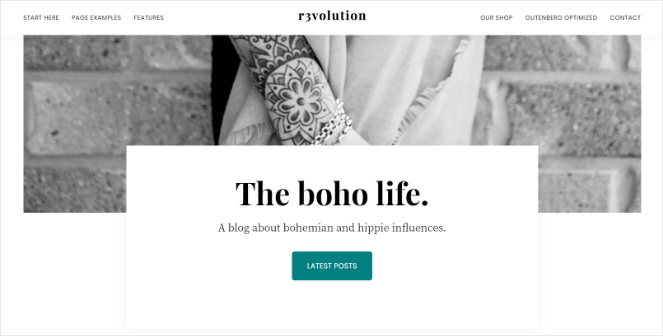
8. Compatibility with Page Builders
Page builders are one of my favorite WordPress tools. Sometimes it can be difficult to customize a WordPress theme. But, with page builders, you can easily design website pages by dragging and dropping elements.
There are many WordPress themes that are bundled with page builders. Some of them are used only by the theme developer.
Using these lesser-known page builders can produce a lot of unwanted code, slowing your blog down. It’s best to choose a WordPress theme for your website that’s compatible with popular page builders that won’t mess up your code.
I recommend using a page builder like SeedProd separately with your chosen WordPress theme.
SeedProd is fast and super easy to use. You can quickly build pages by dragging and dropping elements like email optin forms, countdown timers, social buttons, and more. You can also preview the changes you make in real time. It’s the best way to create better website page layouts.
Plus, SeedProd works with all popular WordPress themes and plugins.
So, before you decide on a WordPress theme, make sure it’s compatible with the page builder of your choice. This will make customizing your website a breeze!
9. Consider Customer Support
While some free WordPress themes have good support, many don’t, which can cause problems if you mess up your blog.
Since there is no supporting theme documents, you must figure it out on your own or hire a third-party developer to fix it for you.
So, make sure you choose a WordPress theme with good documentation and support.
Many premium themes have detailed theme documentation and up to 1 year of email support.
10. Think About SEO
A poorly coded theme can wreak havoc on your blog’s performance. It could slow your blog down and ruin the user experience.
For a beginner or anyone who doesn’t know how to code, it can be difficult to analyze a theme’s code. You will have to hire a developer to do this task for you.
Or, you could get yourself a premium theme that is optimized for SEO from the start.
Check out the theme description and features to make sure it’s optimized for SEO. For example, here’s a list of features for the WordPress theme Didi by Anariel Design:
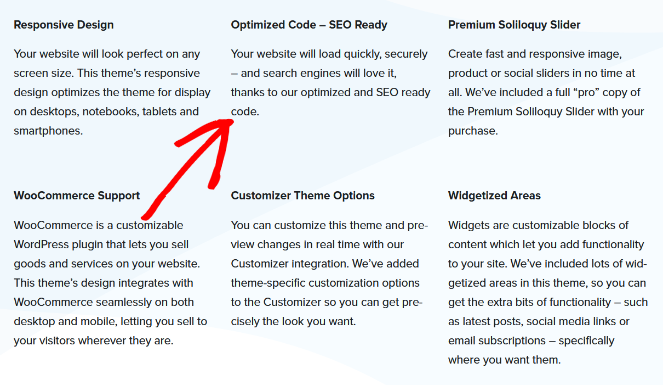
11. Check the Ratings and Reviews
As with almost anything you buy or download on the Internet, it’s a good idea to read reviews and ratings before you buy or download it.
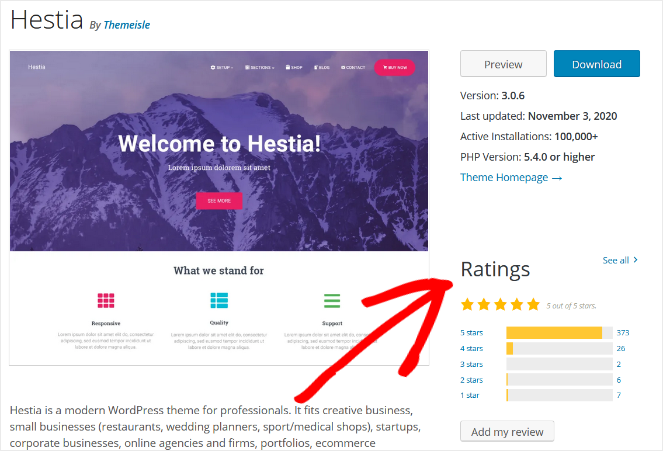
This is especially true for your blog because you don’t just want to install any old, outdated theme and give it access to your server.
The main issue here is that out-of-date themes and plugins can cause security vulnerabilities that allow people who might want to access your site to gain access.
So, you’ll want to check to ensure your theme has been updated within the last 6 or 7 months. Because otherwise it will lack the latest security patches and protocols that people are using. And therefore it’s best to steer clear of such themes.
12. Get Feedback
This last point is something that many of us overlook. What does your blog look like to someone who doesn’t have a lot of experience with the web?
When you set up your WordPress theme, you might become familiar with it and think, “Yep, that box goes there, and that button should be there,” but that might be illogical to a new user.
Remember, most of the traffic to your blog will be from beginners or new visitors to your site. That means you must ensure first impressions are good to avoid a high bounce rate, which is the number of visitors abandoning your blog.
It can be beneficial to ask your parents, friends, and colleagues to review your site with you.
Let them drive and just watch how they interact with it, whether they get stuck in certain places or try to click on things that don’t do anything.
Different WordPress Themes To Consider
Again, there are thousands of WordPress themes to choose from, and new themes are released daily.
It’s impossible to list all of them, but you can look at our showcase, which lists the best WordPress themes for bloggers.
Here are some of our top picks from the list:
Now that you know how to choose a theme for your blog, let’s look at how to install it.
How to Install a WordPress Theme
Installing a WordPress theme is very simple.
Login to your WordPress admin area and go to Appearance » Themes. Then, click on Add New.
Here, you can browse themes in the WordPress themes directory. To use a free theme, simply click Install.
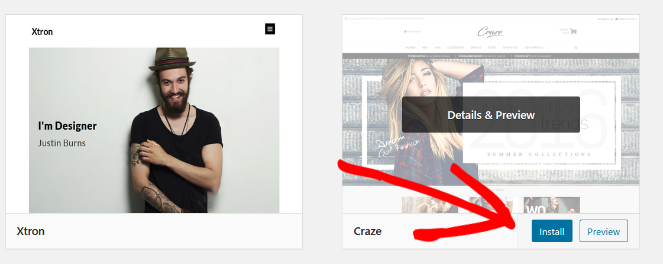
Then go back to Appearance » Themes and click Activate.
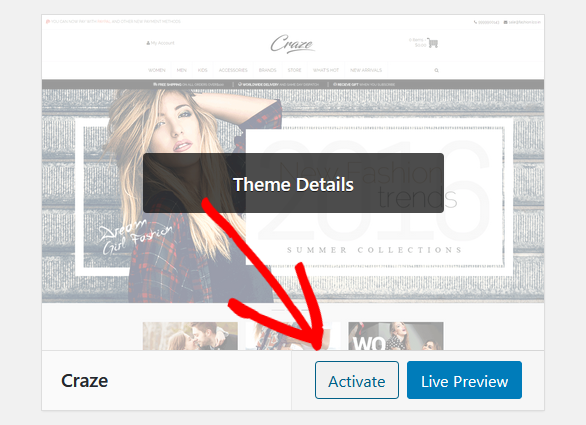
If you have already downloaded or purchased the theme you want to use, click on Upload Theme.
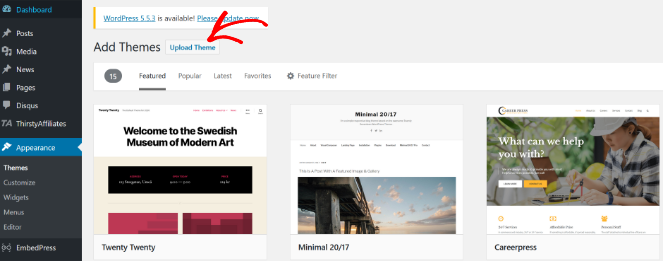
Click on Browse, find the zip file of the theme you downloaded, and then click on Install.
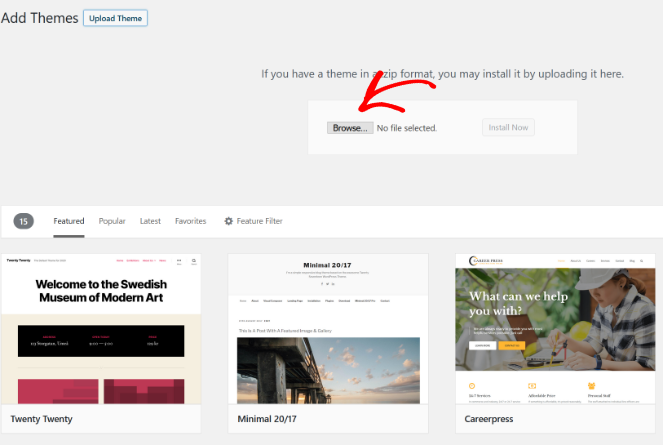
WordPress will now install the theme. Once it’s done, it will give you a success message. You can then click on Activate to start using the theme, or you can click on Live Preview to take it out for a test run.
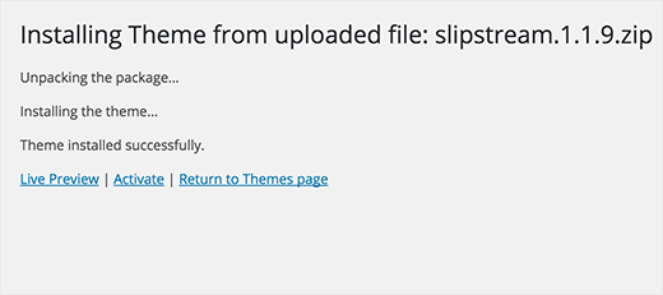
Still have more questions? Keep reading!
FAQs on How To Choose a Theme For Your Website
Here are some important answers to common questions you may have!
What is the most popular WP theme?
There are many popular WordPress themes available in the market. But if we had to pick one, we would say Astra. But then again, it all depends on what you need.
Maybe the most popular WordPress theme doesn’t have the features that you are looking for. So, when you are trying to figure out how to pick the right WordPress theme, think about what you want and start from there.
Can I change my WordPress theme?
Yes! If you already have a WordPress theme but you want a new one, you can change it easily.
Here’s a guide that will show you how to change a WordPress theme properly.
Will changing a WordPress theme affect content?
No, changing the theme does not affect the content at all. It just changes the way your blog looks. Depending on the theme you install, you might see some features added or removed but your content will remain unchanged.
Choosing The Right WordPress Theme In Closing
Well, there you have it!
We hope that this article helped you in picking out the best WordPress theme for your blog.
If you liked this article, check out our guide on the best page builder tools for WordPress.
And don’t forget to subscribe to our newsletter for more blogging tips and updates.


