
L ooking for the best WordPress ad management plugin? Look no further!
I’ve compared the best WordPress advertising plugins (both free and paid) so that you can find the right option for your blog.
Because when you create a new WordPress blog, adding ads to it is one of the first and easiest ways to start making money online.
That said, you should consider using a WordPress ad management plugin. A good plugin will allow you to take more control over your ads and can help increase your ad revenue.
This article will share my top picks for the best WordPress ad management plugins. I’ll go over the features, ease of use, pricing, and more so that you can find the right tool for your blog.
Key Takeaways On The Best WordPress Advertising Plugins
In This Guide:
- 1. AdSanity Lightweight, allows easy creation and management of ads with features like ad scheduling and performance stats.
- 2. WPCode Facilitates safe addition of custom code including ads, with advanced auto-insert locations and tracking for ad performance.
- 3. AdRotate Banner Manager Enables creation of unlimited adverts, supports automatic ad rotation, and provides performance tracking.
- 4. Advanced Ads Manages unlimited ads and placements, supports automatic injections, and offers A/B testing with detailed ad tracking.
- 5. Ad Inserter Automates ad insertion across posts and pages, supports multiple ad types, and includes ad blocking detection.
- 6. Quick Adsense Allows random or specific ad placement within posts, with custom widgets for sidebar ads.
- 7. Google Ad Manager Combines features from Google’s advertising services to manage ads, with support for customizable ad formats and advanced reporting.
Let’s get started!
Why Use a WordPress Ad Management Plugin?
Displaying advertisements is a popular and effective way to monetize a blog.
However, WordPress doesn’t come with a built-in way to manage your ads and many WordPress themes don’t include dedicated areas to display the ad either.
Without control over your ads or an easy way to place ads where you want them, you could be leaving a lot of money on the table.
Luckily, with the right WordPress ad management plugin, you can:
- Easily insert ads in the most optimal spots on your site to boost revenue
- Automatically schedule and rotate ads to save time
- Sell ad space directly (self-hosted ads) to take even more control over your revenue
Now that you know how ad management WordPress plugins can benefit your blog, let’s dive into the list of the best tools.
1. AdSanity: Lightweight ad management with popular WordPress scheduling and stats
AdSanity is the best WordPress ad management plugin on the market. It lets you easily create, insert, and manage self-hosted and external network ads on your WordPress site.
With AdSanity, you can create as many ads as you want and quickly display ads on your website – anywhere you want – using custom widgets, shortcodes, or the ad inserter button in the visual builder.
This plugin was designed to be lightweight, so it won’t affect your website speed. It comes with all of the essential features you need to easily manage your ads such as ad scheduling, ad groups, and graphical stats that will show you how well your ads are performing.
As your blog grows, you can add enhanced functionalities through its add-ons. There are addons for custom ad sizes, ad blocker detection, weighted ads, rotating ad widgets, and more.
- User-friendly interface
- Works for self-hosted ads and external network ads
- Easily insert ads anywhere on your WordPress site
- Insert a single ad or ad group
- Schedule ads with start and end dates
- Graphical stats to track ad performance
- And more…
Pricing: Starts from $59 per year for the AdSanity core plugin and access to all basic addons.
2. WPCode: Simplifies adding custom code, including ads, to your WordPress Theme
WPCode is the best code snippets plugin for WordPress. It makes it safe and easy to add custom code in WordPress, including ad code to display advertisements anywhere on your website.
There’s actually a TON of awesome uses for this plugin.
Typically, inserting ad code requires you to edit your WordPress theme files via functions.php. But, with WPCode, you can insert ad code right from inside the plugin. So you don’t have to worry about breaking your site.
It comes with advanced auto-insert locations, which allow you to display ads automatically within your blog post content, between blog posts, at the end of posts, in site-wide headers and footers, before or after the WooCommerce cart, and more.
This WordPress plugin will also help you track your ad performance on popular platforms like Facebook, Pinterest, TikTok, and Google Ads. In a few simple clicks, you can add eCommerce conversion pixels to track events like product page view, add to cart, checkout, and purchase.
- Easily insert ad code and display ads anywhere in WordPress
- Auto-insert feature to control where your ads are displayed
- Schedule ads to display for specific time periods
- Conversion pixels to track ad performance
- User-friendly dashboard to manage your code
- Integrates with WooCommerce, Easy Digital Downloads, and MemberPress
- And more…
Pricing: A free version of WPCode comes with everything you need to insert ad code into WordPress.
For advanced features like eCommerce conversion pixels, scheduled code snippets, and more, you need to upgrade to WPCode Pro, starting at $49 per year.
3. AdRotate Banner Manager: Supports various ad networks and ad creation
AdRotate Banner Manager is another one of the best WordPress advertising plugins available to you as it allows you to create unlimited adverts and easily display them in any WordPress page or post using blocks, widgets, and shortcodes.
You can place banners and ads on your site from affiliate networks like Amazon and from multiple ad networks like Google AdSense, Google Ad Manager, BuySellAds, DoubleClick, and more. You can also create your own ads with basic HTML and the built-in advert generator.
The plugin supports automatic ad rotation, ad scheduling, and it tracks clicks and impressions so that you can keep an eye on how well your ads are performing.
- Simple ad management dashboard
- Create single ads and ad groups
- Place ads anywhere on your WordPress site
- Supports automatic ad rotation
- Tracks clicks and impressions
- And more…
Pricing: Free. There’s also a premium version available with advanced features like geo-targeting, mobile adverts, ad block disguise, and more.
4. Advanced Ads Pro: Offers extensive ad management features and A/B testing
Advanced Ads is a premium WordPress ad management plugin, used by over 150,000+ website owners. It allows you to manage and display an unlimited number of ads, rotations, and placements on your WordPress site.
This plugin works with many different ad types including Google AdSense, Google Ad Manager, Amazon ads, and more. Placing your ads is super easy and it takes less than 1 minute.
Advanced Ads even supports automatic injections, which lets you automatically place ads into your content based on paragraphs, headlines, and images. This means you don’t have to open existing pages or posts for your banners to appear, saving you a ton of time.
The built-in reporting will help you identify your top-performing ads by tracking clicks and impressions. There’s also an A/B testing feature that allows you to test two different versions of an ad and determine which version is the winner.
- Display an unlimited number of ads and placements
- Create single ads or ad blocks
- Set start and expiry dates for ads
- A/B testing and ad tracking reports
- Click fraud protection
- Sell ad space directly in the frontend of your site
- Trigger ads based on user activity
- And more…
Pricing: Starts at € 89 per year for a single site.
5. Ad Inserter: Simplifies ad placement with various insertion options
Ad Inserter is one of the most popular, free ad management tool and ad plugins available for WordPress, with over 300,000+ active installations. This ad plugin makes it easy to place network ads in the most optimal positions of your WordPress website.
It supports multiple types of ads, including rotating banner ads, Google AdSense, DoubleClick, Amazon Native Shopping Ads, Media.net, and Infolinks.
With the Ad Inserter plugin, you can automatically insert ads on any post or page in WordPress. You can choose from insert placement options like before or after post, before or after paragraph, before or after image, in between excerpts on blog pages, between comments, and much more.
- Automatically inserts ads on posts and pages
- Option to disable automatic ad insertion in specific posts and pages
- Insert different ad codes on AMP pages
- Supports timed ad rotation
- Custom alignments and styles
- Ad blocking detection
- And more…
Pricing: Free. There’s also a premium version available with advanced ad management features like geo-location, A/B testing, statistics reports, and more.
6. Quick Adsense: Allows easy insertion of Google AdSense and other ads
Quick Adsense is another free WordPress advertising management plugin. With this plugin, you can quickly and easily insert Google AdSense or any ads code into your WordPress blog posts.
The plugin can randomly place the ads anywhere in your posts, which is a good way to experiment with a variety of ad placements and formats. Or, you can choose a specific ad placement using the simple settings page.
It also has custom ad widgets for displaying ads in the sidebar and in other widget-ready areas of WordPress.
Keep in mind though, unlike many other advertising management plugins on this list, Quick AdSense only allows you to display up to 10 ads on a page and up to 10 ad codes for posts and sidebar widgets.
- Insert ads randomly, or specifically, within blog posts
- Custom ad widgets for showing ads in the sidebar and other widget areas
- Supports any ad code, not only Google AdSense
- Ad stats to track ad performance
- Geo-targeting and device targeting
- And more…
Pricing: Free.
7. Google Ad Manager: Optimizes ad revenue with automated ad selection
Google Ad Manager is a web-based ad management platform that combines features from two of Google’s former advertising services, DoubleClick and Ad Exchange.
This platform allows Google AdSense and other advertising networks to compete for ad prices. Then, Google Ad Manager automatically chooses the best-paying ad to display on your website.
It supports customizable native ads so that you can deliver ads that match the look and feel of your blog design, which improves the user experience. In addition to native ads, it also supports video ads, out-stream (mobile-only) video ads, rewarded ads, and more.
In addition, it comes with advanced reporting tools that you can use to accurately measure ad performance and grow your ad revenue.
Note: According to Google itself, this platform is best for large blogs and publishers who have significant direct ad sales.
- Support for video, native, and custom ad formats
- Powerful advertising management dashboard
- 30+ controls to choose the types of ads you want to appear on your site
- Ability to allow or block ads from appearing
- Advanced tracking and reporting
- And more…
Pricing: Free. There’s also a premium version, Google Ad Manager 360.
Best Advertising Plugins For WordPress in Closing
That brings us to the end of this list! We hope it helped you find the best WordPress ad management plugin for your blog.
If you liked this article, you may want to read our guide on how to increase your Google AdSense earnings. It’s filled with easy tips for boosting your click-through rate.
While you’re here, don’t forget to sign up for our email newsletter for more helpful blogging tips!

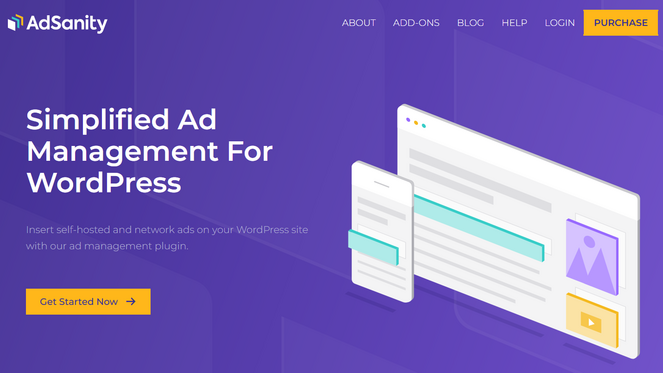
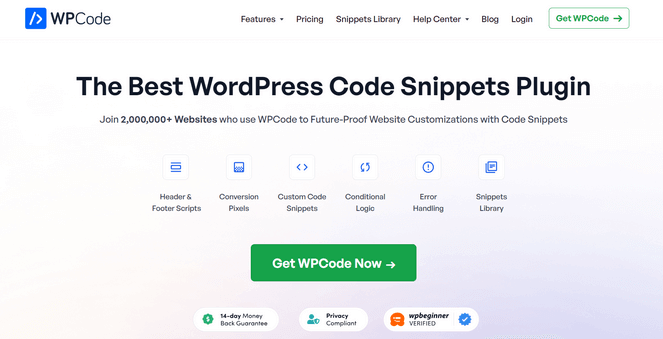
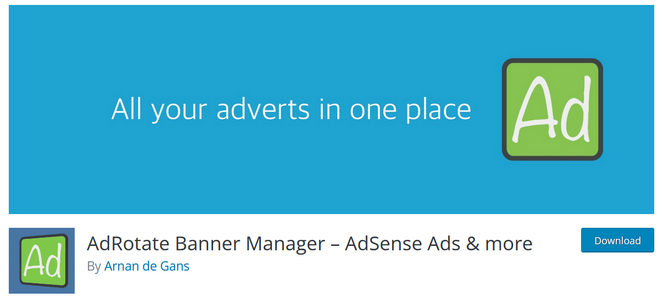

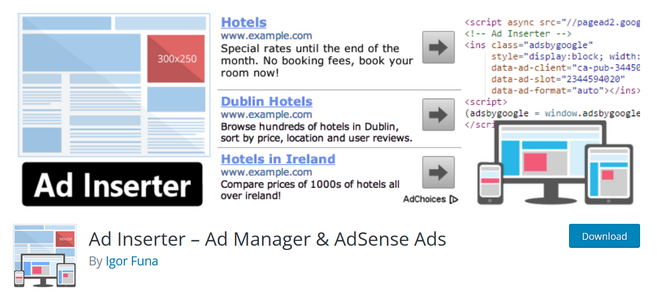

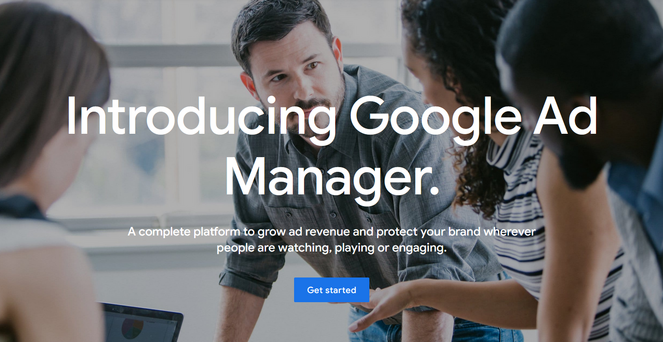

Such a great article, thank you for sharing this blog.