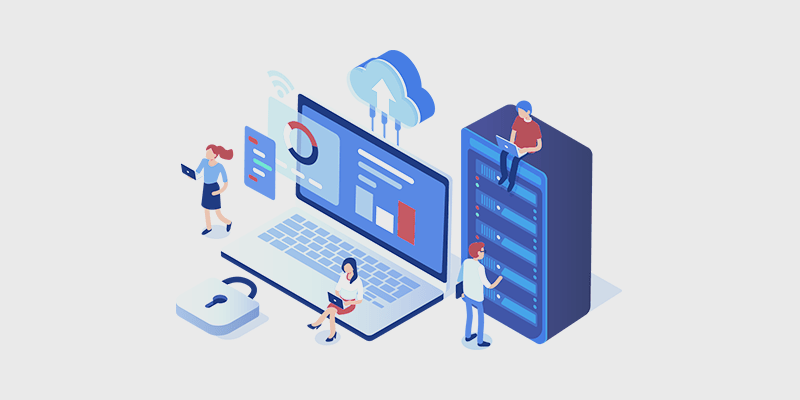
C an't decide which web hosting you should choose for your blog?
No problem – I created this list of the best blog hosting services for 2 reasons:
- To help you pick the best possible option.
- Help you avoid choosing the wrong web host, which can slow down your website, cause security issues, and even crash your whole blog! (Plus, it’s a hassle to switch hosts later on…)
For this, my team and I tested over 30 web hosting companies over a period of 6 months (24 weeks) and shortlisted the top 9 to bring you the best blog hosting comparison on the web!
So, whether you’re just starting a new blog for the first time or if you’re a seasoned blogger looking for the best blog hosting – you’ve come to the right place.
Want to skip ahead to any of the blog hosts you’re interested in? Just use the handy table of contents here:
In This Guide:
For those in a rush though, below are the key takeaways of the tests.
After that we’ll take a closer look at our criteria for choosing the best blog hosting.
Key Takeaways For Choosing The Best Blog Hosting
As mentioned, over a six-month period, we tested and analyzed 30+ of the supposedly best blogging hosting sites.
The result of the study is this curated list of 9 options, which will help you make an informed choice for hosting that supports your blog’s growth, performance, and security.
Here are the essential takeaways from this post:
- Importance of Reliable Hosting: Your blog’s hosting service impacts your site’s uptime, speed, and overall user experience. Choosing the wrong host can lead to website downtime, slow loading times that affect your SEO, and security vulnerabilities.
- Top Criteria for Choosing a Host: Look for services offering at least 99.94% uptime, fast loading speeds to retain visitors and improve their experience, and responsive customer support for technical assistance.
- Bluehost: Offers the best combination of reliability, speed, and customer support, making it ideal for WordPress users and beginners.
- Hostinger: Provides affordable hosting options without compromising on performance, recommended for bloggers on a budget.
- SiteGround: Known for excellent WordPress support and high reliability, although slightly pricier than some alternatives.
- HostGator Cloud: Offers unlimited bandwidth and storage, appealing for blogs expecting high traffic volumes.
- DreamHost: A great choice for developers, offering reliable uptime and a 97-day money-back guarantee.
- Cloudways: Provides managed WordPress hosting for those seeking a hassle-free blogging experience.
- GoDaddy: A well-known provider offering a broad range of features with reliable performance.
- A2 Hosting: Stands out for its fast hosting services, optimizing for speed without sacrificing reliability.
- GreenGeeks: An eco-friendly hosting option that doesn’t compromise on speed or uptime.
- Making the Right Choice: While the best hosting service depends on your specific needs, factors such as uptime, speed, support, and budget should guide your decision. Bluehost is highlighted as the top recommendation for most WordPress blogs due to its ease of use, reliability, and excellent value for money.
What To Look For In The Best Web Hosting For Your Blog
When choosing a web host for your blog, you need to keep in mind 3 important factors:
- Uptime – If your blog site goes down, it hurts your traffic and your reputation. Uptime should be a minimum of 99.94%.
- Speed – You need hosting for your blog that loads quickly, or you’ll lose readers and search engine rankings.
- Customer Support – The hosting company you choose should have expert support that responds quickly when you need help.
Still, there’s quite a variety here! And whether you’re looking for cheap hosting, dedicated hosting, managed hosting, basic shared hosting, or WordPress hosting, we’ve got you covered.
Ready to find the best hosting for your needs?
Choose The Best Web Hosting Provider for Your WordPress Blog
Let’s jump right into the 9 best blog hosts and the pros and cons of each one.
1. Bluehost – Best Blog Hosting Service for WordPress

- Reliable 99.99% Uptime
- Super Fast Hosting
- Cost-Effective
- Easy to Use
- Pre-installed WordPress
- Fast and Competent Support
- 30 Day Money Back Guarantee
- Less storage on basic plan when compared to competitors
Bluehost ($1.99/Month)
Bluehost makes the top of our list, for lots of reasons. They have the best up time of 99.99%, plus lightning-fast loading times (an average of 461 milliseconds!). This is by far the best on our list.
Bluehost is officially recommended by WordPress, and they host over 2 million websites worldwide. Their hosting gets rave reviews from their users because of its ease of use and reliability.
| User-Friendly and Powerful: | Yes |
| 1-Click WordPress Install: | Yes |
| Great Website Builder: | Yes |
| Free Domain and SSL Certificate: | Yes |
| 30-Days Money Back Guarantee: | Yes |
| Cost: | $1.99/Month |
Because of Bluehost’s ease of use and one-click WordPress install, we consider it the best web hosting option for small business owners and beginners.
Apart from all that, Bluehost also has excellent 24/7 customer support and a great support team that’s fast and friendly. They also give you a free website migration if you switch from another web hosting company.
Plus, Blog Tyrant has partnered up with Bluehost to give our readers an exclusive discount of 60% with a free domain name, SSL certificate, free business email address, and more.
Click below to claim this deal!
Exclusive offer for BlogTyrant readers
We have partnered up with Bluehost to get 60% off for our readers! You also get to register a FREE domain for a year which normally costs around $14.99 per year.
Claim this Exclusive Bluehost offer2. Hostinger – Best Cheap Web Hosting

- Cheap Hosting
- Good Uptime – 99.95%
- Good Security Features
- 1-Click WordPress Install
- Free Caching
- Free Domain
- No Monthly Billing Option
Hostinger ($2.99/month)
Hostinger is the cheapest web hosting service in our list, and despite being the cheapest it performs very well and includes a lot of features for the price. It has a 99.95% uptime and they even include a free domain with your hosting!
Hostinger is a great choice for new bloggers on a budget.
| Free Email: | Yes |
| Free Domain: | Yes |
| 30 Days Money Back Guarantee: | Yes |
| Free SSL Certificate: | Yes |
| Costs: | $2.99/Month |
Hostinger costs only $2.99/month, and you get 3 months for free with our Hostinger coupon. All of their hosting plans include a free domain name, free email address, free SSL, caching, unlimited bandwidth, and more, plus a 30-day money back guarantee.
Even the cheapest plan comes with powerful features like a drag and drop website builder, AI website creation, 150+ ready-made website templates, AI copywriting and SEO tools, and much more.
If you are looking for a reliable, cheap web hosting service, then you don’t have to look any further than Hostinger.
3. SiteGround – Best WordPress Support

- Good Uptime – 99.98%
- Great Support
- Easy To Use
- Great for WordPress Hosting
- Officially Recommended by WordPress.org
- Stable Speeds Averaging at 615ms
- Limited Storage Space
SiteGround ($2.99/Month)
SiteGround is a little more expensive than our top two, but its very popular among the user base which is why it makes our list. They get rave reviews for their friendly and helpful customer support.
SiteGround’s basic plan starts at $2.99 per month and it’s also packed with all the features you need to start your blog.
| Free SSL Certificates: | Yes |
| Site Migration: | Yes |
| CDN: | Yes |
| Email Accounts: | Yes |
| Daily Backups: | Yes |
| Costs: | $2.99/Month |
SiteGround has a lot of features to compensate for their marginally higher price. They offer free SSL certificates, email accounts, daily backups, free WordPress installation, free site migration, and 24/7 top class customer support.
SiteGround also has a phenomenal uptime of 99.98%, which puts it in the top three.
SiteGround is an excellent blog host and for all the right reasons. From their performance to their features, everything is top-notch.
The only thing that might sway users away is the lack of a 1-click WordPress installation.
You can still follow our easy WordPress installation guide to get started though. And besides that, SiteGround is a solid web host and worth the look.
4. HostGator Cloud – Unlimited Web Hosting

- 99.97% Uptime
- 479 Millisecond Average Load Time
- Free Site Migration
- Unlimited Bandwidth and Storage
- Higher Renewal Cost
HostGator ($2.64/month)
HostGator offers unlimited bandwidth and storage to its users. They host 10 million websites worldwide, which makes them one of the most popular web hosting service in the world.
| Great Features with their Basic Plan: | Yes |
| 45 days money back guarantee: | Yes |
| Free WordPress Transfer: | Yes |
| 1-click WordPress Installation: | Yes |
| Cost: | $2.64/Month |
One of the reasons that HostGator is so popular is because of its reliable performance. Their uptime over the period of 6 months has been recorded as 99.97%, and their load time was recorded at an average of 479ms.
Because of its easy-to-use features and 1-click WordPress installation, it’s one of the best web hosting companies for WordPress users.
HostGator has good customer support and includes a free SSL certificate with their package so you can keep your blogging site secure.
5. DreamHost – Best Web Hosting for Developers

- Reliable – 99.95% Uptime
- Load Time – 719ms
- 97 Days Money Back Guarantee
- Unlimited Bandwidth
- Good Support
- Uses a custom dashboard instead of cPanel
DreamHost ($2.59/Month)
DreamHost has been around since 1996 and has a huge network of 1.5 million sites. While their load time and uptime don’t compete with our top 3 picks, they’re still a popular option for starting a blog.
| Free Domain: | Yes |
| Unlimited bandwidth: | Yes |
| Free SSL certificate: | Yes |
| Fast SSD Storage: | Yes |
| WordPress Pre-Installed: | Yes |
| Costs: | $2.59/Month |
DreamHost’s average load time speed came in at 719ms and their uptime was 99.5%, which is decent but didn’t make our top 3.
You can get a special discount if you go through the link above. The monthly price after the discount starts at $2.59/month with all the features they have to offer.
If you aren’t satisfied with their service, you can always ask for your money back as they give a 97-days money back guarantee.
6. Cloudways – Reliable Managed WordPress Hosting

- Reliable Uptime
- Expert 24/7/365 Support
- High Speed Servers
- WordPress Optimized
- Managed Security
- No Free Domain
Cloudways ($14/month)
Cloudways offers fully managed WordPress hosting. That means you don’t have to worry about security, backups, updates, or any of the technical stuff – you can just focus on blogging.
They offer hosting that’s specially configured for WordPress, which means super-fast loading times and reliable performance. Plus, their expert support is top-notch.
| SSD Hosting: | Yes |
| Built-in CDN and Caching: | Yes |
| Dedicated Firewalls: | Yes |
| Free 1-Click SSL Installation: | Yes |
| Costs: | Starting at $14/Month |
Cloudways is one of the biggest names in fully managed WordPress hosting and a solid choice if you want to invest in the best and not worry about the technical details. They offer reliable service and super-fast speeds, and their expert customer support team, available 24/7/365, is fast and helpful.
Cloudways offers a no credit card free trial so you can try them out at no risk whatsoever.
7. GoDaddy – Web Hosting With a Lot of Features

- Good Uptime – 99.97%
- Good Speeds – 500ms Average Speed
- Free Domain
- 1-Click Migration
- Free Daily Backups
- 24/7 Phone Support
- Aggressive Upsells During Checkout
GoDaddy Hosting ($10.99/month)
GoDaddy is one of the most recognizable brands on our list. They have been operating as a domain registrar and hosting provider for a long time, and they’re now the largest domain registrar in the world!
They have a huge brand presence and they are usually the first preference of many beginners in the market.
| 100 GB – Unlimited Bandwidth: | Yes |
| Unlimited Websites: | Yes |
| Business Email: | Yes |
| Free Domain with Annual Subscription: | Yes |
| Unlimited Storage: | Yes |
| Unlimited Subdomains: | Yes |
| Costs: | $6.99/Month |
GoDaddy’s average uptime is 99.97%, which is quite reliable, and its load time averages 500ms.
GoDaddy is a good web hosting for bloggers because of the features they offer. You get a free domain, daily backups, and automatic updates.
GoDaddy’s customer support is available 24/7 via phone, live chat, or email.
8. A2 Hosting – Fastest Web Hosting

- Fastest WordPress Hosting with a load time of 392ms
- Free Site Migration
- Fast Support
- WordPress Optimized Servers
- Expensive compared to other hosting services
A2 Hosting ($11.99/month)
A2 Hosting is the fastest web hosting service in this list. It clocks in at 392ms, which is much higher than the industry standards. They have optimized their server for WordPress, which means its very easy to install WordPress on their servers.
| Unlimited Storage: | Yes |
| Unlimited Data Transfer: | Yes |
| Free SSL Security: | Yes |
| SSD Storage: | Yes |
| Costs: | $11.99/Month |
A2 Hosting is great for bloggers who prioritize fast loading times. They also include a free SSL certificate, unlimited storage, and free site migration services.
A2 Hosting’s 24/7 support is fast and very efficient. They provide support through live chat, email, phone and ticketing systems.
What’s incredible about A2 is their “anytime” money back guarantee. If you ever want to cancel, they’ll give you a refund.
9. GreenGeeks – Eco-friendly Web Host

- Good Uptime – 99.94%
- Great Speeds – 515ms
- Eco-Friendly
- Free Site Migration
- 24/7 Live Chat and Email Support
- Phone Support Isn’t 24/7
GreenGeeks ($2.95/month)
GreenGeeks is an environmentally friendly web hosting company which was founded in 2006. Since then it has gone on to host over 300,000+ domains.
| 24/7 Support: | Yes |
| SSD Storage: | Yes |
| Free Data Transfers: | Yes |
| 1-Click WordPress Installation: | Yes |
| Costs: | $2.95 |
GreenGeek’s uptime is 99.94% and their average load time was 515ms which is very good.
GreenGeeks’ support is fast and are available 24/7 via live chat and email. If you run into any problem you will get a quick reply. They also offer phone support which is available from 9am EST to midnight.
The pricing plan starts from $2.95 per month with features like free data transfer, free domain, and site migration.
Verdict on Best Web Hosting for WordPress Blogs
As per our data and customer feedback, we recommend that the best hosting service for WordPress Blogs is Bluehost.
Bluehost is the best place to create a blog because of its simplicity, great interface, excellent support and the fact that it gives you full value for your money. It also happens to be the recommended web hosting by WordPress, which is the best blogging platform on the market.
A hosting plan from Bluehost costs $1.99 per month, which also includes a free domain and a free SSL certificate. All this along with their 99.99% uptime and fast speeds makes them the best blog hosting on our list.
FAQs on Web Hosting for Blogs
Still have a few questions about choosing the best blog host? Before we finish up, here’s a massive list of common questions regarding blog hosting and self-hosting your blog!
Just a heads up – we pulled no punches with this FAQ! So, please feel free to jump ahead to the topics you care about here:
- Can You Start a Blog Without Web Hosting?
- What is a Free-Hosted Blog?
- What are the Advantages of Free Blog Hosting Sites?
- Why Do Free Blogging Platforms Fall Short?
- What Blog Hosting Setup Do You Recommend?
- What are the Costs of a Self-Hosted Blog?
- How Long Does it Take to Set up a WordPress Blog?
- Will Self-Hosting Be Too Complicated For Me?
- What is the Bare Minimum Needed to Start a Self-Hosted Blog?
- I Already Have a Blog and Want to Migrate, What Do I Do?
- Is the Self-Hosted WordPress Setup Secure?
- Can I Have My Own Self-Hosted Email Address?
- If I Want to Start a Second Blog, Do I Need a New Hosting Account?
Can You Start a Blog Without Web Hosting?
As we briefly mentioned earlier, if you want to create a blog, you need web hosting. So, no, you cannot start a blog without web hosting.
You can build a blog on your computer without a hosting service. In that case, all of your website files would be stored on your computer and nobody could see your website except for you.
But to get your blog online, you need web hosting servers to store your website files in a space on the internet. That way, everyone on the internet will be able to see them.
A web hosting service allows people to type your domain name, like www.BlogTyrant.com, into their browser’s address bar and instantly view your blog.

So, web hosting is essential if you want people from all over the world to be able to visit your website and read your blog posts.
What is a Free-Hosted Blog?
Free blog hosting are the ones that most people turn to when they want to give blogging a try. Common ones include Blogger, Tumblr, Wix, WordPress.com, Medium, and more. You sign up for a free account and then can start blogging.
Sounds great, right?
Not so fast. Let’s take a closer look…
What are the Advantages of Free Blog Hosting Sites?
These blogs are nice if you are early on in your blogging career and want something that is free and easy to use. Tumblr especially has other advantages, such as reposting other people’s articles.
Each of these sites has their own advantages and will work well for some people. However, their limitations far outweigh their benefits.
Why Do Free Blogging Platforms Fall Short?
If you want to monetize your blog or grow it into a brand and/or business, then you need your own domain name and self-hosted blog.
The main reasons for this include:
- You don’t have full control. Most free blogs don’t allow you to add new features to your site, like online stores, forums, membership features, and more. Sometimes, they do offer advanced features, but they have expensive monthly fees. But with a self-hosted WordPress blog, you can use plugins to easily add new features to your site.
- You often don’t own it. The biggest drawback for us is that you don’t really own your blog – the blog hosting provider does. Why would you want to spend years building up a successful blog you don’t fully own or control? That’s a deal-breaker for us, especially if you can’t migrate your content to another blogging platform.
- Not as good for Google rankings. It’s well known that Google doesn’t give as much weight to free blogs in their search results. Why? Because they don’t consider them as authoritative. By hosting your own blog with your own domain name, you’re signaling to Google that you mean business. Plus, a custom domain name makes your blog look professional, and using a fast host helps your overall SEO.
- Limited design options. On a self-hosted blog, you can upload your own themes, hire designers to create a custom theme, and more. You can tweak the layout and change the total look and feel—the customization options are endless. With a free blog, it’s often not customizable. You’re normally stuck with whatever the free blog host offers, which means your blog will look like many others.
- Bad for branding. Something a lot of people don’t realize is how important it is to have your own domain name. This is very important for building up your brand over the years.
That being said, there are a lot of bloggers out there who love their free host. And while we don’t think they’re the optimal blogging solution, we do admit that they’re fine if you’re blogging as a hobby.
What Blog Hosting Setup Do You Recommend?
If you want to take their blogging seriously and maybe one day treat it like a business, we recommend getting your own domain name and installing WordPress.org on a paid hosting account with a company like Bluehost. This is known as a self-hosted blog.
This combination is very robust, flexible, and powerful while still being so simple that almost anyone of any experience level can set it up in minutes.
Important: Do not confuse the free blog host WordPress.com with WordPress.org. WordPress.org is also free but can only be used on a paid, self-hosted server. And unlike WordPress.com, WordPress.org comes with tons of customization options, you can monetize your blog in any way you want, and you have full ownership of your website.
There are literally hundreds of thousands of free WordPress themes and an equal number of plugins that change the look, feel, and function of your blog in seconds. And with WordPress, you can easily start an eCommerce site, blog, website, photo gallery, membership site, or a combination of all of them with a few plugins! You can keep your blog very simple or choose to delve into the back-end code and change it as much as you wish.
Here’s a quick overview comparing WordPress.com to WordPress.org:

What are the Costs of a Self-Hosted Blog?
The beauty of this is that it is really, really cheap to host your own blog. All you need is a domain name and a hosting package from Bluehost for $1.99 a month.
This is a special discounted rate Bluehost has given Blog Tyrant readers. There are some added extras that you can include if you like, but the basic annual cost is very affordable.
How Long Does it Take to Set up a WordPress Blog?
You can follow our step-by-step guide on installing WordPress, and the whole process will take you around 5-10 minutes. Once you have purchased your web hosting package, it literally only takes a few clicks to install WordPress.
After that, you’re ready to write your first blog post, add images, change the design, and more.
Make sure to check out our Blog Checklist so that you don’t miss any steps in the blog setup process!
Will Self-Hosting Be Too Complicated For Me?
We have seen people from all over the world of different ages and experience levels start a self-hosted blog. There are even a few bloggers in the 75+ age range who email us and are successfully blogging!
Generally speaking, we say that if you can navigate your way around Google, send emails, and have opened your own Facebook account, then you have more than enough experience to start a WordPress blog.
If you’re having trouble though, you can always read one of the many resources or tutorials that are available on the web, including the ones on Blog Tyrant. You can also check out this guide on how to learn WordPress for free in a week.
What is the Bare Minimum Needed to Start a Self-Hosted Blog?
The absolute bare minimum is a domain name (also called a URL or web address), a server (web host), and a blogging platform like WordPress.
If, however, you want to take your blogging to the next level, you’ll also want to get some WordPress plugins to add extra features and functionality to your site.
Here are a few of our recommendations:
- All-in-One SEO (AIOSEO) – The best WordPress SEO plugin offers powerful features like TruSEO on-page analysis, smart XML sitemaps, rich snippets schema, an automatic link assistant, and much more.
- WPForms – The best drag-and-drop form builder to create contact forms, newsletter signup forms, surveys, registration forms, and more.
- MonsterInsights – The most popular Google Analytics plugin to track your website traffic and activity right from your WordPress dashboard.
- OptinMonster – Easily converts website visitors into email subscribers and customers using OptinMonster’s drag-and-drop popup campaign builder.
- SeedProd – The best drag-and-drop website builder for creating custom WordPress themes, page layouts, and high-converting landing pages, with no coding required.
- Easy Digital Downloads – Monetize your blog by selling ebooks, templates, PDF files, and much more using the best digital eCommerce plugin.
You can find more recommendations in our list of the best WordPress plugins for bloggers.
I Already Have a Blog and Want to Migrate, What Do I Do?
If you already have a blog and want to migrate it to a self-hosting environment, then you’ll need to be a bit careful.
The safest thing to do is talk to the support staff at your destination host and ask for advice for your particular situation. Most companies will offer a migration service for either a small fee or for free.
The main thing to consider is that your permalink structure is likely to change. For example, if you have a post called www.yourblog.blogspot.com/hello/ and you migrate it to your own domain name, it will then be something like wwww.yourblog.com/hello/, which means that people who visit the old link will see an error.
To prevent this from happening, you can easily set up a full site redirect with a plugin like All in One SEO. Its powerful redirection manager allows you to redirect users to a new domain without losing your SEO rankings.
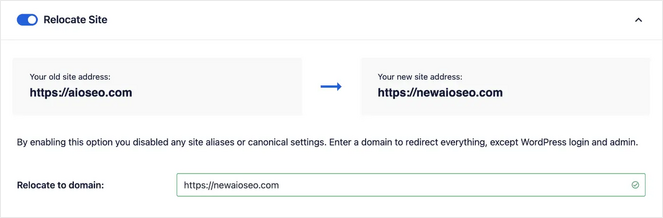
See this tutorial on How to Do a Full Site Redirect in WordPress (For Beginners) for how to do a full site redirect in WordPress for step-by-step instructions.
Is the Self-Hosted WordPress Setup Secure?
Despite what some people say, WordPress is pretty secure by default. And as a hosting company, Bluehost regularly updates servers and is remarkably quick at emailing customers if there is an obvious security threat.
That being said, everything on the web is open to abuse. Even big websites run by top companies or politicians have problems occasionally.
Luckily, there are dozens (if not hundreds) of ways to secure your WordPress website.
You can start by using a complicated username and password (something like AJSADONON##*@*!110811). To help you come up with a strong password, you can use our free password generator tool.

You can also install anti-virus protection on your computer, add some WordPress security plugins, as well as follow these basic tips for improving WordPress security. Remember, always make sure you keep your WordPress software and plugins up-to-date. It only takes one click!
Can I Have My Own Self-Hosted Email Address?
If you want an email address like [email protected], which looks professional and helps you build trust with your audience, it’s super easy with Bluehost. Plus, Bluehost will give you a professional email address for free when you sign up for web hosting.
Simply log into your hosting account dashboard and click on the Advanced tab. Then, click on Email Accounts under the Email section.
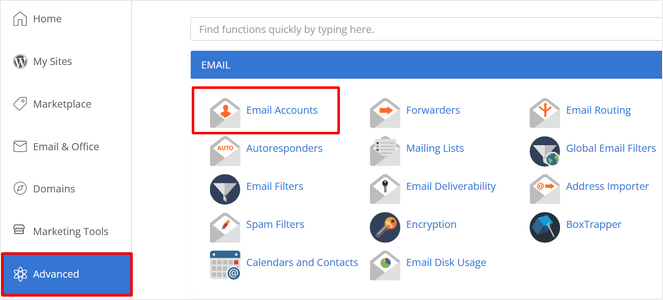
From there, you can choose a username and password to create your first professional email address.
For step-by-step instructions, follow our guide on how to create a professional email address for your blog.
If I Want to Start a Second Blog, Do I Need a New Hosting Account?
Most of the plans you can buy with decent web hosting companies allow you to host an “unlimited” amount of websites.
Of course, that definition has limits because, over time, the amount of storage space you use will begin to slow things down. But for the most part, you are free to add new websites within your existing hosting account.
If you’re using Bluehost, you can go to Domains » Purchase Domain from your hosting account dashboard. Once you purchase a second domain by following the prompts, simply install WordPress again on the new website.
Closing Out On The Best Blog Hosting Sites
And that’s a wrap!
I hope you found our hosting guide useful. If you’ve chosen the best host for your needs and you’re looking to set up your blog for the first time, you’ll definitely want to check out our ultimate guide to starting a blog.
Or, if you’re switching hosts, you should see this tutorial on switching web hosts with no downtime.


Thank you for this article. I’m just starting a language blog and as I complete beginner, I found the info you shared so useful and easy to follow. Thanks a lot!
Glad you found it useful, Maggie! Have you seen our complete guide on how to start a blog? That’d be a great next step. Good luck!
Hello I have read the article and have seen a few typos and even a wrong word. In your summary you say that Bluehost has a 99.99% downtime. Kinda hard to choose a host with only .01% uptime. I’m sure Godaddy would love to change their name to GodDaddy as well. I got the jist of the article and it is helpful. Maybe you could hire me to proofread your posts. Jeremy Shaw
Thanks for spotting the typos, Jeremy. If I may return the favor, you’ll find it’s “gist” not “jist”…
Thank you for this article
The structure of this article is a simple and a correct example of how blog should be written nowadays.
This information is so helpful! I found my web hosting site on this article after hours of looking on my own. Thank you for sharing!
The structure of this article is a simple and a correct example of how blog should be written nowadays.
Bluehost vs siteground
which is best for blog?
Hi Abhi, we recommend Bluehost for beginners because they’re so budget-friendly. Siteground is a good choice too if you’re looking for more premium hosting.
Thank you for sharing this blogs. I’m following your blogs from few months & its really great informative blogs!
Thank you for the article. The article is simple and easy to understand.
Thank you for sharing your blog and valuable information keep sharing
The article is amazing it is so informative. This information helps me a lot to buy a good domain and hosting.
Thank you for the informative article. Your blog has provided the best tips that will definitely help to choose the best web hosting services. However, I am using the service of Profusion web solutions and I am very much satisfied with the results they have given me within a short period of time. If you know more options, I would be very happy to learn about them. Overall great insight on hosting services.
Wow, thanks for this awesome article, but i don’t thinks this article will be complete without Hostinger, how come Hostinger was not listed here, despite the fact that they are cheap and affordable with also great feature, but still Hostinger is not my favorite, my favorite hosting is ScalaHosting, although they are not not popular, but i think it is the best.
Hey! I know this is kind of off topic but I was wondering if you knew where I could find a captcha plugin for my comment form? I’m using the same blog platform as yours and I’m having difficulty finding one? Thanks a lot!
Very good written information. It will be beneficial to anybody who employess it, as well as yours truly :). Keep doing what you are doing – can’r wait to read more posts.
Oh my goodness! an amazing article dude. Thanks However I am experiencing subject with ur rss . Don’t know why Unable to subscribe to it. Is there anyone getting an identical rss downside? Anybody who is aware of kindly respond. Thnkx
Wow! This could be one particular of the most useful blogs We’ve ever arrive across on this subject. Basically Magnificent. I am also a specialist in this topic therefore I can understand your hard work.
Excellent blog here! Also your web site quite a bit up very fast! What web host are you the usage of? Can I get your associate hyperlink to your host? I desire my site loaded up as quickly as yours lol
Thank you for the recommendation. I will look into it! My recommendation, you may take a look at Asphostportal.com and Liquidweb. I personally use Asphostportal since they are more affordable.
Thanks Suzan!