
L ooking for the best blog topic research tools?
There are a wealth of options available to you, and I know that can also cause decision fatigue. Don’t worry—I’ve been in the blogging space for over a decade and have tested nearly every blog topic/keyword research tool you can find.
In this guide, I’ll share with you 11 different free and paid options I’ve had success with and describe how you, too, can use them in your blogging journey to rank and grow your audience.
Let’s get started!
In This Guide:
- 1. Semrush – An all-in-one premium tool with a database of 25 billion keywords for topic research.
- 2. WPBeginner Keyword Generator – A free keyword ideas tool helping you to organize ideas into sections.
- 3. Ahrefs – A popular SEO tool with premium features like Content Explorer for quick topic analysis.
- 4. AnswerThePublic – A freemium tool that help you generate tons of questions relating to your content ideas.
- 5. BuzzSumo – A Content Analyzer shows popular content for social media inspiration.
- 6. Keyword Tool – A tool generates long-tail keywords for free, but with limited data visibility.
- 7. Ubersuggest – A limited but popular free keyword research and competitor analysis tool.
- 8. Google Trends – Access insights into search term popularity for timely topics.
- 9. Quora – A free platform to discover questions for blog topic inspiration.
- Bonus: HubSpot Blog Idea Generator – A free tool that offers basic topic suggestions.
- Bonus: MonsterInsights – An awesome freemium tool that helps you analyze your blog’s performance to refine topic ideas.
The 11 Best Blog Topic Research Tools
When starting a blog, you need to come up with many topics.
After all, success in the SEO game typically involves throwing a bunch of topics at a wall and seeing what sticks (see our guide on keyword research for beginners). Just note that you should always target topics that appeal to your audience and be able to provide answers and solutions to their questions and problems.
But if you have trouble figuring out what topic to write about, these blog topic research tools will help you easily generate ideas that interest your readers.
1. Semrush: Best Paid Blog Topic Research Tool
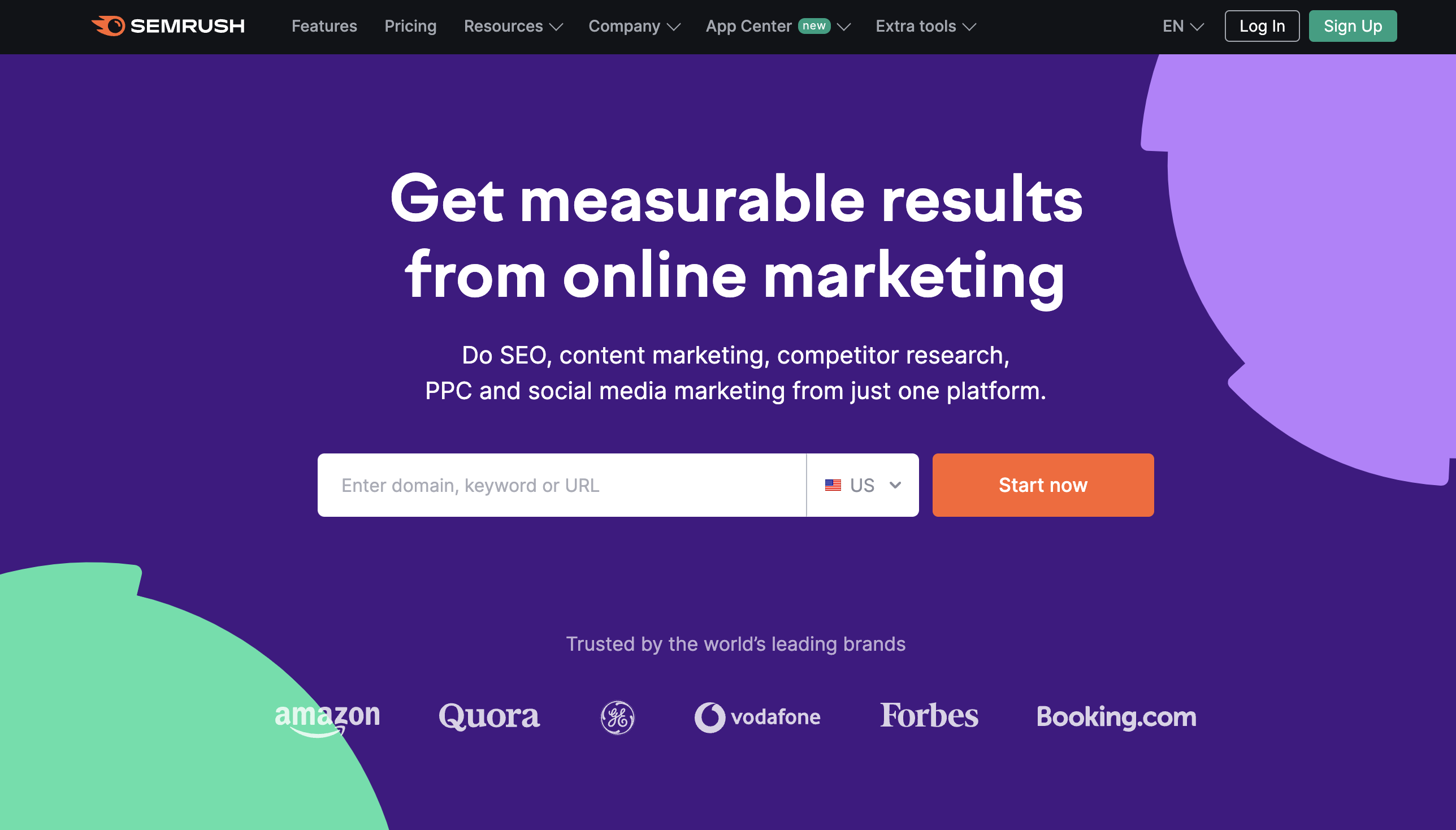
Semrush is one of the best tools on the market for performing keyword research, checking how well your blog posts are ranking, doing competitor research, and much more.
And with the biggest database of keywords on the market (25 billion keywords in fact), you can also use Semrush to easily research topic ideas for your blog.
With Semrush’s Topic Research Tool, you can type in a topic to automatically generate tons of information and ideas around it. Here’s a great video to help you out!
In the example below, we typed in the topic “fitness” and hit the Get content ideas button. Then, the tool displays “cards” of relevant content topics found on the web.
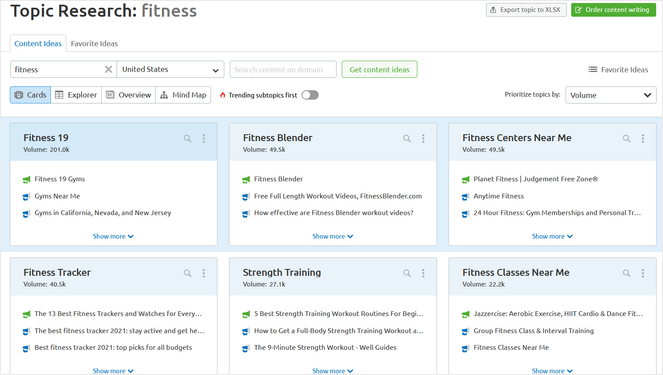
You can click on each card to view more helpful information like the best-performing articles for that topic, headline ideas, “People also ask” questions, and related searches.
Using the Keyword Magic Tool, you can also figure out what keywords people are searching for related to your topic.
Here, we entered the topic “best cardio workout” into the Keyword Magic Tool:
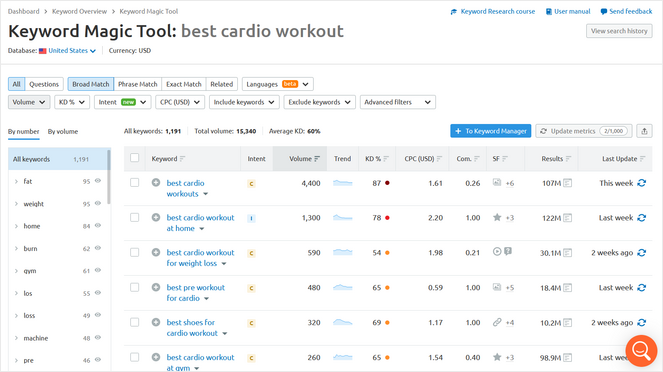
We got a list of relevant terms that people are searching the web for, along with the volume, keyword difficulty, and other important data.
2. WPBeginner Keyword Generator Tool (Free)
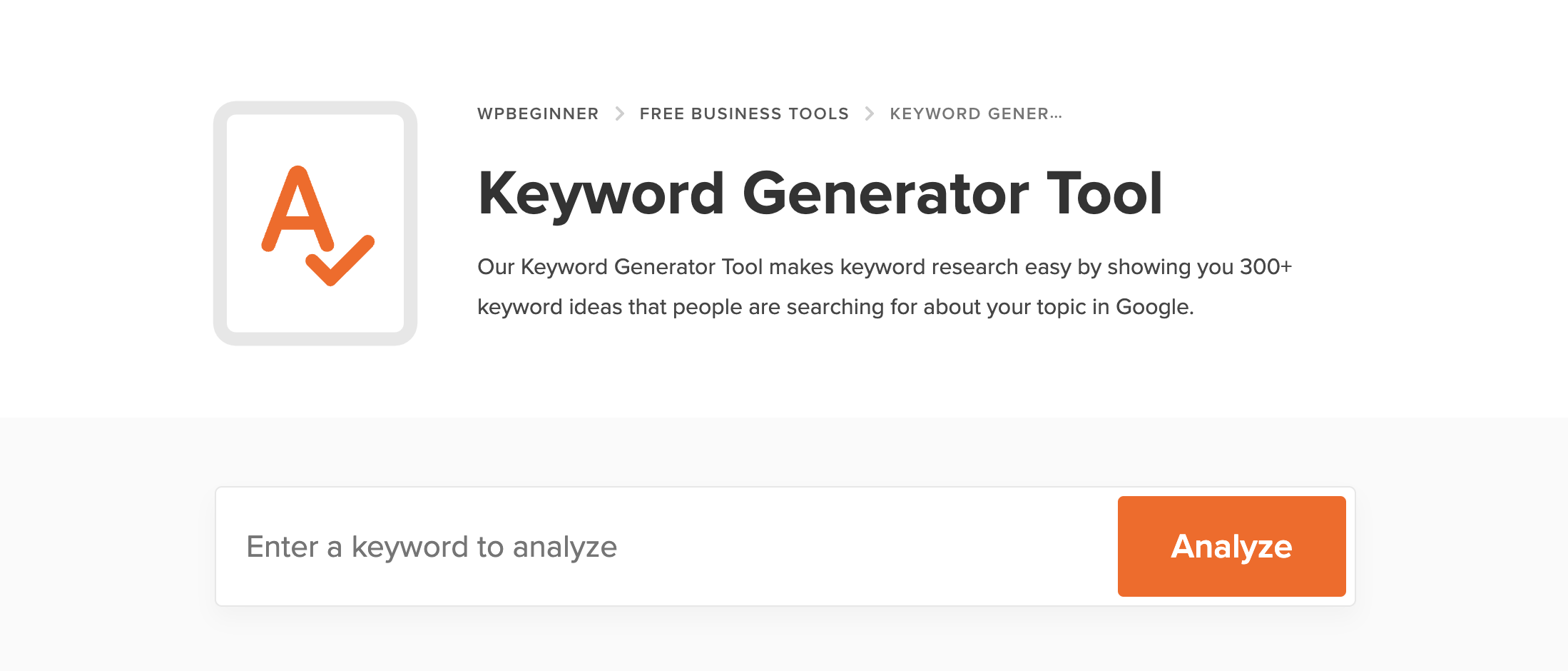
WPBeginner Keyword Generator is a completely free tool that lets you easily discover new keywords and topic ideas for your blog.
All you need to do is enter your main topic keyword into the tool and hit the ‘Analyze’ button. Then, the tool will generate 300+ new keyword ideas that people are searching for in Google, related to your topic.
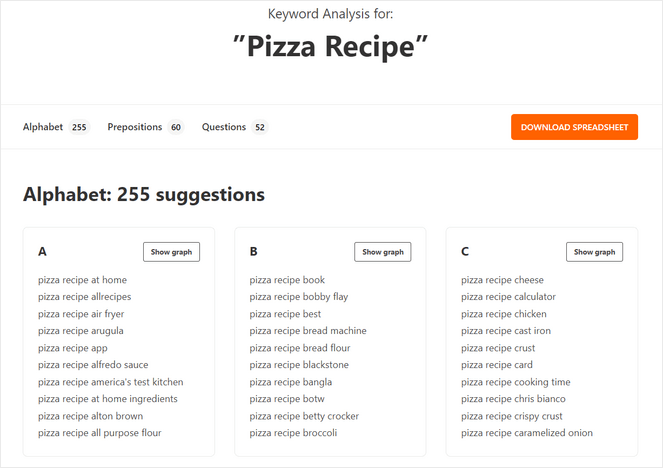
You can browse the list of keyword ideas, which are organized into 3 sections:
- Alphabet – Alphabetical list of related keywords that people search for in Google.
- Prepositions – Related keywords that include prepositions like can, near, is, to, etc.
- Questions – Related long tail keywords in the form of questions.
You can also download the list of keywords as a CSV file to use in a spreadsheet software like Google Sheets or Microsoft Excel.
The best part is that you don’t need to create an account to use the WPBeginner Keyword Generator and there are no daily limits
WPBeginner also offers other free tools, including a Blog Idea Generator, Keyword Density Checker, Website SEO Analyzer, and more.
3. Ahrefs (Paid)
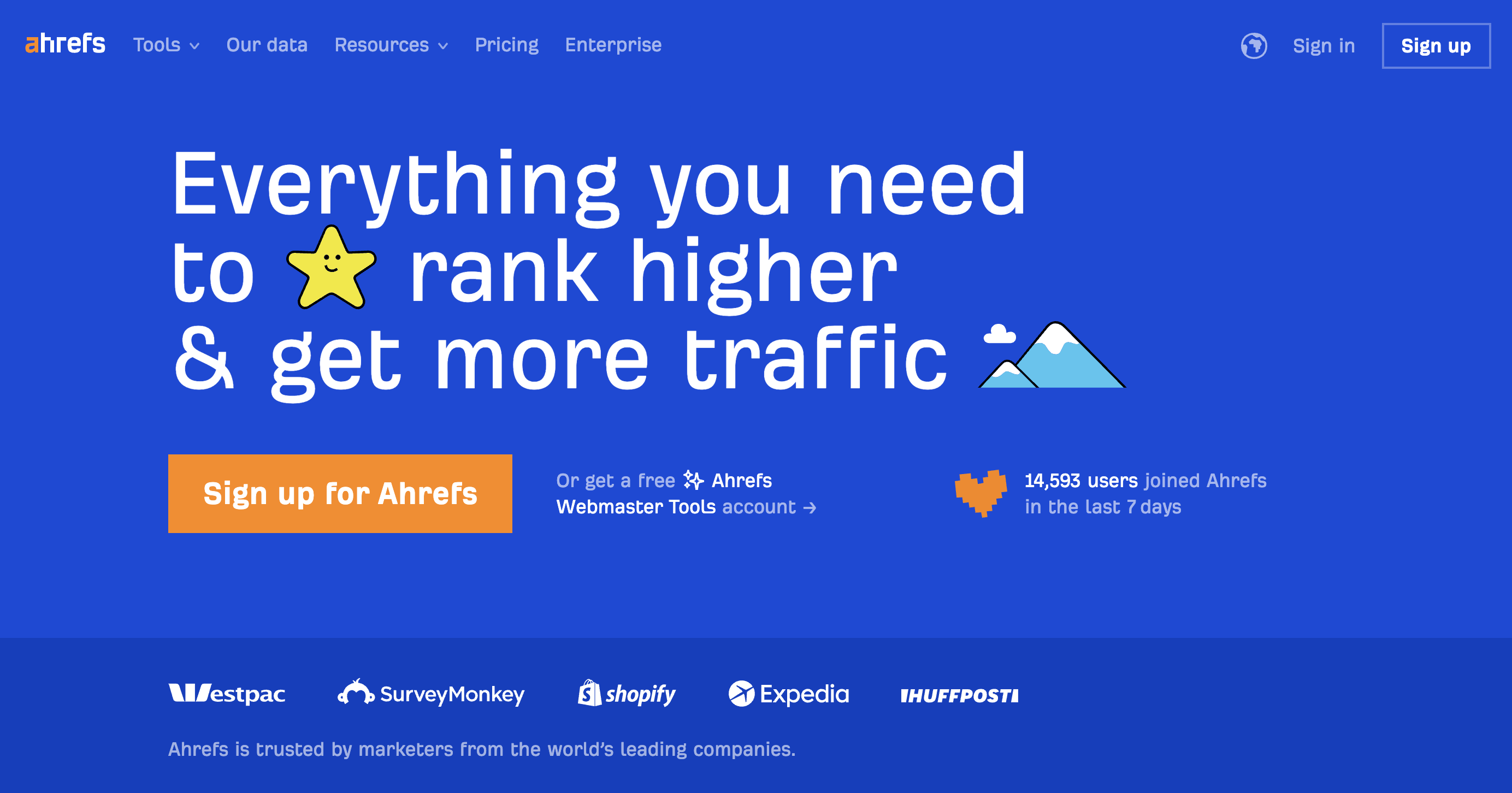
Ahrefs is another premium, popular SEO tool that lets you track and optimize your search engine rankings. It has features like a site explorer, keyword explorer, blog auditor, and more.
There’s also a Content Explorer feature that will help you generate new topic ideas quickly. Simply enter a topic idea into the search field, and the Content Explorer will find and analyze the top-performing blog content related to your topic.
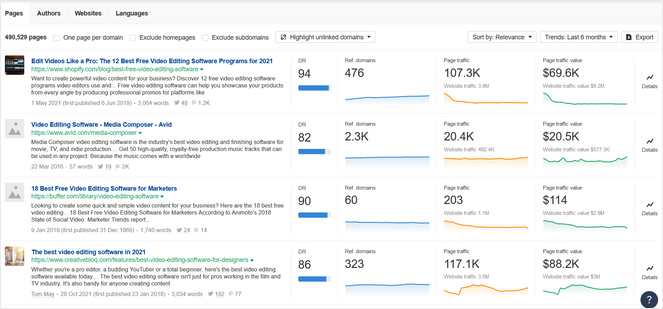
You can sort the results by organic traffic, referring domains, domain rating, social shares, and traffic value.
With each result, you can also dive into more details like the word count, backlinks, and organic keywords. All of these insights will help you improve your blogging strategy and general content creation process to beat your competitors.
4. AnswerThePublic (Limited Free)

AnswerThePublic is a keyword tool that will give you content ideas in the form of questions.
Enter a topic you want to search for, and this tool will display search questions and suggested autocomplete searches in the form of a visual cloud, like in the example below.
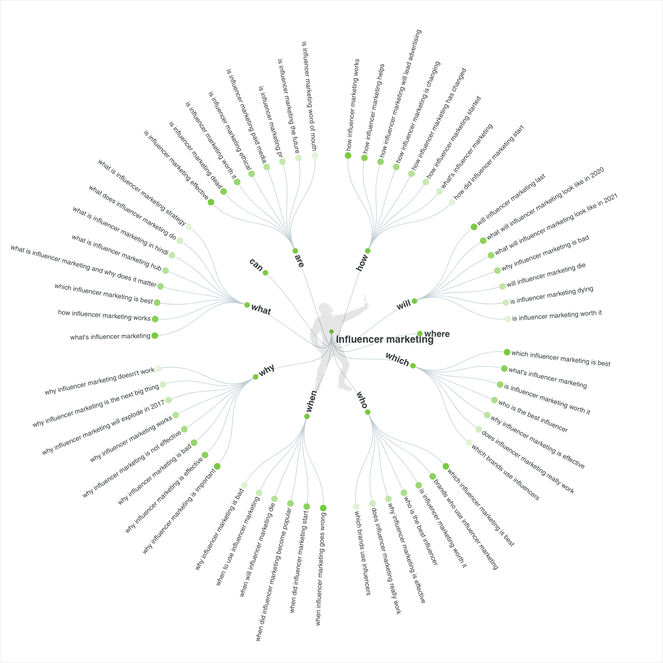
Aside from questions, you can also view results for prepositions, comparisons, alphabeticals, and related searches.
When it’s challenging to come up with fresh blog topic ideas, knowing the questions and keywords your readers search in Google can be a goldmine of information. Not only does it allow you to get to know your audience better, but it also helps you find blog topics you can use to answer their questions and provide solutions to their problems.
5. BuzzSumo (Limited Free)

BuzzSumo offers a Content Analyzer tool that will show you what content related to your topic is getting the most shares on social media platforms like Facebook, Twitter, Pinterest, and more.
This is useful because when you learn which blog posts in your niche are the most popular topics for readers, it will help you come up with ideas that are also likely to perform well on social media.
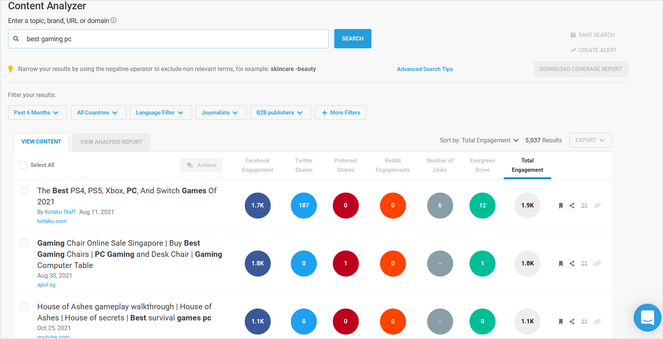
You can filter the results by a certain time period, such as the past 6 months, quarter, month, week, and 24 hours.
And if you have a YouTube channel, BuzzSumo also has a YouTube Content Analyzer that will pull the top videos related to your topic so you can study the competition and get new ideas.
6. Keyword Tool (Limited Free)

Keyword Tool is a free keyword planner that helps you find relevant keywords and topic ideas to use for your blog.
This tool uses Google Autocomplete to generate up to 750 long-tail keywords for every search term, so you have plenty of content ideas to sift through without paying a dime. You don’t need to create an account to use this tool, either. As soon as you start typing keywords, it will display relevant suggestions.
Aside from Google, you can also search for keywords from Bing, YouTube, Amazon, eBay, Instagram, and more.
But you aren’t able to see important data like search volume. For that, you would have to upgrade to a paid plan.
7. Ubersuggest (Limited Free)
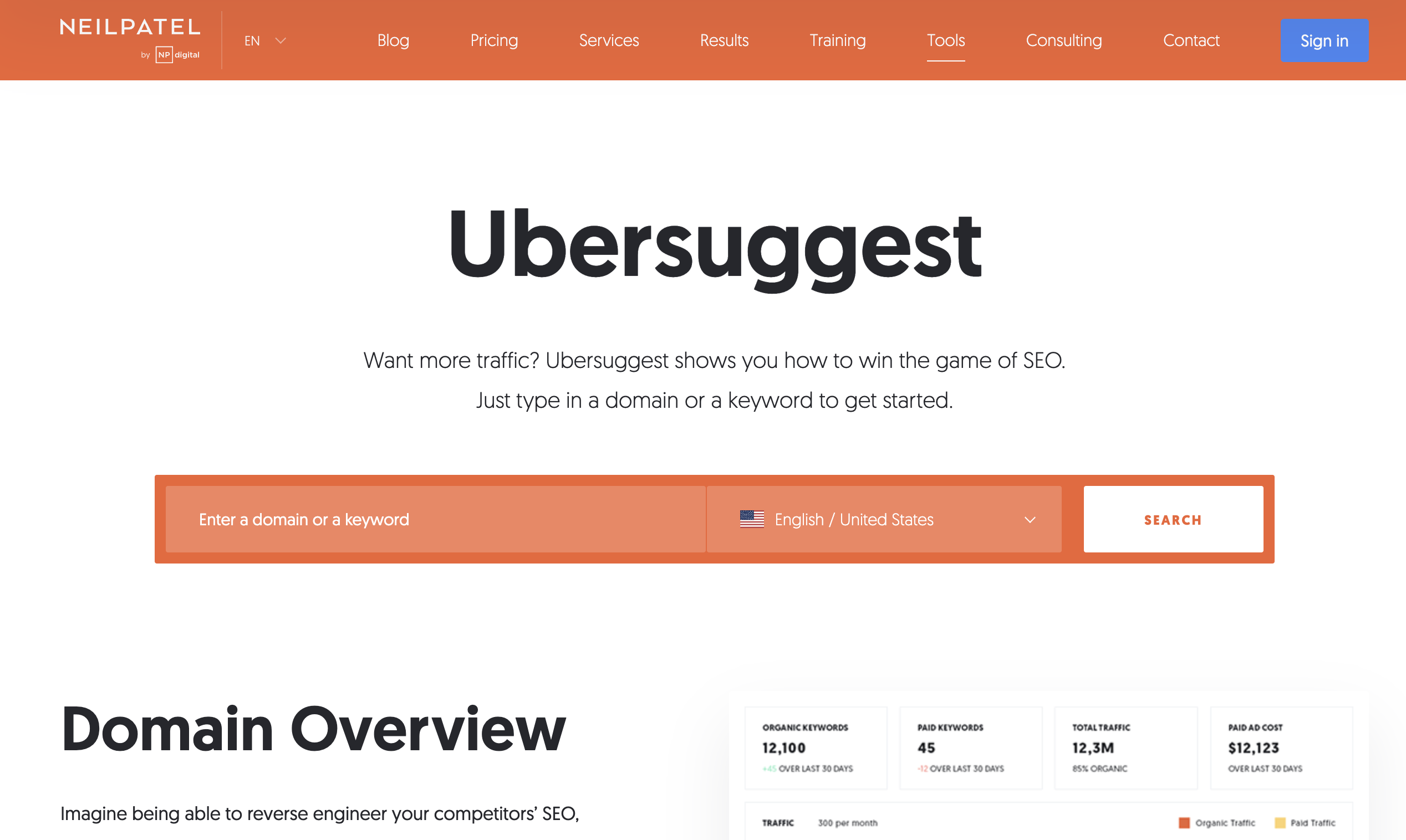
Ubersuggest is another free keyword research tool that allows you to look up different keywords and spy on your competitors.
When you enter your keyword, Ubersuggest will display a list of ideas related to it. You can see the volume, trend, SEO difficulty, and more, for each keyword.
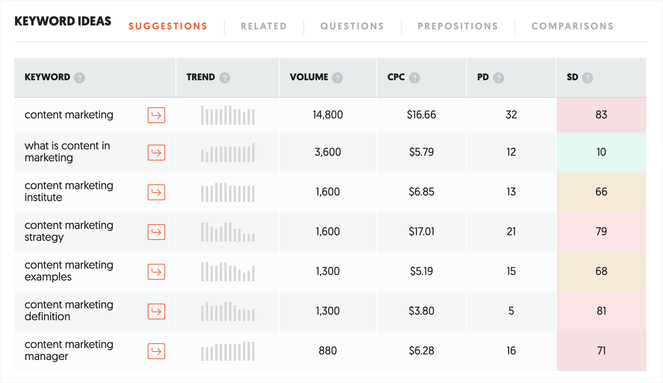
You can view the Google Search Results for each keyword as well, which will show you which websites and articles are ranking in the first 10 positions.
It also has a Content Ideas section that displays content from across the web with high social media shares. You can use these articles and headlines for inspiration.
With Ubersuggest, you only get 3 free searches a day. For more searches and features, you’ll need to upgrade to a premium plan.
8. Google Trends (Free)
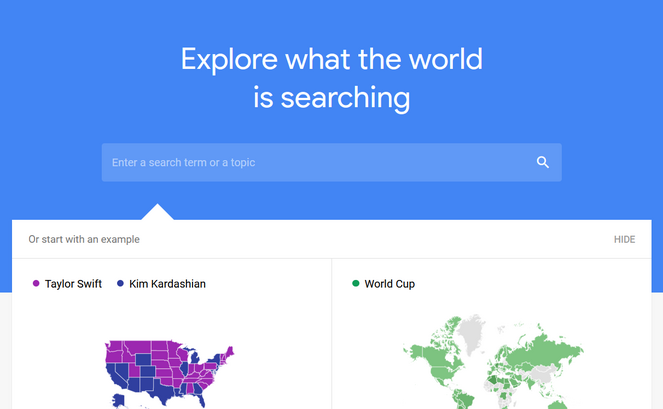
Google Trends is a free data exploration tool that analyzes the popularity of search queries in Google. It tells you what search terms are popular across various regions, languages, and time periods so you know what’s trending in your industry.
You can even compare different search terms to see which topic is more popular:
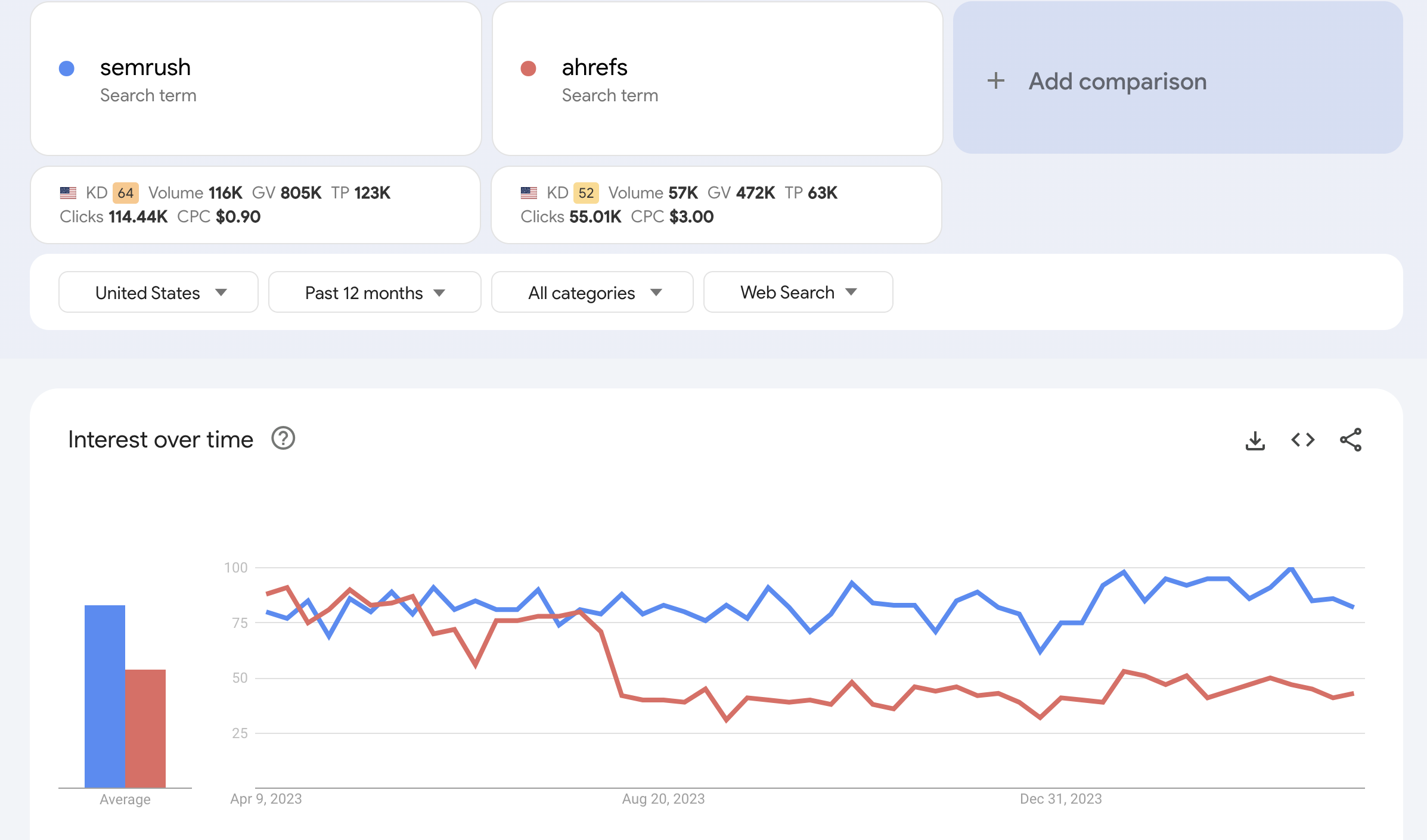
This tool is a great way to gain insight into what people are searching for and what trends they’re interested in at the moment. Then, you can apply these trends to your content marketing strategy and create blog posts that are relevant and timely.
Along with keyword trends, you can also view the trends for images, videos, stories, and even Google shopping.
If you like to write about current or seasonal topics that are time-sensitive in nature, then Google Trends is a great option for you.
9. Quora (Free)

Quora is a popular question-and-answer platform where users can ask anything they want and receive answers from other users.
Because it’s full of questions, it’s a great method for generating helpful topics for your blog. You can see questions asked by your target audience, so you know what they’re curious about and what they need help with.
For example, if you run a blog that’s all about WordPress, you can find out what WordPress beginners are struggling with and create blog posts to answer their questions.
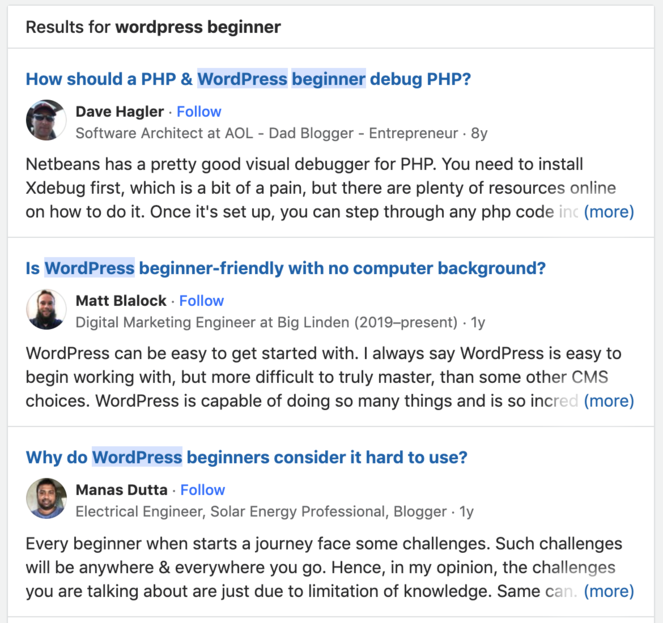
Plus, by setting up a Quora profile and answering users’ questions, you can establish yourself as an authority in your industry. And if you optimize your bio and profile, you can promote your blog and drive more traffic to your site.
Bonus: HubSpot Blog Idea Generator (Limited Free)
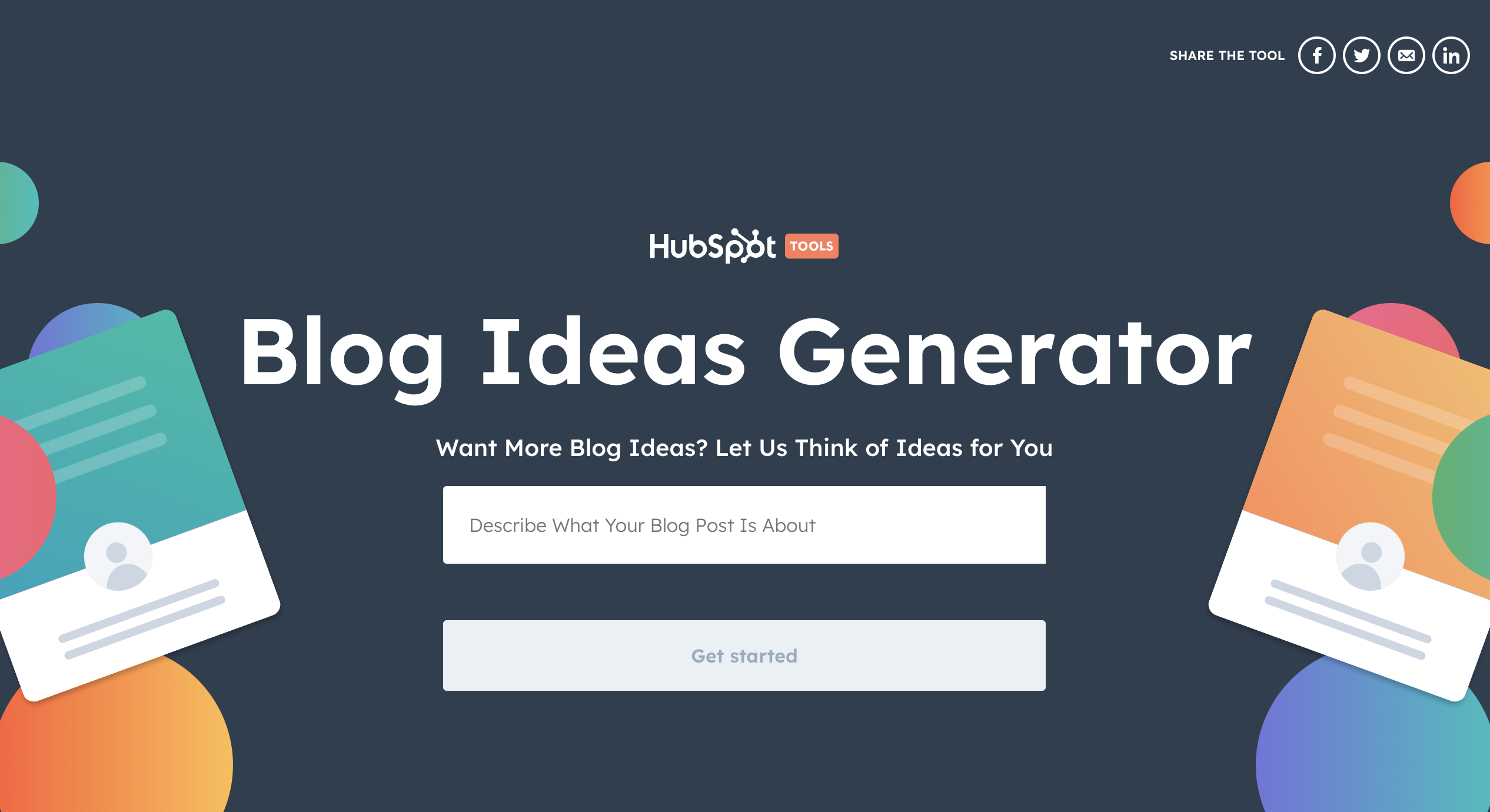
HubSpot Blog Idea Generator is a free topic idea generator that instantly produces ideas when you enter a keyword or keywords.
You can add up to 5 nouns in the search field. You’ll then receive a week’s worth of potential blog post ideas (5 ideas) with headlines chosen by the platform that are likely to perform well in search. It’s pretty basic but it’s enough to get your creative juices flowing.
If you want to get a year’s worth of blog post ideas from the HubSpot Blog Idea Generator, then you’ll need to create an account.
Bonus: MonsterInsights (Free + Paid)

MonsterInsights is the best Google Analytics plugin for WordPress. It’s trusted by 3,000,000+ professionals to monitor their website’s performance and collect valuable insights to grow their business. The best part about this plugin is that you can view these important analytics right from your WordPress dashboard.
So, how does MonsterInsights help you come up with blog topic ideas that will convert?
With this plugin, you can see what content on your blog already performs well so you can continue creating similar, relevant topics you know will resonate with your readers.
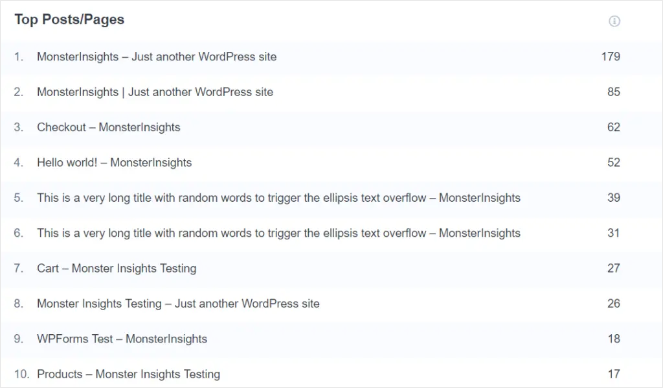
For example, if one of your top-performing posts is a tutorial on how to start a photography blog, you can expand on that topic by coming up with subtopics related to it. Since your readers loved the original post, they’re likely to enjoy your new posts on the subject too.
MonsterInsights also gives you a ton of other valuable information that will help you learn more about your website visitors and what they’re looking for so you can keep them coming back.
You can view metrics like what outbound links get the most clicks, what keywords users searched for, the top-performing affiliate links, and much more.
When researching topic ideas for your blog, it’s essential to know what’s currently performing well on your website and what isn’t so that you can make the necessary changes and continue to improve your blogging strategy.
Note: You can get started with the free version of MonsterInsights. For more advanced features, you can upgrade to the Pro version.
Why Should You Research Topics for Your Blog?
In case you need a friendly reminder, here are some of the keys to keep in mind as you research topics, and why the process is so important.
- Attract the Right Audience. If you write general topics that appeal to anyone and everyone, you’ll fail to build a solid, niche audience that keeps coming back. Researching topics allows you to create content that resonates with your readers and helps them trust your brand for solutions and information.
- Learn What Your Readers Want. Keyword research and blog topic research tools allow you to see what keywords, phrases, and questions your audience types into search engines. This helps you create relevant content that your readers are already interested in, which will help you drive more targeted traffic to your blog and boost conversions.
- Improve SEO. You have a higher chance of ranking in search engines if you use the right keywords and phrases in your content. Most blog topic research tools will help you find the keywords that can help your blog reach the first page of Google and other search engines.
Now that we know the main benefits of researching blog topics, let’s dive into the tools that will make this process easier.
Instead of having to search the internet far and wide to figure out topic ideas that will convert, you can use these blog topic research tools to get instant ideas.
Best Blog Topic Research Tools in Closing
That’s a wrap!
We hope these blog topic research tools will help you discover a ton of new content ideas that perform well with your readers.
Feel free to also check out our guide on how to write a blog post. It’s packed with expert tips on how to write a blog post that converts.
And while you’re here, sign up for our email newsletter so you can get helpful content like this sent right to your inbox!


i like that quora .it is a popular question and answers basement where users are asking any question they want receive from another users . thanks for sharing this post.
very Informatic blog keep posting
Thank you for great content. I will also share with my friends.