
W ant to learn how to check your blog ranking?
In this article, I’ll share tips and tools to help you track and even improve your blog ranking.
Because when you start a blog, getting your blog posts to rank in search engines like Google is important. The higher your blog ranks for your targeted keywords, the more traffic you can get to your site.
So, if you’re unsure how to check if your blog posts rank for the right keywords, keep reading!
(And if you have no time to waste – feel free to jump ahead to the key takeaways section 🙂
In This Guide:
Why You Need to Check Your Blog Ranking
First, to understand why you should check your blog post rankings, you and I need to talk about keyword optimization.
Your blog topics should kick off with the key questions and concerns your customers have for which you want to rank. When writing blog posts, you should be optimizing your content for a specific keyword or multiple keywords.
For example, if you have a food blog, you might write a new blog post about how to make homemade pizza dough. The main keyword you would be targeting with this blog content is “how to make homemade pizza dough” or something similar.
Using that keyword throughout when you write a blog post will make it more likely to appear in the search engine results pages (SERPS) when a user searches for it online.
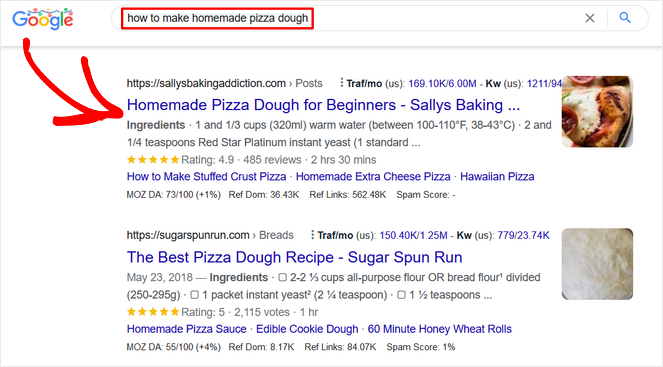
With your post being at the top of search results, you can make your blog more visible and get a ton of traffic to your blog.
If you need help learning how to optimize your blog posts for keywords, check out our guide on SEO for bloggers.
Now, to find out if your keyword strategy is working, you need to use a keyword rank checker or SEO ranking checker tool.
This type of tool can help you find what keywords content on your site is ranking for and how well they’re ranking. You can also use these SEO metrics to make improvements and tweak your strategy to unlock maximum traffic.
You might be wondering, can’t I just type into Google to see if my blog posts are ranking?
You can, but the problem is that if your blog posts are ranking way below the first couple of pages for keywords in your niche, they’ll be difficult to find. Also, your posts may not be ranking for the keyword that you want, so you won’t know what to search for in the first place.
That’s why you need a proper tool. Otherwise, you’ll be missing out on the important information you need to boost your SEO rankings, increase traffic, and grow your blog.
3 Best Keyword Rank Checker Tools
Let’s take a look at some helpful tools for checking your blog ranking.
1. SEMRush
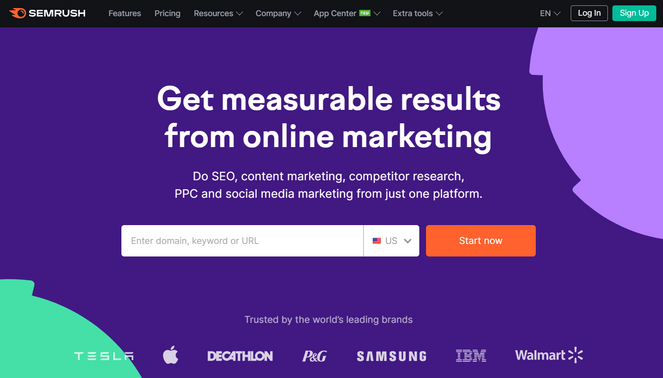
SEMRush is one of the best all-in-one SEO tools on the market. It can be used as a blog topic research tool, used to analyze your site’s online visibility, discover the top keywords your blog is ranking for, perform backlink audits, and much more.
To check your blog ranking, you can use SEMRush’s powerful Organic Research tool. Simply copy and paste your blog’s domain name into the field provided and hit the Search button.
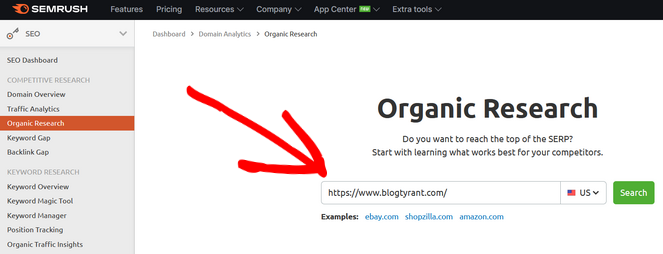
This will automatically pull up a detailed list of all of the keywords your domain is ranking for. The list includes all URLs of your domain name, so you don’t need to type in URLs for each individual blog post.
If you want to check your ranking for individual blog posts, type in the URL of the article in the search bar instead of the domain name.
After entering your domain, you’ll see the Top Organic Keywords section. This will show the keywords that generate the most organic traffic to your site.
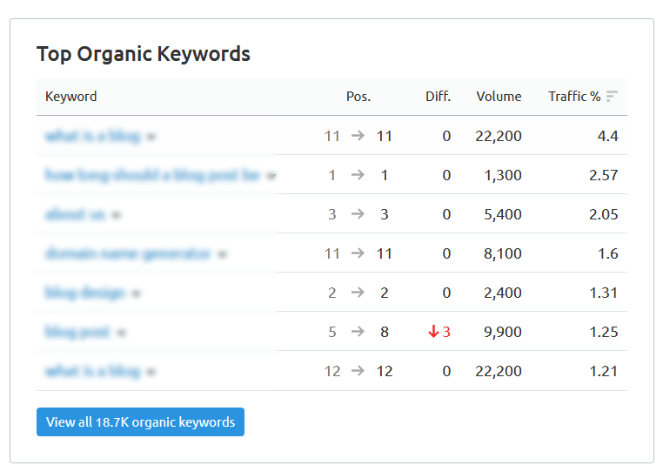
It also shows details like the:
- Position – Where your site ranks in SERPs for each keyword.
- Difference – If there have been any changes in your ranking for that keyword.
- Volume – The average number of times users have searched for that keyword per month.
- Traffic – The percentage of traffic driven to your site with the keyword.
To see the full list of keywords, click on the View all organic keywords button at the bottom of the Top Organic Keywords section.
From here, you can sort the results by position, traffic, volume, keyword difficulty, and more. You can see which blog post is ranking for each keyword by looking in the URL column.
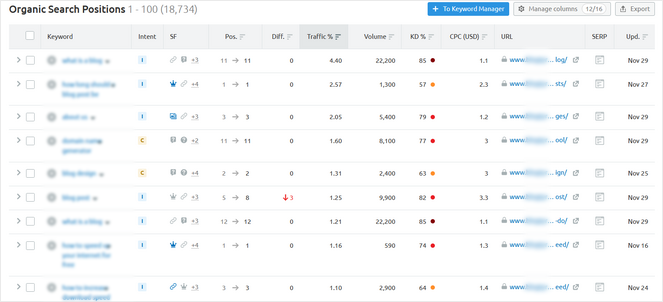
You can also export the results to a CSV file. Then, you can use a spreadsheet tool like Excel or Google Sheets for tracking or researching offline.
If you want to find out if you’re ranking for the specific keyword you had in mind, you can type it into the Filter by keyword field at the top of the page instead of searching through the list.
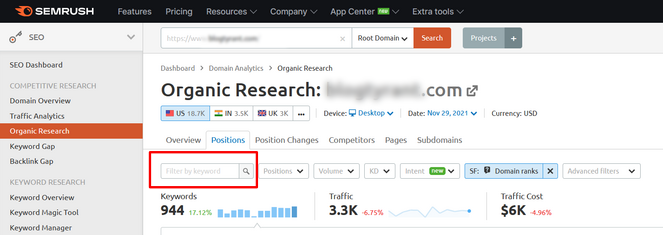
You can also track your favorite keywords from the list with the Keyword Manager feature. This will give you deeper keyword analysis, and you’ll be able to track real-time metrics like intent, volume, trend, competitive density, click potential, and more.
With SEMRush, you can do all of this for ANY domain, not just your own. That means you can analyze the keywords that your competitors are ranking for. You can see their paid keywords, paid search traffic, and other valuable information. Then, you can use those insights to outrank them. You may also want to check out our list of the best blog SEO software for more ideas.
2. Ahrefs
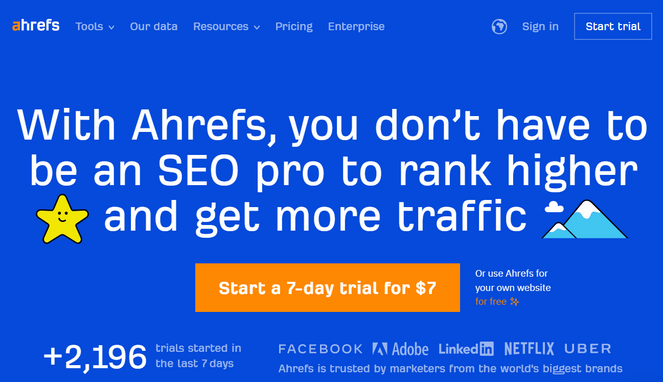
Ahrefs is another popular SEO toolset you can use to check your blog rankings. Ahrefs is super easy to use. Simply enter your website domain name into the search box at the top of the page and click the Search button.
Ahrefs will then automatically display an easy-to-read report that includes details like your domain rating, backlinks, referring domains, organic traffic, organic keywords, and more.
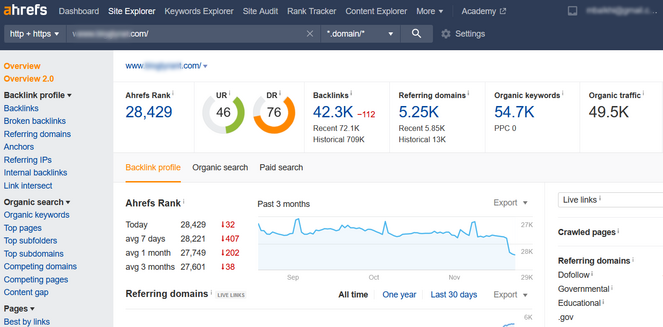
To see what keywords your blog is ranking for, you can click on the Organic keywords report.
Next to each keyword, you can see the keyword volume, keyword difficulty, cost per click, traffic, position, URL, and more.
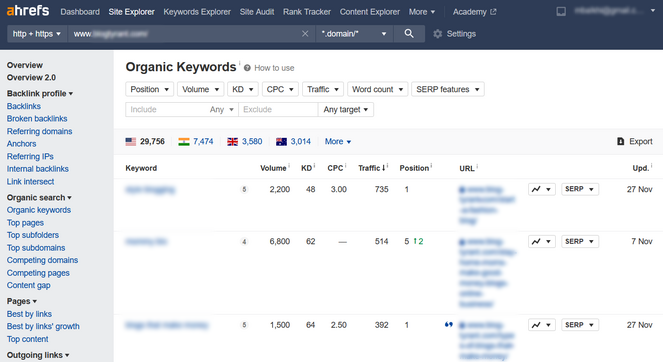
You can also filter the list by position, volume, traffic, word count, and other factors.
Just like SEMRush, you can also search the list for the specific keyword you’re targeting, export the list to CSV, and monitor your competitor’s keywords as well.
Ahrefs comes with other helpful features to help you improve your blog SEO efforts, including the Content Explorer for researching content ideas and finding link opportunities.
3. Google Search Console
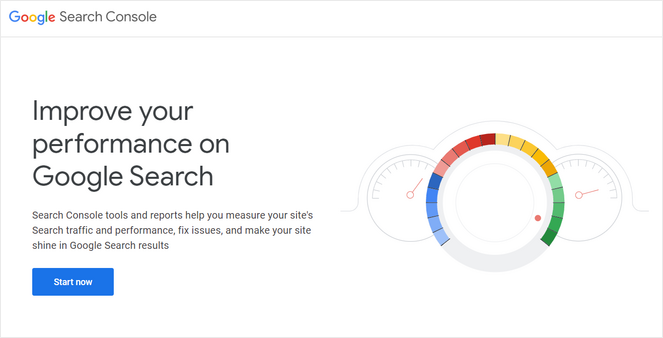
Google Search Console, formerly known as Google Webmaster Tools, is a free service provided by Google that lets you track your blog ranking, search traffic, and performance so you know whether your search engine optimization strategy is working.
Check out this guide if you need help adding your WordPress site to Google Search Console.
Once your site is set up with Google Search Console, you can check your keyword positions in this free tool by clicking on the Performance report and then clicking on the Average position score.
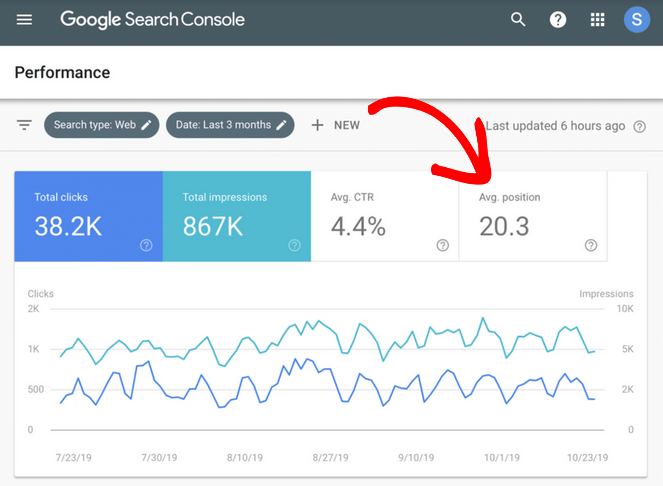
Google Search Console will load your reports with the average position column included. You can also view clicks, impressions, and the click-through rate of all keywords or search queries you rank for.
If you want to sort the results, you can do so by clicks, impressions, and position. So, to see your top-ranking keywords, you’ll want to sort the list by position.
Additionally, pay attention to keywords that aren’t performing as well in terms of position in the Google search results but get a lot of impressions.
To find these keywords, select the filter option and set the average position to 7 or higher.
Go through the list of keywords and look for search terms that are on page 2 or 3 of Google (maximum position 30) with high impressions. These keywords can easily be brought up in position with some optimization tweaks to help you rank on Google on the first page and increase your blog traffic.
If you’d like, you can export this data of how your site is performing and open it with spreadsheet software as well.
Now that you know how to check if your blog posts are ranking, let’s look at some tools you can use to tweak your SEO tactics and improve your rankings to boost blog traffic as part of your content marketing approach.
Bonus WordPress Tools to Optimize Your SEO Strategy
Not happy with how your blog posts are performing in the search engine rankings?
You shouldn’t be discouraged if many of your keywords don’t currently rank high because it’s not all about position.
For example, ranking #5 for a high-traffic keyword is much better than ranking #1 for a low-traffic keyword. So, consider factors other than simply where blog posts rank (such as traffic, clicks, and impressions) when deciding which keywords need improvement.
But, of course, you should always work on optimizing your blog posts if you want to improve your SEO rankings and drive more traffic to your blog.
So, we’ll share a couple of bonus tools that will help you do that…
All in One SEO
All in One SEO (AIOSEO) is the best SEO plugin for WordPress. It comes packed with features that will help you boost your website search rankings.
One of the most important features is the TruSEO On-Page Analysis. This lets you set a focus keyphrase for every post and page on your website.
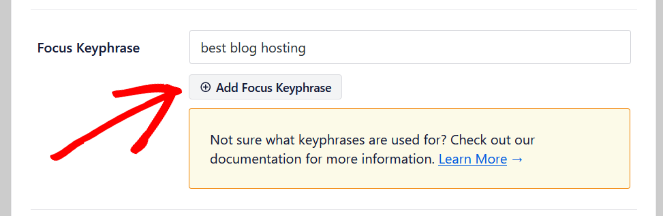
All-in-One SEO will then provide you with an in-depth analysis of how well your content is optimized for your focus keyphrase when it comes to on-page SEO.
Aside from a basic score, it also provides actionable suggestions to help you start ranking, like adding your keywords into your blog article in areas such as the blog title, meta description, URL, body of your post, and introduction when you write your blog post.
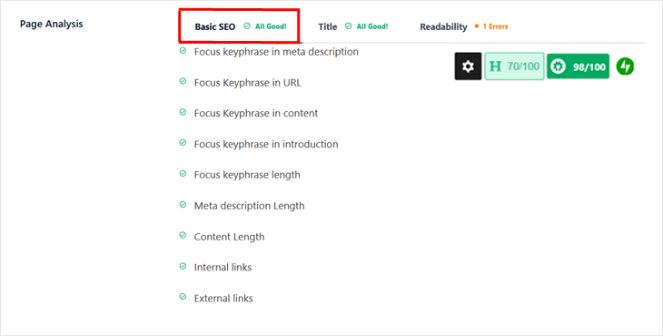
It will also give you a score and provide recommendations on other important SEO ranking factors, like the readability of your content and your blog headline.
The link assistant helps you to efficiently create a web of internal linking within your site, significantly boosting your SEO strategy by creating a cohesive topic cluster that enhances site navigation and improves page authority.
As I mentioned above, All in One SEO offers a ton of features to help you optimize every blog post from top to bottom, including:
- SEO audit checklist
- Smart XML sitemaps
- Rich snippets schema
- Custom breadcrumbs
- Social media integration
- 404 error tracking
- And much more
Check out our detailed All in One SEO review for more details on how it can help you create blog posts that rank higher on Google so you get more traffic to your website.
MonsterInsights

Knowing what position your blog is ranking in search engines is only one piece of the puzzle. You also need to know how visitors are behaving on your website because factors such as bounce rate, repeat traffic, dwell time, and engagement all play a part in your ranking as well.
That’s where MonsterInsights comes in. MonsterInsights is the best WordPress Google Analytics plugin. It lets you monitor your website analytics and get real-time stats right from your WordPress dashboard.
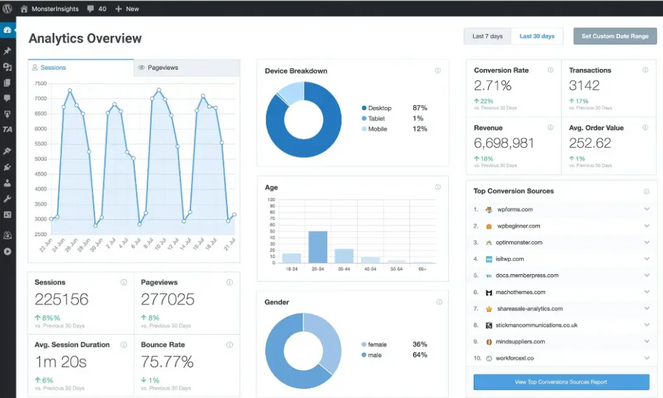
You can use these metrics to figure out what’s working on your website and what’s not and make improvements accordingly.
Aside from tracking stats like bounce rate, you can use MonsterInsights to discover your Top Posts/Pages and Top Landing Pages.

By looking at which content performs well on your blog and generates a lot of traffic, you can come up with new, similar content ideas to bring in even more traffic.
And if you’re using All in One SEO to add a focus keyphrase to all of your posts and pages, you can create a custom dimension to track which keyphrases are bringing the most traffic to your site. Then, you can view it in an easy-to-read report right from your WordPress dashboard.

You can use MonsterInsights’ Google Search Console Report to view your top-ranking keywords, clicks, and impressions right inside WordPress as well.
Instead of having to go back and forth between different platforms, with MonsterInsights, you can have all of the reports you need to track your blog ranking in one place.
Key Takeaways on Blog Ranking
- Checking your blog’s ranking in search engines is vital for increasing visibility and driving traffic.
- Understanding keyword optimization is essential for creating content that meets your audience’s needs and ranks well in search results.
- Tools like SEMRush, Ahrefs, and Google Search Console are essential for identifying your blog’s position in search rankings and understanding how to enhance your SEO strategy.
- Each tool offers unique features that help analyze your content’s performance, track rankings, and outsmart competitors.
- Honorable mentions All in One SEO and MonsterInsights are also recommended to optimize your SEO efforts further and monitor user engagement within the WordPress dashboard!
- These tools help you optimize your content, track performance metrics, and make data-driven decisions to boost your blog’s search engine visibility.
- Adding these strategies and tools to your blog can help rankings, increase traffic, and improve engagement with your content.
- Continuous effort and staying updated with the latest SEO practices are key to maintaining and boosting your blog’s performance in search engines.
Final Thoughts on Tracking How Your Blog Posts Rank
That’s a wrap!
Now that you know how to check your blog post rankings, I hope you can take what you learned and use it to get your blog to the first page of Google.
If you enjoyed this post, you might be interested in reading our guide on image SEO, which will help you optimize your images and boost your rankings even more. And check out how to organize your quality content on the page with our article on great blog structure for your posts.
And don’t forget to sign up for our email newsletter for more helpful blogging tips!

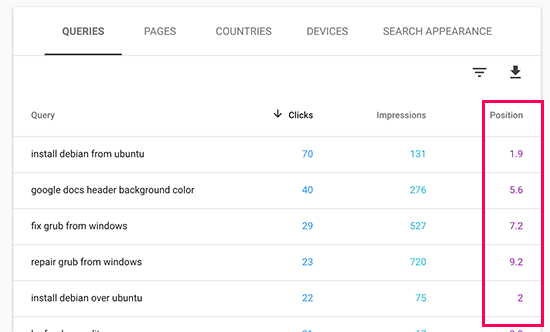
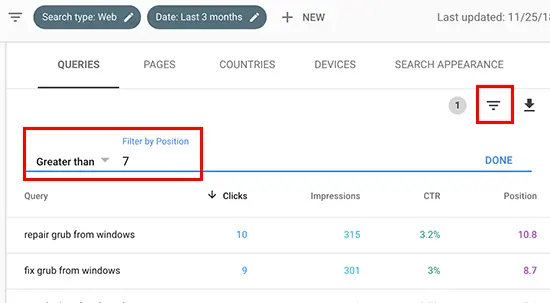

A complete guide with lots of information, thanks for the tips.