
B rowsing WordPress search plugins to find the best option?
When you start your blog and begin accumulating a lot of content, there comes a point where you want a search bar on your site to help visitors quickly find topics of interest. However, the problem is that the native WordPress search feature is limited and doesn’t always work properly.
That’s why you need one of these WordPress search plugins to improve search and help people discover relevant content.
To help you find the best solution for your needs, we’ll review the best search solution WordPress plugins on the market. Below is a quick summary of each, with jump links to their more in-depth sections!
Key Takeaways From The Best WordPress Search Plugins
In This Guide:
- 1. SearchWP is considered the best custom search plugin for WordPress, offering powerful features and easy setup.
- 2. ElasticPress provides cloud-based WordPress search hosting for super-fast results.
- 3. Ivory Search is the top free WordPress search plugin, letting you create custom search forms for all sorts of uses.
- 4. SearchWP Live Ajax Search enables real-time search results as users type.
- 5. FiboSearch is a popular free Ajax search plugin specifically made to enhance the search of WooCommerce stores.
- 6. WOOF Products Filter for WooCommerce allows filtering WooCommerce products by various attributes.
- 7. Relevanssi replaces standard WordPress site search with more accurate and customizable results.
- 8. WP Extended Search is a lightweight free plugin that enhances the default WordPress search functionality.
- 9. Better Search improves the relevance of search results and provides search analytics features.
First, let’s go into more detail about why you need a WordPress search plugin.
Benefits of WordPress Search Plugins
As we mentioned earlier, WordPress’s built-in search feature is very limited and doesn’t always work as it should. This makes it hard for visitors to search for content they want.
This isn’t a big issue if your blog is new and you’ve only published a few articles.
But as your site grows and you publish many blog posts (or run a news or eCommerce site with a ton of pages), you’ll want visitors to quickly find the relevant content they need.
While you can apply blog SEO best practices to help people find your content in search engines, that doesn’t help those already on your site.
With a WordPress search plugin, visitors to your site can type a couple of keywords into the search bar and get accurate results instantly.
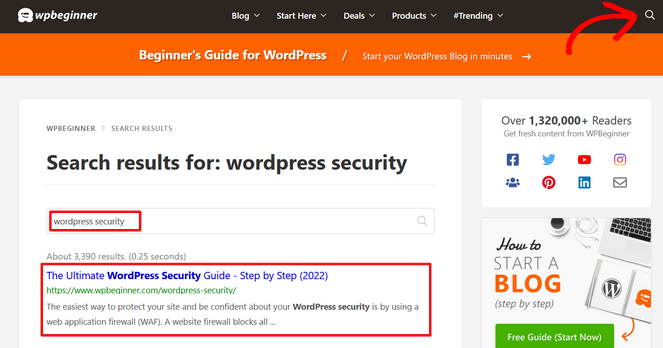
This can help people find older articles that they forgot to bookmark or find resources related to a question they have.
If you have an online store, it can also help visitors search for a specific product.
Improving your site search will help you create a better user experience, keep people on your website longer, and boost engagement. All of which can lead to higher conversions and sales.
Now that you know why better site search features are so important, let’s dive into this list of the best search plugins for WordPress.
1. SearchWP: Best WordPress Search Plugin Overall
SearchWP is the best custom search plugin for WordPress. With this powerful site search plugin, you can instantly improve your WordPress search without coding.
SearchWP is easy to set up and use. When you install and activate the plugin, it automatically indexes your content and replaces the default WordPress search.
The popular WordPress plugin searches and scans posts, pages, custom post types, categories, tags, excerpts, taxonomies, comments, advanced search features, custom fields, and more to give your visitors more accurate search results.
It even searches and scans PDF, Office, and text documents in your WordPress Media library.
Using the weighing search system, you can also easily customize how search results are ranked and prioritized. Simply assign a weight from 1 (lowest) to 10 (highest) to each content type.
SearchWP integrates with all popular WordPress themes, custom themes, and page builder plugins. This ensures that your search box and results template always look great.
- Easy to set up and use for an easy boost to your users' search experience
- Searches everything including product details, shortcodes, custom post types, and more
- Use keyword stems instead of exact term matches
- Easy algorithm customization
- Ability to exclude content from results
- View search statistics and insights
- Integrates with WooCommerce and Easy Digital Downloads
- And more…
Pricing: Starts at $99/year.
2. ElasticPress: Cloud-based WordPress Search Hosting
ElasticPress is a hosting service for WordPress search. Instead of running directly on your website, it runs the search queries in the cloud, which gives you super-fast search results.
With ElasticPress, you can search for custom post types, categories, metadata, and much more.
You can also easily customize the search results from your site’s dashboard using the Weighting Engine and Custom Results Editor.
ElasticPress integrates with almost any WordPress website and top WordPress hosting providers.
It also seamlessly integrates with WooCommerce to add faceted product browsing to your site. This allows visitors to use product features to refine their search results. For example, users can filter search results by product color, size, availability, etc.
- Secure Autosuggest results
- Adjustable results algorithm
- Customize search terms to return your most popular content
- Add faceted product browsing for WooCommerce
- Display related posts
- And more…
Pricing: Starts at $79/month.
3. Ivory Search: Best Free Site Search Plugin for WordPress
Ivory Search is the best free WordPress site search plugin. You can use the Ivory Search plugin to replace the default WordPress search and create a custom search form.
You can create as many custom search forms as you want and configure each one to perform different types of searches.
Using shortcode, you can display your custom search forms anywhere on your site, including the header, footer, sidebar, navigation menu, pages, posts, widget-ready areas, and more.
Ivory Search also offers Ajax search so you can add live search results as users type characters into the search bar.
- Create unlimited search forms
- Configure and customize each search form separately
- Search WooCommerce products, images, files, attachments, and more
- Track searches in search analytics
- Exclude specific content from search results
- And more…
Pricing: Ivory Search Lite is a free search plugin. A premium version starts at $19.99/year.
4. SearchWP Live Ajax Search: Real-Time Search Results & Integrates With Any WordPress Theme
SearchWP Live Ajax Search is another free add-on plugin for SearchWP. It works best with SearchWP but will also work with any search plugin like it that uses the built-in WordPress template tags to display search forms.
This plugin enables Ajax-powered live search feature for your search forms. This means that users can see search results when they start typing text into the search bar.
And if you’re curious to see what this looks like – you can see a quick sample here:
It also has a widget that allows you to insert search forms anywhere on your site.
It also works with any WordPress theme and offers developers advanced customization options.
- Enable Ajax live search on any search form
- Use the WordPress widget to display search forms anywhere
- Customization options for advanced users
- Integrates with any WordPress theme
- And more…
Pricing: SearchWP Live Ajax Search Lite is Free.
5. FiboSearch: Enhances WooCommerce Search Option
FiboSearch is a popular, free Ajax search plugin for WooCommerce. It lets users get live search suggestions using Ajax without reloading the page to help improve the default WooCommerce search.
With this WordPress search plugin, you can search product SKUs, product titles, long and short descriptions, product categories, tags, and more.
You can easily add the search forms anywhere in your theme, including on product pages and product categories.
A cool feature also displays an ‘Add to Cart’ button when a user hovers over a live search suggestion.
- Search by product SKU, product title, and long and short descriptions
- Show product image, price, and other details in live search results
- Ability to limit displayed suggestions
- Group instant search results by type
- Support for WooCommerce search results page and Google Analytics
- And more…
Pricing: FiboSearch is free. There’s also a premium version that starts at $49/year.
6. WOOF Products Filter for WooCommerce: Advanced Product Filtering
WOOF Products Filter for WooCommerce is another free WordPress search plugin for online stores.
Using this plugin, your website visitors can filter products by categories, attributes, product tags, product custom taxonomies, and price.
You can use a shortcode or search widget to display the product filter in any part of your WordPress site.
There’s also a product searching by Ajax option that allows users to filter WooCommerce product search without reloading the page.
- Search products by SKU, price, title, and more
- Display product counts in search results
- Allow customers to subscribe to product filter combinations
- Infinite scrolling for user experience
- Detailed search data and statistics
- And more…
Pricing: The plugin is free. You can also purchase a premium version for $39.
7. Relevanssi: Popular WordPress Search Engine
Relevanssi is another popular WordPress search plugin. It allows you to replace the standard WordPress search with a better search engine that produces more accurate results.
With Relevanssi, users can search comments, tags, categories, custom fields, user profiles, PDF content, and more.
A fuzzy matching feature also allows the search to match partial words if complete words don’t match.
Be aware that Relevanssi may require large amounts of database space, and it has compatibility issues with some popular page builder plugins.
- Easy to use with minimal setup configurations
- Search results are sorted in the order of relevance, not by date
- Highlight the search terms when users click through search results
- Adjust the weighting for titles, tags, and comments
- Keep a log of recent and popular search terms
- And more…
Pricing: Free. You can also upgrade to a premium version for $99/year.
8. WP Extended Search: Lightweight Search Enhancement
WP Extended Search is a lightweight yet powerful WordPress search plugin that’s free and easy to use. It simply extends the default search functionality of WordPress.
You can search in post meta, author names, categories, tags, custom taxonomies, and more.
Aside from customizing the default WordPress search, you can also create multiple search settings and assign them to custom search forms. You can display the custom search forms using a shortcode or a WordPress widget.
- Create unlimited search settings for custom search forms
- Exclude old content from search results
- Customize the order of search results
- Choose the number of posts to display in search results
- Integrates with WooCommerce to search SKUs
- And more…
Pricing: This plugin is free.
9. Better Search: Enhanced Search Relevance
Better Search replaces the default WordPress search to give search results relevant to the post’s title and content.
You can fine-tune the search results by assigning a greater weight to either the title or the content.
Aside from blog post titles and content, it can also search pages, custom post types, excerpts, meta fields, authors, tags, comments, and more.
You can also find out what visitors are searching for on your site. Then, you can display a list of the most popular searches on your blog in the form of a heatmap.
- Seamless integration with most WordPress themes
- Search results are automatically sorted by relevance
- Supports caching plugins like WP Super Cache
- Add a profanity filter and customize the list of stop words
- And more…
Pricing: Free.
What To Look For In a WordPress Search Plugin
One of the key things to focus on is search accuracy and customization options.
You want plugins that index various content types and allow you to adjust the search algorithm to prioritize certain content.
Another “selling point” is obviously ease of use. The plugin should be easy to install, configure, and integrate with your existing theme and other plugins.
Of course, performance matters, too—opt for plugins that deliver fast, real-time search results and can scale as your site grows.
Bonus features like advanced filtering and search analytics can enhance functionality, especially for e-commerce sites.
And you need to ensure the plugin is compatible with your theme and other plugins on your site.
If you have a portfolio of sites, multisite configurations can help ensure smooth operations. However, be aware of the cost: free plugins are generally ready and able to work for you, but premium versions often provide advanced WordPress search features and better support (though at a cost for 2+ sites).
And as always, reliable customer support and comprehensive documentation are essential for troubleshooting and maximizing the plugin’s potential – so be sure to check reviews in that area!
What is the Best Search Plugin for WordPress?
With that, we’ve come to the end of this list of the best WordPress search plugins. After reviewing all of the options, we think the best search option is SearchWP.
SearchWP is easy to use and comes with a ton of customization options to create more powerful and accurate search forms. It provides accurate search results by indexing posts, pages, custom post types, categories, tags, custom fields, and even documents in the media library. And even provides valuable search statistics and insights.
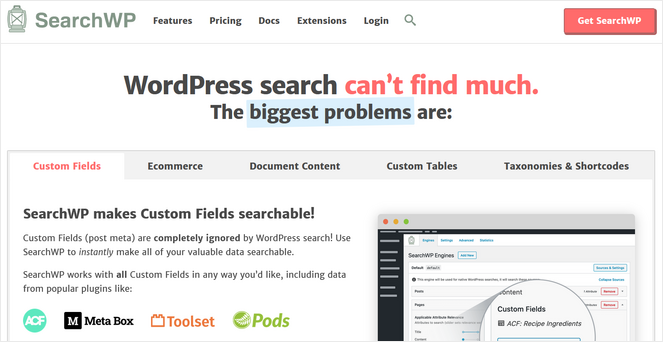
Plus, it integrates with all popular WordPress themes and plugins like WooCommerce and Easy Digital Downloads. That means you can use SearchWP whether you have a blog, an online store, or any other type of website.
We hope this article helped you find the best WordPress search plugin for your needs.
If you liked this post, you might want to check out our list of the best SEO plugins. These tools will help you optimize your blog for search engines and increase blog traffic.
And don’t forget to sign up for our email newsletter for more helpful blogging tips!

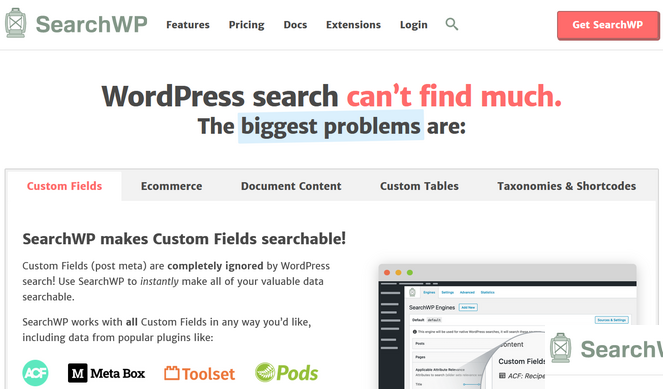
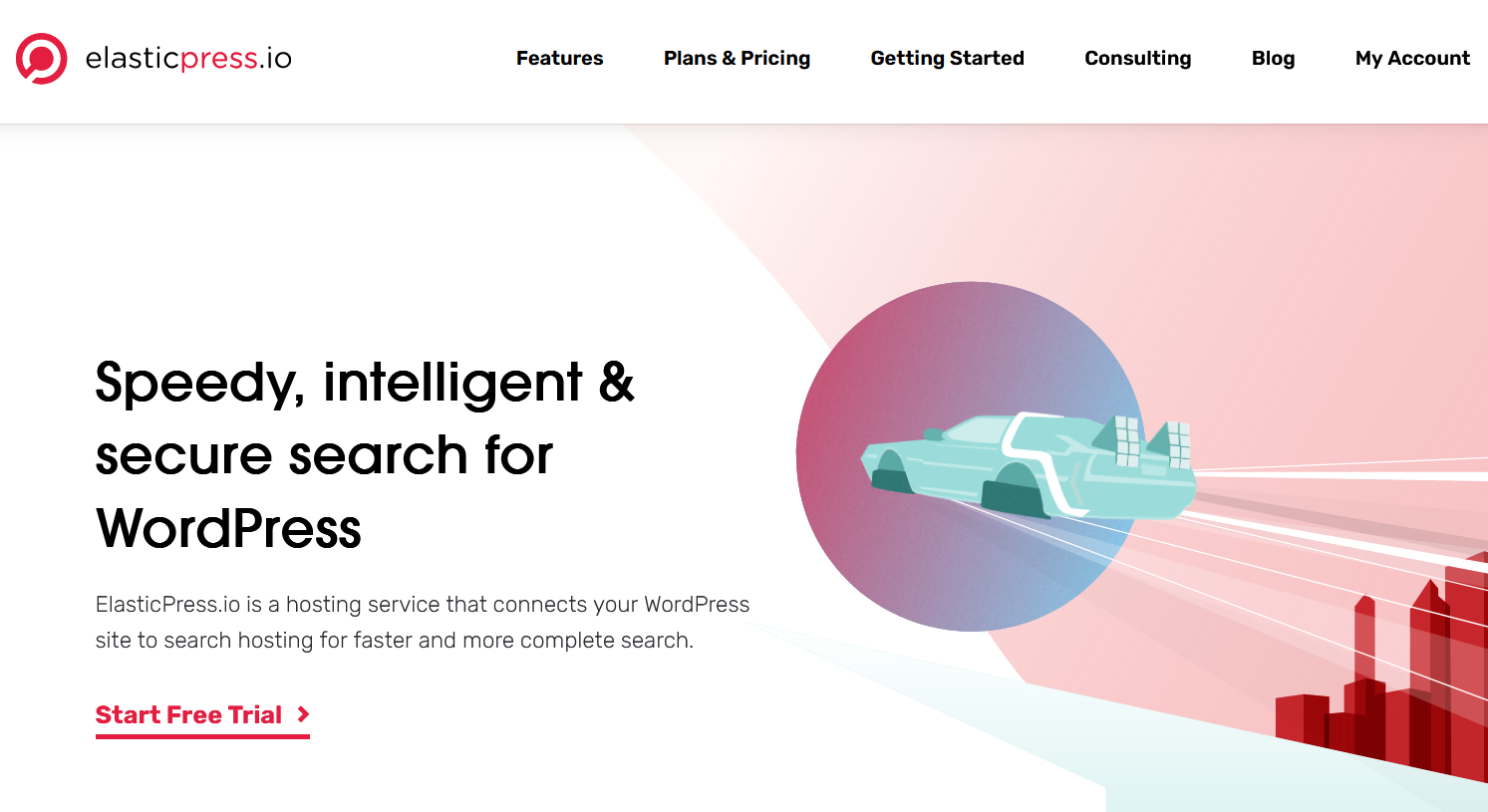

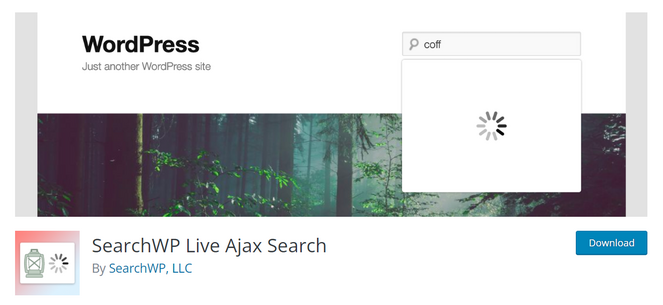
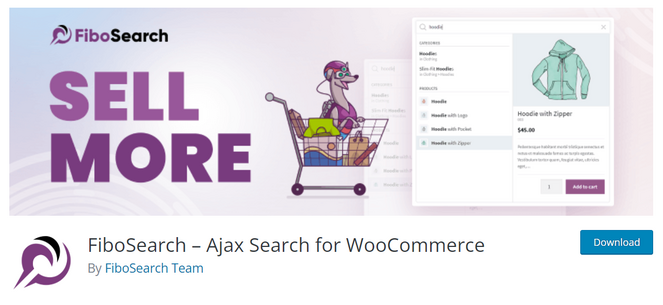
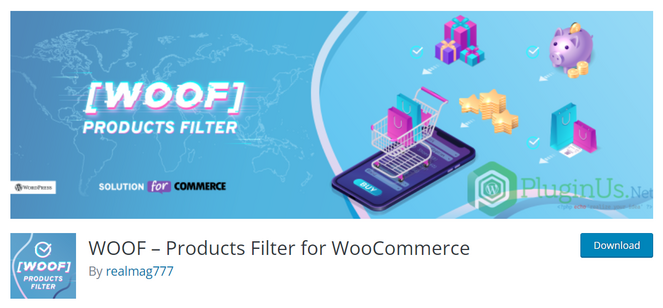

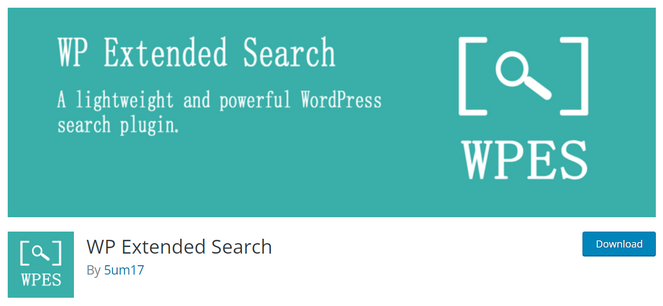
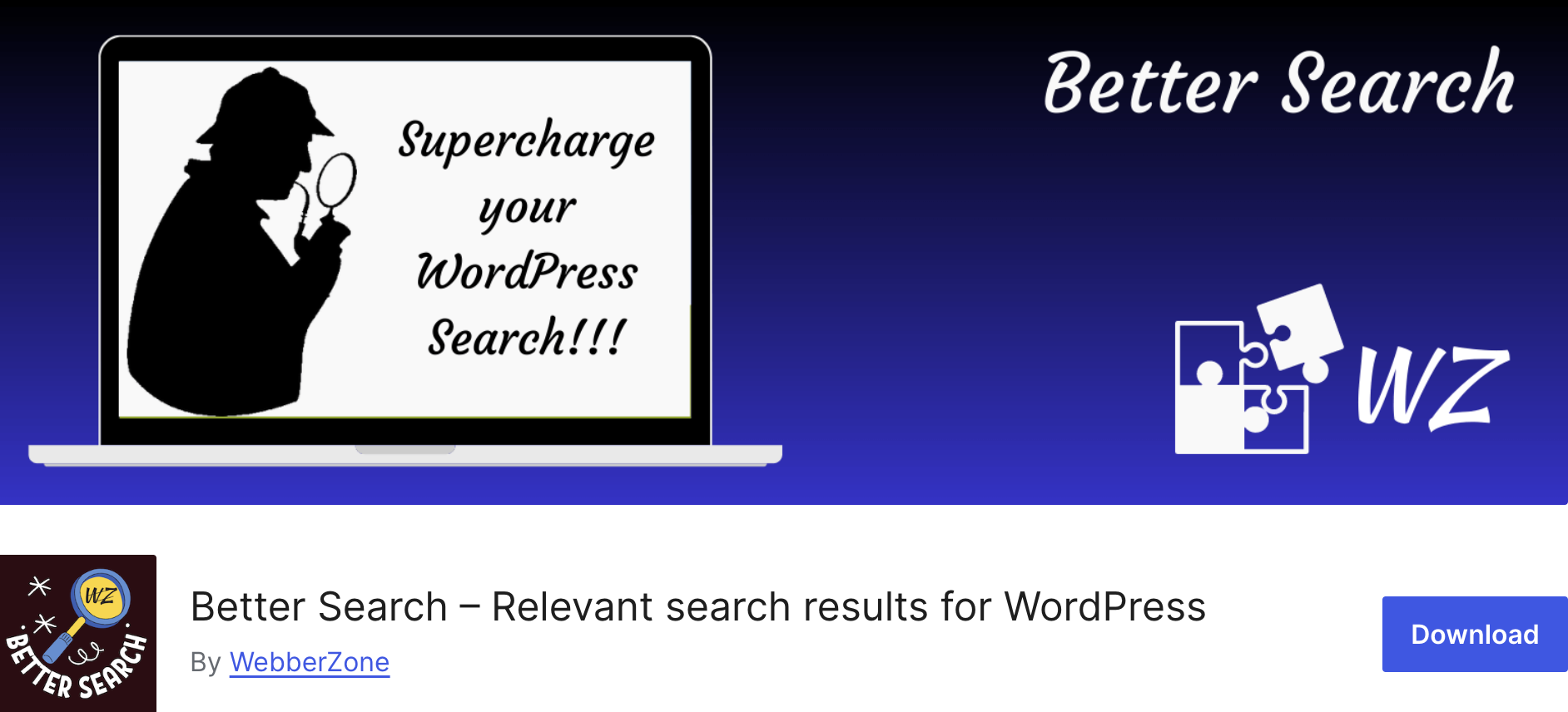

0 Comments
Join in. The comments are closed after 30 days.