
I 've always wondered why some of my blog posts got tons of engagement while others barely got a single comment. That curiosity led me to run my first reader survey—and it completely changed the way I interact with my audience.
Suddenly, I wasn’t guessing what my readers wanted. I could ask them directly and gather real feedback on content, products, services, and their preferences.
The right WordPress survey plugin makes collecting this feedback simple. Over the years, I’ve tested more than 20 plugins and discovered which ones truly help bloggers understand their audience, boost engagement, and improve their offerings.
In this article, I’ve narrowed it down to the 7 best WordPress survey plugins I recommend. These tools aren’t just basic forms—they help you gather meaningful insights, create content your readers love, and make smarter decisions for your blog and business.
Overview: Best WordPress Survey Plugins
No time to read? No problem! Check out this comparison table of my favorite WordPress survey plugins to quickly make your selection:
| # | Plugin | Best For | Pricing |
| 1 | WPForms | All-in-one solution that handles surveys, polls, forms, and more | $199.50/yr |
| 2 | UserFeedback | Gathering quick, on-site feedback through popup or slide-in surveys | $49.50/yr + Free |
| 3 | Formidable Forms | Creating advanced surveys that use calculations or dynamic results | $159.60/yr |
| 4 | Gravity Forms | Existing Gravity Forms users | $259/yr |
| 5 | Quiz and Survey Master | Creating customizable surveys on a budget | Free |
| 6 | Crowdsignal (Polldaddy) | Managing multiple surveys with a dedicated survey platform | $15/mo + Free |
| 7 | WP-Polls | Basic one-question polls | Free |
Why Use a WordPress Survey Plugin?
Have you ever wondered what your readers really think about your content, or what they actually want more of? A survey plugin lets you stop guessing and start understanding.
Instead of relying on analytics alone, you can ask your audience directly and get real, honest feedback on your blog posts, products, or services. That insight is incredibly valuable because it helps you create content that truly connects and drives engagement.
Here’s how a good WordPress survey plugin can transform your blog:
- Get direct feedback from readers about the topics, formats, or products they love most
- Improve your content and offers based on real opinions rather than assumptions
- Increase engagement by showing your audience you care about their input
- Make data-driven decisions instead of guessing what your audience likes
- Build stronger relationships with your community through interactive content
When readers feel heard, they become more loyal and more likely to interact with your content. The right survey plugin makes that easy, helping you collect meaningful feedback without any complicated setup.
How I Test and Review Survey Plugins
I don’t just read about survey plugins—I install them on real websites and test how they work in practice. After running surveys for years on my own sites, I know what features actually matter for bloggers.
When I test a survey plugin, I focus on what will help you get better results from your audience research.
Here’s my testing process for each plugin:
- Ease of setup: I time how long it takes to create your first survey from installation to going live. The best plugins let you launch a survey in under 10 minutes.
- Question types and flexibility: I test different survey formats like multiple choice, rating scales, and open-ended questions to see which plugins handle various feedback needs.
- Reporting and insights: I check how easy it is to understand your survey results and whether the plugin helps you spot patterns in the data.
- Integration with other tools: I test how well each plugin works with email marketing services, analytics tools, and other plugins you might already use.
- Pricing and value for money: I compare free and paid plans to see what features you actually get at each tier, and whether the upgrade is worth it for bloggers who want to grow their audience.
My goal is to help you choose a survey plugin that actually improves your relationship with your audience, not just one that looks good in screenshots.
Now, let’s dive into my detailed review of the best WordPress survey plugins.
1. WPForms: Best WordPress Survey Plugin Overall With Powerful and User-Friendly Features
- Easy drag-and-drop survey builder
- 2,000+ ready-made form templates
- Customizable design and ready-made survey fields
- Integrates with popular email marketing services and other tools
- Powerful conditional logic for surveys
- Real-time survey responses dashboard with charts and graphs
- And more…
WPForms is by far the best WordPress survey plugin on the market, in my opinion. It’s powerful, beginner-friendly, and versatile enough to handle every kind of form your blog could need including surveys, polls, contact forms, payment forms, lead-generation forms, and more—all within a single plugin.
I’ve been using WPForms for years to manage every form on my blog, from simple feedback surveys to detailed reader questionnaires. What I love most is how effortless it makes the process.
My Experience with WPForms
When I created my first survey with WPForms, I found that the drag-and-drop builder made creating surveys incredibly simple.
It comes with pre-made survey templates, so you can get started quickly. You can choose from templates like rate my content form, customer satisfaction survey form, personality test form, content marketing feedback form, and many more.
You can also build fully custom surveys from scratch and add advanced field types like Likert Scales, Star Ratings, Net Promoter Scores, and more, no coding required.
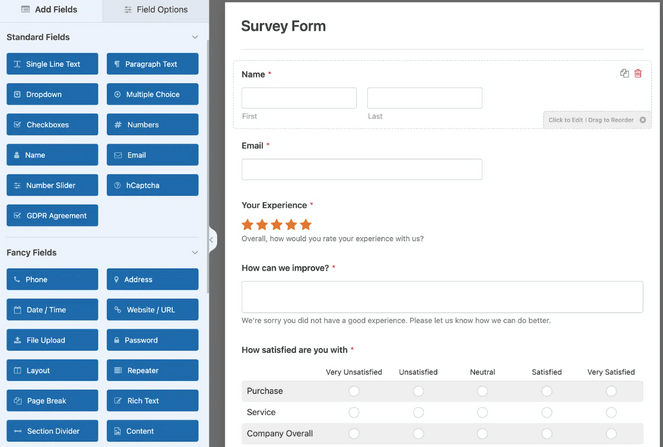
Plus, I love that for questions with multiple-choice, dropdown, or checkbox options, WPForms’ AI Choices feature can automatically generate relevant, well-structured answer options. It saves me so much time and makes setting up surveys way faster and easier.
Another feature I really appreciate is conditional logic, which allows surveys to change based on how someone answers. It’s made collecting feedback so much smarter, helping me ask the right follow-up questions and get deeper insights from my readers.
After running my first survey, I was impressed by the real-time, visual reporting dashboard. The beautiful charts and graphs made analyzing responses simple, and I could even export the data to create my own reports if needed.
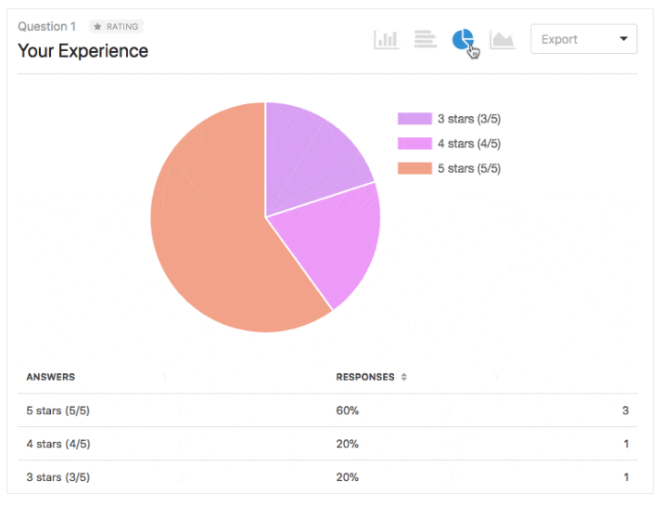
If you want to learn more about WPForms, you can check out our complete WPForms review.
You may also want to watch this helpful video to learn how to use it!
| Pros of WPForms | Cons of WPForms |
| Very easy for beginners to create powerful surveys without any code | The Surveys and Polls addon is a premium feature not available in the free or lower-tier plans |
| Create unlimited surveys and collect unlimited responses | The price for the Pro plan can be high for bloggers just starting out |
| AI-powered features to speed up survey creation | |
| Visual reporting dashboard makes it easy to analyze results | |
| Versatile enough to handle all of a blogger’s form needs, not just surveys |
Pricing: You can try it out using the free version of WPForms. However, you need to upgrade to the premium Pro plan to access the survey and polls feature, which costs $199.50 per year.
Why I recommend WPForms: WPForms is perfect for bloggers who want an all-in-one solution for powerful surveys, polls, and every other type of form, while keeping the process simple and beginner-friendly.
2. UserFeedback: Quick, On-Site Surveys for Instant Reader Insights
- Create pop-up surveys, polls, and rating widgets in minutes
- Target specific pages, posts, or audiences with custom display rules
- Built-in survey reporting dashboard
- Integrates seamlessly with Google Analytics and MonsterInsights
- Customizable, mobile-friendly design that looks great on any device
- And more…
UserFeedback is my go-to choice for collecting quick feedback from visitors using simple popup surveys. Unlike other survey tools that send users to separate pages, this plugin keeps people engaged on your current content.
I’ve tested this plugin on my blog many times and found it works perfectly for gathering targeted feedback without disrupting the user experience.
My Experience with UserFeedback
When I installed UserFeedback, the setup process took less than five minutes. The plugin immediately provided pre-built templates for common questions like website feedback and content ideas.
Unlike similar plugins I’ve used, UserFeedback’s popup surveys feel natural and unobtrusive. The slide-in widgets don’t interrupt reading like full-screen overlays do.
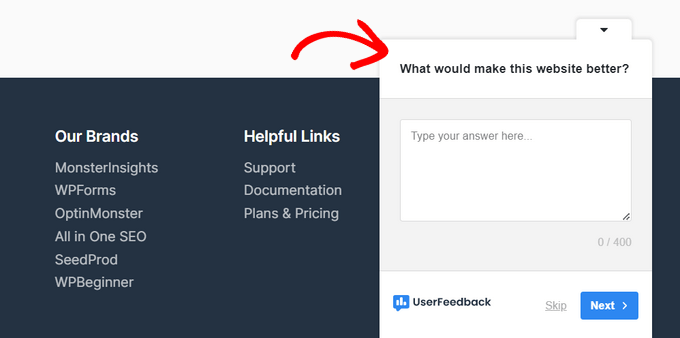
After enabling the page-level targeting feature, I saw much better response rates. I could ask specific questions about individual blog posts rather than generic site feedback.
One of my favorite features is the Post Ratings, which lets readers rate your blog posts right on the page. I love using it to quickly see which topics resonate most with my audience and where I can improve future content.
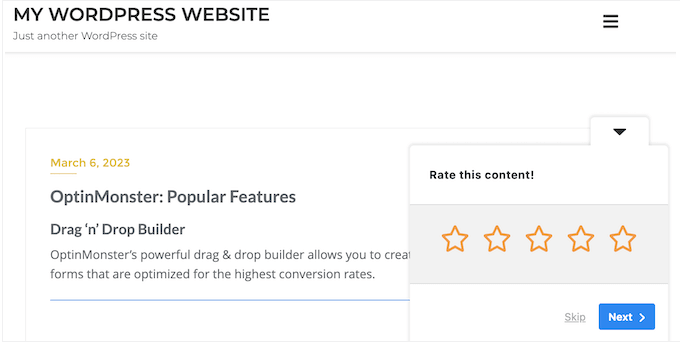
The built-in reporting dashboard also made analyzing results straightforward. I didn’t need to export data or use external tools to understand what readers were telling me.
Overall, UserFeedback is ideal for bloggers who want quick, targeted feedback on their posts without overwhelming readers with complicated surveys.
| Pros of UserFeedback | Cons of UserFeedback |
| Gathers feedback without visitors leaving the page | Not ideal for long, multi-page surveys |
| Very fast and easy to set up for beginners | Advanced features like page-level targeting require a paid plan |
| Perfect for bloggers who want to ask quick questions about specific articles or topics | |
| Unobtrusive popups lead to higher response rates | |
| Free version available with generous features |
Pricing: There is a free version of UserFeedback to get you started. If you want more question types, page-level targeting, and other advanced features, you can upgrade to the UserFeedback Pro, starting at $49.50 per year.
Why I Recommend UserFeedback: This plugin makes it easy to gather insights directly from your readers about individual blog posts. Whether you want to know which topics they love, how helpful your content is, or what you could improve, UserFeedback lets you run quick, unobtrusive polls and surveys that fit naturally on your site.
3. Formidable Forms: Advanced Form And Survey Maker
- Drag and drop survey form builder
- Advanced calculation survey fields
- Smart survey question branching
- Schedule survey start and end times
- Integrates with email marketing services, and CRMs
- And more…
If you’re looking to create advanced surveys, Formidable Forms is the plugin I always recommend. This tool stands out because it goes beyond basic survey creation to offer powerful data manipulation and display features.
When I tried this plugin, I found that it worked great for creating surveys with calculators and directory-style results, which most other plugins simply can’t handle.
My Experience with Formidable Forms
When I was testing Formidable Forms, I noticed it has more complex features than other form builders, but the drag-and-drop interface still makes creating advanced surveys easy to manage, even for beginners.
I like that it offers advanced survey fields, like Likert scales and range sliders, which made it simple to gather detailed feedback from readers. The calculated fields were another highlight, allowing me to automatically create scores or personalized recommendations based on survey responses.
Another standout feature is Views, which lets you display survey results on your site as charts, directories, or testimonials. This makes the data useful and interesting for readers.
Finally, the built-in graphs and reporting tools made it easy to see and understand survey results at a glance.
| Pros of Formidable Forms | Cons of Formidable Forms |
| Most powerful plugin for complex surveys and calculations | Can feel complex for beginners wanting simple surveys |
| Unique ability to display survey results publicly as directories | Survey features only in higher-priced plans |
| Excellent for creating interactive quizzes and calculators | |
| Highly customizable for any advanced survey requirement |
Pricing: To access Surveys and Polls, you need the Formidable Form’s Business plan, which costs $159.60 per year. Formidable Forms also has a free version, so you can try it out.
Why I Recommend Formidable Forms: Formidable Forms is the best choice for bloggers who need to create advanced surveyrs and want to turn collected data into interactive website content.
4. Gravity Forms: WordPress Survey Plugin for Existing Gravity Forms Users
- Drag-and-drop form builder
- Email notifications
- Prevents spam
- Mobile-friendly forms
- Email marketing integration and add-ons available
- And more…
If you’re already using Gravity Forms for your website, adding survey functionality makes perfect sense. This plugin offers a dedicated Survey Addon that integrates smoothly with the main form builder.
When I tested Gravity Forms, I found it’s not my top choice for form building overall, but the survey features work well for existing users.
My Experience with Gravity Forms
During setup, I found Gravity Forms to be a very reliable platform for collecting data, and the Survey Add-On integrated smoothly with the form builder.
Adding survey fields like Likert scales, rank, and rating made it simple to gather feedback from readers. Plus, adding surveys to your WordPress blog or website is pretty straightforward using the Gravity Forms block or shortcode.
The main drawback is in reporting. I noticed that the survey results are displayed as basic tables in the WordPress dashboard. There are no automatic charts or graphs, so you need to export the data as a CSV file and use Excel, Google Sheets, or a WordPress tables plugin to visualize the results.
Also, unlike other plugins on this list, you need the most expensive plan to access survey features. This makes it costly if you only need basic polling capabilities.
| Pros of Gravity Forms | Cons of Gravity Forms |
| Excellent for current Gravity Forms users | No free version available |
| Extensive library of add-ons for extra functionality | Survey Add-On is only included in the Elite plan, the highest-priced tier |
| Reliable and well-supported platform | Lacks built-in visual reports, requiring manual export to analyze results |
Pricing: Gravity Forms starts at $59 per year. However, you need the most expensive plan to unlock surveys, which costs $259 per year.
Why I Recommend Gravity Forms: I think this tool works well for current Gravity Forms users. It adds strong survey features without switching form builders.
5. Quiz and Survey Master: Powerful Free WordPress Survey Plugin
- Variety of survey question types
- Customizable results pages based on user responses
- Interactive quizzes with leaderboards
- Sends thank you email to people who completed the survey
- Multi-step surveys for high engagement
- And more…
Quiz and Survey Master is the best free survey plugin for bloggers who need advanced features without paying for a premium plan.
While many free plugins offer basic survey creation, this one stands out by letting you create personalized result pages based on how users answer.
My Experience with Quiz and Survey Master
When I installed Quiz and Survey Master, the setup process was simple even though the interface looks less modern than other options. The plugin works well for basic survey creation without requiring any technical knowledge.
Unlike simpler polling tools, this plugin gave me access to multiple question types including multiple choice, open-ended answers, and dropdown menus. I could build both surveys and interactive quizzes using the same tool.
After users completed a survey, I saw how the customized results pages made the experience more personal and engaging.
I found the free version generous compared to other plugins that limit features heavily. However, adding integrations or advanced reporting meant purchasing separate addons, which could get expensive over time.
| Pros of Quiz and Survey Master | Cons of Quiz and Survey Master |
| Completely free core plugin with advanced features | User interface feels outdated compared to modern alternatives |
| Customizable results pages based on user responses | Advanced features require purchasing individual addons |
| Wide variety of question types included | |
| Combines both quiz and survey functionality |
Pricing: Quiz and Survey Master is free to use.
Why I Recommend Quiz and Survey Master: I recommend this plugin for bloggers on a budget who still want professional survey features. The ability to show different results to different users makes it more engaging than simple data collection tools.
6. Crowdsignal (Polldaddy): Dedicated Poll and Survey Plugin
- Simple and easy to use
- Generates easy-to-read reports
- Various survey templates
- Shareable on your website and social media
- 24/7 customer support
- And more…
Crowdsignal, formerly known as Polldaddy, is a dedicated survey tool from the makers of WordPress.com, offering a super user-friendly experience for bloggers who want to create beautiful, focused surveys on a regular basis.
My Experience with Crowdsignal
During my testing, I realized that you need a WordPress.com account to get the plugin API key before you can start using it. This added an exta step to the setup since I use WordPress.org and not WordPress.com, but after that, the process of creating a survey was smooth.
I was able to create a complete reader feedback survey in under 10 minutes. The drag-and-drop builder made it simple to add different question types and customize the survey’s appearance to match my site’s branding.
When it comes to understanding your audience, Crowdsignal really shines with its analytics and reporting. You can watch your results come in live, which is super handy for seeing trends as they happen.
Plus, it lets you filter your data, so you can dig deep into where your responses are coming from and what they mean. And if you need to crunch numbers elsewhere, exporting your data is a breeze – you can grab it in formats like Excel, PDF, CSV, or even connect it straight to Google Sheets for more advanced analysis.
| Pros of Crowdsignal | Cons of Crowdsignal |
| Very user-friendly and quick to set up professional-looking surveys | Less versatile than an all-in-one form builder; focuses primarily on surveys and polls |
| Clean, modern interface is easy for beginners to navigate | The free plan includes Crowdsignal branding at the bottom of surveys |
| 14+ survey question types | Advanced features like data export and conditional logic require a paid subscription |
| A generous free plan is available for bloggers just starting out |
Pricing: Crowdsignal offers a free plan that allows you to collect 2,500 survey responses per month. Paid plans start at $15 per month.
Why I Recommend Crowdsignal: Crowdsignal is ideal for bloggers who run surveys regularly and want a dedicated, easy-to-use plugin that looks professional and offers advanced reporting.
7. WP-Polls: Simple Voting Polls
- Easy to create survey and polls
- Simple functionality
- Allows data storing
- And more…
WP-Polls is a free polling plugin that focuses on simplicity above all else. If you don’t need advanced survey features and just want to ask your readers one quick question, this plugin gets the job done without any complexity.
My Experience with WP-Polls
During my testing, I found WP-Polls to be extremely straightforward to use. You can create a basic poll and have it running on your site within minutes of installation.
WP-Polls is best for creating simple voting polls, it may have limited features and customizations, but it gets the job done without much fuss.
WP-Polls has a decent reporting feature. And one of the coolest features is that survey participants can see the results of the poll immediately after they submit their votes.
Keep in mind that you can only collect responses through checkboxes or radio buttons with this plugin, which means that you won’t have much data to play around with.
WP-Poll stores users’ responses in logs in the admin area where you can see how they voted. It also helps you prevent spam by storing the IP addresses in the admin area. You can filter the duplicate votes out by going through the list of IP addresses.
| Pros of WP-Poll | Cons of WP-Poll |
| Very lightweight and fast | Only supports single-question polls |
| Extremely simple to set up | Lacks customization features |
| Good for quick reader engagement | Dated design and interface |
| No advanced reporting features |
Pricing: WP-Poll is a free plugin.
Why I Recommend WP-Poll: This plugin works well for basic polling needs. It won’t slow down your website or cost you money.
Bonus: RafflePress: Giveaway and Survey Integration
- Easy to use
- Built-in survey feature
- Email marketing integration
- Social media integration
- Free giveaway templates
- And more…
RafflePress is my favorite plugin for running giveaways, and many people don’t know that it also has survey and poll features. It’s the best option for bloggers who want to use a viral giveaway to incentivize participation in a simple poll or survey.
My Experience with RafflePress
Setting up RafflePress was a quick process, and the drag-and-drop builder made creating my first giveaway simple. The interface guided me through each step without confusion.
The Polls and Surveys entry action caught my attention because it requires users to answer a question before entering the contest. This approach felt more engaging than traditional survey methods I’d used before.
During my testing, I noticed how the giveaway format motivated people to participate in surveys they might normally skip. The promise of winning a prize made readers more willing to share their opinions.
Unlike dedicated survey tools, RafflePress focuses on the contest experience first. The survey results appear in a basic summary format that covers the essentials without deep analysis features.
| Pros of RafflePress | Cons of RafflePress |
| Combines surveys with exciting giveaways to boost participation | Not a dedicated survey tool; surveys are just entry methods |
| Great for growing email lists while gathering feedback | Polls and Surveys action requires paid plan |
| User-friendly builder makes setup easy | |
| Incentivizing with prizes leads to higher response rates |
Pricing: There is a free version of RafflePress you can use. But, to access the Polls and Survey, you need the Pro plan, which costs $99.50 per year.
Why I Recommend RafflePress: This plugin works well for bloggers who struggle with low survey response rates. It turns feedback collection into an exciting contest experience.
FAQs About WordPress Survey Plugins
What’s the difference between a survey plugin and a contact form plugin?
Survey plugins are designed specifically for collecting feedback and opinions with features like rating scales and conditional logic. Contact form plugins focus on basic communication but many, like WPForms, include survey capabilities as well.
Can I create surveys for free on WordPress?
Yes, several plugins offer free survey features including Quiz and Survey Master, WP-Polls, and the free versions of UserFeedback and Crowdsignal. However, free versions usually include branding or have limited features.
Which survey plugin is best for beginners?
WPForms and UserFeedback are the most beginner-friendly options. WPForms offers drag-and-drop building with templates, while UserFeedback focuses on simple popup surveys that don’t require technical setup.
How do I increase survey response rates on my blog?
Keep surveys short, offer incentives like RafflePress giveaways, use popup surveys like UserFeedback for immediate feedback, and make sure your surveys are mobile-friendly and quick to complete.
Can I display survey results publicly on my website?
Yes, Formidable Forms excels at displaying survey results publicly through its Views feature. You can create directories, charts, and other displays of submitted survey data on your website.
Do I need coding skills to create WordPress surveys?
No, all the plugins on this list offer drag-and-drop builders or simple interfaces that don’t require coding. WPForms, UserFeedback, and Crowdsignal are particularly user-friendly for non-technical users.
What is the Best WordPress Survey Plugin?
After using all of the plugins, WPForms is my top recommendation for most bloggers who want to collect survey feedback. It offers the perfect balance of ease-of-use and powerful features, plus it handles all your other form needs beyond just surveys.
UserFeedback is ideal for bloggers who want quick, contextual feedback using popup surveys. I also recommend Formidable Forms for users who need advanced features like calculators and data visualization.
And there you have it! I hope my list helped you with finding the best WordPress survey plugin for your blog. If you liked this article, you may want to check out our guide on the best marketing automation tools, or our list of the best WordPress plugins for bloggers.
And don’t forget to sign up for our email newsletter for more helpful blogging tips!

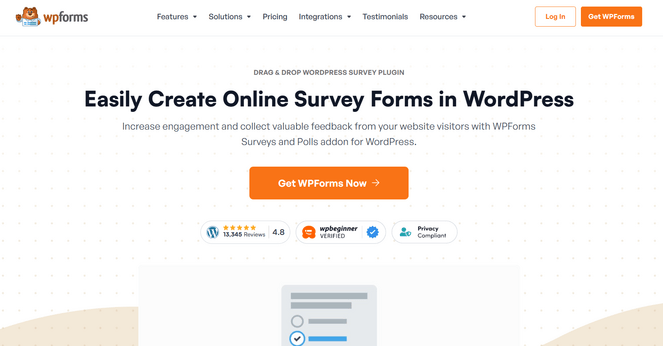
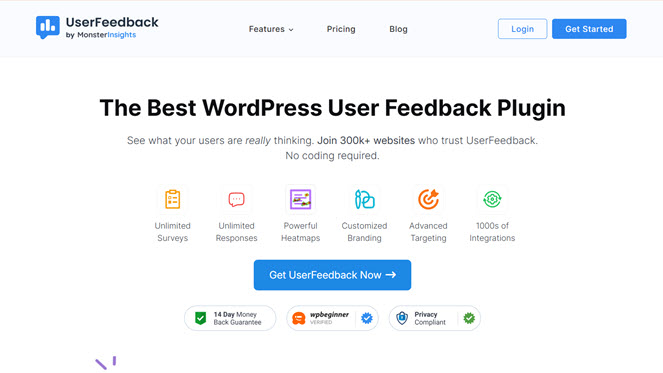
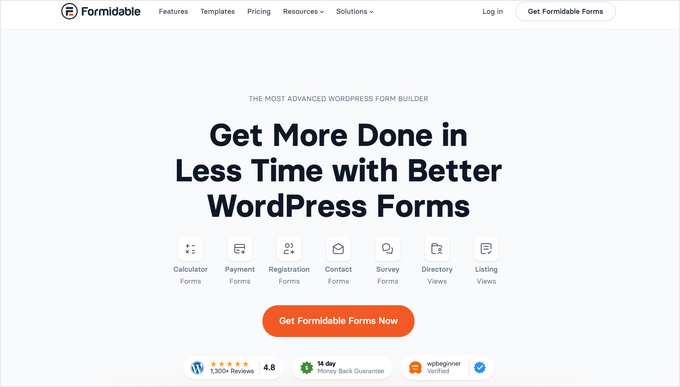
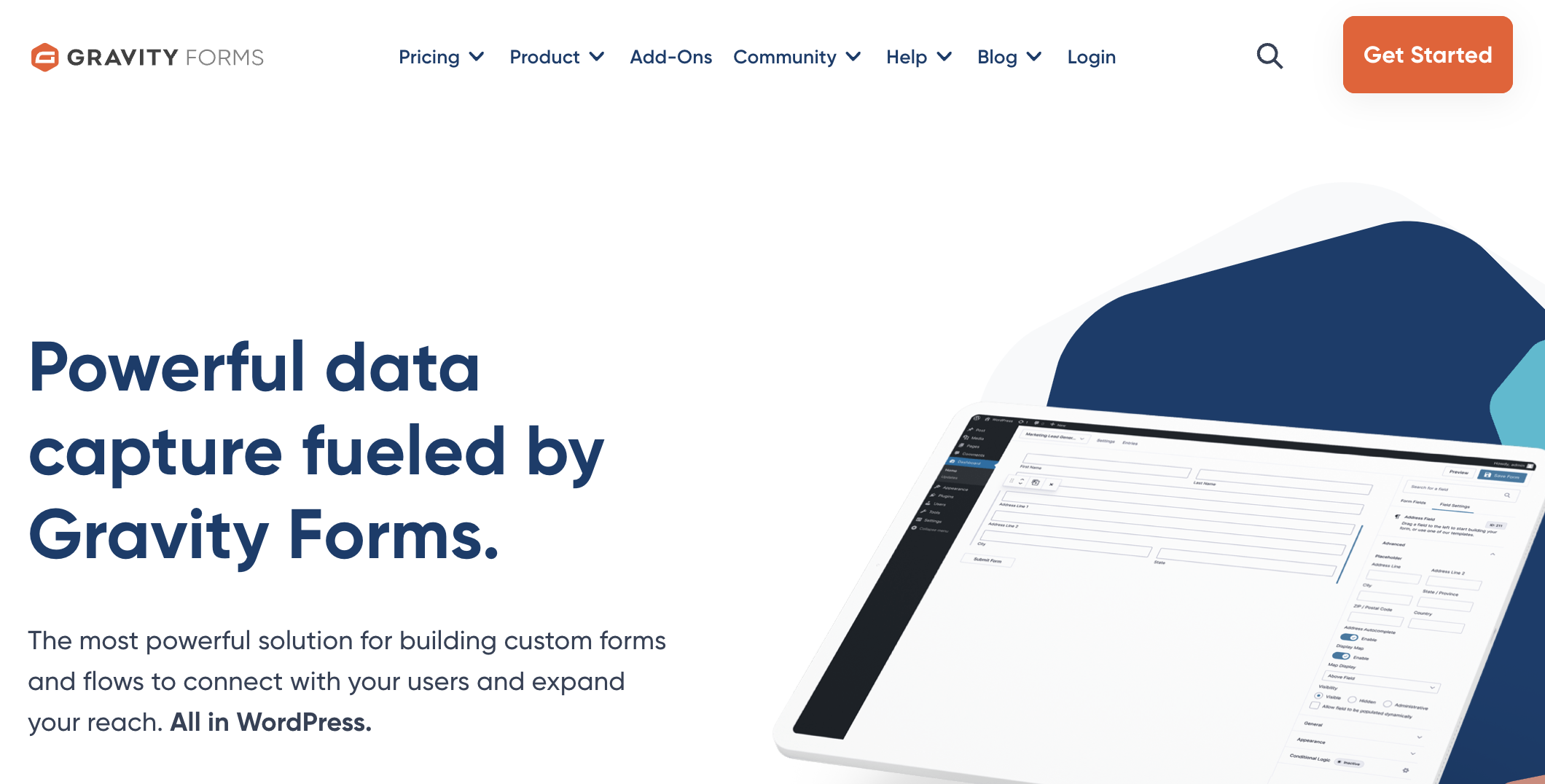
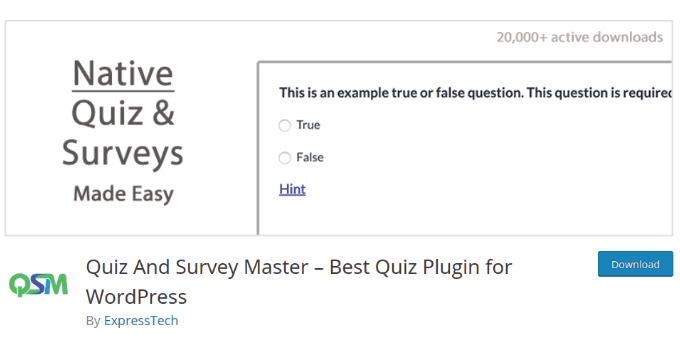
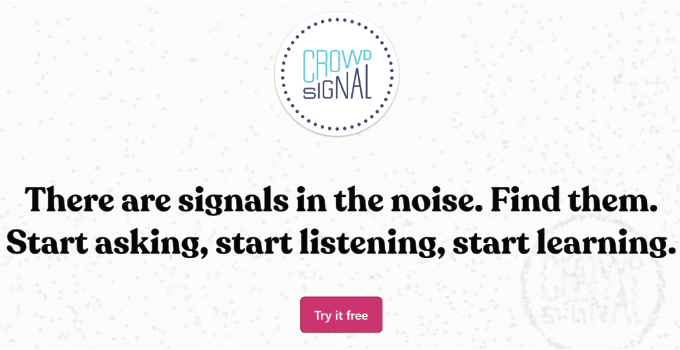
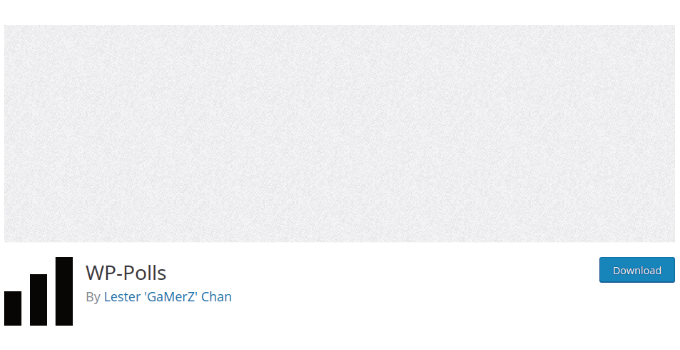


0 Comments
Join in. The comments are closed after 30 days.