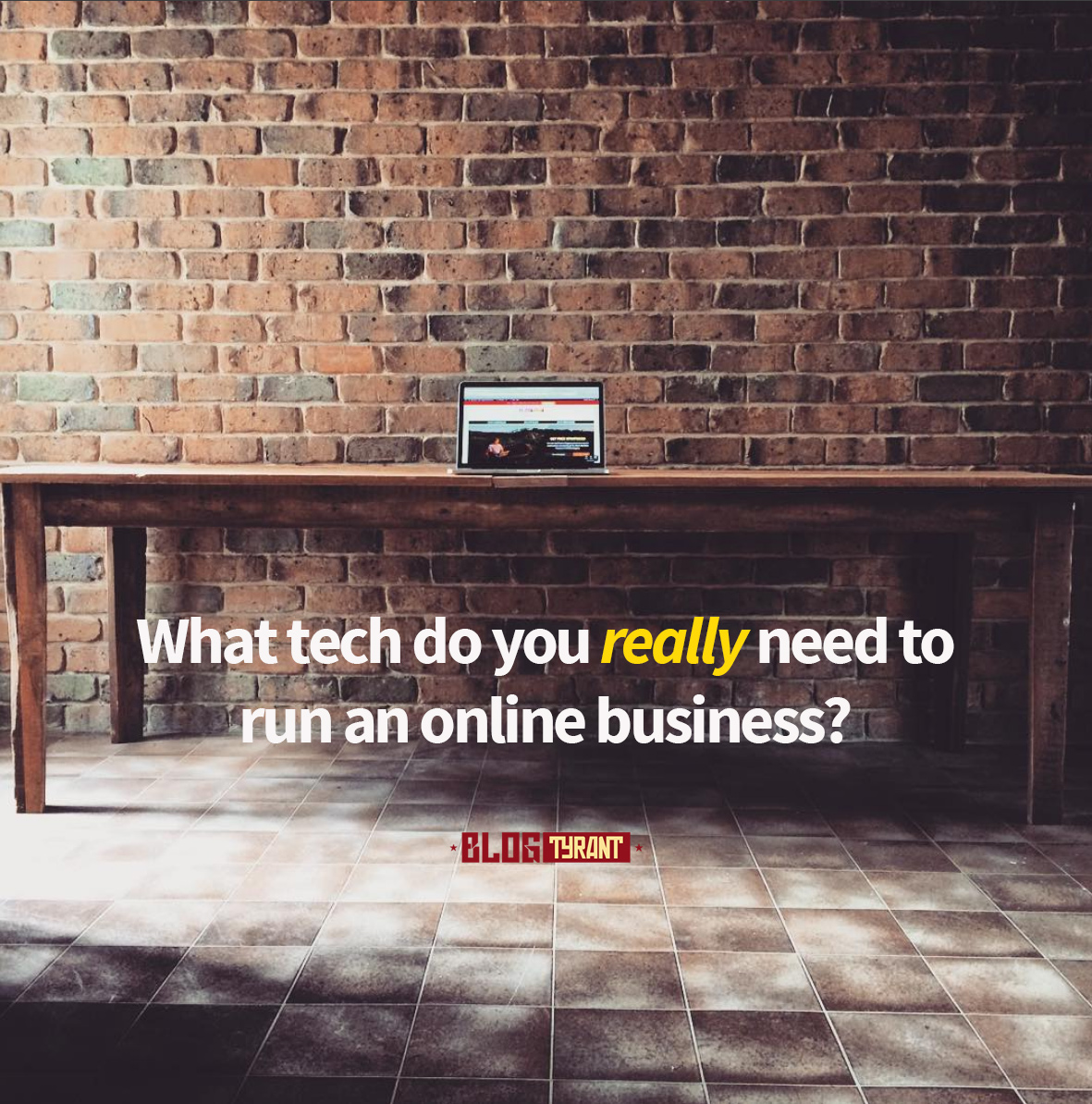
If you want to start a restaurant or a hair salon you’re going to need tens (or hundreds) of thousands of dollars worth of equipment before you can even open your doors. But online businesses aren’t quite the same – especially if you work from home and start small.
Sure, there are some larger tech startups that needed millions of dollars of capital before they get up and running, but for most of us the barriers-to-entry are a lot lower.
Seeing as I regularly get asked about the technology/equipment that I use to run my blogging company, I thought I’d do a post highlighting what I think are the essentials, and what you can leave behind.
Let’s take a look.
NOTE: None of the links in this post are affiliate links as I didn’t think it would fit with the “feel” of the subject.
Essential tech: are we being misled by marketers?
In today’s world we are bombarded by marketing (up to 5,000 ads a day!) and as such it can be very hard to determine what is a necessary purchase and what is something we’ve been artificially convinced that we need.
For example, I am constantly amazed at how many people line up to get a new iPhone when an updated version is released – especially when the latest version is only minimally different from the previous.
It’s just not necessary, and it is a tremendous waste of resources.
My heart melted a little bit when I got this Facebook message last week:
“Hey Ramsay, I have been reading your blog for quite a long time. I want to start a new blog very soon. By the way, I am a teenager. There is something I want you to help me with. I want to buy a laptop to start my blogging and I want to know whether I should buy an expensive laptop or not.”
Definitely not.
As you can see in the photo up the top, I like a pretty minimal work space. I also try very hard to be responsible with my purchases – but I am not “cheap” when it comes to getting something that will make my work more efficient, effective or beneficial.
When you’re looking at buying something new for work, have a long think about whether it is truly necessary/beneficial for making money, or whether you’ve been tricked by a clever advert that doesn’t perhaps have your best interests at heart.
The tech/equipment you need to run an online business
The following is a list of tech that I use ranked with some level of importance, timing and upgrade-ability. Remember, these days “equipment” does not just refer to physical items but also some services, software, etc.
Some people will be able to get away with less than this, others will need more. My hope is to debunk a bit of the unnecessary and just show what has worked for me in a simple way.
The tech I recommend includes:
1. A reliable Laptop or PC (not a phone or tablet)
Importance: Critical Price: Medium to Expensive Timing: From day one
A reliable laptop or PC is vital if you want to run an online business. Of course, you don’t need to have a $3,000 MacBook Pro to run a blog, but you might need some good processing power if you are doing tasks that require a lot of juice like video editing, gaming, etc.
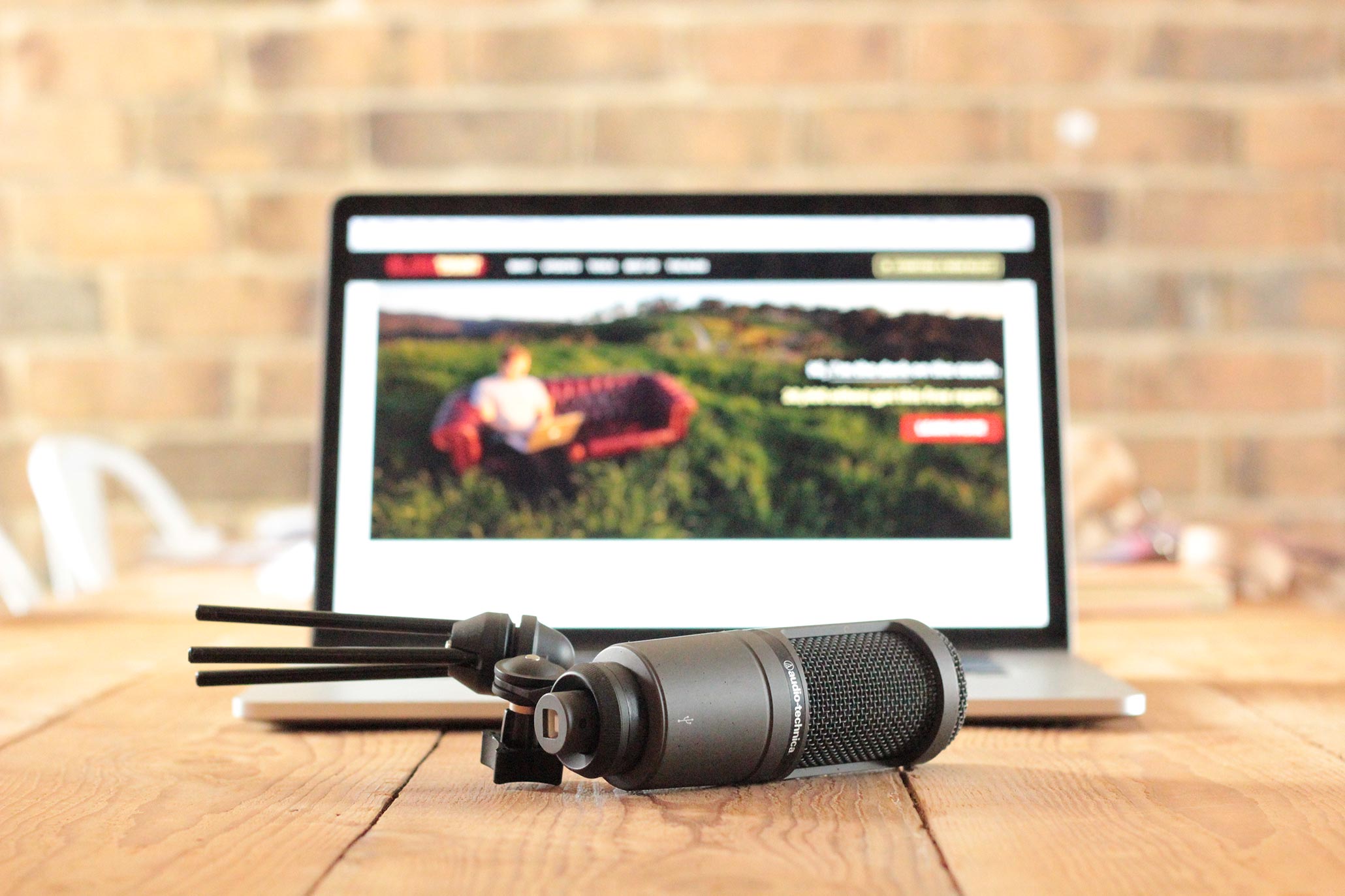
I started my company on a secondhand laptop and then upgraded to a $600 gaming PC that I built myself. That PC lasted me almost 6 years (along with another very cheap laptop I got) until I upgraded to my current MacBook Pro, and I really only got that because my company went through a big growth period at the same time as the Australian Government offered a new tax break for equipment purchases.
The main thing you want with a computer is reliability, speed, security, and the ability to do your specific tasks. If you’re only writing articles for a living then don’t get an Alienware gaming rig. You’ll need to be able to access it regularly (like, not sharing it with a family during work hours) but it does not need to be expensive.
2. Reliable Internet, router, and mobile plan
Importance: High Price: Medium Timing: From day one
The next thing on my list might not seem that important to most people, but it is a part of my work that I have wrestled with for years. I’ve lumped a few things together as they all relate to web connectivity.
Australia, by default, does not have as fast Internet as the USA, and mobile data plans are expensive. That is slowly improving with the National Broadband Network and cheaper mobile pricing, but even this week I have spent at least an hour on support calls with my Internet provider to get a faulty router replaced.
Secure WiFi with fast upload and download speeds can drastically improve your business’s efficiency. For example, I stopped doing HD videos years ago because I just couldn’t be bothered with the upload time when the speed was under 0.5 mbps per second. The last week or so it has jumped up to 25 mbps per second and, as such, that whole platform is opening up again.
If you travel a lot you will also want the ability to tether your phone’s data as public WiFi is inherently insecure and shouldn’t be used. You’ll want to shop around and get a good plan that gives you lots of downloads and coverage areas. This can increase the cost.
I pay a premium price for faster internet and a top level router/range extender because it genuinely helps me get more work done. Weigh up the pros and cons for your own business before you lock yourself into one specific carrier or setup.
3. External hard drive/online backup service
Importance: High Price: Cheap to medium Timing: Within the first few months
Once you start a business you’ll need to backup many different types of files. For example, you’ll want to keep your financial records safe for as long as you’re required by your local authorities, and you’ll also need to back up assets like logos, images, photos, programs, websites, etc.
There are two options when it comes to back ups: offline and online. Offline options are usually more expensive initially (purchasing a device) but work out to be cheaper overall as you’re not paying for subscription services. Of course this depends on your business’s needs and the data you’re trying to protect.
The best bet is to have both an online back and a physical local back up. For example, I have my company’s online assets backed up to two totally different servers in case anything goes wrong, and we also use a LaCie external hard drive for other things.
Start with free/cheap services like DropBox, Google Drive, etc. and then assess how much it’ll cost to back up things you absolutely cannot be without and do them first. Then slowly start adding more budget for things as you grow and produce more data and want to keep local backups for.
4. Camera (and associated equipment)
Importance: Medium Price: Medium to expensive Timing: As soon as it’s smart
A camera can be an incredibly useful tool for many online businesses. The good news is that these days you can do most blogging photographic tasks with the camera that is built in to smartphones. In fact, the camera in phones like the iPhone 6s and upwards is more than enough for things like product photos, video recording, talking head videos, etc.

If, however, you want to take your photos or videos to the next professional level and you have the budget to spend, a good DSLR camera and some sound recording equipment like a lapel microphone can be extremely handy. Personally, I wouldn’t recommend doing it right away unless you have a lot of training in the medium as it will take up a lot of time that might be better spent on other tasks.
Remember, you can always find images for your blog using other methods, so it’s a good idea to weigh up whether the cost of a camera will pay for itself in branding, etc. in the near term.
5. Photo editing software
Importance: High Price: Cheap to medium Timing: As soon as you can
Photo editing software like Adobe Photoshop or Pixelmator are an extremely important addition to any online business. Re-sizing photos for your posts, adding logos, manipulating graphic, and even drawing on screenshots to show coders are all regular tasks that you’ll have to do.
Of course, you can always get these types of tasks done on sites like Fiverr, but after a while it becomes a lot quicker to just do it yourself. Thankfully now Adobe has a subscription service so you don’t have to spend thousands getting the software all at once.
If that really isn’t in your budget, consider at least a browser extension or free app that will allow you to edit images and mark them up in a simple way.
6. Mentally and physically supportive work area
Importance: Critical Price: Cheap to medium Timing: As soon as you can
More and more research is showing how bad sitting still is for our health – some studies showing it’s worse than smoking. But, unfortunately for most bloggers and online business people, you’ll need to spend a really long time at your desk if you want to make it work. Make sure you have a computer set up that is good for your spine, neck and wrists. That might mean a screen up at eye level and a keyboard that is at a better angle than your laptop.
It’s also crucial that you support yourself mentally. That might mean taking time to work in a cafe or somewhere out of the house, or it might mean getting set up in a room with lots of natural light. Vitamin D deficiency is an issue for most people who work indoors during the day. I highly recommend spending a bit of money to get your workplace set up in a way that supports your health over the long term.
7. Servers (website, email, data storage, etc.)
Importance: Critical Price: Cheap to expensive Timing: Day one
Your various servers are the life blood of your online business. You need equipment that is affordable, reliable, secure and fast. And while it can be a little bit of a learning curve initially, it’s vital that you start learning about these things early. The good news is that we can pay a company to do all of these things for us.
For your website/blog hosting I always recommend that people who are starting something new get their own domain name and host so that they can have full control over the back end.
The same is true for your mailing list database which, for a lot of online businesses, is going to be the basis of your promotions and stability over the coming years. It’s important to capture, test, and store those leads with a company that you enjoy and trust.
Now, a lot of people do opt for their own data and email servers (including one presidential candidate), but I personally don’t have any experience with that. If you do I’d love to hear about the advantages in the comments.
8. Statistics and reliable reporting
Importance: Pretty darn important Price: Cheap Timing: Day one
I’m often surprised at how many websites, blogs and online companies guess at what is working for them. This is often because they don’t have a good analytics platform installed, or they didn’t install it early enough. This is a big mistake, especially if you ever want to sell your website or blog or get investors (they’ll want to see stats from day one), or spend advertising money and know what’s working.
Remember, the website aspect of your online business is only one element that you need statistics and reporting for. You’ll also want a place for record keeping, taxes, invoicing, etc. and you want it all to spit out reports that are accurate and time saving. This is not something you should be spending all day on and, as such, spending a bit of money to get the right tech can be a business-saver.
Start with free services like Google Analytics for stats and Open Office spreadsheets for your accounting and then slowly begin to upgrade to things like SEMRush, Clicky, and whatever taxation software your accountant recommends so that you are in sync with him/her.
9. Security software
Importance: Critical Price: Cheap Timing: Day one
Another non-optional is some security software for both your website and your computer. It’s so important to keep your data safe, and with rates of cyber crime increasing each year, it’s now more critical than ever before to make a cheap investment in this area.
For computers it’s useful to have programs like MalwareBytes and HitmanPro, and for WordPress installations we want things like Bulletproof Security, Wordfence, Sucuri Firewall, etc.
Of course, these things are all null and void if you’re not up to date with basic security protocols like not clicking unknown links in emails, using the same passwords on multiple sites, keeping software and browsers patched and up to date, never using public WiFi, etc.
The truth about essential tech for online businesses
The honest truth is that you really don’t need much tech to run a successful blog, website, or basic online business. I know plenty of people who have made millions from their laptops.
Of course, each industry is going to need different things, and it’s also not wise to ignore those requirements because you are trying to be minimalist with your requirements.
The best bet is to try and start small with the essentials and then slowly build up your tech assets based on what you need. And always try to use as little as possible, recycle, and try to offset your company’s footprint. It’s not always realistic, but we can try.
What have I missed?
Any post like this is bound to be missing some integral elements. Do you have a particular piece of tech that you use in one of the categories above? Or perhaps I missed something entirely?
Please leave a comment below and let me know.


Hi Ramsay Great post again, I agree that if you don’t have comfortable sitting then you are not touching that productivity level !!
I have a question for you, As I am a beginner blogger but knows much about SEO 5 months before I started blog on Health and Fitness niche and after providing high quality content more than my competitors I am still ranking on 4th-5th Page of Local Google.
If you can please review my blog and tell me where I am making the mistake.I will be very thankful to you as I am one of your old readers.
Cheers,
Thanks
Have you been acquiring backlinks to your content, doing guest posts, etc.?
Yes I am doing guest Blogging for many top Local Blogs, still I don’t know why I am not getting rank on the first page as I am taking much care of queries intent…
Kindly Review it for me, It will be very helpful for me Thanks !
I think you need to be a bit more specific about your niche and the angle that makes your site different from others.
Hey Ramsay,
Great article once again. I agree that the most important pieces of equipment are your creativity and your writing skills.
I do think that having some sort of editor or proofreading tool is crucial because spelling errors and bad grammar really devalue an article. Especially handy if English isn’t your first language.
Hi Melvin. What proofreading tool do you use?
I use both Grammarly and Hemingway.
Thank you.
Haha, I have been at it for over five years and still don’t have ALL of the things you listed… But yeah, thanks for the nudge to aquire some more essentials. This seems like a sound list of things every pro blogger *should* have. Other than the actual laptop and the ability to be online (I’m with a pretty good hosting company for this), I would put a great chair that enables good posture right up there. Without good posture there will be no blood flow to the brain and since content is still king… 🙂 Also, I just wanted to say how much more I love you after reading that your ‘heart melted’ – especially in a post about tech stuff! Cheers, Lisa
Thank you, Lisa. You’re one of the good ones.
Ramsay, great article, some basics covered and definitely useful for new bloggers. I am a Chromebook user and fully reliant on cloud model of working so not really into anything more expensive than my Chromebook. All storage and email is via Google Apps (Gmail etc.) Unlimited which gives 1TB of storage as well.
My question is that you mentioned about backing up cloud for peace of mind. Is there a decent back-up solution which is cheap and good value? Thanks
Drive would integrate nicely for you, unless you are talking about your blog?
Blog is backed up with SiteGround (host) and also on VaultPress as well.
It is my general “Google Drive” (which is my online hard drive basically) which I want to back up further with a second completely independent cloud based service for seamless backup?
Seamless could be tricky, but DropBox might do the trick. Generally it’s a good idea to have your redundancy as a physical copy.
Ramsay,
I’ve been a long lurker non commentor. I appreciate you writing this.
I wish you had put #6 as number one. I can honestly say that as a husband, employee, and father to 3 children the biggest success factor has been having the support of my wife and family.
I know to many business folks at work who gave up their marriages to pursue business and I’ve passed them by.
The reason why is I come to my work or my blog/podcast/teaching business with energy and focus.
I think to many folks dismiss the importance of mental and physical health and a solid support group (for me my kids and wife)
Thanks for all you do! I know several folks in the technology space in Australia in the Internet service provider world they lament to me all the time about the IT infrastructure!
By the way, your long form content has inspired me to write some of my best blogs!
Oh also by the way, have you tried uploading videos overnight? I travel a lot and so that’s how I do it at hotels.
Hi Phil! And welcome!
I’m glad you see the light about health and family. It’s just not worth it.
Thank you for the great comment. Hope to see you here again.
Hi Ransay! I started my online business 2 months ago and I’m working with English courses. Would you have any special tips for who’s getting started?
Nice one – particularly the emphasis on not having to pay for new stuff all the time, it’s just not necessary.
One thing I wouldn’t be without though, is my second screen – even with a laptop.
Your writing software (word, whatever) stays on one screen with reference material, email, social media etc on the other. Wide screens help but two screens is just so much better – you just move your eyes instead of constantly alt-tabbing between windows; writing becomes much more relaxing.
Doesn’t have to be expensive either – I’m still using one I bought secondhand from a pawn shop seven years ago, for a third of the new price.
Yeah I know a few people who do this and rave about it saving a lot of time. Might have to give it a go.
The best “high dollar” investment I’ve made has been an HP ENVY 34C monitor. I can put up three 8 1/2 X 11 windows across it and have another window open on the laptop. It works really well for research and writing.
I’ve been using the cheap laptops and desktop machines for years but I finally broke down and bought an HP Spectre X360 with the i7 processor when I purchased this monitor. The processing power really comes in handy for video work.
Love it.
Hey Ramsay,
Great post! 🙂
It looks like you’ve got it all down. Running an online business doesn’t have to get techy.
I don’t think I would add or subtract anything from what you mentioned.
Hmm. Or maybe a fan. 😛 It seems like I get more shit done when a breeze is on. hehe
Laters,
Julian
Sure can get hot here too.
In terms of free tech, would you suggest a plug in like All in One SEO or Yoast?
Absolutely! Both are excellent.
I don’t want to spend a lot on tech devices but due to the industry for which I am blogging, I need to get hands on as many computer components as I can, even if they are not that much important. But I still haven’t bought a DSLR to capture photos or videos as My new budget Xiomi Redmi Note 3 is able to do all these things just fine.
I am preparing for my first video course and I will be using the phone to save money. When the course will go to next level and become successful, then I will buy a DSLR for the next one.
Yeah you really don’t need that much. Even then, second hand stuff from eBay is a great option.
Hi Ramsay!
Great post. I would expand on your first item to include a big enough hard drive. I’d suggest at least 500GB. I have 250 and I’m constantly moving and deleting to try to make space. This is especially true when you start doing video.
I would also add a killer planning tool. I’m a fan of Evernote but there are many tools you can choose from. Even using Google Drive as a repository is effective.
Thanks again!
– Jeff
It’s one of the worst aspects about Mac, IMHO. Can’t add stuff.
For graphics software on Windows, I’ve been using the free GIMP and Inkscape for years and they have done me great. The only other software I recommend is Scrivener for those who write ebooks. It’s so easy to write, move chapters, jump between chapters, and export out to all ebook formats. It’s it’s a one-time cost of around $40. I think I watched a few FREE videos on how to use it and that was it.
Never heard of it but will check it out as looking to add some new stuff in the eBook department soon. Thanks Chris.
Nice Post Mate.
I always want to buy a Macbook but sometimes I think that my HP mid-range laptop is more than enough for all the tasks.
Thanks
I’ve had both Macs and Windows machines over the years but I always end up back with a windows machine. I’ve also been using the mid-priced HP’s for a long time and they work great.
Yep, you really don’t need a Mac.
I use Docpad (free – http://www.gammadyne.com/docpad.htm) to write blog post drafts offline.
I use Lightroom (part of Adobe’s creative cloud photography subscription, $9.99/month) to edit and manage a 50,000 image library for blog posts. It’s easier to use than Photoshop and contains the editing tools I need 98% of the time.
I use WordPress (free) running the Eminent Pro theme to edit and display blog posts. The IceGram plugin lets me do banner / ‘toast’ advertising on the blog.
These tools and some HTML / CSS knowledge let you format and present a blog with any content and appearance you want.
Love it. I’ve been meaning to learn to use Lightroom. Must get on it.
Minimalism works for me 🙂
I’ve had a simple policy since the beginning – “Doing all that I can with whatever I have.” It works!
Since then, it seems like things eventually get better.
Though, I’ve been really careless regarding two important things to be honest – one being email newsletter and the other is stats.
I’m still not paying much heed to both. That’s partly because my blogs still don’t seem to ‘take-off.’
Perhaps, another reason is that I’m still not focused on turning it into a business or something. (But I’m surely trying to turn myself into an asset – the kind of person people would wish to have in their team.)
Yet, I’m doing all that I can. Some things work, some don’t, and I’m going on. Phew!
P.S. BTW, love those photos you click! I was about to compliment last time but doing it now.
You’ll always be an inspiration. Right now, the only major goal I can think of for the long term is to not quit. Ever.
Hey buddy. Which photos do you mean?
My comment seems a bit irrelevant to the topic – excuse me!
As for photos, I was referring to the header images, cat photos and others you click (do you?). They’re as good as the stock photos available out there.
Above all, it seems to add a personal touch to the whole thing. I love the idea.
Thanks mate. My designer is very clever. The rest are usually just photos I take.
Hi Ramsay,
I do believe that the things you have mentioned are really the need of every marketer and blogger to run a successful business online.
Thanks for sharing.
Have a great day.
Thanks Robin.
Thank you so much for this post! Though on board since online began in my self-employment “day job,” because I’m considering an extended or additional thing/blog/business, I want and need to know exactly you’ve given. Did I say, “Thank you?”
Welcome!
A great list! I especially liked the not so obvious things such as a supportive physical and mental space. You now gave me the idea to change my workspace from time to time. Thanks! 🙂
Hope it helps!
Hi Ramsay,
Very useful post as always. I’m just starting my travel blog but I work in technology. I’d say having your own servers (vs ‘renting’ them even if they’re dedicated) isn’t the best way to go unless you really need to make sure your data is 100% private. Otherwise the complexity involved on that will distract you from your core business. IMHO better to leave that to the experts unless you have a huge company 🙂
On other topic, do you have any experience on getting mobile data internattionally? When traveling in other countries, it might be useful to be fully connected so you can answer comments and do minor stuff even if you’re in a bus. Roaming can be super expensive. I found a company called OneSimCard for this, but no idea whether they’re good. Any suggestions?
Thank you!
Yeah, OS data can be hard. My current company does a $5 a day thing where I can use it as if I was at home for $5 extra a day, so I just do that for short trips. The UK has a sim called gifgaf which used to be unlimited, and there’s a new on in India that has free data as a launch special. I think you just have to shop around, unfortunately.
Hi Ramsay,
Great post again. I would definitely agree with all of these points. Even the cheapest laptop will do most of everything that you want. As for tools, I have always found it beneficial to use either Evernote/Onenote for keeping track of things, making lists, and keeping records of everything I do. I actually use both. I Evernote for blog and Onenote at work.
I also wanted to comment on having your own email server like a certain presidential candidate. If there is any scale to it at all then it is huge task on its own. You need big servers with expensive data connections. She would have to have a team on a semi regular basis to administer everything or at least 1 full time expert on hand all the time. I just don’t see how it could be done reliably with less with all the hackers and probing of everything online to make sure it is safe.
Yeah, I don’t think it’s worth it at all.
Hey Ramsay,
Really enjoyed reading this and getting a glimpse into the similarities of how we do business, how we started.
On the software side, these two tools have become essentials for me:
1. Trello. Call it a glorified to-do list or call it a project management tool (I use it for the latter), but this simple process keeps me focused on project goals, tasks, assignments and due dates. It’s in the “critical” category for me.
2. Slack. Collaboration and quick communication without the tangled email threads. If saving one’s sanity is critical, then Slack goes in that category, too.
Thanks so much for writing this post!
Just started using both of these for some projects. I reckon these types of sites might be the email replacement one day.
Hello Ramsay, your articles are changing my concepts and they help me a lot. We have a lot to learn here, and many important things that apply will make a big difference in my online business. The tools and tips of those already on the market are essential to digital success, and I’m meeting many here, thank you!
Glad you liked it!
Hello, How do you get such beautiful and simple clip art images?
My designer makes them.
For me a comfortable seating arrangement is a must for bloggers, specially if you are planning to put long hours at it.
Hello Ramsay,
Nice post! All the products/services mentioned here are really important. I too would say, one should get a fast internet service. I used to do work with a low-speed internet and eventually it used to take lots of time to accomplish even a small task. Now I am using xtremely fast internet broadband. And it helps to perform lots of task simultaneously.
Totally agree.
Long and informative post. I would like to update workstation soon. Want to update it with a new Macbook Pro. Thanks for the share.
After almost 17 years running an online business myself I can vouch for how important having a good work space is. It’s the space you will be spending the most time in so do it right. Having a stand up desk, full spectrum light, large screens, and a Keurig machine in arm’s reach is a must!
I wouldn’t necessarily say you need a camera to run a blog. There are plenty of websites such as Pixabay where you can get free stock photos. But having a camera will defiantly make your website more unique. The great thing is now days, most peoples phone are good enough to take amazing photos that will work on a blog post! (With great lighting of course)
Agreed. My only problem with stock photos is that they are used everywhere and, as such, it’s hard to be distinctive. Also, sometimes re-using photos that are used everywhere will be a bit of a bad SEO signal for Google as it’s not original content. I try to steer clear for that reason.
I think you just forgot to mention one thing, and it is that you can save a lot of money using free software. Let me show you:
– Windows 10 pro license: about $200
– GNU+Linux: free
– Office: about $70/year
– LibreOffice: free
– Adobe Creative Suite: about $600/year
– GIMP or Krita + Inkscape + Blender: free
I’ve been using most of them for years and I don’t miss the commercial versions at all.
Best
Hi, I’m from Brazil and texting to know the app of comments.
Congratulation for you job.
Great article Ramsay. I absolutely agree that you don’t need to spend a fortune on expensive kit to get started.
Regarding backups, I use and highly recommend the following solutions:
WordPress (websites):
BackupBuddy
Computer:
Acronis True Image
The internet speed (and reliability) in Australia has certainly been an issue for me over the years, but I agree there has been some improvements with the NBN. Going back just a few years, I wouldn’t have been able to move to the beautiful countryside where we live and run my online businesses.
With that said, if the government had gone with a fibre-to-the-home approach …then we’d actually have globally competitive internet infrastructure. Sadly, Australia has been going backwards on international comparisons of internet infrastructure (e.g. speed and reliability) for a number of years now.