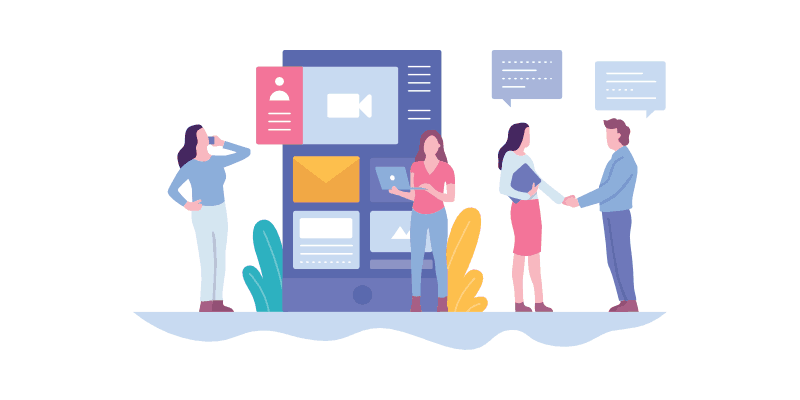
D o you want to create the best Contact Us page possible on your website?
A contact us page might seem simple enough on the surface, but there are many important factors to consider when you create your own!
The perfect contact us page will help you…
- Get more – and BETTER – leads
- Reduce spam in your inbox
- Save time on back-and-forth emails
- Cut down on irrelevant sales pitches
Looking for the best contact us page examples for inspiration?
Whether you’re just starting a blog for the first time or have had a website for a while, it’s never too late to create a well-designed contact page.
If you want to skip ahead to tips and Contact Us page best practices and examples, feel free!
In This Guide:
- u003ca href=u0022#takeawaysu0022u003eContact Us Page Best Practices and Key Takeawaysu003c/au003ernu003ca href=u0022#best-contact-pagesu0022u003eThe 10 Best Contact Us Pages on the Webu003c/au003ernu003ca href=u0022#contact-page-faqsu0022u003eContact Us Page FAQsu003c/au003ern- u003ca href=u0022#what-contact-pageu0022u003eWhat is a contact page, exactly?u003c/au003ern- u003ca href=u0022#why-contact-information-importantu0022u003eWhy is contact information important on a website?u003c/au003ern- u003ca href=u0022#include-contact-pageu0022u003eWhat should be on a contact us page?u003c/au003ern- u003ca href=u0022#what-fields-to-include-on-contact-formu0022u003eWhat fields should you include on your contact form?u003c/au003ern- u003ca href=u0022#where-to-put-contact-formu0022u003eWhere should you put a contact form on your contact page?u003c/au003ern- u003ca href=u0022#add-a-map-to-websiteu0022u003eHow do I add a Google Map to my website?u003c/au003e
Let’s begin!
Contact Us Page Best Practices and Key Takeaways
Before we jump into some examples that showcase these best practices, we want those in a rush to get the “SparkNotes” for how to create a contact us page!
Here are some best practices for designing an effective “Contact Us” page on a website:
- Prominence: Make the “Contact Us” link easily visible and accessible from all pages of your website. It’s common to include it in the header or footer navigation.
- Multiple Contact Options: Provide multiple ways for visitors to reach out, such as a contact form, email address, phone number, physical address, and social media links.
- Clear Form Fields: If you have a contact form, ensure the fields are clearly labeled and organized logically. Include required fields like name, email, and message.
- Privacy Statement: Assure visitors that their personal information will be handled securely and confidentially by including a privacy statement.
- Response Time Expectation: Set realistic expectations for response times, such as “We typically respond within 24 business hours.”
- Confirmation Message: After a visitor submits the form, display a confirmation message to let them know their message was received successfully.
- Alternate Contact Methods: Offer additional contact methods like live chat, Skype, or a dedicated support email for different types of inquiries.
- Contact Person or Department: If applicable, specify the appropriate contact person or department for different types of inquiries.
- Maps and Directions: If you have a physical location, embed a Google Maps widget with your address and directions.
- Accessibility: Ensure your contact form and page are accessible to users with disabilities, following web accessibility guidelines.
The goal is to make it easy for visitors to find the information they need to contact you while providing a positive user experience and building trust.
And if you want to create a contact page quickly and easily, we recommend using WPForms Lite. WPForms Lite is the most popular drag-and-drop form builder. It’s super easy to use, and it’s free.
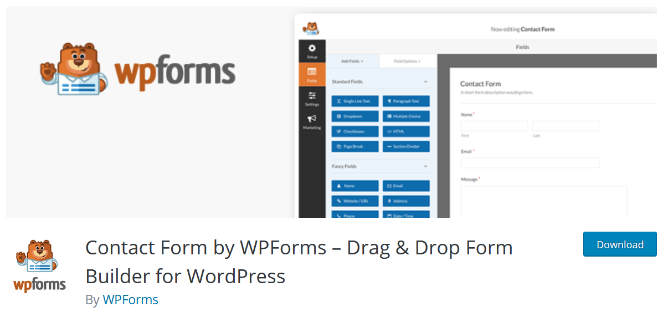
Check out our tutorial on how to create a contact form in WordPress for step-by-step instructions.
And the Pro version of WPForms can help you take your contact forms to the next level with Contact Us page features like:
- Multi-page forms
- File uploads
- Payment integrations
- Addons to collect signatures, accept guest post submissions, capture partial leads, and more
And you’ll also access a 1500+ contact us page template library that’s unrivaled in the industry – which is probably why it’s trusted by over 6 million websites!
- Drag and drop visual builderrn1500+ form templatesrnResponsive mobile-friendly designsrnSmart conditional logicrnInstant notificationsrnEmail integrationsrnPayment gateway integrationsrnEasy entry management
10 Best Contact Us Page Examples
Sometimes, just by examining effective Contact Us page design examples, you can get some inspiration to tweak your own to increase conversions or prevent losing a potential client.
So let’s take a look at 10 of the best Contact Us pages from around the web.
1. Grammarly
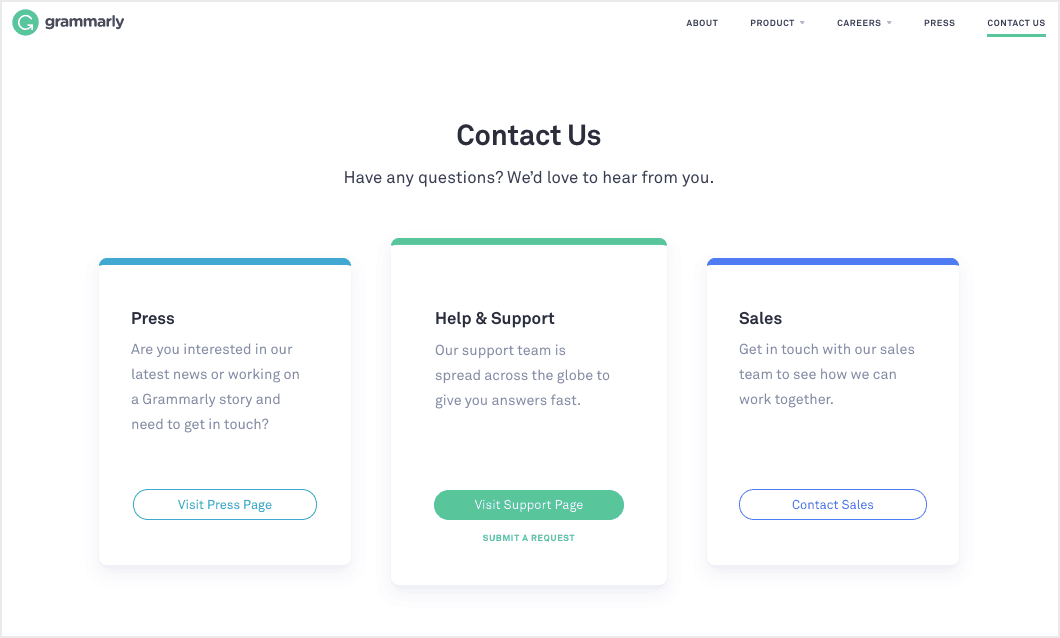
The Grammarly Contact page is at the top of our list of best contact us pages because it’s clean and uncluttered and makes it obvious you have 3 options to choose from: Press, Support or Sales.
- Press takes you to a selection of press and media releases that may address your inquiry. If not, there’s a specific press email address to contact.
- The Support option directs you to the support portal where you can search for answers in the knowledgebase, contact specific teams like Accounts and Billing, or go to a general contact us page.
- Clicking Sales leads you to a new page where you have to complete a contact us form:
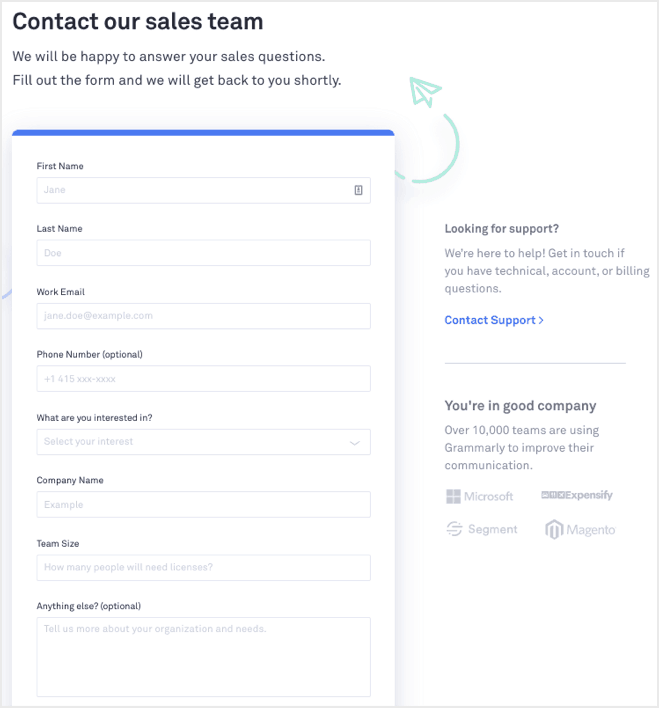
Overall, everything is easy-to-follow and the Contact Us page design matches the company branding.
2. Moz
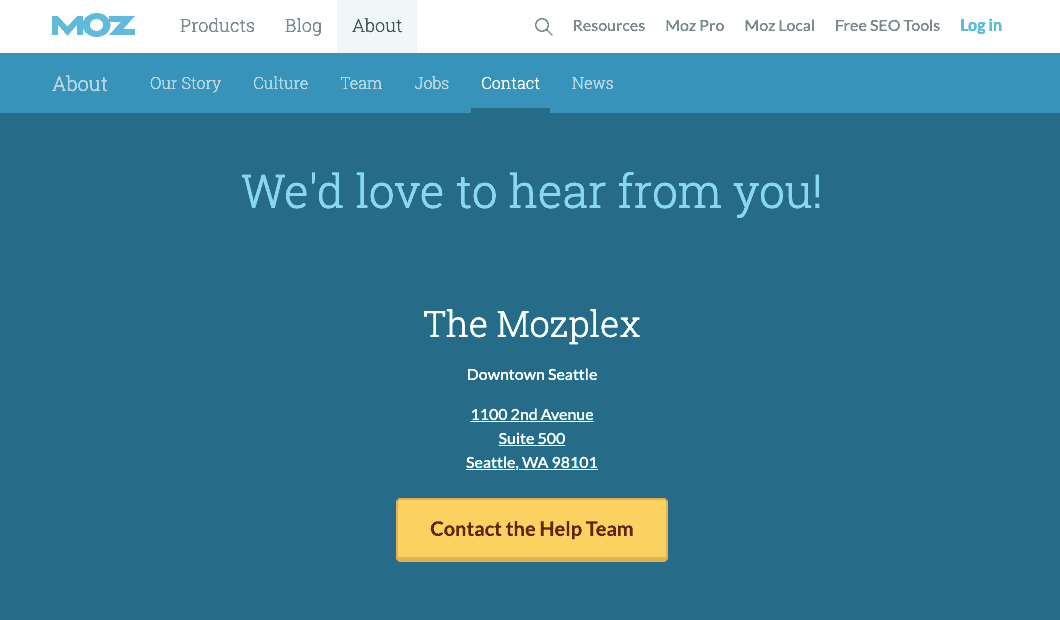
The Moz Contact Page starts as a submenu item of the About page. But their message is clear: “We’d love to hear from you!”
Following that warm welcome is their physical office address (there’s a map at the bottom of the page too) and then a button to click if you want to contact the company help team.
Clicking the button takes you to the contact help form, which includes a dropdown selection on the first field so your inquiry can be directed to the correct team.
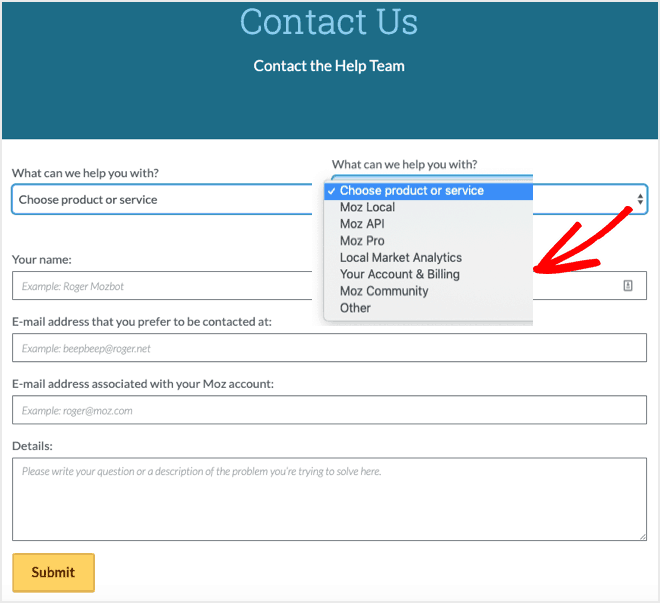
Want to create a dropdown like that on your own form? Check out this step-by-step tutorial on u003ca href=u0022https://wpforms.com/how-to-allow-users-to-select-recipients-in-wordpress-contact-form/u0022u003ehow to allow users to select recipients in your WordPress formsu003c/au003e.
Show me how!After that, there are a couple of email address fields to complete, one that you prefer to be contacted at and one that’s associated with your Moz account. And finally, there’s a field to enter the contact details of your request before pressing the Submit button.
3. WPForms

WPForms makes our list of the best contact us pages because it’s so helpful to visitors. This Contact Page presents you with 2 options: Technical questions or Basic questions.
The Technical question route takes you to the support documentation where you can search for an answer. If you can’t find what you’re looking for, then there’s a simple form to complete:
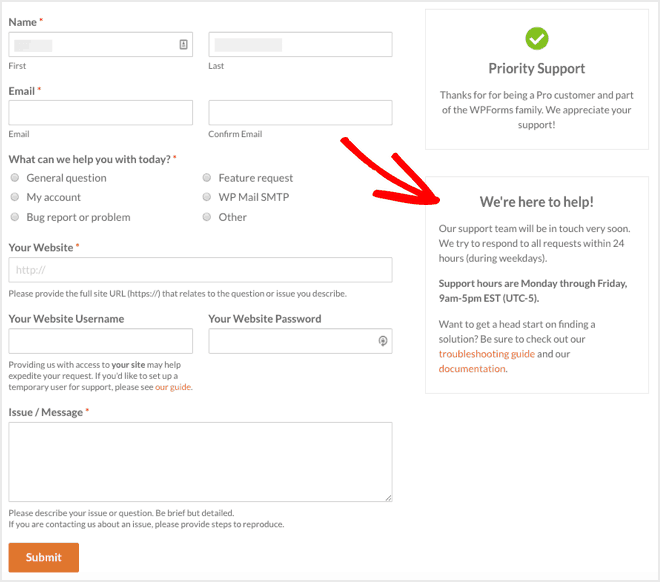
The form includes multiple contact options to select the correct team for your inquiry, such as Bug report and Feature contact request. And on the right-hand side of the page is some guidance on contact customer service hours and when to expect a response.
Clicking the Basic question opens a simple contact us form below where you can ask a pre-sales question or make a general inquiry:
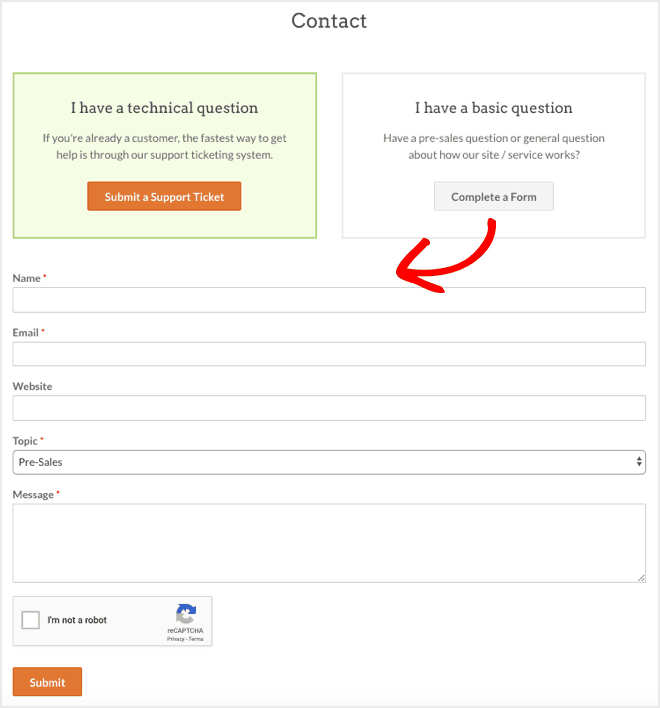
4. Gill Andrews
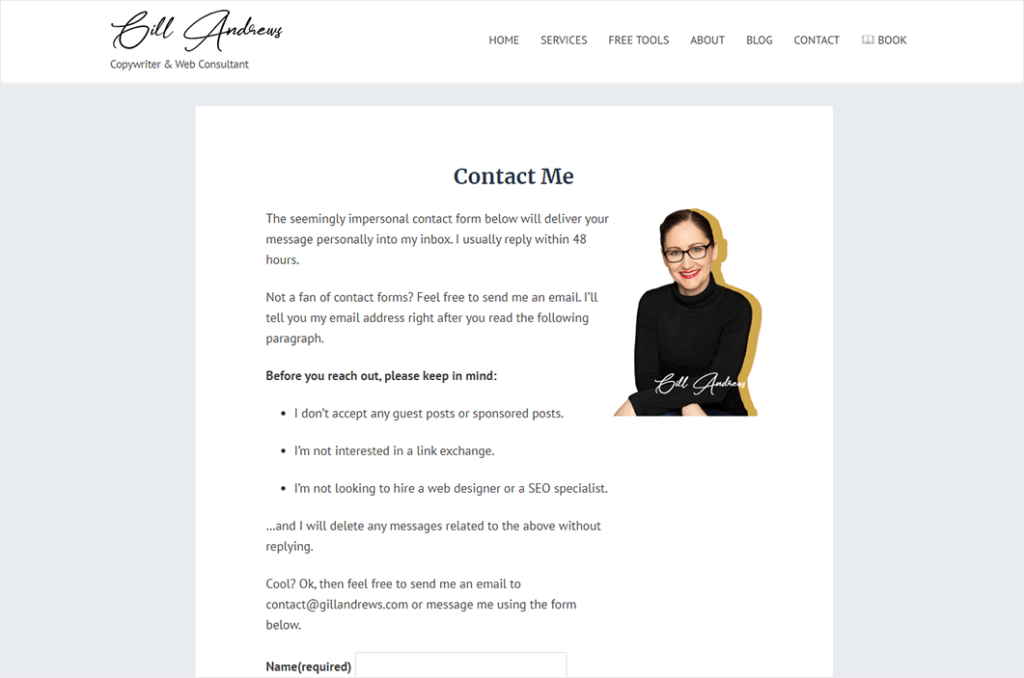
Web consultant Gill Andrews starts her Contact Page with a slightly tongue-in-cheek message that informs website visitors they can either use the contact form or email her:
It’s a catch-all for those who don’t like using forms. And it states quite clearly that she usually replies within 48 hours so visitors know what to expect.
Then there’s a note about what she’s not interested in hearing about, like guest posts and link exchanges!
If you find yourself too many messages you don’t want or need, it may be worth doing something similar. Although you can’t stop visitors from submitting inquiries, you can at least tell them what you won’t reply to.
For example, while some blogs are happy to receive guest posts, others aren’t, so you can clarify your position.
5. John Espirian
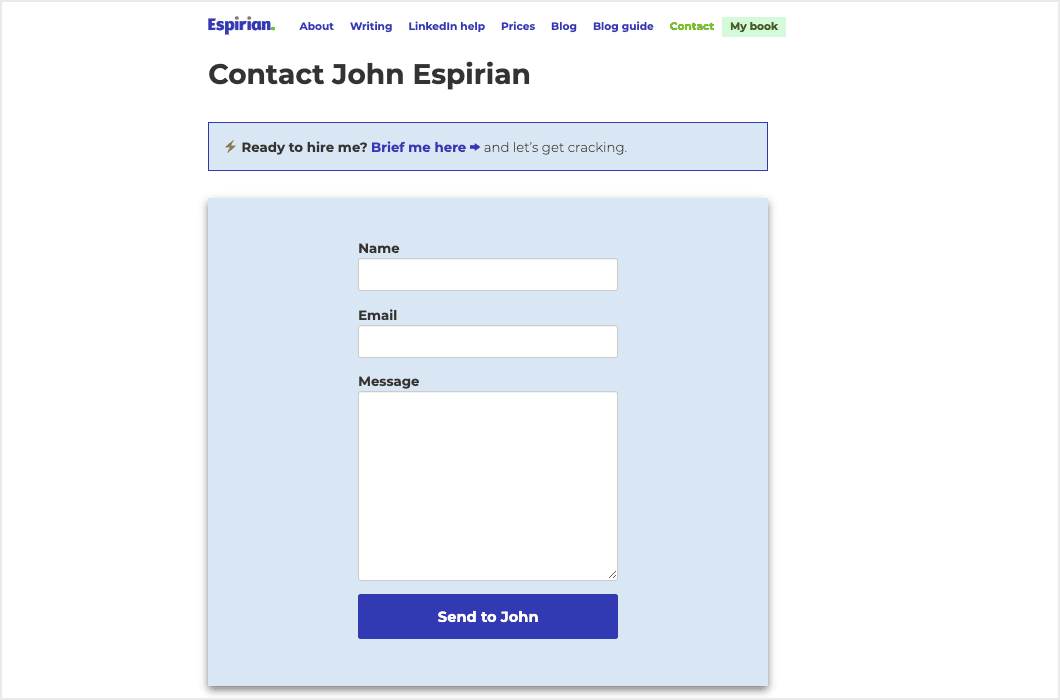
For the ultimate short contact form, check out John Espirian’s contact page where he asks for just your name, email address, and message.
It’s a reminder not to ask for information you don’t require if you want to get more form conversions.
Even though it’s short, the form fits with John’s branding and business as a technical copywriter. And for those “old school” people who prefer not to use a form, he provides his email address and business phone number below the form:
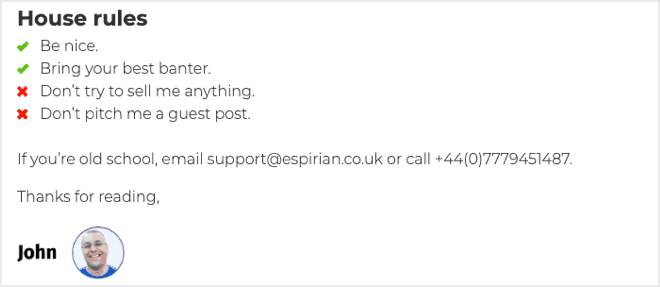
6. Yeti
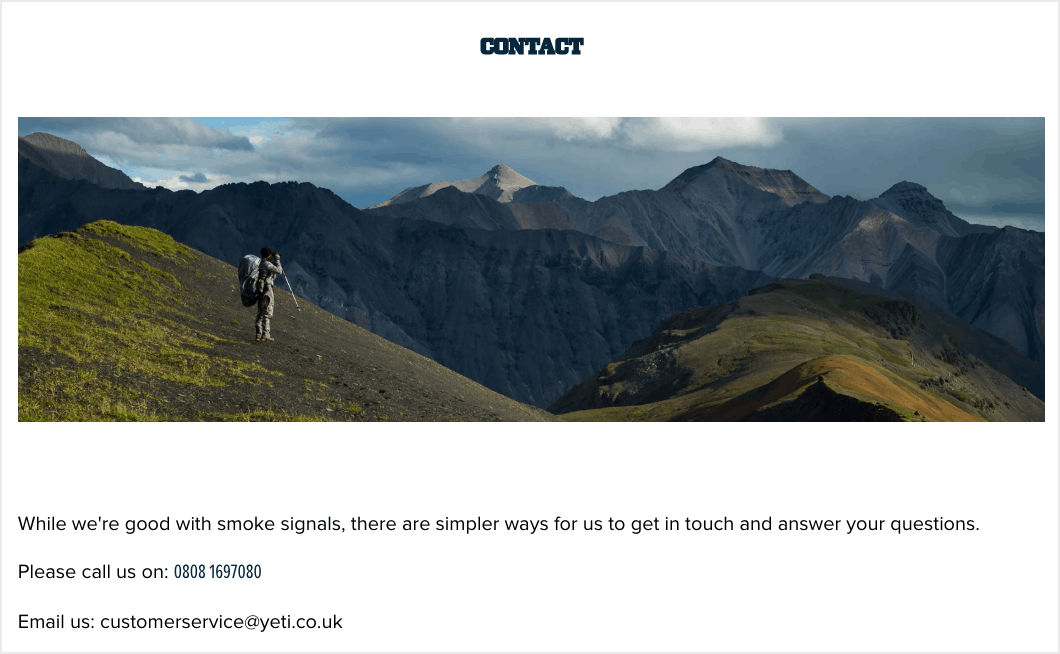
Yeti has a great contact us page that starts with a lovely scenic image, which fits perfectly with their outdoor branding.
Underneath is a funny intro line that also fits with their brand: “While we’re good with smoke signals, there are simpler ways for us to get in touch and answer your questions.”
Then they provide 3 contact options: phone, email, or a simple contact form.
7. PayPal
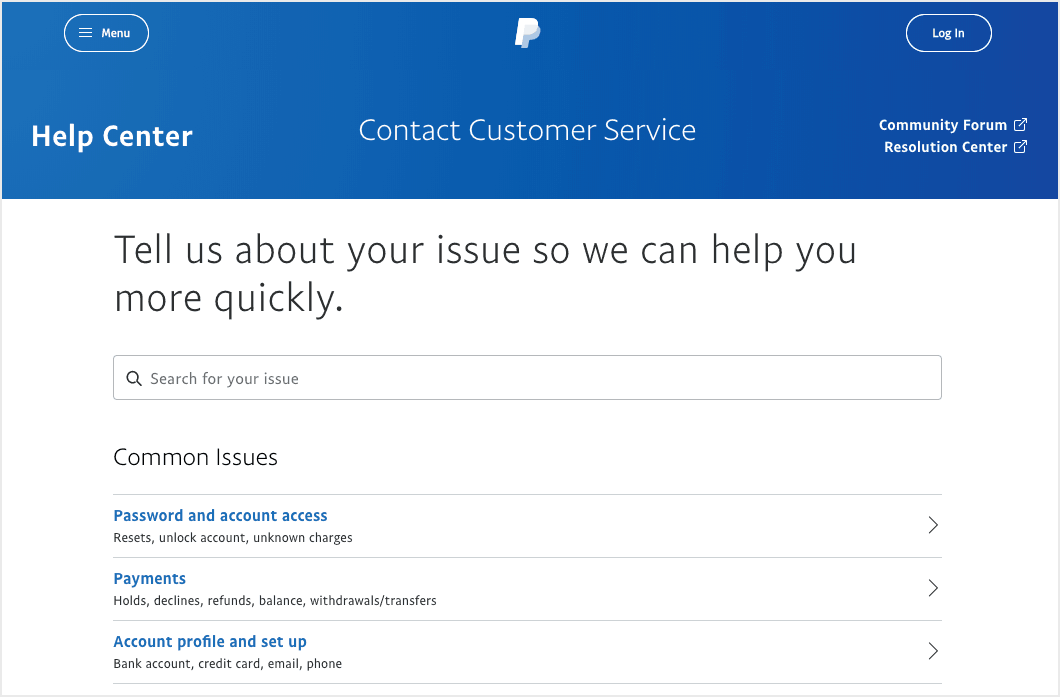
The PayPal Contact Us Page uses menu-driven options to direct you to the correct team.
They start the page with a welcome line that sets expectations that they can help you quickly: “Tell us about your issue so we can help you more quickly.”
Then you have a choice to search for your issue or click one of the options, like Password and account access or Account profile and set up, so that your inquiry goes to the right team.
Underneath the smart form, there’s a choice of further contact options, including Chat, Email, Phone, and a Community Forum:
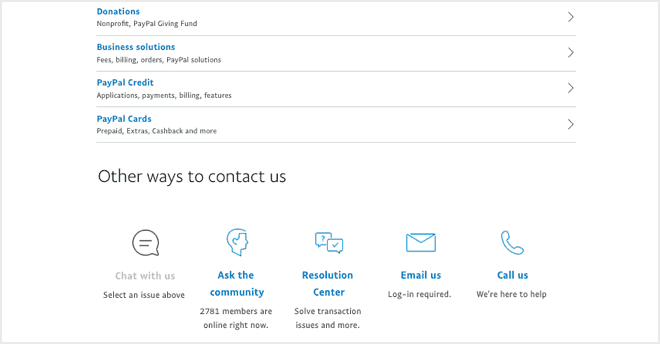
Either way, they’ve covered all angles.
8. Beardbrand
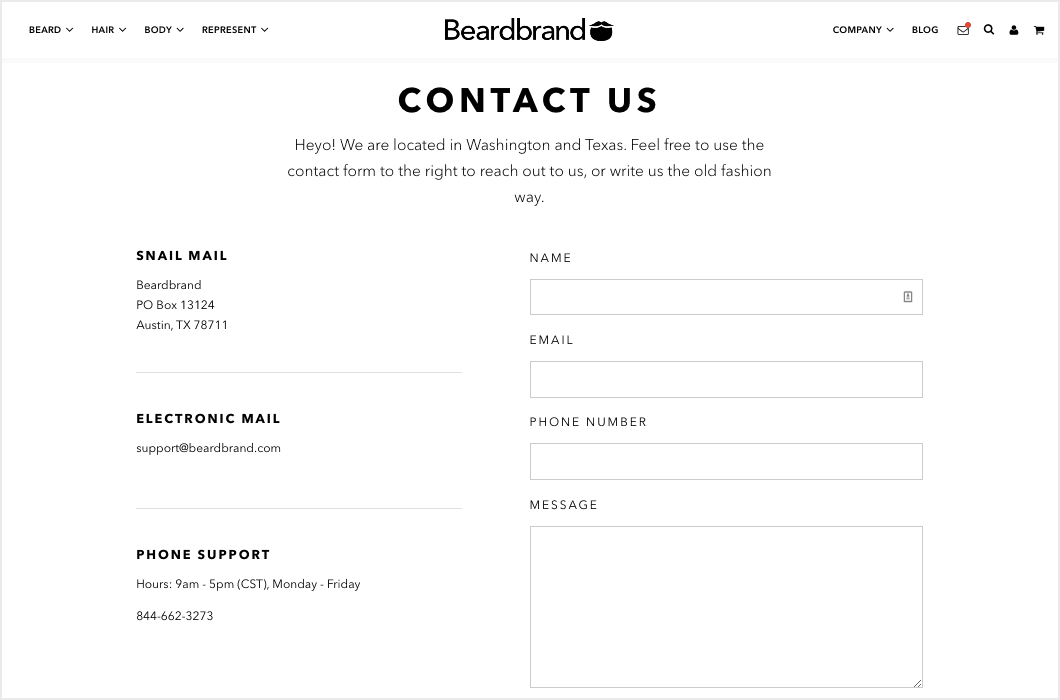
The Beardbrand Contact Us Page is in keeping with the rest of their site where they use minimal black and white for navigation and descriptions, and then let their product images shine in full color.
It’s a reminder that you don’t need to have an elaborate eye catching design and that using simple text with plenty of white space can be just as effective, as long as it’s in keeping with the rest of your site.
9. Wonderlass
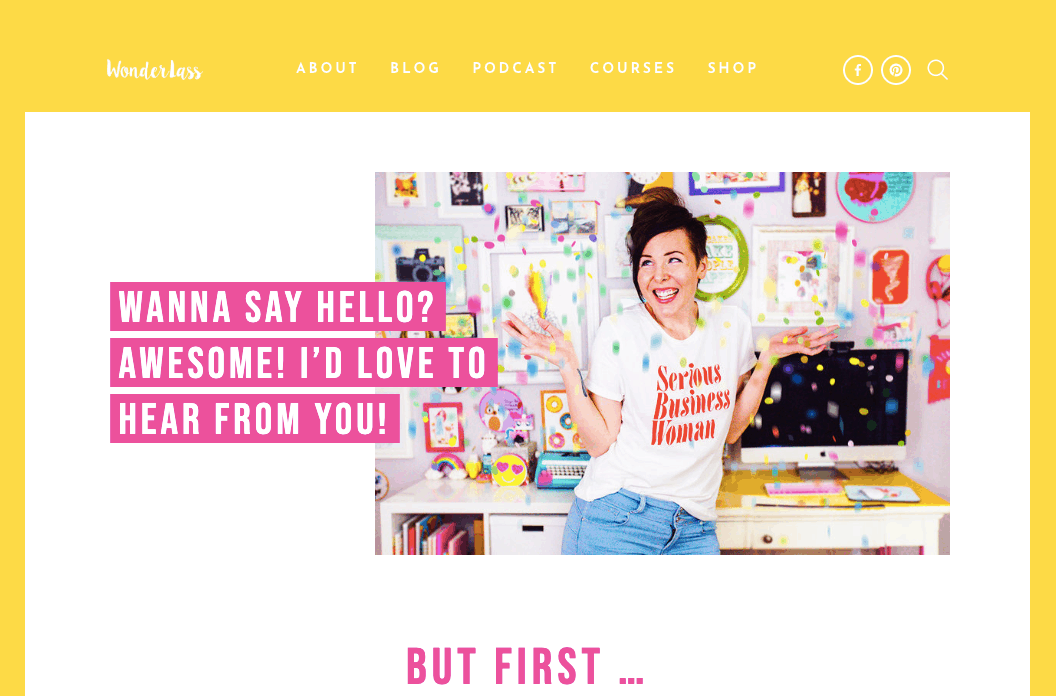
The Wonderlass Contact Page starts with a warm welcome to encourage you to get in touch.
Quickly followed with a “But first…” message.
Underneath, Allison lists a few reasons why you shouldn’t get in touch.
For example, she explains that she doesn’t have time to give personalized advice to everyone via her contact page. Instead, she directs visitors seeking advice to check out her podcasts and courses. This is an excellent time-saver for both sides and sets expectations from the start.
Allison finishes her contact page with a contact form where she asks for typical info like your name, email address, and message. But there’s also a drop-down box to select your reason for contacting her:
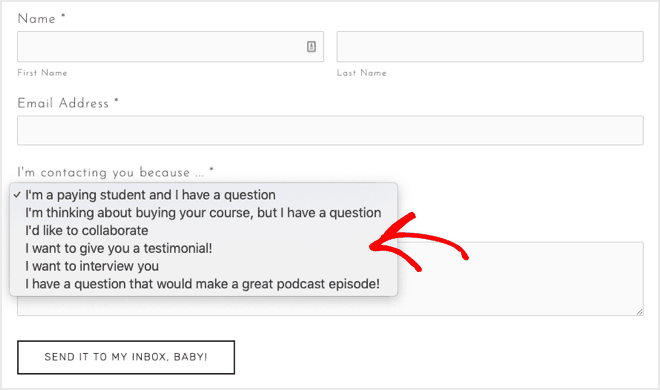
Again, this implies, that you should only contact her for one these reasons, and that anything else will be ignored.
10. Brandaffair
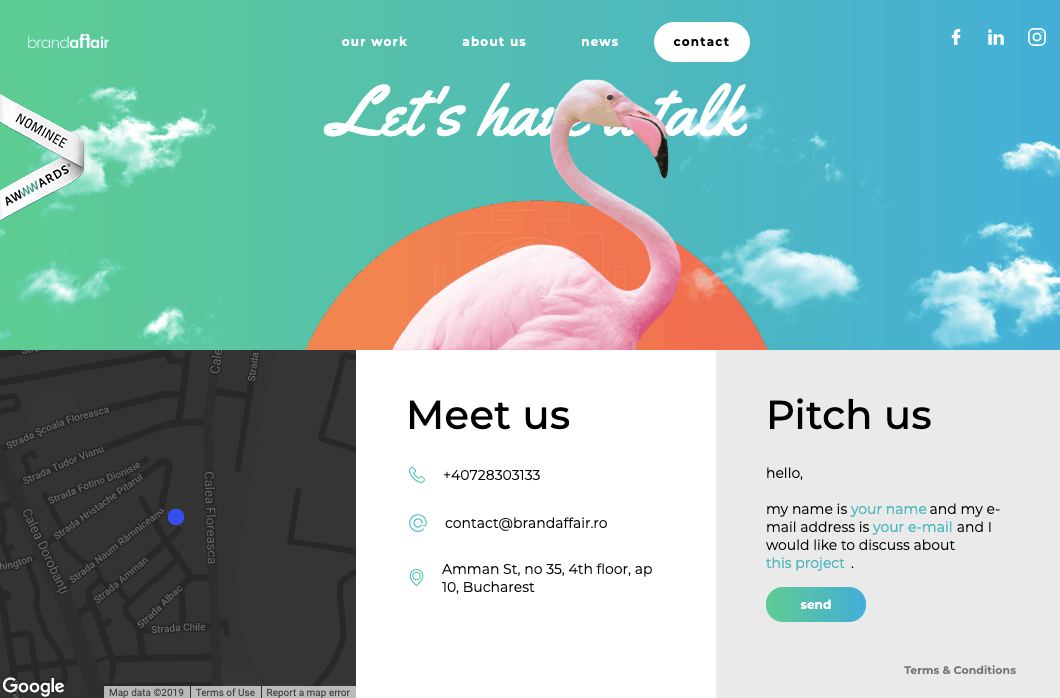
The Brandaffair Contact Page is quite different. But then again, they are a creative agency.
They’ve designed an interactive fill-in-the-blanks type form:
Hello, my name is [your name] and my email address is [your email] and I would like to discuss about [this project].
Instead of completing form fields in a typical form like we’ve seen in the other examples, they gather information by filling in the blanks in a sentence.
What’s pleasing here is that Brandaffair have kept the web design of the page in line with the rest of the site and made all the contact information easy to access.
Contact Page FAQs
In this section, we’ll tackle some of the most common questions about contact pages.
What is a contact page, exactly?
A contact us page is one of the main pages on a website. It allows visitors to contact the site owner. But as your site or business grows your Contact Us Page should include different departments, such as sales or support team just as a real business would.
Why is including a contact page on your website so important?
Contact pages are typically one of the most-visited pages on a website, along with the Homepage, the About Us page and the Blog page.
Research from EnterpriseAppsToday found that 44% of visitors will bounce if a website’s contact us page details are missing. Having a contact page instills trust that real people manage the site and can be contacted. And in the same study, they found that 51% of respondents think ‘thorough contact information’ is the most important element missing from most sites.
So make sure your contact page is easy to find from your menu (either at the top or bottom of the page) and can be accessed from any page on your site.
What should be on a Contact Us page?
A contact page should provide a way for visitors to get in touch with you. So you should include at least one of the following options:
- An email address. Some sites make this a clickable link, while others use plain text.
- A physical address. Some site’s contact page also includes a map showing directions.
- A contact form where visitors enter their name, email address, and their inquiry before clicking a submit or send button. Some sites add more fields, but take care not to ask for too much unnecessary information.
- A contact phone number (or several numbers for different departments like sales and support). Some sites now include clickable phone numbers so that users can dial directly from their smart phone.
- A Live Chat message box. These are popular on ecommerce sites and service-based businesses that need to respond quickly.
- Links to social media accounts. These are often displayed as icons or buttons for visitors to click.
You probably don’t need ALL those options on your site. Just a contact form is perfect for most sites.
It’s also helpful to your visitors if you set some expectations and let them know how long they’ll typically have to wait for a response.
What fields should you include on your contact us page design?
The fewer fields you have, the more people will fill out your form.
To reduce form abandonment, it’s smart to only ask for information you absolutely need. For many bloggers, you’ll only need to ask for the visitor’s:
- Name
- Email address
- Message
That’s all!
If you find that you often have to ask the same follow-up questions, or you’re getting too many irrelevant messages, then it’d be smart to consider asking for more information up front.
For example, you might want to weed out bad leads by asking for their budget first, or ask people when is the best time to reach them on the phone if you need to call them to follow up.
This will save time for you and your visitors.
Where should you put a contact form on your contact page?
To make your contact method super easy for visitors, you should include the form at the top of the page so it can be easily found without scrolling or searching.
Your contact form should be the first thing they see when the contact page loads.
How do I add a Google Map to my website?
This is easy to do and will be very helpful to your visitors if you have a physical location they’re looking to visit.
It will also save you time, since you won’t have to deal with people contacting you to ask for directions.
Here’s a step-by-step tutorial on how to display a map on your contact us page.
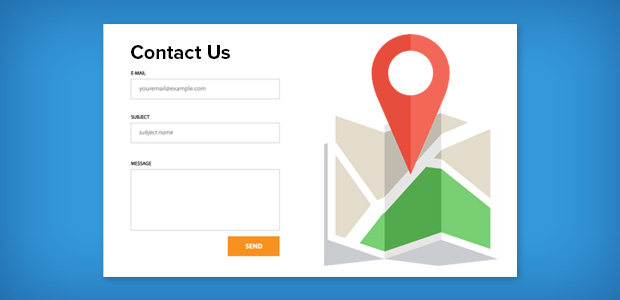
Hopefully you’re feeling inspired after checking out all these cool Contact Us pages!
What’s your favorite Contact Us page? Let us know in the comments below.
Don’t forget to sign up to our email newsletter so you can get useful content like this sent right to your inbox!

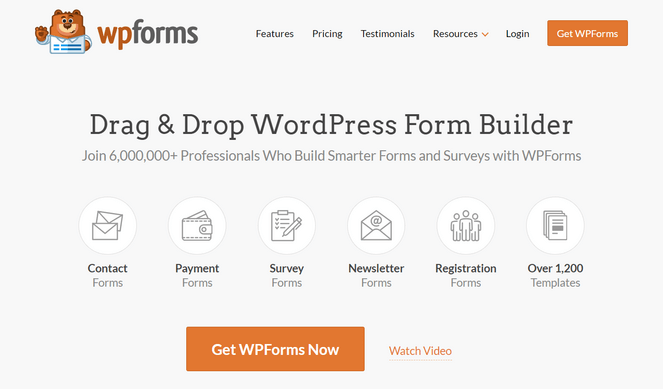

Thanks for writing this, Ii’ve been looking for this i plan on sharing this with my co-workers
Saved as a favorite!, I like it!
This is one of the best posts I’ve ready in quite a while. Nice work.