Education’s purpose is to replace an empty mind with an open one. — Malcolm Forbes
Education is power.
It allows us to reach new heights and achieve near-impossible things as individuals and collectively as a society.
But sometimes we bloggers forget to educate our readers at extremely critical moments.
I’m not talking (necessarily) about our content – we usually do a pretty good job at educating our readers there.
I’m talking about introductions, calls to action and the other places where we expect our readers to know what to do.
Most of the time, however, they don’t have a clue.
In this post I’m going to introduce the SPELL IT OUT technique for educating your readers.
Hopefully by following these tips you’ll increase conversions, subscribers and your loyal following.
Why are these ‘education moments’ so important?
In terms of blogging, this stuff is so important because of one word.
Waste.
We spend so much time writing amazing articles, guest blogging, commenting, chatting on social network sites, etc. but we often undo a lot of that work by failing to educate people at certain points along the path.
Think about your goals for your blog – they probably include things like:
- Getting more subscribers
For most bloggers this is our primary goal. We are trying to grow loyal subscribers in order to develop a long-lasting and profitable blog. - Selling a product
Maybe you already have a product developed and are trying to build your blog to directly or indirectly sell it. - Selling your services
You might do consulting or run a blog to promote some service that you do.
Whatever it is you are aiming for, however, can be undone by failing to educate people at some critical moments in the relationship.
What a waste.
How does the SPELL IT OUT technique work?
The people reading your blog posts are, 95% of the time, brand new to the scene.
What this means is that they are not looking at your blog through the same lens that you are.
How many times have you run your eyes over your site? A thousand? Ten thousand? More?!
And how many times have you run your eyes over other blogs to learn more about blogging and online marketing? Another 1000?
Well, the guy/girl who just rocked up to read your blog is here for the first time. All of this stuff is brand new. They might never have even subscribed to anything before and here you are asking them to give you their email address!
Are you educating them enough on what happens at this point? Or are they going to leave without knowing what to do?
Educating your readers is so important.
So important, in fact, that I decided to give this very simple and basic idea a name: the SPELL IT OUT technique.
This technique is all about giving your readers a helping and educating hand at moments that are critical to your relationship as blogger and reader.
And there are five critical times when a lot of us are failing to implement this strategy by educating our readers.
When are these five critical times?
So when are we making these mistakes? And what can we do to make sure we don’t keep repeating them?
Let’s take a look.
1. When a reader is about to enter their email somewhere
Giving someone your email address is a really intimate moment.
It is almost like giving someone your phone number when you know they want to ask you out on a date. First there might be some flirting and conversation. And then after some chemistry occurs, someone plucks up the courage and asks for a phone number.
And then you are on your own. Waiting. Thinking. Wondering if they’ll call.
Well, entering your email address on a website and subscribing is just like that and in the same way no body likes wondering what happens after information gets exchanged.
Whenever you ask for someone’s email address you should try to:
- Let them know what they’re in for
Make sure you are clear about what they will be getting. Is it all the blog updates or just occasional promotions and insider news? - Specify how often it’s arriving
Don’t make them wait for you and don’t bombard them with information. Let them know how often you’ll be dropping in. - Promise it’s a secret
You don’t want your email address all over town any more than you want your phone number given to all their friends. Make sure they know it’s secure.
Sometimes I think that more is more when it comes to getting email subscribers. Often you need to work at making sure they subscribe and then stay signed up.
And that leads me to point number two.
2. Straight after a sign up occurs
After a sign up occurs you need to set the expectations for the future of the relationship.
And don’t kid yourself: the blogger/reader phenomena is a relationship just like any other.
Imagine if you signed up to a college or school and never got any information about classes, fees or rules. It would be extremely confusing and frustrating.
That’s one of the reasons bloggers should use Aweber to manage their email lists – you can send an automatic follow up email to your new subscriber that introduces yourself and sets expectation.
Here is a video I made on how to send a free eBook with Aweber but you can apply the same tutorial to a nice follow up introduction.
3. Before someone subscribes to RSS
With all the focus the big bloggers have been putting on getting more email subscribers it seems as though RSS has totally gone by the wayside.
Sure, it’s not as effective as someone’s email address because you can’t contact them about anything unless you write a blog post.
But it is better than nothing.
And, sadly, nothing is what a lot of bloggers get when they don’t help their readers understand what RSS is.
Darren from Problogger started a movement a few years ago where he suggested that bloggers explain to their readers what RSS is and how to use it. Effectively you are teaching them how to subscribe to a blog so that they can subscribe to your blog.
You can do this by putting a little “What is this?” link under your Feedburner logo or the area where you are asking for subscriptions and sending them to a page that explains things like:
- What RSS does
Talk about what RSS stands for (Really Simple Syndication) and the different feed readers that are available like Google Reader. - How they can use it
Talk about how you can add all your favorite blogs so you don’t have to visit the site each day to see if they’ve updated. - Why it is a good idea
Talk about how it saves time, makes them more efficient at consuming information and allows them to categorize information into certain topics and niches.
Educating your readers about RSS can often lead to better engagement and more subscribers.
4. When someone wants to leave a comment
Comments are the lifeblood of your blog. I am a bit like Glen from ViperChill in this respect; I rate the amount/quality of comments that I get higher than any other metric.
The people who comment on my blog are champions. Without them my posts would be a one way lecture but, particularly here on Blog Tyrant, when the comments start to flow friendships are made and new resources are discovered.
But a lot of blogs aren’t like this. People don’t stick around and talk about things in the comments section. So you need to educate your readers that you want comments. And you need to tell them how it all works.
Three things to do:
- Add a comment policy
Back when Blog Herald was really big the wrote about having a comment policy. Some people noted that their comments went up after they added one. - Change the default 0 comments text
Here’s a video I did a while ago about how you can get rid of that boring ‘0 comments’ text and add something more interactive like “Leave a comment, handsome”. - Redirect your commenters to a thank you page
This post was something I had to write because so many people were asking me how I did it. When you leave a comment on this blog you get sent to a thank you page that asks give you more things to do. A good moment to educate your readers about how much you love comments.
There is no shame in asking for comments and helping people to understand how it works.
Again, this is a moment when you might assume that a reader knows what to do but, in fact, they might not even know what comments are.
5. After they have successfully or unsuccessfully read a blog post
I don’t think many bloggers consider the idea that someone can successfully or unsuccessfully read a blog post. It’s something I think about quite a lot.
How far down are people reading?
Where are they getting distracted?
Do they read all the words, most of the words or just the bold headings?
Well, turns out they do all of those things. So you need to make sure your blog post style caters to all of their needs.
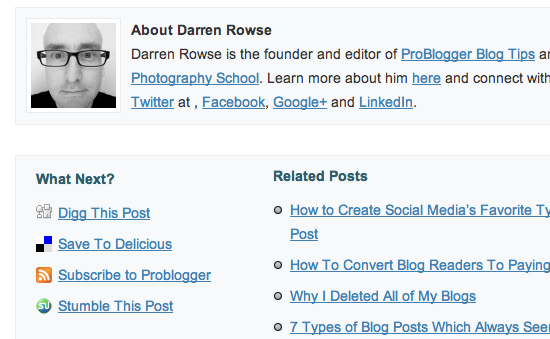
A grab from the bottom of one of Darren’s posts.
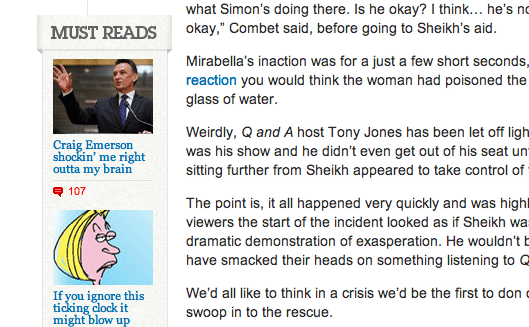
A grab from half way down an article from The Punch.
You really want your readers to digest your posts. But at the end you have to tell them what to do next.
People need to be educated, especially when everyone moves around the net in such erratic and impulsive fashions.
What do you think?
Tell me your thoughts on all this. Are you failing to educate your readers at important moments on your blog? Can you think of any other places where you really need to SPELL IT OUT? Or, do you know anyone who does it really well?
Leave a comment.


Hi Ramsay
Another excellent and, more importantly, USEFUL post that deals with issues we bloggers often overlook.
I had never before really thought of many of my readers as beginners, even though most of them are new to the site. In that sense, they haven’t been exposed to me before, so beginners is a good term.
I really need to put more of these steps into practice on my own blog, although I did recently add in the comments thank-you page, which I think is a great idea, and gives people a fun little surprise when they leave a comment for the first time.
Thanks again for your awesome insights!
Thanks for stopping by Nigel. Glad you enjoyed it.
Very useful as usual BT.
I use nearly all these techniques. I think it was you who also showed a WP plugin that can be added at the end of a post that shows other related posts with pics. I really like that on my blog and on others.
Another tip I picked up from you was to ask a question and then invite people to comment. I try and do that at the end of my posts.
And then there was the tip you gave to add another plugin that would come up when a new visitor came to the site – it welcomed them to the site and then invited them to subscribe
I will be checking the messages we send to people when they subscribe
I don’t think my conversion rate is that fab but am working on it over the next while
Liz
So many tips!
🙂
Liz, please share with me the name of that plugin that that shows other related posts with pics. Thanks
Kevin
Wow, I’m failing. Great points. I’m going to work on making some changes.
Glad it helped Reese.
I definitely think you’re right here! My opt-in rate for my email list has been pretty low, but after reading this post, that may be largely in part to that I don’t explain very well exactly what the users will receive and when. The hard part is fitting all that information while still being persuasive in a small space by the opt-in form. Thanks for the awesome post!
Thomas
Thomas, one thing you can do is have a link in the sidebar text that goes to a landing page. For example:
“Want free updates? Enter your email to get started.”
Make the “free updates” a link to an explanation page.
Great advice, as always! I always try to tweak my blog to make sure it’s optimized for first time visitors, so I can relate to a lot of what you are saying as far as that goes. It’s important to guide readers in the right direction. As a avid blog reader it’s easy to get caught up in the mindset that all of your readers are also avid blog visitors, while that’s not necessarily the case.
There’s definitely a lot from this article that I can use to tweak my blog even further. Thanks for the great post.
Thanks Matt. Happy you enjoyed it.
It’s hard to keep track of those “hidden” messages sometimes, since they mostly don’t show up in your menu navigation. As a result, it’s easier to forget about them. Comment thank-you pages and subscription confirmation pages are out of sight, out of mind.
I’m learning these lessons from running an online entrepreneur meetup group (linked above). The other day, I checked the autoresponder welcome e-mail that people get after they join. I thought the message wasn’t friendly enough, so I re-wrote it.
You made a good point about addressing beginners. I realized this a couple weeks ago. About half of my meetup members are completely new to Internet marketing: “I’m a beginner, how do I start?” Heard this question over and over again.
Finally, I added a section to the meetup group’s homepage, titled you guessed it,”I’m a beginner, how do I start?” I linked to my favorite learning resources. You’ll see familiar names like Viperchill, Smart Passive Income, and of course Blog Tyrant. Actually, I listed so many that I had to categorize them as Beginner, Intermediate, and Advanced.
I have a feeling that most people won’t read all that stuff, but they’re reassured about being provided with all that information. Despite all the research that went into that section, that wasn’t the biggest driver to increasing membership.
Adding the sentence, “This group is NOT for multilevel marketing (MLM) or network marketing.” near the top of the meetup description was like flipping a switch to faster sign-ups. Just saying something like, “This is not a scam” seems to alleviate people’s fears.
When I looked around at other local meetup groups, I discovered why. Some of the so-called “entrepreneur” groups were thinly disguised sales events to recruit more people into their MLM programs. When prospective members saw that my group seemed more legit, they felt more confident about joining.
We get so caught up sometimes with pushing our brand that we overlook simple things. Like answering the user’s unspoken question of, “Is this thing a scam?” Answer that credibly, and you’ll win them over.
That last line is a really good point Marcus. Sometimes I think guys like John Chow and Shoemoney come across a bit spammy with all huge amount of ads and pictures of women in the sidebar. They had/have good content but it looks a little shady to a first timer.
Can’t wait for your new project! 😉
Thank you for your info!
Why not MailChimp? Have you done a comparison of the two? There seem to be differences of opinions on the two services. Thanks
Hi Carol.
I’ve used MC for a few clients and it is great for some purposes.
Personally I think MC’s interface and branding is much cooler than Aweber but they don’t have the same statistics and features that Awber does.
The big thing, for me, is that with MC you can’t send affiliate links in emails which can cut out a portion of my earnings.
Thank you for the comparison!
great tips ! Especially point no. 5 – many of the users has the tendency to skim the content and look for golden nuggets and this where we can get their attention and take them to next level.
Yep, you got it.
“Education is power.”
Education (knowledge) is NOT power, it is only potential power.
If a person obtains knowledge but not understanding, then they have, in essence, obtained neither.
My favorite subjects in school involved “show & tell” – used primarily during the Elementary Grade school years of my education; but, unfortunately, abandoned in later school years.
As you stated so accurately here, Darren, we must spell it out (show & tell) people how and what to do. This way, we can ensure that our readers do not fall through the cracks in our writing; thus negating any knowledge obtained.
– James
Hey James.
Good points there. I guess when I think of education I think of it in terms of acquiring an understanding about something. But you’re right that information alone doesn’t mean squat.
Thanks for stopping by.
I thought I had things pretty much under control – but you’ve just given me three things I’ve got to action on my site. Starting with the commenters thank you page; such a good idea – will be interested to see how many newsletter sign-ups it generates…
Hi Paleo. Yeah that comment re-direct works well for me. Converts at around 15%.
Sorry, Ramsay, I must of had “Darren on the brain” after seeing his big mug at the bottom of this post.
What I meant was…
“As you stated so accurately here, RAMSAY…” 😉
– James
No problems at all.
Excellent post, Tyrant! That’s why I read so much diverse stuff from people who are smarter than I: to get ideas and grab some knowledge. One commentator said something about using the WordPress Related Posts plug in to suggest more articles at the end of a post. I use this with a few lines of PHP to give readers a next place to go. I need to get to work on redesigning my email signup CTA, and this article gave me good guidelines on what to mention. Putting additional CTAs to share articles at the bottom. Is something I need to work on perfecting, and a Thank You for commenting page is something I could study as well.
Good stuff Johnny!
Ramsay,
You’ve really opened my mind about how wrong I’m doing it. I’m too afraid to ask for something because I think like a marketer and I don’t want to scare them away.
Why would the do something if I don’t ask them? I’m going to start implementing some of those straight away, especially asking for comments and social shares.
Let me know how you go Jamie.
There’s 2 things on your list that I need to do. I had them on my old blog but somehow neglected to put them in my new one. The RSS page and making sure everyone knows that their email is kept private. Thanks for the reminder
No worries Glynis.
Great post – my sister and I get a fair amount of hits on our site, but we are always lacking in comments – which stinks. I never knew I could change my default message – love the cheekiness of it. I’m looking forward to reading more of your posts…
Thanks Denine. Hope it helps.
Thanks for the blog post!
I’ve also seen a growing trend in sites that have a page or sticky-post specifically for first-time visitors, which I think is a brilliant idea as a step that occurs even before the 5 critical relationship-building moments that you’ve listed here.
There’s good stuff in this post — I’ve added a couple of them to my list of things I need to do on my own site.
Yeah I tried Neil Patel’s homepage redirect for a while and it converted insanely well but started to bother old readers.
I ran across your site while searching for information on podcasts, and you hooked me. I sell real estate, it is crucial to get people to my blog, then to my websites, then contact me to either list or sell. That is my main target. And it isn’t easy…. I am in the process of making major changes to my WordPress site and appreciate what you have to say.
I have a fair amount of subscribers on my ActiveRain blog (real estate social network), but they are all agents. No consumers have subscribed. Although I love the interaction (it makes a huge difference), I want to interact with consumers more. I scratch my head as to how to accomplish that. I am beginning to think differently, not to think real estate, my goal is no different than yours, or any other person who is selling their services.
Early in my blogging I took the 31 days to better blogging with Darren Rowse, it was fantastic. I have slacked off of late, due to some illness, but cannot afford to do that again.
Really great stuff, glad I found you! Now to go and read more of your “stuff”.
Nice article. This is something I’ve been trying to work to understand. I have an SEO & WordPress blog where I provide information, but sometimes people ask questions that I simply do not know.
This article helped reinforce the idea that it’s okay to link out to other blogs if you don’t know the answer.
Thanks for the info!
No problems!
Hey, nice post. I actually wanted to see the squeeze page, which you made. Because, comments were closed on that post. So, I thought leaving a comment here and see how smart you are…as you were saying.
Thanks for that article, because I was looking for Comment Redirection page, which you made.
Ha ha. No worries.
OK…this is a GREAT post. Really great post!
Ducks ‘n a Row is a blogger blog, though. Sorry. But it is. Don’t anticipate changing it soon but I want to put your great advice into play, nonetheless. Any directions on how to do a thank you page or adjust the 0 comments to something more prolific on a Blogger blog?
Sorry Sinea. No idea.