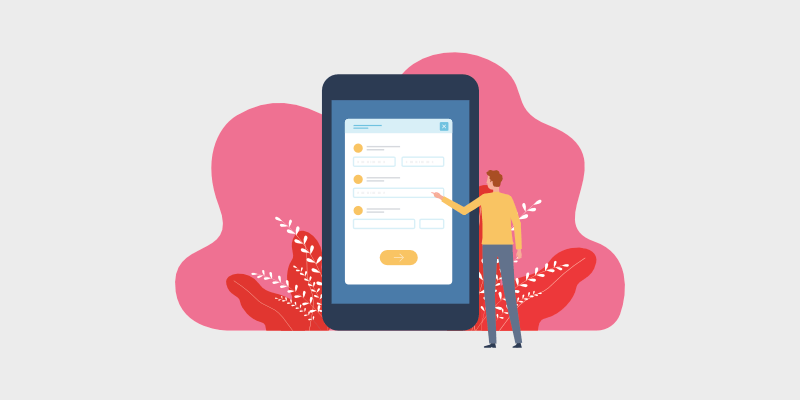
Early in my WordPress journey, I made the rookie mistake of using basic contact forms that came with themes. When those failed, I’d just share my email address directly on my website, which led to an inbox full of spam. It was messy, unprofessional, and honestly embarrassing.
This is when I decided to start using proper form builders. These tools don’t just create contact forms – they help capture leads, process payments, gather feedback, and automate your workflow. Over the years, I’ve tested countless form plugins while building my personal and business sites.
I’ve narrowed down the field to these 8 best WordPress form builders that actually deliver results. From completely free options to feature-packed premium solutions, there’s something here for every website owner who wants to collect information professionally and efficiently.
Best Form Builders – Quick Overview
Here’s a quick comparison of the best WordPress form builders to help you find the right one for your needs:
| Plugin | Best For | Starting Price | Key Feature | Free Version? |
|---|---|---|---|---|
| WPForms | Beginners & all-purpose forms | $49.50/year | Drag-and-drop builder | ✅ |
| Formidable Forms | Complex data-driven applications | $39.50/year | Advanced calculations | ✅ |
| OptinMonster | Lead generation & conversions | $84/year | Exit-intent technology | ❌ |
| Gravity Forms | Advanced form functionality | $59/year | Conditional logic | ❌ |
| UserFeedback | User feedback collection | $49.50/year | Real-time surveys | ✅ |
| Ninja Forms | Flexible form creation | $59.40/year | Pay-per-feature extensions | ✅ |
| HubSpot Forms | Marketing automation | Free | CRM integration | ✅ |
| Jetpack Forms | Simple forms for Jetpack users | Free | Basic form from the all-in-one tool | ✅ |
Each of these form builders serves different needs and skill levels. WPForms stands out for beginners, while Formidable Forms excels at complex applications. OptinMonster focuses specifically on converting visitors into leads.
How Do I Test and Review WordPress Form Builders?
When testing WordPress form builders, I focus on real-world scenarios that matter most to website owners. I create actual forms on test sites and evaluate how well each plugin performs under different conditions.
My testing process involves creating various form types – contact forms, registration forms, survey forms, and lead generation forms. I test each plugin’s drag-and-drop interface, customization options, and how smoothly forms integrate with different WordPress themes.
I also examine crucial factors like form submission reliability, email delivery rates, and spam protection features. Since many users need their forms to connect with other tools, I test integrations with popular email marketing services, CRM systems, and payment processors.
Plus, I also consider the learning curve for beginners and the availability of helpful documentation and support.
Why Trust My WordPress Form Builder Review?
Hey, I am Shahzad Saeed. I’ve been working with WordPress since 2011. Since then, I’ve helped countless small business owners build their online presence and optimize their websites for better results.
My hands-on experience includes building and selling blogs and testing hundreds of WordPress plugins and tools. I worked with form builders extensively throughout my career – from simple contact forms for client websites to complex lead generation systems for marketing campaigns. You can trust my recommendations because they come from real-world testing.
1. WPForms– Most User-Friendly Form Builder
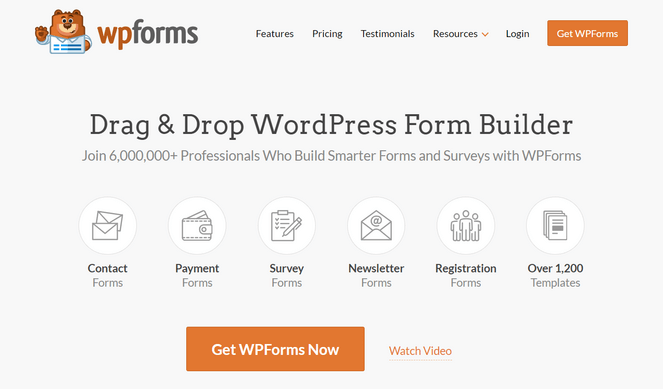
WPForms solves the biggest pain point most WordPress users face: creating professional forms without any technical knowledge. I use WPForms on all my websites to create contact forms, survey forms, login forms, registration forms, and more, and it consistently delivers exactly what beginners need.
What makes WPForms stand out as the best form builder for WordPress is its true drag-and-drop interface. I can create a contact form in under 5 minutes, complete with all the fields I need. The pre-built form templates save even more time – instead of starting from scratch, I just pick a template that matches my needs.
The Smart Conditional Logic feature has been incredibly useful for my survey forms. I can show or hide fields based on user responses, making forms feel more personalized and reducing abandonment rates. The spam protection works automatically in the background, so I don’t have to worry about fake submissions.
I particularly appreciate how WPForms handles file uploads and integrates with email marketing services like Constant Contact and Mailchimp. Setting up these connections takes just a few clicks, and everything works reliably without any coding required.
The payment integrations with PayPal and Stripe have made it simple to create order forms and donation forms. I’ve tested the transaction processing extensively, and the security features give me confidence when handling sensitive payment information.
Pros:
- True drag-and-drop form builder requiring no coding
- Excellent spam protection and security features
- Seamless integrations with email marketing services
- Pre-built templates for common form types
- Reliable customer support and documentation
Cons:
- Advanced features require paid plans
- Limited customization options in the free version
My Verdict: WPForms is my top recommendation for anyone who wants to create professional WordPress forms quickly and easily. The combination of user-friendliness and powerful features makes it perfect for beginners and experienced users alike.
Free version: Yes
Premium plugin: Starts at $49.50 per year with a 100% no-risk moneyback guarantee
2. Formidable Forms – Best for Complex Data-Driven Forms
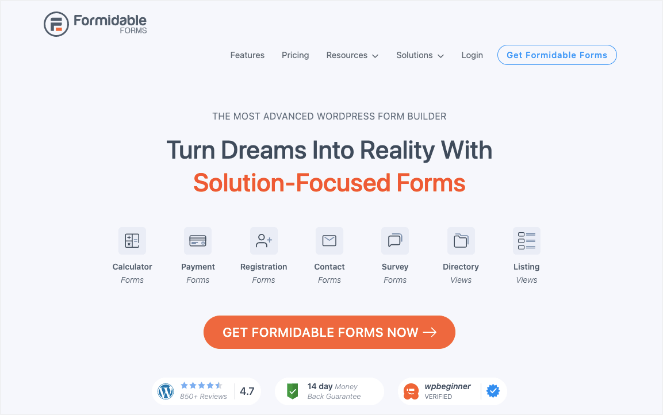
When simple contact forms aren’t enough, Formidable Forms becomes my go-to choice for creating complex WordPress forms and turning them into data-driven applications. I tested this plugin extensively when I needed advanced functionality beyond basic form collection.
Formidable Forms excels at handling complex business requirements that other form builders simply can’t manage. While it can be used to create simple forms, like contact forms, I primarily use it to create multi-step forms, advanced calculations, and even simple database applications. The ability to create views and display submitted data on the front-end makes it incredibly powerful for membership sites and business directories.
The advanced calculations feature has impressed me the most during my testing. I can create quote calculators, pricing forms, and order forms with automatic totals that update in real-time as users make selections. This level of functionality usually requires custom development, but Formidable Forms makes it accessible through their visual interface.
I also found their conditional logic system more robust than most competitors. Forms can show different sections based on user roles, previous submissions, or complex combinations of field values. This makes it possible to create personalized experiences that feel more like web applications than simple forms.
The reporting and analytics features help me understand form performance and user behavior. I can track conversion rates, see where users drop off, and export data for further analysis. These insights have been valuable for optimizing form completion rates.
Pros:
- Powerful advanced calculations and conditional logic
- Can create full data-driven applications, not just forms
- Excellent front-end data display capabilities
- Excellent reporting and analytics features
- Strong developer tools for custom functionality
Cons:
- Steeper learning curve compared to simpler form builders
- Advanced features require higher-tier paid plans
- Can be overkill for basic contact forms
Pricing: Formidable Forms starts at $39.50/year for the Basic plan, with more advanced features available in higher-tier plans.
My Verdict: Formidable Forms is the clear winner when you need to build complex forms or turn form data into functional applications. While it requires more time to master, the advanced capabilities make it worth the investment for serious business use.
Free version: Yes
Premium plugin: Starts at $39.50 per year with a 14-day unconditional moneyback guarantee
3. OptinMonster – Best for Lead Generation Forms
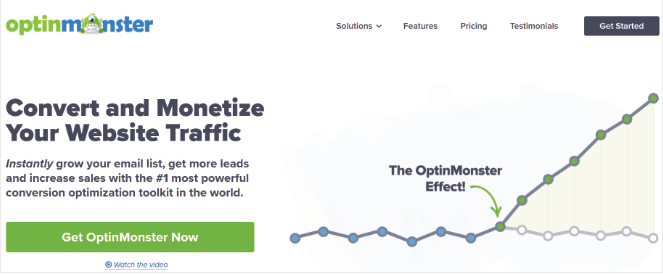
OptinMonster addresses the specific challenge of converting website visitors into subscribers and customers through high-converting lead generation forms. I use OptinMonster on my websites to create targeted exit-intent popups to capture visitors who are about to leave.
What sets OptinMonster apart from other form builders is its laser focus on conversion optimization. I tested their exit-intent technology extensively, and it consistently captures leads that would otherwise be lost forever. When your site visitor moves their mouse toward the browser’s close button, you can show a perfectly timed popup with an irresistible offer.
The drag-and-drop campaign builder makes creating professional-looking opt-in forms surprisingly easy. I can choose from dozens of proven templates, customize colors and messaging to match my brand, and have a high-converting form ready in minutes. The A/B testing feature has helped me optimize my forms by testing different headlines, offers, and designs.
I’ve been particularly impressed with the advanced targeting options. I can show different lead generation forms based on where visitors came from, what pages they’ve viewed, or how much time they’ve spent on my site. This level of personalization significantly improves conversion rates compared to showing the same form to everyone.
The integration with email marketing services works flawlessly in my experience. New subscribers automatically get added to the right email lists in services like Constant Contact. Its real-time analytics help me track which campaigns perform best and where I should focus my optimization efforts.
Pros:
- Powerful exit-intent technology that captures abandoning visitors
- Advanced targeting and personalization options
- Built-in A/B testing for optimization
- Seamless email marketing integrations
- Proven templates designed for high conversions
Cons:
- Focused specifically on lead generation, not general forms
- Requires a subscription rather than one-time payment
- Can be overwhelming for users who just need basic contact forms
My Verdict: OptinMonster is unmatched for converting website visitors into leads and customers. If your primary goal is growing your email list and increasing conversions, this tool delivers results that justify its cost.
Free version: Yes
Premium plugin: Starts at $84 per year with a 14-day unconditional moneyback guarantee
4. Gravity Forms – Powerful Form Builder with Advanced Features
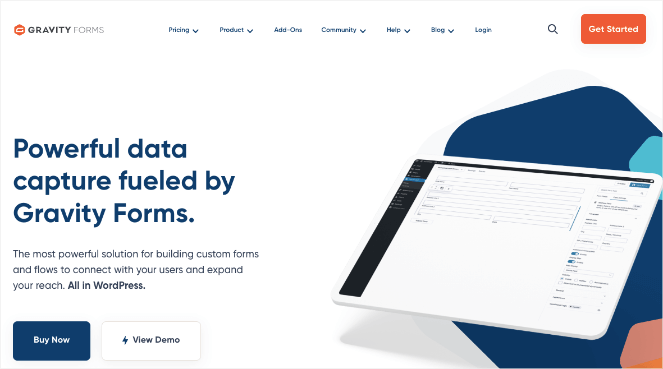
Gravity Forms was my trusted form builder for years before I discovered other solutions that better fit my workflow. I used Gravity Forms on all my websites and found it to be incredibly powerful for creating complex forms with advanced functionality.
What makes Gravity Forms shine as a form builder is its extensive feature set and rock-solid reliability. During my years of using it, I appreciated how it handled everything from simple contact forms to complex multi-page surveys. The conditional logic system allowed me to create smart forms that adapted based on user responses.
The add-on ecosystem impressed me throughout my time using Gravity Forms. I could connect forms to virtually any third-party service through their official add-ons – from email marketing platforms to payment processors to CRM systems. The PayPal and Stripe integrations worked flawlessly for client projects requiring payment collection.
I found the user registration and post submission features particularly useful for membership sites. Forms could automatically create WordPress user accounts or publish user-submitted content, turning forms into powerful site-building tools. The file upload handling was also more robust than most competitors I tested.
The form entry management system provided excellent tools for reviewing and processing submissions. I could edit entries, add notes, and even allow users to save and continue forms later. These administrative features made managing large volumes of form submissions much easier.
Pros:
- Extremely reliable with proven track record
- Extensive add-on ecosystem for integrations
- Advanced user registration and post creation features
- Powerful administrative tools for managing entries
- Strong developer community and third-party support
Cons:
- Interface feels dated compared to newer form builders
- Requires annual license renewal for updates
- Steeper learning curve for advanced features
- No free version available
My Verdict: Gravity Forms remains a solid choice for users who need advanced functionality and don’t mind a more traditional interface. While I moved to other solutions, I still recommend it for complex business applications where reliability is important.
Free version: No
Premium plugin: Starts at $59 per year
5. Ninja Forms – Flexible Form Builder Alternative

Ninja Forms caught my attention as a potential alternative to WPForms, so I installed it on my test sites to see how it compares in terms of functionality and ease of use. The plugin takes a modular approach to form building that appeals to users who want flexibility in choosing exactly which features they need.
What sets Ninja Forms apart from other WordPress form builders is its extension-based architecture. I found this approach interesting because you start with a free core plugin and only add paid extensions for specific features you actually need. This means you’re not paying for functionality you’ll never use.
The drag-and-drop form builder worked smoothly during my testing. I could create basic contact forms and surveys without any issues. The interface felt clean and modern, though it took me a bit longer to build forms compared to WPForms. The conditional logic worked reliably once I figured out the setup process.
I tested several of their paid extensions, including the file uploads and multi-part forms add-ons. The extensions integrated well with the core plugin. With that said, managing multiple add-ons felt more complex than having everything built into one comprehensive solution.
The email marketing integrations required separate extensions, which added to the overall cost when building feature-rich forms. While the modular approach offers flexibility, I found myself missing the all-inclusive nature of other form builders when working on client projects with tight deadlines.
Pros:
- Modular approach lets you pay only for needed features
- Clean, modern interface that’s easy to navigate
- Solid free version for basic form needs
- Good performance and reliable form processing
- Regular updates and active development
Cons:
- Can become expensive when adding multiple extensions
- More complex setup compared to all-in-one solutions
- Some basic features require paid extensions
- Smaller community compared to more established plugins
My Verdict: Ninja Forms offers a solid alternative for users who prefer a modular approach to form building. While it works well, I found other solutions more efficient for most use cases, especially when you need multiple advanced features from the start.
Free version: Yes
Premium plugin: Starts at $59.40 per year with a 14-day 100% moneyback guarantee
6. HubSpot Forms – Best for Marketing and CRM Integration
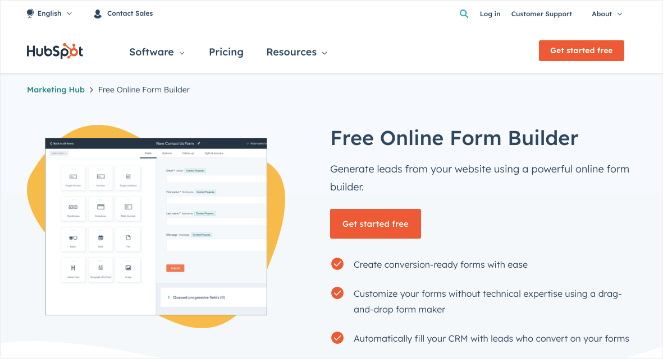
HubSpot Forms is a free form builder that works as part of HubSpot’s business software suite. It makes perfect sense if you’re already using HubSpot’s marketing and CRM tools, as it creates a simple workflow for capturing leads and managing customer information. I’ve tested this integration extensively and found it removes the hassle of moving data between different tools.
What makes HubSpot Forms ideal for marketing-focused websites is how it automatically connects form submissions to your entire marketing ecosystem. When someone fills out a form, their information immediately appears in your CRM with their complete interaction history. I can see which pages they visited, what emails they opened, and how they originally found my site.
The form builder itself is straightforward and gets the job done efficiently. While it doesn’t have as many design options as dedicated form plugins, it covers all the essential field types and includes solid spam protection. The forms load quickly and work reliably across different devices and browsers.
I’ve been impressed with how the progressive profiling feature works in practice. Instead of asking for all information upfront, forms can gradually collect more details over time as visitors return. This reduces form abandonment while building comprehensive user profiles automatically.
The analytics and reporting integration provides insights that go far beyond basic form metrics. I can track which forms generate the highest quality leads, see the complete customer journey from form submission to sale, and optimize my entire funnel based on real data.
Pros:
- Seamless integration with HubSpot’s marketing ecosystem
- Progressive profiling reduces form abandonment
- Comprehensive analytics and lead tracking
- Automatic lead scoring and nurturing workflows
- Free plan available for basic needs
Cons:
- Limited design customization compared to dedicated form builders
- Best value requires existing HubSpot investment
- Overkill for simple contact forms without marketing goals
- Learning curve for users new to marketing automation
My Verdict: HubSpot Forms excels when you’re already committed to the HubSpot ecosystem or serious about marketing automation. For businesses focused on lead generation and nurturing, the tight integration creates powerful workflows that standalone form builders can’t match.
Free version: Yes
Premium plugin: Starts at $9 per month to subscribe to the Marketing Hub (Forms are free, but more marketing power costs extra)
7. UserFeedback – Best for Collecting User Feedback
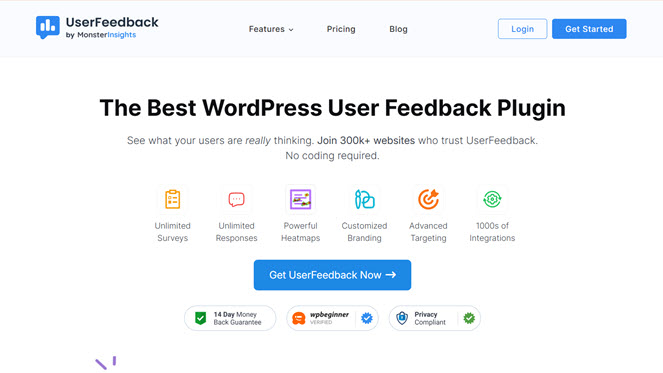
UserFeedback is a tool designed to collect feedback directly from your website visitors through targeted surveys and feedback forms. I used UserFeedback on my product pages to collect real-time feedback from users about their experience and decision-making process.
What makes UserFeedback perfect for gathering user insights is its focus on the right questions at the right moments. The feedback I collect helps me identify friction points and optimize my conversion funnel.
The survey templates are designed specifically for common feedback scenarios. Instead of building surveys from scratch, I can quickly deploy proven questionnaires for customer satisfaction, product feedback, or exit surveys. The targeting options let me show different surveys based on user behavior or page location.
I found the real-time feedback particularly valuable during product launches or website changes. I can see immediately how users respond to new features or design updates. The feedback data can send events to Google Analytics, allowing you to track survey interactions alongside other user behavior metrics.
This helps you see how feedback collection points impact user journeys, while you’d typically analyze the qualitative feedback itself within the UserFeedback dashboard.
Pros:
- Purpose-built for collecting actionable user feedback
- Smart targeting shows surveys at optimal moments
- Visual feedback tool identifies specific page issues
- Real-time insights help optimize conversion rates
- Integrates with analytics for complete user picture
Cons:
- Limited to feedback collection, not general form building
- Requires separate solution for other form needs
- Advanced targeting features need paid plans
My Verdict: UserFeedback excels at its specific purpose of understanding user behavior and collecting actionable insights. If you need to understand why visitors aren’t converting or what’s working well on your site, this tool provides invaluable data that other form builders simply can’t match.
Free version: Yes
Premium plugin: Starts at $49.5 per year
8. Jetpack Forms – Best All-in-One Solution for Jetpack Users
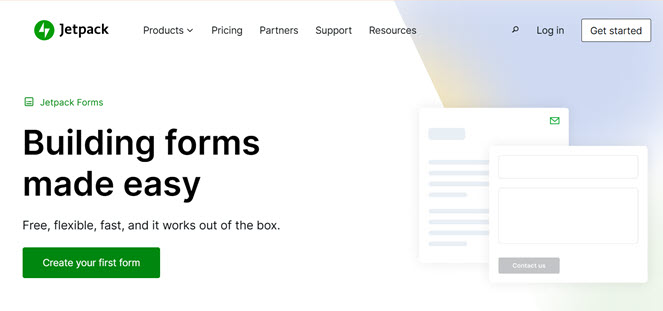
Jetpack Forms is a form builder feature that comes built into the popular Jetpack plugin for WordPress. This could be a great tool for those who are already using the all-in-one Jetpack plugin and don’t want a dedicated forms plugin cluttering their WordPress installation. I’ve tested this feature as part of the broader Jetpack suite to see how it performs compared to standalone form solutions.
What makes Jetpack Forms appealing is its simplicity and integration with the broader Jetpack ecosystem. If you’re already using Jetpack for security, backups, or site stats, adding form functionality doesn’t require installing another plugin. The forms work reliably and integrate with the Jetpack dashboard for easy management.
The form builder uses the standard WordPress editor (you might know it as the ‘block editor’ or ‘Gutenberg’). If you’re used to writing posts or pages in WordPress, creating a form will feel very similar – you just add a ‘Form’ block and customize it from there. The drag-and-drop interface worked smoothly, though it lacks some advanced features found in dedicated form plugins.
I found the spam protection adequate for most situations, leveraging Jetpack’s broader security features. Form submissions get filtered automatically, and the system caught most spam attempts during my testing period. The email notifications worked reliably, delivering form submissions to the right recipients.
The limitation becomes apparent when you need advanced features like conditional logic, payment processing, or complex integrations. Jetpack Forms focuses on simplicity rather than advanced functionality, which works well for basic needs but falls short for complex business requirements.
Pros:
- No additional plugin required if already using Jetpack
- Integrates smoothly with WordPress block editor
- Reliable spam protection and email delivery
- Simple setup with minimal configuration needed
- Included with existing Jetpack subscription
Cons:
- Limited advanced features compared to dedicated solutions
- Fewer customization options for form design
- No payment processing or e-commerce integration
- Basic reporting and analytics capabilities
- Tied to broader Jetpack plugin ecosystem
My Verdict: Jetpack Forms serves its purpose well for users who want basic form functionality without additional plugins. While it won’t replace dedicated form builders for advanced needs, it provides a solid solution for simple contact forms within the familiar Jetpack environment.
Frequently Asked Questions
What’s the difference between free and paid form plugins?
Free form plugins typically offer basic contact forms with limited field types and basic email notifications. Paid versions add advanced features like conditional logic, payment processing, email marketing integrations, and premium support. Based on my testing, free versions work fine for simple contact forms, but you’ll need paid features for business-critical applications.
Can I migrate forms between different form plugins?
Most form builders don’t offer direct migration tools between competitors. However, you can usually export form entries as CSV files and recreate forms manually in the new plugin. I found it’s easier to run both plugins temporarily while transitioning rather than trying to migrate everything at once.
Which form builder works best with WooCommerce?
WPForms and Formidable Forms both integrate excellently with WooCommerce for product inquiries and custom order forms. I used WPForms extensively with WooCommerce sites and found the integration seamless for creating product-specific contact forms.
Do I need coding skills to create WordPress forms?
No coding skills are required with modern form builders. I helped complete beginners create professional forms using drag-and-drop interfaces. WPForms and Ninja Forms are particularly beginner-friendly, while tools like Formidable Forms offer advanced features that still don’t require coding knowledge.
How do I make my forms GDPR compliant?
Most reputable form plugins include GDPR compliance features like consent checkboxes and data processing agreements. I always recommend adding clear privacy policy links, explicit consent checkboxes for data collection, and automatic data deletion options.
Finding the Perfect Form Builder for Your WordPress Site
Choosing the right form builder can transform how you collect information and interact with your website visitors. After testing all these solutions extensively, I’ve found that different plugins excel in different situations.
For most WordPress users, WPForms offers the best combination of ease-of-use and powerful features. Its drag-and-drop interface makes creating professional forms effortless, while the advanced features handle complex business needs. Whether you need simple contact forms or sophisticated lead generation systems, WPForms delivers reliable results.
If you’re serious about growing your business through your website, investing in a quality form builder pays dividends. Better forms mean more leads, improved user experience, and valuable insights about your visitors. The time you save and conversions you gain make the investment worthwhile.
Ready to create professional WordPress forms that actually convert visitors into customers? Get started with WPForms today and see the difference a quality form builder makes for your website.
For more on this plugin, see: WPForms Review for Bloggers: The Best Form Builder?
If you’re ready to get started right away, you’ll find our tutorial helpful: How to Create a Contact Form in WordPress [Step-by-Step].
And don’t forget to sign up for our email newsletter so you can get helpful content like this sent right to your inbox!


For me personally, the best is the old school ContactForm7. It is so powerful that everything is on your fingertips. Of course if you have experience with web development. It gives you freedom and flexibility.