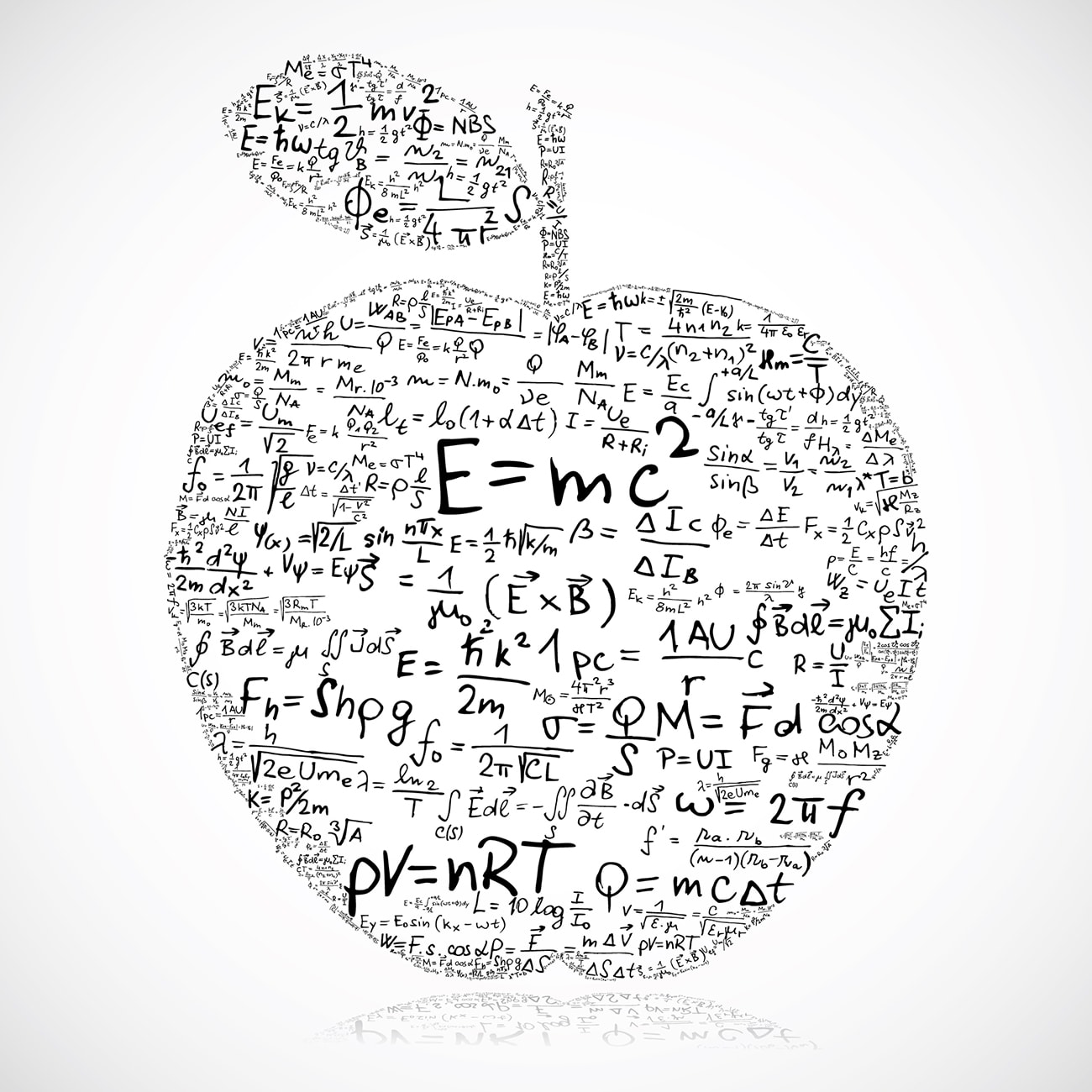
Every now and then I’ll wake up in the morning, check my stats and think, “Wait…what’s that?”
It’s a weird feeling when something dramatically alters the life of your blog and you aren’t sure why.
Traffic, rankings, conversions… all these things can be affected by seemingly invisible forces.
Today I’m going to talk about a few puzzles I’ve encountered over the years on my own blogs and some of the client sites that I’ve worked on.
Hopefully it’ll help you if and when it happens.
What do you mean by invisible forces?
Okay, so I’m not talking about anything mysterious like ghosts or the Illuminati here.
But they are things that aren’t always immediately obvious.
For example, let’s say your server goes down and you lose all your traffic for an hour. That’s obviously caused by the server outage.
But what happens if that traffic slowly drops off over a period of six months without any obvious cause?
That can be a bit more difficult to understand and even more difficult to remedy.
Are these invisible forces hurting your blog?
With that all in mind let’s take a look at a few things I’ve seen over the years.
As always, if you can think of any others that I’ve missed I’d love to hear about it in the comments below. Your story might help someone.
1. The American summer
I’m someone who works to US-time but doesn’t physically live in the USA and so every year when the US summer rolls around I start to wonder why my sales and sign ups falter.
It’s an interesting one and the theory is that the majority of web traffic comes from the East Coast of the USA. When summer hits and people actually go outdoors and start interacting with each other, the net actually sees a bit of a downturn.
This one will particularly affect those whose product or promotion is mainly digital or based around a digital environment. For example, my affiliate sales for blog hosting recommendations generally tend to slow down. Who wants to start a blog when the sun is out?
2. The American workday
Sticking with the USA theme it’s important to note how much the US East Coast workday can affect your conversions, sign ups and open rates. This one is particularly relevant for those of us who want more email subscribers (hopefully that’s everyone!).
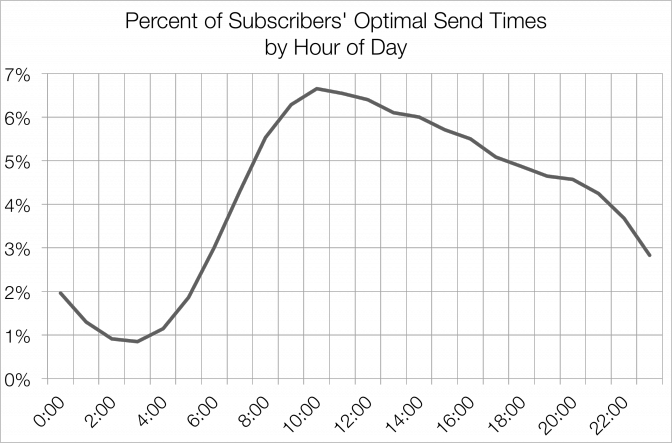
Graph from MailChimp showing open rates by time. More data in the link below.
Some studies by MailChimp indicate that sending out email newsletters and email blasts is most effective when people are at their desks in the morning, perhaps right after they’ve checked their initial overnight pile up of messages.
If I send my mail outs at around 9:30am to 11am New York time I see a much higher open rate and initial burst of traffic. People click through to the blog and also seem more likely to share it. If, however, I send it in the middle of the night (Australian day time) then I see a real slow down in traffic.
3. CPU Throttling
This is a really interesting one for anyone who has noticed some unexplained slow load time on their blogs.
CPU Throttling is something that most shared hosts do in order to preserve the integrity of the entire system and prevent one resource-heavy website from sucking juice away from others. If, for example, your blog has a really massive infographic that gets a lot of traffic, your host may throttle your allocation so as to protect other blogs on that same hosting environment.
This is both an advantage and disadvantage of shared hosting. It’s good because it allows you to get your own host at insanely cheap prices. It’s bad because too much throttling will be having an impact on your blog’s success.
To check if you’re experiencing throttling go to your cPanel and find this button:
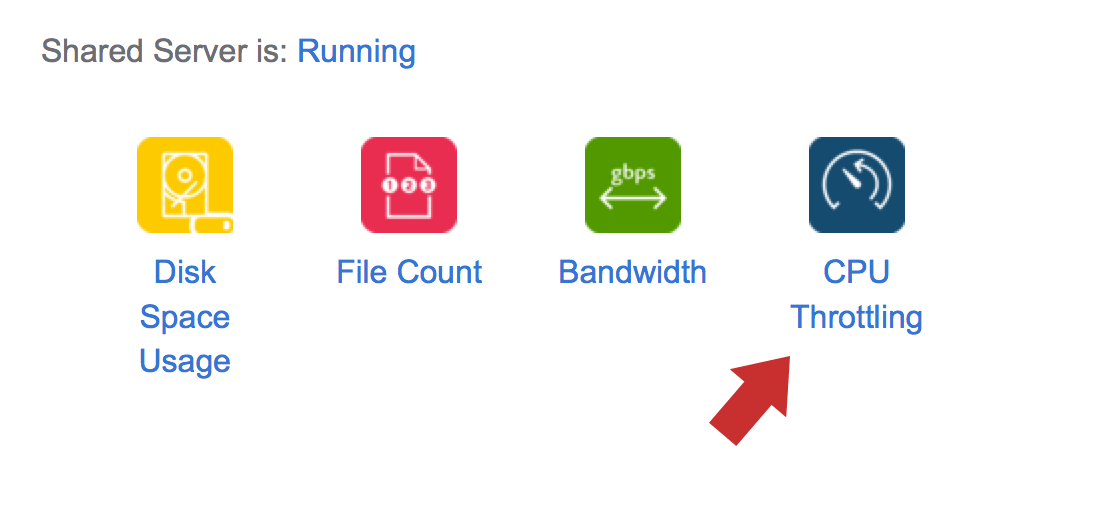
Fixing it is not always a matter of moving to a VPS or Dedicated environment (although that is one option). Sometimes you need to make improvements to your blog in a way that allows it to run more efficiently. This is probably beyond the scope of this post but I’d be happy to delve into server stuff if anyone is interested.
4. A partial Google penalty
Sometimes you might have a Google penalty and not even know about it.
Sure, most bloggers are pretty clued in to their stats and back-end data but, occasionally, you can find yourself hit by Google and not even know about it. For example, instead of a flat ban from the SERPs you often will find your blog dropped back to page five (which is essentially the same as page 1000).
The most common thing that I’ve seen and heard about is bloggers being incorrectly reported for spam or link-buying violations by a competitor. Sometimes your site gets benched while Google either investigates or asks you to explain.
Make sure you’re signed up to Google Webmaster Tools as they’ll give you a notification if you ever have any manual action taken against you.
5. On-site SEO settings
This one will be really basic for some bloggers but I’ve seen it so many times that I thought I should mention it. If you go to your WordPress Dashboard and scroll to Settings > Reading you’ll see this little checkbox:
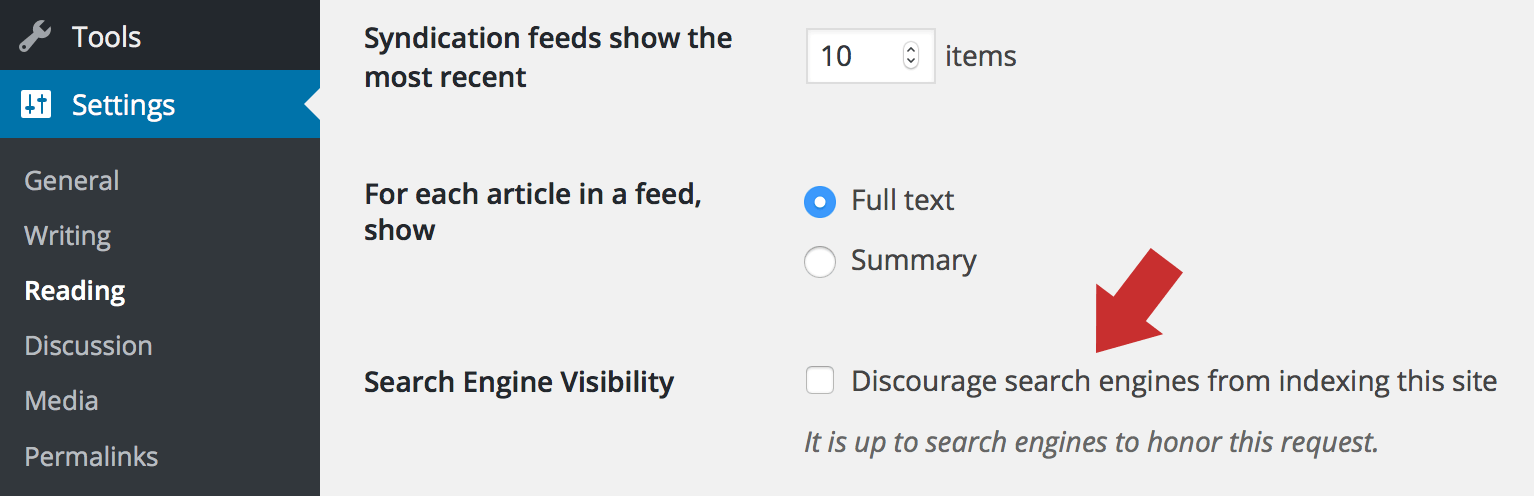
If you’ve just started a new blog you’ll want to make sure this box is NOT checked. I’ve had so many emails from bloggers who can’t figure out why they’re not showing up in Google and, more often than not, it’s because this is blocking them.
This is only the most basic of such issues.
For example, a lot of blogs have their permalinks and title tags structured strangely. This can have an effect on your CTR from Google because the listing looks a little bit strange. I literally typed in “random search” on Google and found this:
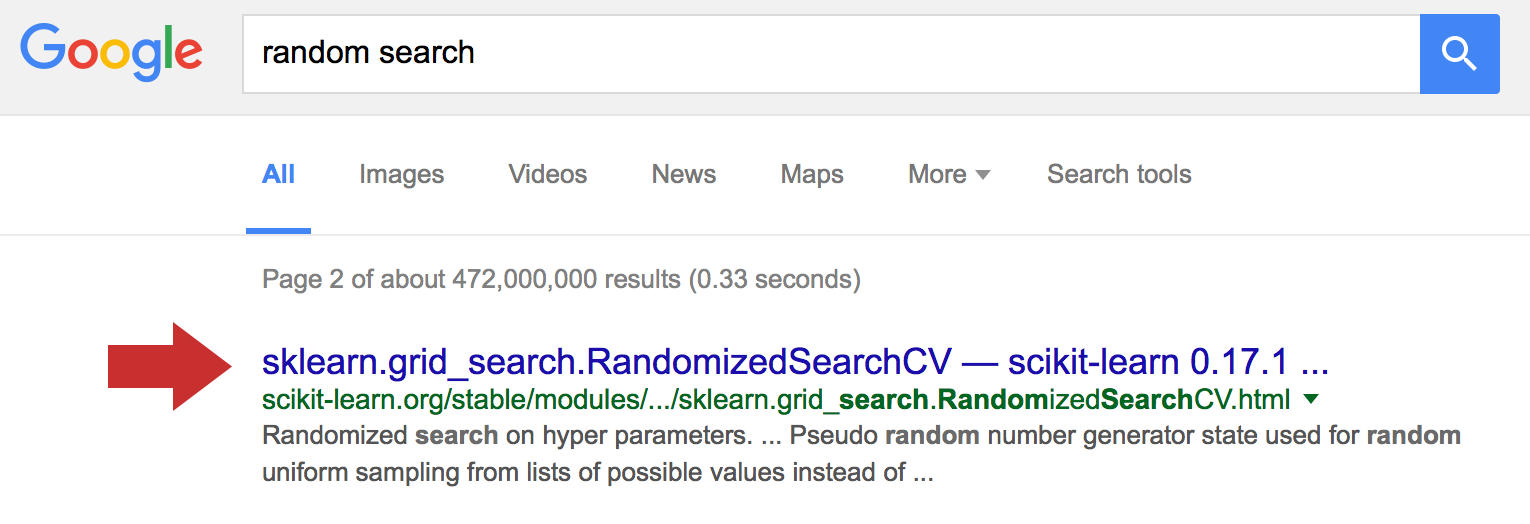
As you can see, the blue link title text is gobbledygook and no one is going to want to click it. It’s much wiser to use a plugin like Yoast to craft how your blog post titles will appear in Google. Remember, this is like an advert and needs to be compelling.
I recommend you start with this post and this post if SEO is something new to you but you’re looking to learn more.
6. Malicious stuff
This is the part of the post that will probably stress a few people out. But, if you learn a little bit about it now you can potentially save yourself a lot of problems down the track.
One of the darker aspects of the net is when people force their way into websites and blogs and the replace the blogger’s assets with their own. For example, it’s common for compromized blogs to suddenly start displaying hundreds of links to certain male 8===> drugs (I don’t want my blog to have those keywords!).
The thing is, sometimes these things are embedded so deep in the archives that you might not notice it for weeks until a reader reports it or you start getting a warning show up on your results in Google.
So how do you tell if something is going wrong?
Well, the first step is to contact your web host’s support staff. Let them know what you’re worried about and ask them to do a scan and investigate. The next step is to engage a company like Sucuri who can both clean up a compromized site and offer services for future prevention.
Speaking of prevention, you can also use a few plugins to help you avoid ever being in this situation.
7. Plugins, software and partner websites
As you know, we talk a lot about how important it is to speed up your blog’s load time in order to maximize your conversions and reader satisfaction.
Unfortunately, some of the services that we rely on to power and improve our blogs can actually have a really negative impact on this stuff.
One well-known example over the past few years is the Facebook Like Box which seems to always slow things down. Facebook have addressed this but if you do a speed test on a site with a Like Box you’ll still see it have an effect.
Similarly, sometimes it’s not one single plugin that causes an issue but it’s when you load two plugins that don’t play well together. That’s called a plugin conflict and it can be pretty annoying to deal with. Generally you turn off plugins one at a time until you find the one causing the issue, but the article above has some other tips.
What have I missed?
Have you ever noticed any invisible forces that were hurting your blog? I’d really like to know how you diagnosed and dealt with the problem. Oh, and please let me know if I’ve missed anything in the comments below.
Top photo © Etiamos Apple Photo.


Wow so much to learn. You always have amazing content. I am busy but still make time to read your long blog posts!
I’m glad you’re enjoying them. Thank you Ashley.
Here i am first time before that i was a regular visitor of jeffbullas, moz, neil patel, matt cut, searchengineland, searchenginejournal blogs. But when i visit here i found that i was missing something interesting and now i am regular visitor of your blog. You write amazing information in your post. I am just doing the same think and learning alot from your writing skills. Thank you Ramsay !!
Regards
Aarif Habeeb
I am really glad you like it. Thanks so much for sharing that.
Hi Ramsay!
First off I have to say that #6 scares me – I didn’t even know this was a thing! So if I have a plugin like Wordfence installed, will it alert me if something like this starts to happen? Or, how would I even know if something like this is happening to my site?
Great tips about Google Webmaster Tools & Yoast SEO – I use & love both of those! Yoast SEO is great for easily setting social share images for FB & Twitter as well as getting rich pins (Pinterest) set up without a hassle.
Thanks for sharing these!
Hi Candis.
No need to be scared. The trick is to be prepared. Make sure you get a good regular back up of your blog so that if anything does go wrong you can revert to something clean.
Wordfence is solid. Sucuri site monitoring is also solid. And then do things like make sure you don’t use public wifi, have complex and individual passwords, and always keep your computer and software up to date.
Best of luck!
I totally agree with the American Summer. I noticed this when I started blogging 6 – 7 years ago, my traffic would go up at the beginning of the year, peaks up, then it declines gradually when summer starts.
Very informative, thanks for sharing.
Yep. It’s a trap I always fall for!
My blog too suffers from American Summer Phenomena. Since most of the people who come on my website are school students, traffic gradually goes down by the time summer starts and then start coming up when schools get open. So, traffic and revenue on my site goes down by 50% for almost 3 months every year. This is one of the invisible forces that has no solution.
Do you have anything that you do differently in that low season?
As usual, you provide some meaty info, Ramsay! Numbers 1 and 2 are new for me so I will most certainly take those into account when posting and such!
As always, appreciate your work and the help!
Thank you.
Glad it helped, Maria!
I like your short emails that encourages us to open the blog article. While there is the risk of not going to the blog, I personally feel connected just reading your email. And I do read your blog, it’s been a strong source of information for me. Thank you.
Thanks so much for sharing that with me!
Just a little typo here I think Ramsey – you have written ‘Illuminti’- I’m thinking illuminati???
Lol he doesn’t want those Keywords on his blog, just like what he said with 8===> thing!
Ha ha! I’m glad someone noticed that second one! But the Illuminati thing was a straight up spelling error. #confess
I noticed that on my blog http://perfectsimracer.com, there was a decline in CTR over the past months. There *may* be a correlation with a theme change and/or link colors.
Previously, I had green links. Then I had blue ones, which in the tone of the website were less outstanding.
Today I changed back to the previous theme and switched back green the link-color. Will be interesting to see how much of an effect this will have.
That’s an interesting one. Why do you suppose that made a difference?
Hi Ramsay,
Yet another informative, detailed post.
I note with interest your analysis of traffic time. I think this varies, to some degree, for each site or blog.
I did a similar analysis some time ago looking at optimum times to post to Twitter and Facebook. My graph, and I can’t remeber where I got it, showed 2 peaks; One at around 2pm UK time and the other between 2pm and 4pm EST.
Malicious activity is always a big worry. Simple plugins like “Limit Login Attemps” and “Thin out Revisions” can help.
I think you are absolutely right about the blog-specific timings. I know some people who do really well on weekends, for example, whereas mine is practically asleep at that time.
Thanks for your great posts. It was very informative and helpful. I’ve definitely noticed decreased traffic in past summers. I’ve also wondered what the best time to post would be. I forget about Google Webmaster a lot – but should check it more. It is helpful. I hope my hosting service is taking care of most of the more spooky stuff for me.
Do they have a security option?
Yes – they have security – i.e. they have removed bad plug-ins from my site and notified me.
[…] Source link […]
Another thing to check is wordpress site or plugin updates. I’ve done these before and when I noticed my subscriber level was dropping, I discovered the formatting of one of my opt-in boxes was all messed up. It shouldn’t have happened, but it did. Now, whenever I do plugin or wordpress updates, I check key web pages and functionality.
🙂
Yeah the good old plugin updates. Always a bit of a stress.
Hi! Lately I checked through Google Developers Tools what was exactly slowing down my blog. Surprisingly, besides the slider from the home, a CRM plugin was the element that made my site heavier. Specifically, the name of the plug-in is sumome, and allowed me to have a pop-up for people to subscribe. Do you know which replacement could I use? Ofc, after checking that, I deactivated the Sumome plug in…
Bests!!
Hmmm… Sumo has a pretty good reputation. Did you reach out to them for assistance? You could also try Scroll Triggered Boxes.
Hi Ramsay,
Yes, sometimes we neglect the minor which could turn out to be the reason for the failure. Enjoyed reading your post and got many things to learn.
Thanks for sharing.
Thank you!
HI Ramsey,
Great Insights, especially points 1 and 2. I’m rather interested in knowing how you combat these particular points and do you find that traffic tends to drop during school vacations?
Thanks for Sharing!
Hi Charl.
I guess this is one good example to have a mailing list. During the down times you can send our more promotions to your list to get people on-site. In terms of the NYC day time, I just stay up late!
[…] Source link […]
Really Awesome Content Broo Loved It
Hi Ramsay–
Useful info on the American summer phenomenon. I’m intrigued about the blog traffic effect in comparison to experience of podcasters and audience trends related to podcasting and the American summer.
I know your focus is on blogging (always valuable stuff here), but I thought I’d throw this out for discussion:
Last year, on May 1 I launched a new hyperlocal podcast, Birmingham Shines, focused on my city. Audience interest was great in May and June, then slightly down in July and August–which I attributed to a combination of summer schedules and the likelihood that novelty was wearing off and new listeners would come from folks not immediately drawn to podcast. In other words, it would take time to grow the audience beyond the early adopters. That’s the norm.
But then school here started back the third week in August and my podcast downloads dropped significantly, immediately after school started. Dropped a bit more in September and October, to the point that at the end of October I decided to take a break in releasing episodes until January. I attributed it to the RETURN to school and leaving the summer schedule.
Overall, the most popular episodes of all were released in early August last year and in April of this year. Downloads of the back catalog are consistent, and I have a steady trickle of email signups, so I don’t think the drop off was due to quality of podcast content.
In terms of blog traffic for that particular website (BirminghamShines dot com), the traffic stayed fairly consistent, even grew a bit after August, despite the decline in podcast audience–which is consistent with your description of the theory. I’ve never gotten tons of blog traffic on that site, but website traffic wasn’t my aim, since I wanted to grow the actual podcast, not have people skimming a blog post. Despite that goal, each episode gets fairly thorough show notes, resource links, etc.
I think, on the podcast side, perhaps summer vacations are good for podcast listening whereas blog reading drops off.
Curious to hear if anyone else has experienced this for a new podcast added to the blog?
Awesome data! Thank you for sharing. Very interesting.
Thank you, Ramsay. I’ve been taking your emails to heart, and I’m slowly working through all of your suggestions. I’m wondering about plugins on my site as I recently went in and removed the large files of artwork and reloaded, staying under 50 KB. So far, this hasn’t helped. I use cache3, ewww, and lazyload, and I wonder if that’s not such a good combo. I have a few other plugins, too, but they are absolutely necessary. Thanks for the tip on Yoast. I’m having fun going back and using SEO for older posts!
Are you still having slow speeds?
Yes, but I’m not finished compressing. I have over 100 pics, and many must be downloaded again as I deleted them from my computer. I’ve been bouncing back and forth between editing, reworking older posts using Yoast, and reducing the file size of my images. I’m also continuing to publish posts once or twice a week. Maybe I shouldn’t be trying to publish new material while reworking the old stuff. Ramsay, thanks for asking.
Keep going on new stuff. That’s important.
I finished creating a homepage today. There’s probably a plugin for that, but I did it just using the “page” option. Doing what I can on new stuff. Again, thank you.
I can still remember, I started SEO and blogging with the post “how search engine works”. Now I know many things about SEO, blogging and affiliation and still I spend some time a day learning different tricks about SEO. You got an impressive point. Cheers
Hi Ramsay,
I love your blogs.
I had a question. I see you’ve disabled comments on your old blogs even when you have recently edited them.
What is the reason behind it.
Thanks.
Mostly it’s to prevent spam, but it also pushes people to newer posts.
It’s a popular practice. Lot’s of blogs have like 2 weeks or month period of time when you can comment on the article and then comment section is closed. If you have a question you can always write the author :).
Great checklist to ensure one’s website is working properly … thanks!
Thank you!
I am suгe this pece of writing has touched all the internet viewers, its really really good pɑragraph onn building
uρ new ѡeblog.
Hey Ramsey,
hope u r doing well in ur way…
I want to know abt “web-hosters”… I know that ur affiliate partner with “bluehost” but 1) which one u will suggest me personally…?
& 2) what do you think abt. “Namecheap” …?
Enjoy!
Pradeep…!!
Robert: We were speaking about—because my father would be a university professor—and his awesome thing was tenure.
Even if you manage to make it there in some time and disarm the bomb, it’s
going to still blow up. Baofeng vhf radio All the angel was able to
say was “Now send men to Joppa and send for Simon Peter (shortened from Acts 10:5).
Some patients come automatically, tired with the drug route and not wanting surgery. Beofeng radio Now if you wish to go beyond what exactly is possible with CB, then try ham. Swearing and profanity will be the obvious ones nevertheless it is very hard to define such lines and just education and experience is going to be the guides.
easy toenail design ideas toe nail design ideas
That is a great post. I never knew so many factors cause changes in the traffic in our blog. Ill have to check all these factors you’ve listed. Thanks for sharing! Really appreciate!