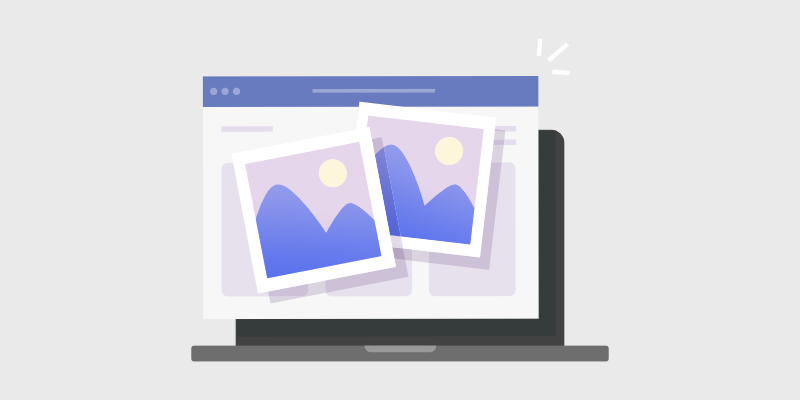
L ooking for a gallery plugin for your WordPress blog?
Starting a WordPress blog should be exciting, but I’ve watched many new bloggers get frustrated with their beautiful photos. They spend hours capturing the perfect shot, only to see it get lost among walls of text on their site.
I talked with a food blogger once who had gorgeous recipe photos, but they looked boring when displayed one by one down the page. I remember her saying, “My Instagram looks amazing, but my blog looks so plain.” She was ready to give up on blogging altogether.
That’s when I introduced her to gallery plugins. Instead of showing single images, galleries let you group photos together in eye-catching layouts. I showed her a few plugins that transformed her blog from bland to beautiful in just minutes.
If you’re struggling to make your blog images stand out, don’t worry. I’ve tested dozens of solutions and found the best WordPress gallery plugins that are super easy to use and will make your photos look professional.
Quick Picks: Best Gallery Plugins for WordPress
No time to read? Check out this quick comparison of my top picks for the best WordPress gallery plugins:
| Plugin | Best For | Key Feature | Starting Price | Rating |
| Envira Gallery | Bloggers wanting easy, feature-rich galleries | Drag-and-drop builder with professional templates | $39.50/year + Free | ⭐⭐⭐⭐⭐ |
| NextGEN Gallery | Professional photographers | Built-in eCommerce and print fulfillment | $69.50/year + Free | ⭐⭐⭐⭐⭐ |
| Instagram Feed Pro | Social media integration | Auto-updating Instagram galleries | $49/year + Free | ⭐⭐⭐⭐⭐ |
| Soliloquy | Dynamic content sliders | Automatic sliders from blog posts | $19.50/year + Free | ⭐⭐⭐⭐⭐ |
| Modula | Creative custom layouts | Custom grid builder with drag-to-resize | £29/year + Free | ⭐⭐⭐⭐ |
| FooGallery | Simple and attractive galleries | Live preview customization | $33.99/year + Free | ⭐⭐⭐⭐ |
| Photo Gallery by 10Web | Budget-conscious bloggers | Some premium features at no cost | Free | ⭐⭐⭐ |
How I Test and Review WordPress Gallery Plugins
I’ve been testing WordPress gallery plugins for years because I know how important visuals are for bloggers. A great gallery can be the difference between someone quickly scrolling past your content or stopping to really engage with your photos.
When I first started experimenting with gallery plugins, I was surprised by how different they could make the same set of photos look. Some plugins made my images look stunning, while others actually made them look worse than the default WordPress gallery.
That’s why I don’t just install a plugin and call it good. I put each gallery plugin through actual testing to see how it performs when you’re trying to build something beautiful.
Here’s what I focus on when reviewing gallery plugins:
- Mobile Responsiveness: I view every gallery on phones and tablets to make sure they look great on all screen sizes.
- Ease of Use: Can you create a stunning gallery in under 5 minutes? I test how user-friendly the interface is and whether beginners can use it without getting frustrated.
- Display Options: I check for different layout styles, like grid, masonry, slideshow, etc.
- Customization Features: Can you adjust spacing, add captions, change hover effects, and match your blog’s style without touching code?
- Loading Speed: I see if galleries affect page load times, since slow-loading images can hurt your SEO and user experience.
Now, let’s dive into the full reviews of my favorite gallery plugins for WordPress.
1. Envira Gallery: Most Powerful and Easy-to-Use WordPress Gallery Plugin
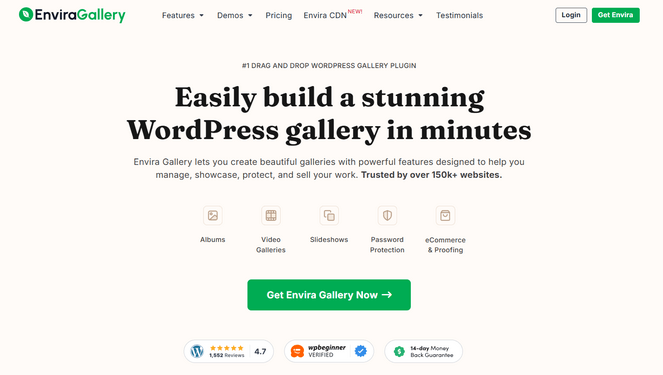
When I first started looking for a gallery plugin that could handle both beginners and advanced users, Envira Gallery quickly became my go-to choice.
This is overall the best WordPress gallery plugin I’ve used on my blog, and creating a beautiful gallery is incredibly easy with its professionally designed gallery templates.
I love how the drag-and-drop gallery builder lets you move photos exactly where you want them. No complicated settings or confusing interfaces, just drop your images and watch them arrange into stunning layouts.

I’ve tested Envira Gallery’s responsive design across different devices, and it consistently looks great whether visitors are viewing on desktop, tablet, or mobile.
The albums feature has been useful for organizing multiple galleries into collections, which is perfect for bloggers who regularly post photo content.
The plugin also includes practical features like social sharing buttons and image watermarking to protect your photos from theft. Plus, it supports video galleries, so you’re not limited to just static images.
Pros of Envira Gallery
- Extremely easy for beginners to learn and use
- Optimized for speed and performance, so it won’t slow down your site
- Highly customizable without needing to write code
- SEO-friendly features like deep-linking and gallery pages with custom URLs
- Advanced gallery tools like filterable galleries, lightbox zoom, pagination, animations, digital downloads, and much more
Cons of Envira Gallery
- The free version is limited in features
- Most key features like image SEO and social sharing are only available in higher-tier plans
Pricing: Starts at $39.50/year for the Basic plan. If you’re on a budget, you can get started with the free version of Envira Gallery.
Why I Recommend Envira Gallery: I recommend Envira Gallery for bloggers who want a great mix of features and ease of use. It has everything you need for professional-looking galleries, but it’s also simple enough for beginners to use without any trouble.
2. NextGEN Gallery: Best Choice for Professional Photography and Print Sales

I discovered NextGEN Gallery by Imagely while looking for a gallery plugin that could meet the needs of professional photographers who want to sell their work, not just display it. So, if you have a photography blog, this is the perfect plugin for you.
It has similar image gallery features to Envira Gallery, including 20+ pre-made gallery layouts and lightbox images, but what makes it really stand out is its powerful image monetization features.
Its automated print fulfillment feature allows you to take orders and ship prints directly to customers via industry-leading professional print labs.
NextGEN also comes with auto tax calculations, Stripe and PayPal integrations, pricelists, coupons, and digital downloads.
I was impressed with how well NextGEN supports photography businesses overall. The client proofing galleries make it easy to share images and get feedback from your customers, and features like watermarking help keep your work protected.
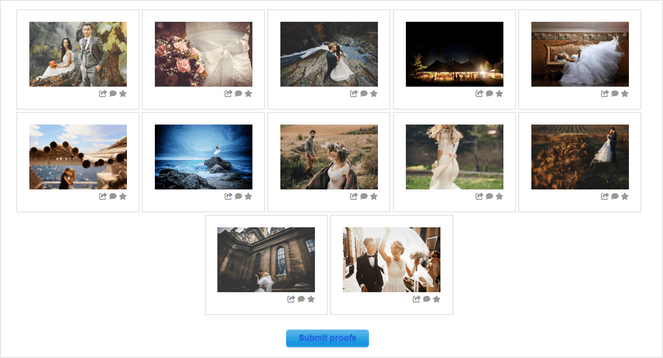
Plus, you can upload lots of photos at once using zip files or FTP, and the automatic image resizing helps optimize photos without manual work, which saves a ton of time.
Pros of NextGEN Gallery:
- All-in-one solution for photographers who want to display and sell their work
- Powerful backend for managing thousands of images efficiently
- Flexible gallery display options to suit many different styles
- Integrated payment gateways like Stripe and PayPal for easy transactions
- Automated print fulfillment is unique and a powerful way to make money online
Cons of NextGEN Gallery:
- eCommerce and proofing features are only available in the Pro plan or higher
- Can be more expensive than other gallery plugins, especially for premium features
Pricing: Starts at $69.50/year for the Starter plan. There’s also a free version with limited features.
Why I Recommend NextGEN Gallery: I recommend NextGEN Gallery for professional photographers and serious photography bloggers. It’s the best option for those who want to display their images, sell prints, and manage client work directly from their WordPress site.
3. Smash Balloon Instagram Feed Pro: Best Plugin for Instagram Galleries
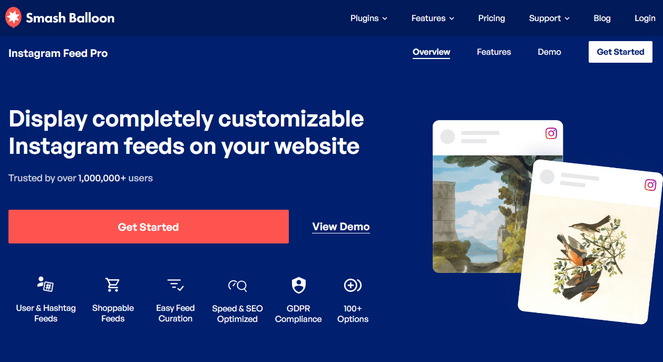
I first tried Smash Balloon’s Instagram Feed Pro when I wanted an easy way to showcase my Instagram photos on my blog.
The plugin lets you create Instagram galleries that automatically update whenever you post something new, so your blog always stays fresh. I was impressed by how quick and easy it is to connect your Instagram account and display a photo feed, no coding needed.
You can show as many photo feeds as you want, including hashtag feeds, tagged posts, Reels, Stories, and more. There are plenty of layout options too, like grid, carousel, masonry, and highlight styles, all fully customizable to match your blog’s design.
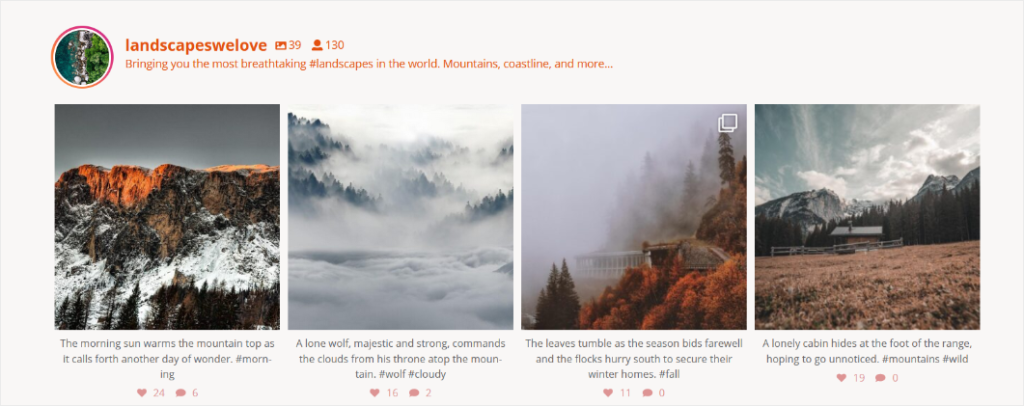
You can also make your feed shoppable by adding links to your photos. If someone sees something they like, they can click the link and go straight to the product page, making it easier to turn your Instagram content into sales.
I also love that it shows likes and comments right in the feed, which adds social proof to your content. Plus, you can include a “Follow on Instagram” button to help grow your audience directly from your site.
Pros of Instagram Feed Pro:
- Very simple to connect to your Instagram account and display a feed in minutes
- Automatically keeps your blog content fresh by pulling in your latest Instagram posts
- Highly customizable to perfectly match your website’s branding and style
- Optimized for performance, so it won’t slow down your website
- Feeds are crawlable by search engines, which can improve SEO
Cons of Instagram Feed Pro:
- Not a traditional gallery plugin with built-in image management, it’s focused on pulling content directly from Instagram
- Displaying hashtag or tagged feeds requires the Plus plan or higher
Pricing: Starts at $49/year for the Basic plan. There’s also a free version of the plugin that you can try out.
Why I Recommend Smash Balloon Instagram Feed Pro: I recommend this plugin for bloggers who want to use their Instagram content as a dynamic, self-updating gallery that engages visitors and grows their social following at the same time.
4. Soliloquy: Fastest and Easiest WordPress Slider Plugin
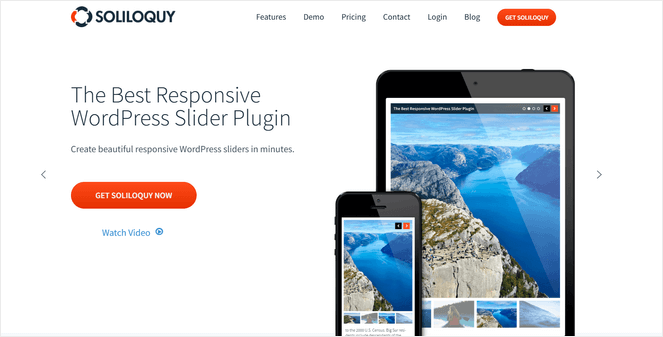
Looking to create an interactive image gallery instead of a basic, static photo grid? Soliloquy is the best WordPress plugin for building image sliders, and the drag-and-drop builder with pre-built templates makes it super easy to use.
My favorite feature is the dynamic sliders, which automatically pull in content from featured blog posts, testimonials, or Instagram images. This is a game-changer for highlighting your latest content without needing to update anything manually.
Another great thing about Soliloquy is how lightweight and fast it is. Unlike many slider plugins that can slow down your site, Soliloquy delivers stunning visuals while keeping your site running smoothly.
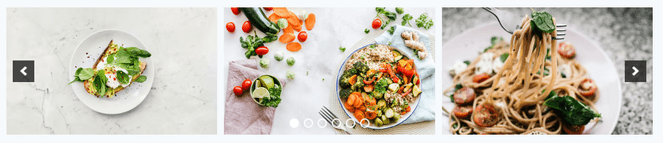
The responsive, mobile-friendly designs ensure sliders look great on any device. Plus, the SEO-friendly setup lets you add metadata to each slide to help with search engine visibility.
For bloggers running online stores, the WooCommerce integration is a bonus, making it easy to create product sliders that can boost both engagement and sales.
Pros of Soliloquy:
- Very lightweight and optimized for speed, ensuring it won’t slow down your website
- The dynamic content feature is excellent for bloggers who want to highlight their latest content automatically
- Beginner-friendly interface makes it one of the easiest slider plugins to use
- Can create more than just image sliders, including video sliders and content carousels
- Integrates with WooCommerce for eCommerce sites
Cons of Soliloquy:
- Primarily a slider plugin, so it lacks the album and advanced grid gallery features of plugins like Envira
- The free version is very basic
Pricing: Starts at $19.50/year for the Personal plan. Or, you can download the free version from WordPress.org.
Why I Recommend Soliloquy: Soliloquy is an awesome option for bloggers who want to create dynamic, gallery-style sliders that automatically showcase their latest images or blog posts.
5. Modula: Best Gallery Plugin for Custom Grid Layouts
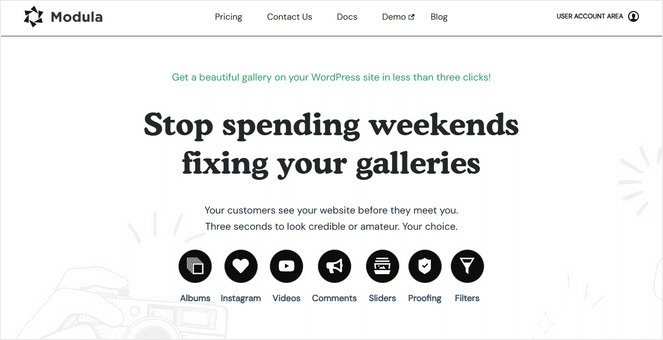
Modula is a powerful WordPress plugin for anyone who wants full creative control over their image galleries.
Its standout feature is the custom grid builder, which lets you resize and arrange images by simply dragging the corners, making it easy to design a gallery that perfectly fits your style.
When I tested it, I found the drag-and-drop interface to be very beginner-friendly. It also offers features like hover effects and loading animations, which add a polished, professional feel to your galleries.

Modula also offers video galleries with YouTube and Vimeo integration, image filtering by tags for larger collections, gallery commenting to boost engagement, and more.
While it may not have as many advanced features as plugins like Envira or NextGEN, Modula’s flexibility and creative freedom are hard to beat.
Pros of Modula:
- The custom grid feature provides unique and powerful creative control over the gallery’s final look
- The drag-and-drop interface is intuitive for beginners to create custom layouts
- Galleries are fully responsive and look great on mobile devices
- Good balance of features for bloggers who want creative control without needing a complex system
Cons of Modula:
- The free version has significant limitations
- Advanced features like gallery albums and watermarking require upgrading to higher-tier plans
Doesn’t offer any eCommerce features
Pricing: Starts at £29/year for the Starter plan.
Why I Recommend Modula: I recommend Modula for bloggers who want maximum creative freedom to design unique, custom-fit grid layouts without writing any code.
6. FooGallery: Great for Simple, Easy-to-Use Image Galleries
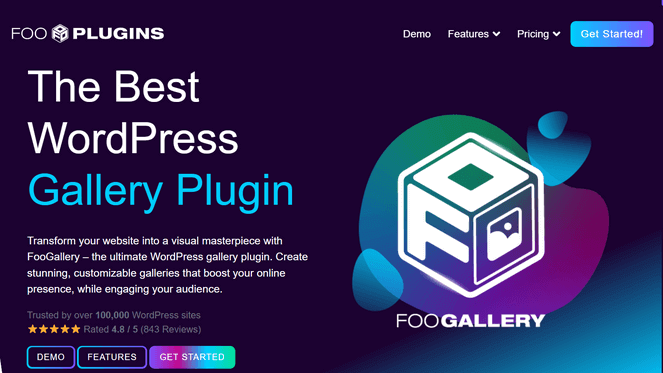
When I tested FooGallery, I found it very straightforward and beginner-friendly, though the interface is more basic compared to some other gallery plugins.
One of its best features is the live preview editor, which lets you see changes in real time as you build your galleries, making the design process faster and clearer.
FooGallery offers multiple gallery layouts, including masonry, justified, carousel grids, Polaroid, and more, giving you enough options to create attractive galleries.
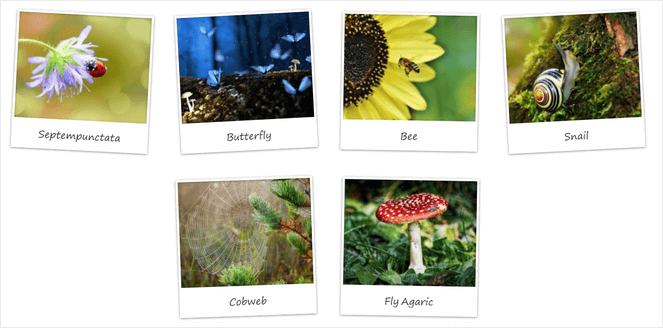
The customization tools, including hover effects, thumbnail filters, and loading icons, help you add some style without overwhelming you.
The plugin is also optimized for speed with features like lazy loading, so your galleries won’t slow down your website.
Pros of FooGallery:
- Very easy for beginners to use with a straightforward interface
- The live preview feature simplifies the process of designing galleries
- Offers a wide range of visual customization options to match your blog’s style
- Optimized for speed to prevent slowing down your website
Cons of FooGallery:
- The user interface is functional but feels more basic compared to some other modern plugins
- Advanced features that many bloggers need, such as video support and filtering, require a paid plan
- Full WooCommerce integration for product galleries is only available in the most expensive plan
Pricing: Starts at $33.99/year for the Pro Starter plan.
Why I Recommend FooGallery: I recommend FooGallery for bloggers who want an easy-to-use gallery plugin that lets them quickly create simple but attractive galleries with real-time previews.
7. Photo Gallery by 10Web: Most Powerful Free Gallery Plugin
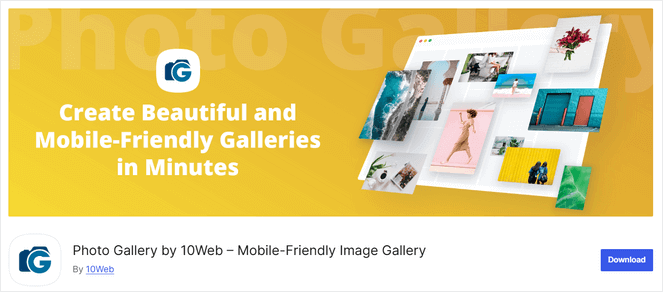
I first tried Photo Gallery by 10Web when I started my blog and needed a free gallery plugin with plenty of features. I was impressed by how much this plugin offers compared to other free options.
It includes 9 gallery and album views, 15 lightbox effects, watermarking, social sharing, and Instagram integration, making it a solid choice for bloggers who want simple but powerful image galleries without paying.
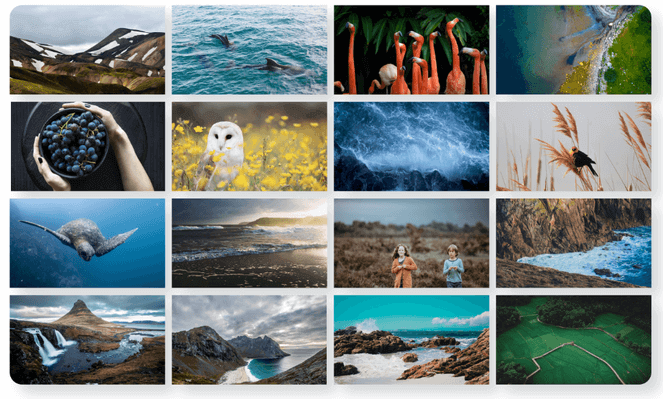
The built-in watermarking is especially useful, since many other plugins charge extra for that kind of image protection.
Pros of Photo Gallery by 10Web:
- One of the most feature-rich free gallery plugins available
- Includes advanced features like watermarking and Instagram integration that are often paid in other plugins
Cons of Photo Gallery by 10Web:
- It doesn’t offer as many advanced features or workflow tools compared to plugins like Envira or NextGEN
- Some users have reported issues with the plugin, like galleries not displaying properly
- Customer support is only available through public forums
Pricing: Free.
Why I Recommend Photo Gallery by 10Web: I recommend this plugin for bloggers on a budget who need advanced features like watermarking and Instagram integration without any cost.
What Is the Best Gallery Plugin for WordPress?
Envira Gallery is my top choice for most WordPress bloggers. Its drag-and-drop builder and professional templates make creating stunning galleries incredibly easy, even if you’re completely new to WordPress. I think it has the perfect combination of powerful features and user-friendly design, and it’s optimized for speed so it won’t slow down your site.
Plus, for bloggers on a budget, there’s a free version of Envira Gallery that you can use to get started.
NextGEN Gallery is the clear winner for professional photographers and bloggers who want to monetize their images. Its built-in eCommerce and automated print fulfillment features are unmatched, making it possible to sell both digital downloads and physical prints directly from your WordPress site.
Smash Balloon Instagram Feed Pro is perfect for bloggers who want to display their social media photos in WordPress. It automatically updates your galleries with your latest Instagram posts, keeping your blog fresh while helping you grow your social media following.
FAQs About Gallery Plugins
Still have questions about WordPress gallery plugins? Here are the answers to the most common questions I get about gallery plugins:
What’s the difference between a gallery plugin and WordPress’s built-in gallery?
WordPress’s default gallery is very basic, it just displays images in a simple grid format with limited customization options.
Gallery plugins give you advanced layouts like masonry grids, sliders, and carousels, plus features like lightboxes, social sharing, and mobile optimization. They also let you organize images into albums and add watermarks to protect your photos.
Do gallery plugins slow down my website?
Not if you choose the right one. Plugins like Envira Gallery and Soliloquy are specifically optimized for speed and won’t affect your site’s performance.
However, poorly coded gallery plugins can slow down your site, so stick with reputable options that prioritize loading speed and use features like lazy loading.
Can I sell photos directly through my gallery plugin?
Yes, but only certain plugins offer this feature. NextGEN Gallery has the best eCommerce capabilities, allowing you to sell both digital downloads and physical prints with automated fulfillment.
Will my galleries look good on mobile devices?
All the plugins I recommend are fully responsive and mobile-friendly. Your galleries will automatically adjust to look great on phones and tablets.
Some plugins like Modula and Envira Gallery even let you customize how galleries appear on different screen sizes.
Do I need coding skills to use gallery plugins?
Not at all. Modern gallery plugins like Envira Gallery, Modula, and FooGallery use drag-and-drop builders that make creating galleries as easy as uploading photos and choosing a layout.
While some advanced customizations might require CSS knowledge, all basic gallery creation can be done without touching any code.
I hope this article helped you find the best gallery plugin for your WordPress blog. You may also want to check out our guide on how to get more traffic to your blog posts, or our expert picks of the best drag-and-drop page builders for WordPress.
And don’t forget to sign up for our email newsletter for more helpful blogging tips!


0 Comments
Join in. The comments are closed after 30 days.