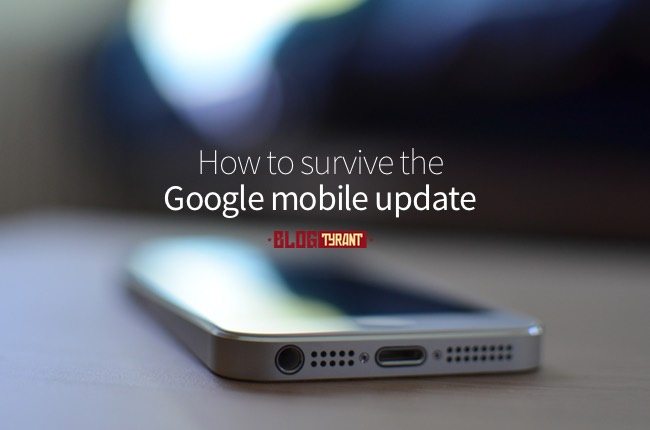
There’s a lot of buzz this week about how Google is changing its mobile algorithm to prioritise websites that have a mobile-friendly website.
What this means is that if your blog or website isn’t responsive or at least using a mobile-version plugin, you’re going to see a drop in traffic from smartphone and tablet Google searches.
For some businesses it could even mean close of business.
I’m not exaggerating.
In this post I’m going to give you some information about this whole shebang and some quick ways you can make sure you not only survive but profit from the latest update.
Wait, what is the Google mobile update about? Is that even new?
As you all know, people use the web in different ways.
Sometimes you’re on the giant PC at work, other times you’re looking on your iPhone while you ignore your friends at lunch.
Well, Google has now signalled that they want to give people on mobile devices a better experience and thus will be prioritising mobile-friendly websites when searches are made from mobile devices.
If your blog doesn’t have a responsive theme you’re going to start seeing other websites appearing above you on mobile searches.
Here’s the weird part – I’ve been seeing this happen for months.
It doesn’t really feel like anything new. But, according to Google, this is going to be much more expansive and global and we all need to pay attention.
Who needs to pay careful attention to this update?
Okay so firstly I hope that all of the longtime readers of Blog Tyrant are already well set up on a beautiful mobile responsive WordPress theme.
I’ve been banging on about it for years.
But the people who really need to know about this update are the local small businesses out there in the “real world” who rely on a website to bring them customers.
A lot of them are going to get really hurt.
Here’s why.
Google has been moving towards a local approach for a long time now. When I was in Melbourne last week for a holiday I’d open up Google Maps on my iPhone, type in “cafe”, and watch Google pin me a whole bunch of locations within my immediate vicinity.
Amazing.
Now, imagine that you have a pizza shop that ranks number one in Google for the term “pizza in New York“. If you’ve got lots of positive reviews you’re probably going to be making a shit load of money just from that one search.
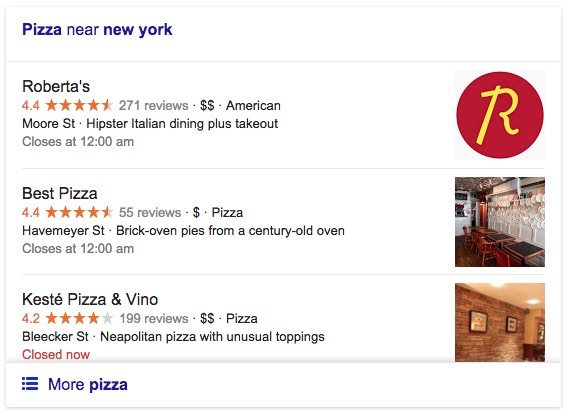
Think about premium services like lawyers, accountants, antique stores, dentists, etc. – those rankings could be worth literally hundreds of thousands of dollars per year.
How to survive (and profit from) Google’s mobile update
Now I’d like to give you a few ideas for how you can make the most of Google’s latest update. A lot of this stuff will apply to people who already have a responsive website or blog theme.
1. Don’t panic… SEOs exaggerate
The first thing I wanted to say is that a lot of those involved in the SEO industry (myself included) tend to exaggerate these events.
We spend a lot of time tracking and testing different SEO theories without any official feedback and so when Google actually announces something everyone goes crazy!
If your site has a very strong signal (quality content, backlinks, social presence, etc.) it is unlikely that you’re going to disappear overnight. That being said, we still need to take it seriously.
2. Emphasizing mobile is a good business move anyway
Whether you’re a blogger or a pizza maker it’s a good idea to start placing more importance on mobile devices anyway.
It still really blows my mind when I see a local business with a non-responsive website and a very minimal presence on social media sites like Google Maps, Yelp, Facebook, etc. Just have a look at this Facebook Boost that I did this week. It’s mobile users reading and sharing that stuff.

Traditional marketing is expensive. It makes so much more sense to be active on these websites so as to encourage your customers to do a bit of promotion for you. A few good reviews on Google can literally change the shape of a business (as can a few bad ones…).
3. A responsive design is best and isn’t hard to implement
There is still a bit of debate amongst SEOs about whether a responsive design is better than a mobile-site but, in all honesty, there isn’t really a comparison.
A responsive WordPress theme, for example, maintains almost all of the design elements like the typography, buttons, colors, etc. whereas a mobile-site just kind of scraps your main site and replaces it with a mobile version when people are on a smartphone.
If you’re on WordPress it isn’t hard to find a good quality responsive theme that you can upload and then tweak to your businesses needs.
If you already have a website or blog design that you had professionally created then you can hire someone like CrazyXHTML to convert your regular website into a responsive one.
It isn’t expensive and can save you a lot of time.
4. Go big
If you read the official Google release above you’ll notice that they talk about things like big “tappable” buttons.
Think about the user experience when it comes to mobile phones – fingers not keyboards. – Tweet this quote.
A good responsive design shouldn’t involve any “pinch zooming” and should have big links and buttons for people with big clumsy thumbs.
A large font size is also a lot better for conversions because it’s easier for older people and people with bad eyesight to read. Here’s an article from as far back as 2011 (!) telling people to do this.
Again, most good pre-built responsive themes will have this stuff covered, but if you’re working with a coder/designer to build something you need to do a bit of testing and make sure the navigations and readability is all sorted for fingers and not keyboard keys.
5. Start crafting useful content that is designed for mobiles
Sometimes the difference can be really subtle but it’s important to start crafting content that is designed to be consumed and shared on mobile devices.
Sites like instagram, for example, are really only meant to be used as a smartphone app. So if you are taking beautiful photos for instagram of your store or products, etc., you are inherently more like to see users liking and sharing and leaving reviews in the places where it matters – other location-based apps.
When you post on your Facebook or Twitter account make sure the images are optimized for phones. And when you link to blog posts or relevant content, make sure it appeals to people who are on their phones.
The best thing you can do for mobiles, however, is to start focusing on email marketing. Not only do people check their emails on their smartphones all day long, the email is still the most powerful way to connect with a potential customer online. Focus on growing a mailing list and you’ll be protecting your business for the longterm.
6. Start addressing complaints and talking to people
Have you ever been on a social reviews site like Trip Advisor and seen a hotel or restaurant where people are just leaving the most scathing reviews and no one from the business responds?
It’s a terrible look.
And, honestly speaking, it would be costing them a lot of money. I know I’m not alone when I say that I won’t book a hotel if it’s got lots of bad reviews and no attempt to make the issues better. Why would I bother when there are so many other businesses who want to go above and beyond for their clients?
If you run a business where you want people to be leaving reviews then please jump online at least once a week and be present. Thank people for the good ones and promise (and mean it!) the people who had bad experiences that you’ll get better.
In a lot of industries this will build a familiar loyalty with your customers and will grow your business as well as making you a lot of new friends.
7. Start asking for mobile interactions and reviews
I’ve never seen it written anywhere but I am convinced that positive Google reviews are a quality signal that helps you rank higher. You always see the 5-star businesses higher in local search.
One thing that is totally okay to do is ask your customers for reviews. I know of one business that offers a nominal discount to clients at payment time if they leave an honest Google review.
This is a brilliant idea.
Obviously you need to make sure you’re familiar with the laws in your industry regarding reviews and endorsements (medical practitioners probably can’t do this) but encouraging reviews is very good for business in a mobile world.
Why this mobile update is good for you
If you are reading this post then you have an advantage.
You see, even if you only start working on your mobile theme and marketing today you’ll still be lightyears ahead of a lot of your competitors.
A lot of small business owners and bloggers are really just struggling with the day to day operations of their business – things like responsive WordPress themes really aren’t a priority.
Make sure you make it a priority for your website and you’ll hopefully avoid any of the nasty Google changes that people are talking about.
And, as always, try not to rely on Google too much.
What other tips do you have?
Do you have any other tips for bloggers or website owners who might be a bit worried about this mobile update? Or do you have any other questions or concerns for your own blog? Leave a comment below and we can all chat about it.


Hi there ramsay,
I launched a site on this 20 april but forgot to make it responsive.
Any ways I did it later today.
Any complications here ?
Good luck. Doing it now is better than doing it later.
Don’t treat the mobile version as ONLY a “mobile-compatible” version of your site. Take advantage of CSS options for different displays. For example, in my theme, my header logo is left-aligned with menu to the right. On an iPhone, the CSS alters it so the logo and menu are center-aligned and stack nicely on top of each other. It just looks better.
Yeah good tip. This is where a good designer and experienced coder can really be worth the money.
I actually think I have an edge on the other blogs in my niche on this one Ramsay! I have a responsive design and used google’s little mobile friendly test to see if it rated okay by google. It did, but a few plugins or something had made it appear a little bit off on mobile and tablets. I paid a professional to fix it all up for me and it’s looking the goods now!
Great info as always mate, keep it up!
Legendary!
Alex, that is a great idea! I manage my blog entirely myself and continue to learn as I go along. Soon as I get where I can put a few minutes into this, I am going to check what Google has to say about my mobile-friendly status.
Thank you — and Ramsay — for the excellent advice!
Make sure you check the page speed insights as well.
All you SEO’ers sure got my web design business a lot of work over the past few months. The panic was crazy, a lot of misinformation out there.
This post however, has a lot of great information! Wish it was written a few months ago so I could have pointed them your way for a better understanding!
Hopefully everyone takes note!
Chris
Glad you got some extra business!
[…] (adsbygoogle = window.adsbygoogle || []).push({}); Source link […]
A lot of good information. I took care of my site early. You made the statement “start crafting content that is designed to be consumed and shared on mobile devices.” For awhile now all the authority bloggers have been preaching write long, engaging articles. I’m talking 1000 words plus. How do you think that will change with the rise of people wanting to get their info on the go with their mobile device?
Hi Bob.
That’s a really interesting question.
I actually really don’t think it’s going to make a difference. Firstly, something that not a lot of people talk about is the fact that desktop is still growing as well. But also that people in the younger generations are accustomed to reading on their phone and if the design is nice there is no reason they won’t consume long content that way too.
That being said, it’s always good to work on audio and video for the other segments.
Hi Ramsay,
Been reading your blog for a while now, enjoy it a lot. Still trying to get my first blog moving well, big learning curve but it’s going in the right direction … I think lol.
I really enjoyed your other post on short, medium and long term projects. Linked through to it on ProBlogger via your link here to your post on relying on Google.
I have a couple of other ideas I like that I was putting on the long finger to focus on my current, single, medium term project (My day job has the short term covered). I think I might rethink that now after reading that.
Re: the mobile responsive theme, I have a Genesis theme so I was good to go thankfully. Still loads more I could be doing from reading this though.
Cheers,
Colm.
Thanks Colm. Glad you’re enjoying it.
It’s amazing how many people still don’t have responsive websites, especially those who have gotten a new site in the past 5 years! Any $15 theme in any theme marketplace is responsive anymore, and any custom made theme buy a developer should be making sites responsive, especially if spending the money for real value — that aspect is super easy anymore!
*cough* shameless self promotion *cough* — I’m a developer, and while I don’t have a lot of spare time, I’d be happy to help anyone set up / find / customize a premade responsive WP theme pretty cheaply 🙂 Just get a hold of me through my site!
Ha ha. Shameless promotions are fine here – as long as they’re relevant.
Isn’t the whole ‘surviving’ part of this update just making your website mobile friendly? I know websites that aren’t optimized for mobile will not be favored in the Google results so just make it so. It’s hard for me to believe anyone doesn’t currently do that but I guess if you haven’t updated your theme lately, maybe that’s the case. There are also plugins (free) that do this automatically for you. Just really seems like an easy fix.
Hi Megan. Did you read the post? 😉
Events like this one is the reason I subscribe to tech blogs like yours , and a few others, and work with professionals to update my site at least once every other year, if not more frequently, to ensure that I get all the whistles to keep my engine going. It is really hard to be a know-and-do-it-all blogger these days and keep sanity, especially if your niche is not about blogging and technology.
Thanks, Ramsay.
Glad it helped! Nice to see you back.
Great info, and very useful as we transition further with mobile use.
Thank you.
[…] Blog Tyrant (AKA Ramsay Taplin) addressed the update with both a stern warning to small businesses and something of an eye-roll to the rest of us […]
Hey Ramsay thanks for this info i think most of the WP themes are now responsive and supports mobile view, right? or do i have to make some special changes for that?
Yeah most of them are these days.
Hey Ramsay, great stuff. I just got a mail for AdSense about this update. They asked me to take a mobile-friendly test. However, my site passed the test. But I wanted to know whether I should just rely on that test or I should hire a professional to modify the template. And thanks for the post, it was truly helpful.
Well done!
Google is known for its frequent updates.
And mobile friendly update is definitely a good thing. After all, we all (as users) want to get better search results while browsing through tablets or smart phones.
If a site isn’t mobile friendly, it shouldn’t be in the top results. Great share btw!
Yep, I agree with that.
Great article!
Despite the fact that a lot of people are seriously freaking out about this update, I think it will have a very positive effect with online business as a whole. People have had PLENTY of warning that they should have a mobile-responsive site, and if they don’t have one by now then they probably aren’t too serious about their business or providing quality service to their customers. I think this update will help to ‘thin the herd’ a bit and really bring out those online businesses that genuinely care about their customers and want them to have a good experience regardless of whether they’re using a laptop or their iPhone.
I honestly can’t wait for some of the lower-quality sites to come unranked so that better businesses can shine through.
Yeah I agree the mobile warning has been coming for years.
Excellent tips here Ramsay, thanks for the advice! I will be making sure my blog is not just responsive, but aim at creating a better user experience in terms of how I craft my content. Great tip with the big “tappable” buttons, easy to forget about the small details!
Please let me know how you go.
We just changed our theme a while back and glad to know it was mobile-friendly.
I understand for many businesses it is not possible to change the theme but they can always hire a developer to get it fixed for them quickly and for less.
Yeah it’s not so hard is it?
I think this update has caused not that big damage to people. Google was pretty lenient with the update and they also said that it might take few weeks to roll out completely.
I have already made my websites mobile friendly 🙂
Thanks
Adam
Yep, you are totally right.
Did ‘my thang’ with Google’s Mobile-Friendly Test.
Awesome! This page is mobile-friendly.
This is why it pays to read Blog Tyrant!
Nice!
+1 like. Extremely beneficial post.
Thanks !
[…] by making sure you have a mobile responsive WordPress theme. This is especially important since the Google mobile update that happened a few weeks […]
[…] by making sure you have a mobile responsive WordPress theme. This is especially important since the Google mobile update that happened a few weeks […]
Thank you for the reminder. I switched to a responsive theme, and got a good score on mobile friendliness test. Better late than never 🙂