We all know how obsessed I am with email subscribers. Most of my guest posts are about how to get more of them.
And we all know that I really like Aweber for an all-in-one email marketing service that builds opt-in forms, manages the database and let’s you send out nifty emails.
But what if I told you that your email subscriber stats were lying to you?
Would you be worried?
In this post I want to show you a couple of very important things to understand about your email subscriber statistics. It could be the difference between a big success or a lot of failures.
NOTE: Your stats (especially on Aweber) aren’t really lying to you. Its just that you might not really be reading them properly. Intrigued yet?
Statistics are important, but you gotta understand them
I am a big stat nut. I like to look at them and see how things are going.
I get excited when I see things improve and I get anxious when things are going down and I don’t know why.
Statistics can be the difference between big pay days and big fizzlers. That’s why I really wanted to point out something I noticed in my Aweber statistics area.
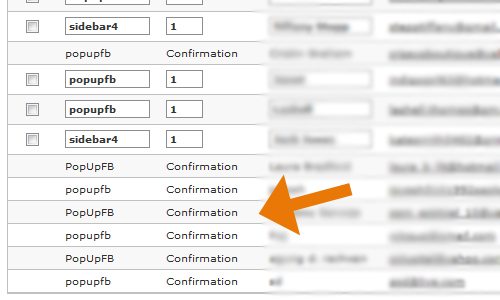
A screen shot from my Aweber control panel showing all the non-confirming souls.
When you first log in to your Aweber control panel area you get a summary of your latest activity. For example, you can see all your latest email campaigns, how many people opened each email, etc.
But you also get to see how many people have subscribed to your list/blog so far that day.
Today when I logged in I had 17 new subscribers so far. Nothing unusual.
But then when I took a closer look I noticed that a whole bunch of them said “confirmation” next to the names of the new subscribers (which I’ve blurred for security reasons).
What does “confirmation” mean?
That column shows you the last message that was sent to that particular user. So those who have the number “1” received my first automatic follow up message. Those with number “2” the second. And so on.
But those with the word “confirmation” next to them have only been sent the double opt-in safeguard email – the email where you have to click a link in order to confirm that you want to join my list. If you don’t click that link you don’t get added to my list; you’re automatically deleted after a few days.
So what?
Well the next thing I noticed is that most of these subscribers who had not confirmed their subscription were using the new pop up box to subscribe to my list.
Dun Dun Dun! *ominous sound effect*
What this means is that my new pop up form might not be working as well as I think. So far today it has brought me in around 10 subscribers but at least half of them aren’t confirming their email address.
So when I’m told that I’ve got 17 new subscribers for the day so far, I might really only have half that.
If I didn’t look at my statistics I would never have known there was a problem. And that is yet another reason why I love Aweber. Their reporting is so robust and comprehensive that you can get a lot of detailed information that you might never have otherwise thought about.
So what do I do now?
The next step for me is to figure out why people who use the pop up opt-in form aren’t confirming their emails. Some of the things I’ll look at doing include:
- Running a split test
Split testing your opt-in forms is not an option. Its a necessity. Aweber allows you to create automatic split tests where you can run one ad against another and see which out performs. - Changing the pitch
The next thing I’ll look at doing is altering the pitch on the pop up ad in order to be more specific about what I expect new subscribers to do. Maybe I should let them know that an email is coming? - Changing the confirmation email
Maybe the confirmation emails should all be more tailored to the place in which people signed up? Keep them targeted. - Compare the lot
Of course, one needs to make sure that all the forms on the site aren’t performing at a similar rate to the one you just picked up on.
It is really important that you get to know your statistics and what they are telling you. Raw numbers are fine but if you don’t know what the numbers are made up of you will miss the picture that is being painted.
If you aren’t using Aweber I highly recommend that you do because the reporting really is special in terms of how quickly you can interpret the important figures. Don’t leave all this stuff to guess work.
What about you?
Have you ever run in to any similar issues with any of your opt-in forms. Are there any nifty stats that you never noticed until recently?


Well I use feedburner, and I just noticed that they count unconfirmed subscribers in your total subscriber number.
There you go. Interesting huh?
I think it’s a bit disappointing when you figure it out 😛
Good to know though. Best place to start is with the truth right?
Did not know this, luckily I only have feedburner set up for actual RSS users.
If I were you, I’d switch to AWeber and disable email subscriptions entirely.
One problem though, Paypal isn’t available in my country and I don’t have a credit card. So basically, I never payed for anything online. Solution(s)?
Onibalusi of YoungPrePro lives in Nigeria where they don’t support Paypal. You can ask him how he goes about with his online payment routine.
Will do. Thanks Josh (:
Try exporting your Feedburner subscribers via csv using the option within the Publicize tab and it will only allow an exporting of confirmed subscribers…this way you know exactly how many plus you will have a hard copy of those subscribers which you can later use to contact or import into an autoresponder service that allows imports from Google’s Feedburner service 💡
Thanks for the advice Caleb (:
Good tip Caleb!
I’m using Mailchimp, but I can see why checking those stats are important. You’re right. You definitely should change the copy for your pitch and confirmation email to let them know that they need to confirm their subscription.
Great post yet again, Tyrant.
How do you find Mail Chimp Josh?
I’ve been using Mailchimp for a little longer than a year. I just signed up to Aweber and I have to say, it’s a big improvement.
Stats in Aweber are great, as you pointed out. As well as many other features.
Something else I would recommend is to delete unsubscribes from time to time.
When someone unsubscribes that person is not deleted from your list completely. It doesn’t make sense to keep them on your list and keep paying for them.
Interesting! A lot of people rave about Mail Chimp.
I’d love to hear more of the reasons that you prefer Aweber.
There are many different reasons:
1. The opt-in forms are very basic. You don’t have many options to customize your opt-in (unless you know html).
I can design my own opt-in boxes, but especially for beginners, I think Aweber has very professional-looking (and easy to customize) webforms.
2. Tracking is difficult and not intuitive. The only option I found was to manually edit every form to add the tracking code.
Btw, their Help resources weren’t so helpful. I wasted a lot of time looking for this information.
3.This is very personal, but I don’t like how they display the statistics.
4. This is something that many people forget and it’s very important. MailChimp’s TOS especifically say they don’t allow affiliate marketers (even if you don’t send affiliate offers through Mailchimp)
Mailchimp’s Terms of use –> http://mailchimp.com/legal/terms/
A quick note in defense of MailChimp…
I’ve used both systems and I’ve found both easy to use. They have their oddities but that’s ok. As far as form development, I’ve been ok with both. Programmer by trade, and with a bit of graphic design under my belt, custom forms are easy for me.
I have a great success rate on subscribes for two reasons – no pop-ups and follow up page. When I had pop-ups, my subscribe rate was higher but so were my un-confirms. Also, the thank you page after the subscribe says “go confirm via email.”
Don’t get me high subscriber numbers, give me subscribers who read my newsletter.
Something I’ve tried recently is contacting those unconfirmed subscribers with an email asking if they realise they haven’t confirmed their email and restate the good things they’ll get if they do confirm.
Yeah I was thinking about that.
Have you had much luck Ron?
Still early days I sent an email to 11 unconfirms and 1 joined.
I’m testing if to wait a couple of days or 5 days before sending the email.
I don’t want to seem like I’m hassling them by sending too early. But don’t want to wait too long and they’ve forgotten about me.
That’s almost 10% conversion. Very good!
We’ve done this before, back when we used a double opt-in. Would you consider switching to a single opt-in? I’m sure we could all argue back and forth about single vs. double all day. 🙂
So, BT, have you figured out the culprit?
Contrary to the statement above, FeedBurner does not count unconfirmed subscribers on the main page and in the FeedCount widget. The number you see there is RSS+confirmed e-mail.
It only includes the number of unconfirmed subscriptions in the total count when you click “Manage Your Email Subscriber List”. This is how you can figure out how many people actually never confirmed.
Thanks for clearing that one up Vadim.
As yet I have not figured out the problem. I will though! 😉