
Your email list is one of the most important parts of your blog and its long term success and as such you should make sure it’s stored somewhere good.
In this article I am going to show you why I switched to another email marketing provider and why you should too.
Getting more email subscribers is the safest way from which you can grow your brand and develop a lasting income.
It is vital that you set yourself up with the best software so that you can capture email subscribers effectively, email them new content and develop a lasting relationship.
Disclosure – This contains some affiliate links. I’ll let you know which ones they are below. If you purchase a product through one of those links I will earn a commission at no extra cost to you. I only recommend services I’ve used and love. If all this bothers you feel free not to use the link. Thank you for the support!
My review of AWeber for my blog’s email list
What I want to do is show you a few of the features that AWeber (affiliate) offer that are extremely attractive for us bloggers. Hopefully by the end of it you will be convinced to change over because I truly believe it will be a good move for you and your blog’s future.
1. Instant eBook delivery
Like a lot of bloggers I give away a free eBook as a way of capturing email subscribers. This is a very clumsy process using Feedburner as you cannot set up an automatic response to send the eBook as soon as someone subscribers. Rather, you have to add a download link to your feed and then hope the new subscriber understands that they don’t get an email until you write a new post.
It is all very clumsy. Not with Aweber. I made a video on the whole eBook delivery process here:
Now when you subscribe by email you get an instant thank you response sent to your email with the eBook attached. You can also set it so the subscriber is redirected to a “thank you” page on your blog where you can either promote other offers or get them to interact with the blog in a different way. There are a few reasons why this is important:
- Instant promotion
People want things fast. They don’t like waiting. With this technology you can send them the eBook straight away and in your ad copy you can tell them that it is instant. This is very important. - Less work
Every day I had to reply to emails from people who were confused about the eBook delivery process. Now they get an email with the eBook instantly as well as a redirect to a “thank you” page where I explain that their stuff is on the way. - More professional
The way Aweber works looks extremely professional. There is very little room for confusion and it really looks like you are running a tight ship.
Being able to instantly send the eBook was the main reason I started looking at Aweber but I soon realized that many of the features I was searching for in other places for were already available to their customers.
2. Automatic follow up messages to develop the relationship
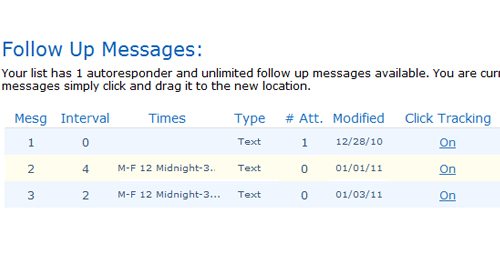
My readers are extremely important to me. Each and every one. So when I realized that Aweber allows you to automatically send out follow up emails to your subscribers after a set amount of days or weeks I realized what a powerful opportunity it would be to develop the relationship further.
The image above is a screenshot from my account showing that I have three follow up messages set at the moment. The first one is the eBook, the second one arrives a few days later and is a thank you message, and the third one is a tactic that I use on my blogs that I only share with my email subscribers. The follow up email function allows me to create a deeper sense of value with everyone who is subscribed.
3. Ability to earn more money
For some reason people get a little bit funny when talking about making money like it is a dirty topic. Its not. Its why most of us are blogging. And one of the massive reasons to use Aweber is because the follow up function mentioned above gives you a fantastic opportunity to earn a continuous and passive stream of income.
How?
Let’s say you run a blog about dog training. You give away a free eBook called Teach Your Dog to Sit to anyone who signs on to your list. You then head into your Aweber dashboard and set up a few follow ups. The first follow up is another free dog training lesson, perhaps about how to get your dog to stay. Make sure it is packed full of value. Then a few days later send out another free lesson. A day later send out another email with another dog training guide, this time priced at $49. It could be your complete guide or another must have product.
You now have a constant and fully automated stream of income. Let’s look at some numbers:
- You get 10 email subscribers per day
- You have a 10% unsubscribe rate
- 9 subscribers see the final email
- You convert about 20%
- You make $49 per day
- $49 x 365 days in a year = $17,885
You get my drift? The numbers are a bit rough (you might convert less) but it is the idea behind it that works. You don’t even have to have your own product. As long as you are providing your readers with high quality products that you use yourself then you are going to be adding value to their lives. And that is a vital element of making a sale. Aweber allows you to do all this without touching a thing.
4. High converting email submit forms you can cut and paste

Remember the article I wrote on increasing conversions where we talked about the Blue-Shirt Trust your blog needs in order to capture email subscribers and appear reliable? Well Aweber can help you with that. They have hundreds of free web forms that you can copy and paste right in to your blog’s code. They even have a web form creator (pictured above) where you can play around with colors, shapes and logos.
To be really frank and honest some of the email submit forms I see out there look dreadful. The fonts are all different to the blog itself and the box is out of line with the formatting. It is vital that you appear trustworthy at this stage because you are asking for your readers’ personal email address. Any hesitation because of a funked design could cost you the subscriber.
This is a very cool feature if you have zero coding experience. You just design the widget and copy and paste it into your blog’s sidebar.
5. The ability to track, split test and tweak
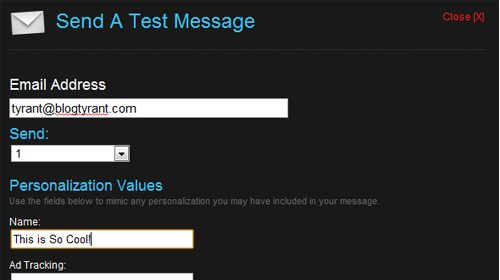
Here is where is gets really cool. If you are a stats freak like me you will really dig this. One of the most frustrating things about Feedburner is the total lack of information. Aweber on the other hand is busting with statistics and information that can really take your subscription process to the next level.
Some of the things they let you do include:
- Name your ads and track which one works best
If you look around Blog Tyrant you will see that I have a pop up advert displayed once to new visitors, a sidebar form, a form under the first post and a form at the end of each single post. I have given each one a different name in my Aweber dashboard (popup, form, single post, front page) and I can track which one is working best for me. Thrilling! - Test emails before you send them
The above screen shot is from the little pop up window you get when you click “TEST”. This feature allows you to send out an email to yourself to make sure everything looks right before you send it. - Split test two ads at once
The coolest thing since sliced bread. You can create two forms with different colors, images or even products and run them at the same time and see which converts best. Sometimes split testing really surprises you as people often go for things you would never have imagined. - Get an email every time you get a subscriber
With Feedburner you have to wait around until the end of the day to see whether a post or marketing campaign brought you any new subscribers. With Aweber you can opt to get an email every time someone signs up complete with the form name in the subject heading.
These are just a few of my favorite tracking and stats features but there are a lot more like the unsubscribe rate and even the rate at which people open your emails and click on the links inside. So much to look at!
6. Integrate with Feedburner and your Feedcount
One of the final clinchers in the decision to move to Aweber was when I found out that you can completely integrate your Feedburner emails as well as have your new Aweber email subscribers count towards your Feedcount. For those of you out there who like to display the number of readers your blog has you can rest assured knowing that all your new subs will be included in that count.
How do you get it to work? Simply set up a Blog Broadcast.
The Blog Broadcast is Aweber’s term for the automatic emails that get sent out every time you publish a blog post. They are separate from the other automatic follow ups that you send out. The great thing about Aweber is that you can choose to send a hundred follow ups or none, automatic blog broadcasts or manual blog broadcasts, etc. It is all up to you. For example, here on Blog Tyrant I send out all my updates automatically to my subscribers as well as the occasional email newsletter with a few tips and specials.
Feature list for bloggers thinking about Aweber
I just read back over the post so far and realized that it is pretty long and a bunch of you might feel a little bit lost. Here is a quick “at a glance” feature list for anyone thinking about switching over.
- Ability to integrate with Feedburner and your count towards Feedcount
- Send out automatic follow ups at set intervals
- Instantly deliver your eBook
- Send out blog updates automatically like Feedburner does
- Choose from hundreds of well designed email submit forms
- Track which forms work best
- Monitor who signs up, when and from where
- Split test two different email submit forms
- Test emails before you send them
There are so many more but these are the ones I think are most relevant for bloggers who are looking to grow a list and use that list to make a good living. This is how Problogger, Copyblogger, Shoemoney and all the big guys do it. And they all use Aweber.
What do you think about Aweber?
I know a few of my loyal readers have tried Aweber already. Did I miss out any crucial features? Would you recommend it to other bloggers? Why does it work (or not work) for you and your blog?
Finally, if you feel totally overwhelmed by this information or have some questions about it all feel free to drop a comment and I will try my best to help you out.


I hear good things about Aweber’s ability to beat spam filters as well which I would assume is very important! Do you have any stats yet on what your open rate is?
I suppose my question (as someone who’s just starting a blog) is at what point do you start building your list? Do you go from day 1 or do you wait until you’ve hit a certain traffic level first?
Kev do not wait. I wish someone had told me this ten years ago. Each day that goes by is lost subs that can earn you a good living.
+1 to right from the start. Having a tasty lead magnet like the Tyrant has here can help a lot in getting those subscribers.
Based on the research free reports are the best way to go. As mention in the post, the instant delivery of the ebook is a must – people hate waiting.
What about Mail Chimp, isn’t that good?
Aweber is not that good for a beginning blogger, especially because of the price.
When you have a product and you are actually selling something, then yes, I think it is worth to buy it
Hi Rinatis.
Why not sell something? The price pays for itself pretty quick I have found.
BlogTyrant, you may be right and possibly that’s my non-affiliate-lover thinking.
However, I must admit that I approached my blogging more seriously after reading your guest post on a website (can’t recall right now) where you were talking about your uncle and subscribing power over 2 years
I have that article printed and laying on my special shelf
My uncle would be thrilled!
What’s not to like about doing a little affiliate marketing? There are many that do it in a very non-trashy kind of way. If there are products you use and love, and recommend them to friends, you can recommend them to an email list, if appropriate. That way you aren’t coming across as someone just trying to make a fast buck.
Robert, you proved a valid argument here.
I value time a lot, this is the thing. My online presence is solely based on creating community around self improvement/blogging advice topics, pretty much in the same way Blog Tyrant is built. You don’t see too much affiliate marketing around here.
My online business philosophy is the same. I prefer to gather, subscriber by subscriber, reader by reader using my authority expressed in articles and later take on profits by handing out a truthful product.
🙂
We use Mailchimp for our list after having been with Aweber for over a year… Mailchimp’s way easier and more pleasant to use.
But I believe that it doesn’t really matter which newsletter provider you use – the points in Tyrant’s article above all hold solid, no matter who you go with.
Oh, and Mailchimp is free for beginning bloggers. Win. 🙂
Good point James. Ultimately, it doesn’t matter what provider you use, the above points are solid. The technology doesn’t matter (too much). What matters is how you grow and connect with the people on your list.
Of course it matters! I just wrote a whole post on why Aweber is good! Ha ha ha. I think I’m in honeymoon stage; absolutely loving Aweber after being with Feedburner for so long.
Thanks for stopping by James and Ric.
Great work as always.
I recently made the switch over to Aweber as well and I have been thrilled with the designs, growth and the feedback from my readers.
So glad you are sharing how wonderful it is and can’t wait to see all the neat ways you implement it.
I’ve got some neat things coming up this year Kim. Stay tuned.
I don’t have that many subscribers (only about 300) I am thinking about writing a free ebook to get more. At which point does it start to make sense from a financial perspective to switch to Aweber?
If you have 300 subscribers, you should be able to convert that into enough money to cover the $228 for the first year of Aweber. Don’t make the mistake to hold out on converting over to Aweber. Here’s why…
One of the things that Tyrant is going to run in to are the people who decide not to opt in. They signed up for the Feedburner newsletter simply to get the e-book and now that they have it, why continue getting e-mails?
The argument one might make is, “Yeah, but if that was how they were, they’d have unsubscribed already.” Possibly. But, that takes work and people hate work. However, now that they have to opt in (and don’t get the instant gratification of an e-book), it means that they probably won’t. Some will; I will; but some won’t.
Therefore, Rachelle, if you plan on moving to Aweber at some point, just do it now and don’t hesitate. Sure, it might be an expense up front, but in the long run, you’ll love the fact that you did it. It’s what I use on all of my client’s sites when I do their marketing and it’s a major necessity.
I’ve looked at aweber a few times, but just can’t justify the cost at this point. MailChimp does everything that I need it to do, and with my currently list size, it’s free.
I use Aweber and I recommend them.
The main reason is that when I get stuck – and I have a few times – I’ve sent them an e-mail and got a very helpful reply.
They often offer you more than one way to address your issue, and they really sound as though they’re keen to help. You don’t feel like a nuisance for bothering them.
One thing you might also mention in your critique of Aweber is the webinar series. I attended several of these when I first signed up and sent over questions which were always answered.
It’s good customer service to work like this. It’s also good when the person leading the webinar thanks you – by name – for asking the question before going on to give a comprehensive and easy-to-understand reply.
“Thank you, Margaret. That’s a great question.”
Well, that’s going to make any one feel good, isn’t it?
I’m with you Margaret. The support is a shining feature.
I think Aweber is great for some…if not most…bloggers. It’s not for me though. I post multiple times a day and my main problem with Aweber is that their blog broadcast isn’t really set up to handle that.
I wanted a full feed broadcast that showed every post I had made in the past 24 hours. They told me that their service could do that, but I was never able to get it to work.
I had 4 different online chats and 3 phone calls, and despite their assurances every time that the feed would be sent out how I wanted it the next day…it never did.
I’m “tech savvy” enough that it shouldn’t have been such an ordeal, but it really was.
Luckily I did not have to have my email subscribers opt in again though (through Aweber), so when I moved again a week later to feedblitz (didn’t have to opt in again there either)…my readers probably didn’t notice much (except that they were finally getting their full feed again!).
I do see the positives of aweber though, and do think it could work for most bloggers. Feedblitz does every single thing I need it to do (including delivering my e-book) and I had it up and running in 10 minutes.
My case is very specific though. So I’m just the example of when Aweber won’t work 😉
OH! One more plus to aweber though…they do have an AWESOME conversion rate. Feedblitz does NOT. In fact, if I have one beef with feedblitz, that is it.
I wish aweber could have worked, but it just wasn’t meant to be.
Maybe if someone in customer service had held my hand a bit more? I have no idea. I blog in the small leagues though, and I have to admit I felt that’s why I didn’t get the help that other “bigger” bloggers do.
Hi Heather,
I had the same issue with the blog broadcast and you can in fact send out the entire piece of content. Here’s the link to their post about it: http://www.aweber.com/faq/questions/420/
Hope that helps.
Heather…like you..I post several times per day. By setting your broadcast to be sent once per day, it includes all posts not previously sent. I also sent full posts. I recently stopped the daily mailings since many readers complained about all the emails.
I have no idea why I couldn’t get that to work. I did exactly what they say to do in that FAQ, and still the full feed didn’t go through.
I’m not sure why it all didn’t work out now, since others appear to not have the same problem? Oh well, I’m happy with Feedblitz!
I’ve been using AWeber for more than a year and love it. I find it much more user friendly even than competitors like iContact. Also the split testing on email opt-in forms you mention is a must-do – little differences can be huge for opt-ins.
Sorry for this to be off topic a little, wondered if you had done an article on how you created your ebook?
Wondered about doing cover, set up of pages etc.?
Just starting blog and thought about doing one, but wanted it to look professional like yours..
Thanks a lot.
Great idea Joe. It’s on the list!
Black belt covers software, get it.
Cheap: Apple Pages (or Word), rip to PDF, ejunkie, PayPal.
Easy peasy.
Less Cheap: Word/Pages, send to designer or DIY in INDD, PDF, same delivery method.
Most exy: get into ePub format, Lulu can get it into iBooks, you can get it onto Amazon, .pdfs can go to Gardners which handle BookDepository.
I’ll be doing a massive post and ebook on this pretty soon.
T
Having built your mailing list through feedburner, you’ll experience a drastic drop once you request your existing subscribers to ‘confirm’ their subscription.
This is such a serious pain…since you’ll be basically requesting them to duplicate what they had already done on feedburner.
Even on feedburner a certain percentage of subscribers don’t confirm their subscription, which means you’ve potential subscribers idling and not receiving your email alerts.
For that ONLY reason, I don’t use AWEBER for my existing feedburner list. Instead I use MAILCHIMP which allows you to import your feedburner list without requesting them to ‘reconfirm’ their subscription. It also enables you to ‘activate’ those unconfirmed feedburner subscribers…meaning your active subscriber base will now increase.
If you activate an unconfirmed subscriber and then start sending them emails, can that potentially be seen as spam? I don’t know which is why I’m asking…
Well, if they were sent an email to confirm their subscription and didn’t – but they receive the emails anyway, I suppose there is a spam-case to make for the (un-)confirmed subscriber.
I once sent out a reminder email to about 30-40 subscribers who haven’t confirmed yet to remind them that they need to click on the confirmation link… but it’s a lost cause. Most of the subscribers confirm within a day, if they haven’t, they most likely won’t in the future either.
Oliver
Hi Muzi,
I’m not sure but as far as I can remember (or at least about 2 years ago) I found a function to activate the subscribers without their needing to opt-in (even though a warning from Aweber would pop up). I lost about 70% of my subscribers in my very small list back then when I changed, but I’ve been able to grow it ten-fold since. And I used opt-in, because I didn’t want anyone to complain to me later.
Oliver
You can turn off confirmed opt-ins in AWeber, but it’s not recommended, which your story verifies. One of the reasons that AWeber has a high deliverability rate is the lack of spam going out via the service. So when importing a list it does suck to have to send out a bunch of emails, but it keep their service up and going, and our emails being delivered.
Just to let you ys know, I emailed Aweber and they allowed me to import the list without the extra confirmation due to Feedburners opt in process. They were very helpful.
Wow, then the sky is a limit if you’re able to import feedburner list without a second confirmation on AWEBER, I’m joining them.
I’ve been using Aweber for about 2 years on 2 blogs now and I’m really happy with it. One uses a follow-up broadcast (i.e. every 2 weeks a new “how-to” is sent) and has just over 1,000 subscribers (from about 50 when I started a couple of years ago) while the other blog uses a blog broadcast (it sends out an email with the week’s news) and has about 250 subscribers.
Both systems are working very reliably and I highly recommend Aweber. The customization possibilities are very good (even though it takes some time to set it up just like you want to).
The split testing features are awesome!! I was really able to use it for my websites and I’ve increased the conversion rate.
Hi Oliver,
New to this. Does having two feeds cost you two subscription plans?
Hi Keith,
no, only one subscription plan. The plan you need depends on the total number of subscribers in *all* of your mailing lists combined. So in my case, I have the 501-to-2500-subscribers plan (1000 + 250).
Oliver
I gave up on aweber and here’s why…
When I first started blogging several years ago, I jumped onto the aweber band wagon. I built a subscriber list of over 400 people. I was posting regular articles and then a monthly newsletter with more in-depth articles for free. I was spending so much time writing, I never created a product and the onsite ad’s were not bringing in enough money to cover the cost.
I gave up on aweber because I never thought into the future. 12 months later I was out the money with nothing on my site to offer as a product.
Based on my business plan for this next year, I can see picking up aweber again. Right now, feedburner does what I need. However, I should note that I use drupal and can write custom queries and other stuff so feedburner can do a lot more for me.
Aweber is easy to use and I did learn a lot about marketing when I used it.
All that being said, I can only recommend aweber to a person who either has a product for sale or has immediate plans to create a product. The beauty of having your own blog is doing things when you want but at the same time, procrastination can kill your site (business).
Great tips Chris.
I love Aweber! Have been using them for about a year now. I still use Feedburner for subscribers but I use Aweber for my newsletter and five-part drip campaign. It’s worked well for me and my readers are highly engaged. In 2010 I did a short e-course and that worked well. The next step for me is to find ways to create more ever-green content and build it into the newsletter and think about another ebook for sale (as in the process you described) or another e-course.
But definitely agree that Aweber is highly flexible and a great resource.
I’ve looked into it multiple times, but have never been able to justify the cost, primarily because my primary blog is more of a hobby than a business. (The affiliate products for the niche are terrible, if you can find any, and I can’t see treating my readers like kids running around after ghosts with flashlights.)
I suppose the secondary reason I haven’t made the switch is because I run multiple blogs and don’t want to get stuck paying multiple fees at this point. (I’m under the impression I’d have to pay separately for each email list, but please correct me if that’s not the case. That would change things.) I love the functionality and features of Aweber, but I can’t see paying 4-5 monthly services fees while so many of the blogs are in a start-up phase.
With aweber, you can handle multiple email lists.
You can run any number of lists for any number of websites for the one monthly fee. The fee depends only on the total number of subscribers, not on the number of lists / websites catered to.
Well, now that I know that, I think I’m sold. 🙂
Since I’m already in the process of moving one site to a new domain (which was going to screw up my email list anyway) and launching a new blog tomorrow…now’s as good a time as any to start.
I signed up for AWeber even before I launched my website. I hear so many bloggers ask “why spend money on something that you can get for free” but I believe they are penny-wise, but pound-foolish.
Mind you, I have only SPENT money on my website and haven’t made a dime. But my goal is to slowly build a following where I become one of the go-to people in my niche and then monetize from my loyal followers.
So for those bloggers who don’t intend to ever monetize their blogs, maybe they can’t justify spending the money on AWeber. For anyone that does want to make money blogging, AWeber is clearly, as you point out, the way to go.
I learned of AWeber, initially, through Problogger I believe. As you say, all of the big blogs use it. Just makes sense to use what the people who are “in the know” use.
Back to my using AWeber to build a loyal following…in December I was asked by the New York Times to contribute a mini op-ed. I think I almost doubled my subscribers because I already had the system in place to capture those subscribers when they visited my website from the NYT page. Not that I have a huge number of subscribers yet, but I am getting there in part because of using a professional system.
One question I have that you might be able to answer is: I send out a broadcast once a week when a new post comes up. I set this up manually, though I’ve seen that there is an option (I believe) to automatically send out your blog post to your e-mail subscribers. I guess I’m a little nervous about doing an automatic thing (though that is what happens with people who are subscribing via my feed). Does this make sense to you? I only post once a week so it is not that difficult to manually send out a broadcast. Just wanted to know if you could explain the mechanism behind the automatic blog post option.
This happened to me also but with my blog theme. I wish I had bought a premium theme and not wasting weeks of desperate work…
I can relate to that. My daughter (who is my “webmaster”) and I tried using some free themes but got totally frustrated with the lack of customization options. Decided to go with Headway. There was a bit of a learning curve for my daughter but we love it.
I have been thinking about using Aweber for some time now.
I give away a high value e-book to my readers and looks like Aweber is the way to do it and build relationships.
I hope it doesn’t cost too much..
It’s not much considering how much it can make you.
Hey Tyrant!
Happy new year to you!
I also started with feedburner and only switched to Aweber at the beginning of 2010.
About half my list is on Aweber and I love it, wish I had started with it from the beginning!
Good luck with growing BT this year, it’ll get HUGE very quickly!
Cheers
Diggy
Hey man!
Did you import your FB list?
Hi Guys,
I am feeling extremly frustrated with all of this (YES I will give that up!!). I have feedburner on my site (no idea if it’s working or how it works!)
I don’t know how to find out who is subscribing.
-can anyone fill me in?
Yes I want to use Aweber so how do I go about it?
– should I get my tech person to do it?
PS Guess what – Just got my second comment from my “heroine” in my field and she loves my blog and thanked me for a photo credit!!
am I excited? YES!!!
ciao Lisa
Hi Lisa.
Follow the link in the post to Aweber and just do it. It is designed for beginners and they have heaps of support, videos and tutorials if you get stuck. You’ll love it!
To access your feed stats just go to Feedburner.com and log in with your Google account.
Good luck!
Thanks BT,
Have been to Feedburner and I see number of subscribers but can not work out how to access who they are??? Is there a way to see who is subscribing rather than how many?
Moot point really as I will soon be at Aweber.
ciao and thanks Lisa
FWIW, go to the publize tab and click on email subscribers on the left side. Then scroll down to see the count and click it to see the people.
thanks got it!!!
and you now need to tell me what does FWIW mean??? D’oh!!
ciao lisa
Hi Lisa.
Feedburner only let’s you see your email subscribers. Click on that link and there is a option to see more somewhere.
Beat me to it Chris! Cheers.
Hi Tyrant, Happy New Year!
We’ve been using AWeber for the last year too – it’s been well, WELL worth it.
The only thing that I would have to add to your glowing review would have to be their INCREDIBLE customer service. Any problem that we had (big, small, or silly) they replied within a few hours with actually helpful advice – and they never made me feel stupid.
Good luck this year!
Cheers,
Chris
Very true!
They have been amazing.
Would just add that I have also had this experience here at “Blog Tyrant”
“Any problem that I have (big, small, or silly) they (Blot Tyrant and the community)replied within a few hours with actually helpful advice – and they never made me feel stupid.”
ciao newbie Lisa
You’re a gem.
Ditto!
Thanks so much for this great article! I was literally just thinking about this and so glad that you wrote about. I use aweber and also love it but have a question for you.
Do you choose to have people who subscribe to your email list receive blog posts? It’s called “Blog broadcast” in aweber.
Would love to hear your thoughts on this.
Thanks!
Hi Suzannah.
Yeah I do send Blog Broadcasts. I make it clear on my subscription areas that they are subscribing to the blog, not just getting an eBook.
Cheers.
Hi,
I wanted to retweet your post but couldn’t find a tweet button, can you point me in the right direction?
Thanks,
Debbie
Hi Deb.
One thing you can do is just copy and paste the URL up top manually or use the Twitter logo in the SHARETHIS function at the bottom of the post.
I don’t use those big buttons. I’m too much of a neat freak!
Thanks!
Ah, I see it now, missed it the first time. Thanks, I definitely want to share your article. 🙂
Are those Aweber affiliate links in your post? I hear they have a good affiliate program.
Yes they are Deborah. The affiliate program is quite good but they have long cookies which means it is hard to get people to visit the firs time round. I imagine the big guys like John Chow and whatnot make a lot though.
On a totally unrelated topic, I think I have to migrate my blog to a different hosting company.
First of all email sucks
Second every day I get a warning about Mysql being over limit. What does this mean?
They even charged me last month for bandwidth… my miniscule blog?
Even without all that the hosting fees are more than I see advertised elsewhere and their next level of service is $20 per month more.
Any experiences or recommendations?
Who are you with? It sounds like you have a really bad deal. I have 100+ websites on one of my accounts and never get charged anything extra.
Fast Web Sever
I really hate their customer service too.
I sent them an email the other day and I ask them “What is Mysql? Why am I getting warnings about my quota?”
They send me an email back “You need to upgrade your plan”
Clearly BT you do not possess sites bigger than mine lmao
Also paying $29.95 per month plus extra charge for the domain registration plus now paying extra for bandwidth. I get relatively no traffic compared to most sites.
I recently moved my hosting to HostGator from GoDaddy after my website crashed. (I found GoDaddy customer service to be awful as well.)
I paid Tim Gary at http://www.mindcue.com to move my hosting. It was $95 and he did EVERYTHING. As a matter of fact my blog post today is about how Tim helped me out.
The cost of HostGator is very competitive.
I suggest you check them out and if you need help contact Tim. He’s awesome.
+1 for BlueHost. I also use Page.ly, though they are a bit more expensive. Less do it yourself with them, but BlueHost is dead simple too, and more flexible depending on what you’re doing.
Well, that’s umm…how should I say this… Hostgator will move your site for you for free. At least they did for me. That being said, I have a reseller account. But they moved databases, everything for free. If I recall, the only way I figured this out was I was trying to do it myself and when I emailed hostgator, they said “oh, we’ll do it for you.”
I moved hosting companies because I was originally using webstrikesolutions (originally a great small company) but they sold the business to another company and the prices went up and the service went down.
Rachelle I use BlueHost for my some of my smaller blogs and they are amazing. You have live support chat 24 hours a day, unlimited domains and I think 100 MSql databases.
Its around $300 a year. I’ve actually become quite good mates with one of the support guys.
I don’t use them for all my blogs but unless you’re getting 10,000 visitors a day they will rock your world.
Here is my affiliate link: http://www.bluehost.com/track/blogtyrant
It would be awesome if we could see all your blogs…:)
I also use HostGator and the switch was INCREDIBLY easy. They gave easy to follow instructions for moving domains over, so it was very literally only a few clicks and then waiting on my old host to release a domain before it was done and I was able to access everything through their control panel.
I’ve used them for all my sites for the last few years and have never had any problems. Unlimited sites, unlimited bandwidth, easy migration. There’s also a site builder, but I’ve never used it because I just install WordPress on new blogs (which is literally a 2-click process through them).
They have a plan for $4.99, but I think I picked the 9.99/month plan so I would get unlimited everything. They recently had to start charging me tax because I live in Texas, so it went up to 10.61/month, but you may not have to pay the extra cents based on where you live.
The reason I switched hosting was because my website had crashed. I am not a tech person and to pay $95 for the peace of mind of getting everything over to a new host, getting my e-mail switched etc. – it was worth it to me.
If you’re not in the middle of a problem and you want to switch hosting yourself, okay I guess I can see that. But I didn’t even know why my website had gone MIA.
Wow, there’s a lot of useful information here, both in the post and the comments following it!
I wonder though, Aweber sounds like a very useful tool for a ‘larger’ website, which (unfortunately) I’m not yet.
Might look into Aweber further down the line. Food for thought though…
Hi Stuart.
Good to see you again.
I seriously wish I’d started when I was small. It would have made getting bigger so much easier.
Yes Aweber is worth it if you only have a small list as it will grow your list faster and pay for itself.
Tip: Maybe better to write about Aweber and other products after you have extensive experience using them. That way you can write about your own authentic personal experience.
hey Tyrant,
Just purchased Thesis through your link (and advice) and am up to the section “Download Thesis for WordPress” should my blog be saved before I try to do this? Currently it is not saved. Can I log out and then re acces the download page in the morning or after I hear from my tech guy?? See the things us newbies worry about!
ciao Lisa
Downloading it to your Desktop won’t affect your blog in any way.
Aweber is good but I see no harm using both. The problem I have with AWeber in my IM Niche List is that email marketing is being abused my many so no matter how good AWeber is at beating spam filters etc their reputation is slowly slipping away due to some of the practises undertaken by many IMers
Hey Pete.
Why do they blame Aweber?
Tyrant and post participants, I hope I haven’t missed this in the discussion, but…what are the issues/answers to migrating Feedburner email subscribers to Aweber?
– are all Feedburner email subscribers lost/switched off?
– assuming this is the case, what is the best method of migrating Feedburner email subscribers over to Aweber or getting those ‘lost’ email subscribers to re-subscribe?
There are probably more dimensions to this issue but these are the ones that come to mind.
Many thanks all.
Hey Craig.
You don’t lose any. All the guys who subscribed to your email by Feedburner still get it as usual. The issue arises when you try to import those FB subs to Aweber. Some people won’t come across because you have to ask them to opt in again.
That being said, I emailed Aweber yesterday and they said sometimes they can waive the confirmation email if you can show people have already opted in, which they have.
In any case, I want all my new subs on Aweber and not on FB.
Tyrant.
Cheers Tyrant
Stop talking and send me my opt in form already 🙂
Leaving aside cost, I rate MailChimp way, way higher than aWeber. Tried aweber, dumped it.
The UI is horrible, the new interface is clunky.
MailChimp is just awesome (and no, I don’t work for them).
Easy to set up a list (http://vimeo.com/18448135), easy to set up an autoresponder, rad analytics (and I mean, RAD), support is also rad, RSS->Email campaigns are excellent, flexible…
Why do you think so many big time marketers and bloggers use Aweber? Just reputation? I’d be interested to hear your thoughts.
I don’t know, I couldn’t speak for them, and I’m certainly not in their league.
Monkey-see, monkey-do?
I see a fair few people using MC though.
Maybe a good idea for a blog post, do a shoot out between them?
One thing I will see, is the “feel” of a lot of aWeber campaigns is the same. So, for me, I get a very “more of the same” feel to the landscape as a result.
That’s just my opinion though.
I wonder if it has something to do with cost, deliver-ability rates, etc. Aweber has a lot of good-will built up with its customers.
Interesting stuff.
If the “feel” of many newsletters is the same it isn’t because of the service used it’s because of the lack of customization on the part of those sending them.
I’ve been using AWeber for a long time because of it features, however I don’t care what someone uses. Any service is better than Feedburner email, hence the Tyrant switched.
I also do 0 formatting of my emails – no fancy stuff, just pure content. I also don’t send out full newsletters, so there is no need for graphics.
More than likely due to that choice, my emails probably look like many others.
Blog Tyrant and Yaro both telling me to get onto Aweber…
this from Yaro Starak (hope he won’t mind…I am in BMM)
“I won’t go into the nitty gritty of email marketing since I want to get back to blog content, but let me make one thing clear before moving on: If you are serious about making money online and you plan for your email list to one day be an important part of your blogging business (which you should), then use a dedicated service like AWeber.”
I know what I will be using!
ciao Lisa
Horses for courses. As I said, plenty of people use MC (not trying to start a fight here!).
As I said, might be an interesting post to have a shoot out between them, BT?
As I said, I used to use AW, but moved to MC when AW changed their UI.
On delivery rate, are you saying MC has a lesser delivery rate?
T
Hi,
You’ve not mentioned one of the great features of Aweber the newsletter templates. My daughter actually pays off her mortgage each month writing a number of newsletters for local businesses. And her wine club newsletter meant we celebrated Christmas in style.
The newsletter is something you can offer in addition to the normal follow ups. You can write a number of very short posts on news in the industry, summarise and provide links to the best articles over the past month, year and then add short mentions of products eg use your aweber and Bluehost affiliate links under a products I use section at the bottom.
I plan to use in aweber February when we launch this site and have something to subscribe to.
The other argument for aweber is that all the big boys in the business use the service. They’ve got experience and resources to do the research – if they buy aweber it has to be the best.
Ah great point! Thanks Paul.
Blog Tyrant , what’s your first name?
Not sure about you guys but sometimes I feel like I have to address to you about your name… 🙂
Anyway, I’m a proud AWeber user and email specialist since 2005… (nothing to boast about though) and can’t find an easier-to-use, better, more reliable and effective autoresponder at this price
Yes, I’ve personally tested a few other solutions, free and paid including MailChimp and GetResponse, nothing comes down to AWeber features/benefits/options.
Sadly most bloggers don’t recognize the power of email marketing and autoresponder follow-up until they start to experience it.
Believe it or not 85% of my online income comes through list building and AWEber… if I had not built my lists, I wouldn’t be talking with you here.
Hey Codrut.
I’ll be releasing my identity later this year.
Thanks for the great comment. Aweber is brilliant.
I fear I’ve been misunderstood here.
Aweber is a *great* service, no doubt about it.
What I was trying to get across (and perhaps I didn’t make myself clear here, my fault), is that there are also other equally excellent services. I mentioned MailChimp as someone mentioned they’d like a mail list manager but couldn’t afford AW. MC is free for the first 1000 subscribers, and I think for a large proportion of entrepreneurs, that is enough to get started (more than enough, probably).
My point is, Aweber isn’t the only mailing list manager (MLM) that will make you money.
If I look at the user base, it seems to me that:
– AW serves the small solo entrepreneur, mainly (but not just this base, as you could hardly call Darren Rowse and Copyblogger small)
– MC serves both big markets (go check out their client base) and smaller solopreneurs and small entities
Re: the point about why so many people use AW. Well, it was in the market before MC, if I recall correctly, and built a big market share. Once you have that sort of established share, it takes time and great features if you are a new provider to:
a) become well known enough that new entrants to MLMs consider you against the established providers (so through word of mouth, you enter the public’s conscious as a credible supplier), and
b) convince people to switch
I’m not trying to convince people to move at all, all I am saying is that if you can’t afford AW (or even if you can), there are other (free) options. Free is a compelling driver for some people bootstrapping a start up.
Now, BT, here’s an interesting way of flipping this.
If you had to start a mailing list from scratch, from start up, presuming you are a new business, what would drive you to AW? What redeeming features does AW have, that MailChimp doesn’t? Vice versa?
As I said, I’m not trying to troll, be smart, start a fight etc, I’m genuinely curious as
So far, I’ve heard:
– Aweber is the best
– Aweber is the (only) way to make money
– Everyone uses it
But if I look at the features of both, they’re pretty close?
Anyway, that’s the last I’ll mention it, as it’s hard work up against the Aweber Army!
Hi Tim.
I don’t know if others feel like you’re trolling, but I’ve personally enjoyed reading your perspective on the differences between MC and AW. As someone starting up (a few different places), I honestly wasn’t seeing much difference between the two services. Picking one was basically a coin flip for me at this point.
Its a really good question Tim. I have to confess I did a lot of comparing against AW and Campaign Monitor but didn’t look in to MC all that much.
I reckon you might be right about the large market share idea.
I’ll have a think about. Thanks again for the great comment.
Hi Tim,
thanks for your perspective. To be honest, I haven’t had a chance to look at MailChimp but from what I’ve heard it has good features as well.
I had started about 2 years ago (I have some more comments above) and back then I researched several email list managers. The main selling point for me was definitely reliability. I’ve researched the other lists and looked in forums and it seems that
a) the others all had some sort of unreliability problem
b) many of the big bloggers were using (or starting to use) Aweber
And I was sold. I couldn’t have people not receiving their intended emails. And I thought, if the features and reliability were good enough for big bloggers, I’ll probably find everything I need there as well. Now I have over 1200 subscribers and everything was done reliably in 2 years, so I’m staying (except I find strong reasons to change services).
Regards
Oliver
I started with MailChimp for several reasons.
1. They were free and I was on a tight budget.
2. I had an email list acquired through a plugin on my WordPress site, about 150 emails, that I did not want to lose. MailChimp allowed me to import them as a .csv file without the double opt-in.
3. I had worked with Aweber and found their templating ‘clunky’ and hard to use.
After working with MailChimp for about six months, I have found:
1. Their support rates an A++. They are always prompt, efficient, and kind in their responses.
2. They are more fun to work with than Aweber.
3. I noticed several big names in the marketing forums I am a member of were moving to MailChimp, so I thought I was on the right track.
I have now gone to their Pay-As-You-Go plan so I can use their ‘Doctor’. This service analyzes your email delivery and helps improve deliveries. I just sent my first blog post using this feature and haven’t figured out how to use it, but I will.
I’ve never been one to jump on the band wagon just because everyone else does, and I see MailChimp constantly making changes and upgrading their system. I appreciate the fact that I am able to grow with them.
And, it doesn’t matter how good your email delivery is, you must first have a product people want. I am focusing on developing my business so that when the day comes when I have 100% delivery, there’s something in that email that will help people and grow my business.
Best,
Debbie
Really good comparison of Aweber and Mailchimp.
Stresses the benefits of both. Mailchimp being easier to customise sign-up forms and email newsletter.
Aweber wins on statistics, delivery and support
One big problem with MailChimp is that they just close down a subscriber who they believe is breaking their terms of conditions. This includes ebooks on making money.
Link
http://mywifequitherjob.com/mailchimp-vs-aweber-a-comparison-of-two-email-marketing-providers/
Oh wow the eBook thing is a killer for us then.
That is a great comparison, Paul.
It was written 6 months ago, I think I’ll email them to find out what they think about my site!
Also very interesting about the ability to see who has confirmed, and who hasn’t and the ability to remind people. That’s nice too.
If Aweber fixed their UI and template maker (which used to be good, but which I now find horrible), I’d maybe switch back.
Tim
Really? I thought their template maker was amazing.
The tracking really does it for me. Seeing the URLs and all the data is so important.
I think it’s woeful to be honest.
I feel reasonably placed to comment on both as I have used both.
MC does complete tracking also.
Thanks so much for writing this. I selected AWeber for a client based on recommendations from others. I’ve been meaning to get in there and tinker around and your article helped me understand how easy it was.
In fact, the “make a form” and “send to your designer” was even easier than I imagined. I thought each of the pieces (the form, the thank you, the follow ups) were distinct things to learn. I didn’t imagine they were all integrated.
Thanks again and let’s friend (http://facebook.com/joehage) so I can refer to you and drive some of my fans (http://budurl.com/DIYmarketer) your way.
Its a great service isn’t it?
Thanks for stopping by again Joe.
Didn’t see anyone mention this above, but apparently Mailchimp doesn’t allow affiliate marketing… I’m not quite sure if this just means constant spamming without any real content or not, but perhaps something to consider?
That’s a tough one. Counts me out. I don’t spam but I do have occasional links.
I am literally leaving a comment just to find out how your “thank you good looking” thing works.
Did it work?
I don’t make money off of my site but am interested in keeping readers and generating more. Thanks for the tips.
Your AWeber link appears to be an affiliate link. If that’s correct, did I miss the disclosure somewhere?
Is that a requirement?
Hi CP.
Yep they are affiliate links. There is a disclosure link at the bottom of the posts.
Do you feel like I should be disclosing that they are affiliate links?
I myself use MailChimp as well because of the free 1,000 members and 6,000 emails per month. I will upgrade when my list grows that high, but MailChimp isn’t a good RSS Feed replacement as you can’t sent enough emails on a daily basis with the free plan to cover an 24 hour RSS email updates.
Question: how many posts are you doing a week?
I limit it to 1/week (that’s just me, though), so on that basis I could grow to 1000 members no worries.
I can’t remember where I saw it recently (Seth Godin maybe?) about post quantity, but was provoking apropos post frequency.
I recently joined aweber too and I love it. I was looking for a service that made it easy to create good-looking forms and it’s very customizable.
Any tips for us KB?
I’m certainly considering Aweber, but right now I’m not getting enough hits to justify it at $19 per month.
Also, my blog is a bit more niche, and I have to think of good ideas that will be useful to my readers. Perhaps, people who get attached to my free “business ideas” could be one thing, but I would like to develop it a bit more.
Thanks for the review and I learned a little bit anyhow.
Thanks for stopping by John.
Its a good investment, even if you aren’t making too much yet.
aweber is good if you are thinking of building an email list but not quite good for low traffic blog
I’m not sure why people think this. I really believe that every blogger should focus on email subscribers. After all, your blog isn’t going to stay small forever.
Depends though.
How do you define large? And, what percentage of blog-type sites ever reach that threshold?
Hi Tim.
I don’t really think its about what others are doing. If your goal is to become a successful blogger you need to focus on email subscribers, even in the early days.
Just my two cents.
I 100% agree.
There’s also a WP plugin that does much of what AW and MC do…minus the reporting functionality. It appears to be far from perfect, based on the dashboard I’m looking it, but it could be a free option for the bloggers adamant about not paying for a service until they’re “big.”
Thanks Jen!
Anytime!
If I actually carve out some time to play with it, I report back on whether it’s any good or not. :/
Wow! This blog is something. I got to agree with some of you guys here. Using aweber to build a mailing list is a long term business especially in blogging and some other stuff.
For short term and start to make a bit of money so that you like online marketing then try affiliate marketing. Once you get the thrill and love making money online, then you can learn more. What better place to start here.
Kudo to you, bryan.
This is really awesome post and yeah, I’m using aweber as well. Never had a problem with them and never had a problem in future. I’m sure about that.
Keep rocking.
Who is Bryan?
Classic!
I’m lost.
Hey BT
Just found your blog from your most excellent post on problogger.
I am already using aweber so looks like I made the right choice, I wonder if you have any tips for using the rss feature within it, never used that before.
Thanks Alex.
You mean Blog Broadcast?
hi,
First of all I really wanted to comment on the Plugins Post but was unable due to closure.Why have you closed the comments posting on some post?
Is their any strategy which you are using?
and about this post I would certainly check Aweber now.
Please check out my blog http://portusbhub.com I would really like if you add some valuable suggestions.
Hi Rahul.
I close the comments on posts older than two weeks to prevent spam and also get people to look at the newer articles.
I’ll try to look at your site later this week.
Great post,
I too recently made the switch to Aweber. However, I made the move from GetResponse. In the short time I’ve been using Aweber I’ve found it to be more user friendly and more customizable.
I also like your tactic of closing your comments.
Thanks,
Hi BlogTyrant. My question is related to an older post whose comments option was closed (just read that it is one of the visitor-bringing tricks:)). So, a while ago you said that got 11,908 visitors in just 3 weeks. Did you get that performance with blogtyrant from scratch? (I mean without using your other blogs or social media connections, etc?). It is hard for me to understand that a beginner will get such a huge traffic in about 20 days, when actually that is maybe the time necessary to make the blog a little known, probably just indexed by google and slightly ranked.
All the best.
Of course he used his other blog and media connections… but mostly the tyrant just kicks ass and has the best community out there.
If you have a question he answers.
well, in that case doesn’t count. I can also have that number if my blog will be linked to CNN website for a few hours. Instead I can reach by myself about 5000 visitors in 20 days starting from nil (still have 8 days to go). The essential point is to get indexed by google, yahoo or whatever.
Actually I didn’t use any big connection or previous blog.
huh, that’s impressive. it means that you promoted somehow with subscriptions, backlinks, etc. not sure if remember well but you did not have many posts.
P/S: just asking all these things by curiousity, do not intend now or in future to make money from blogging,,,the real job “eats” lot of time,,,but being blogger is a…hobby, interesting (and a bit PR obsessed, trying to figure out how often crawlers update pr and after how many hits).
Hey mate.
Did you read the post? None of the traffic came from Google. Actually, I still only get a small amount of traffic from Google. Most of it comes from Social Media, referrals, etc.
Hope that helps.
I’ve been using Aweber just lately too.
I just still don’t manage to find a way to integrate that blog broadcast.
They don’t send out automaticly on my case.
So I just put some text under my Aweber form saying, “You may want to subscribe to me feed via email too”.
Was that not professional?
Contact Aweber and ask them to help you fix the problem. They should send automatically.
Hi Tyrant,
Thanks for suggesting Popup Domination. My subscribers grew 35% in just two days. Will promote it too!
Glad to hear!
This is a really handy website, I’ve read only a few posts, but they have all been great. I’ll bookmark it for regular visits. Hopefully the tips here will help my food blog.
Your blog makes me hungry.
High praise coming from the Blog Tyrant! 🙂
Completely agree with what you say with Aweber. However, I am still using Feedburner and make a switch to Feedburner soon.
As you mentioned, Delivery of E Book and Excellent Opt In forms are highlights of Aweber.
Thanks for sharing this
Mr. Tyrant,
I really, really wanted to choose AWeber (took the $1 trial) but will move forward with iContact for one reason only.
I plan to do Webinar marketing. On my sign up pages, it indicates if you attend, you’re on a list. AWeber will not let you import your attendee list without asking them to reconfirm. Not everyone confirms on those links. I don’t want that kind of slippage.
Thoughts?
I contacted Aweber and they let me import my list without the extra confirmation because I had already got them to confirm previously.